Creating your Spotify Wrapped for 2023 is a fun way to share your top songs, artists, and listening habits with friends and followers. But instead of using the standard Wrapped format, why not make it more personalized? Canva is the perfect tool for that. It’s free, easy to use, and gives you full control over the design. Whether you want to add your own colors, images, or layout, Canva has everything you need to stand out on social media.
Here are a few reasons to consider using Canva for your Spotify Wrapped 2023:
- Customization: You can tailor every element, from fonts to images.
- Templates: Canva has a wide range of templates specifically designed for social media.
- User-friendly: You don’t need design experience to create something professional-looking.
- Free to use: Most features on Canva are available for free, with premium options if needed.
How to Get Started with Canva for Your Wrapped Design
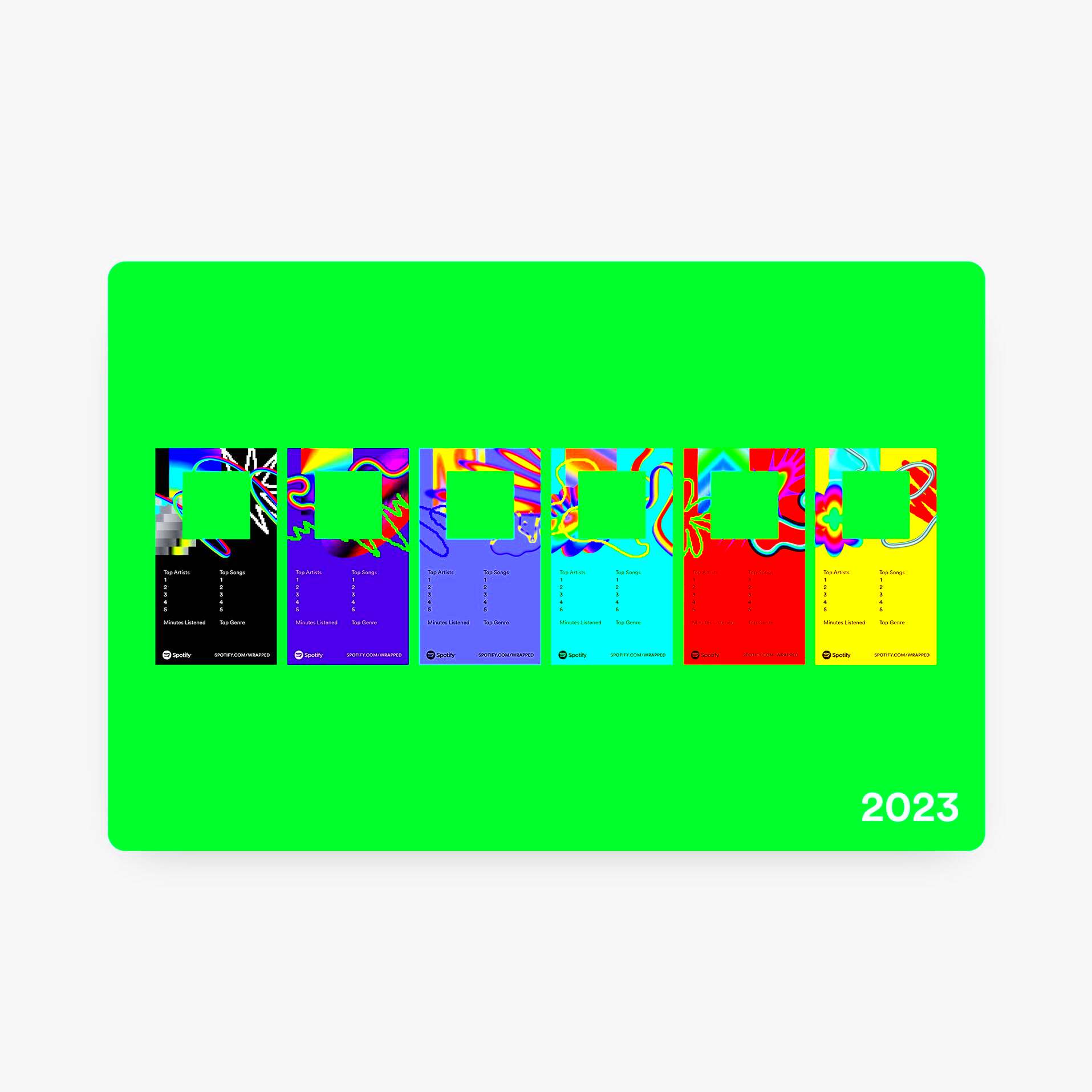
Starting your Spotify Wrapped design on Canva is straightforward, even for beginners. All you need is an account and a bit of creativity. Let’s break it down step by step:
- Sign up: If you don’t already have an account, head over to Canva’s website and create one. You can sign up with your Google or Facebook account to make it quicker.
- Choose a template: Search for “Spotify Wrapped” or “social media post” templates in the search bar. Canva offers many options, including pre-made designs you can easily customize.
- Start designing: Once you’ve selected a template, click to open it in the editor. You’ll be able to change colors, fonts, and add your personal Spotify data.
By following these steps, you’ll be ready to design your Wrapped in no time.
Also Read This: Imago Images vs Competitors – What Makes It Stand Out in the Stock Photo Market
Choosing the Best Template for Spotify Wrapped
One of Canva’s strengths is its wide variety of templates. But with so many options, how do you choose the best one for your Spotify Wrapped 2023? It all depends on your style and how you want to present your year in music.
Here are a few tips to help you pick the perfect template:
- Consider your vibe: Do you want something bold and colorful, or simple and clean? Canva offers both types of designs, so think about which one matches your personality.
- Think about sharing: If you’re posting to Instagram, a square template works best. For stories, you might want a vertical layout.
- Check the details: Make sure the template you choose has enough space for all the info you want to include, like your top songs and listening hours.
By selecting the right template, you’ll save time and ensure your Wrapped looks polished when you share it online.
Also Read This: Step-by-Step Instructions to Activate YouTube Premium with a Code
Customizing Your Wrapped Design with Canva's Tools
Once you’ve chosen a template for your Spotify Wrapped, it’s time to add your personal touch. Canva offers a variety of tools that make customization fun and easy. You can transform a basic template into a unique design that reflects your music taste and style. Let’s explore some of the key features you can use to personalize your Wrapped.
Here’s how you can customize your design:
- Edit text: Click on any text box to change the song titles, artist names, and other details. You can also adjust the font style, size, and color to fit your aesthetic.
- Add images: Want to include your favorite album covers or personal photos? Simply upload your images to Canva and drag them onto your design.
- Adjust colors: You can change the background color or any design elements to match your favorite Spotify colors or your personal style.
- Use elements: Canva has a vast library of stickers, shapes, and icons. Browse through these to add some fun graphics to your design.
With these tools, you can create a Wrapped that’s not only informative but also visually stunning, making your design stand out among your friends.
Also Read This: Organize Your Schedule with Canva Planner Template
Adding Your Personal Spotify Data to Canva
Your Spotify Wrapped is all about showcasing your listening habits from the past year. To make it truly personal, you’ll need to add your data to your Canva design. This process is straightforward and will help tell your musical story effectively.
Follow these steps to integrate your Spotify data:
- Gather your data: Log into your Spotify account and find your Wrapped summary. This usually includes your top songs, artists, and genres from the year.
- Copy the details: Write down or copy the key statistics you want to include, like your top three songs or your most-listened-to artist.
- Paste into Canva: Go back to your Canva design and replace the placeholder text with your personal Spotify data. Make sure everything is spelled correctly!
- Format for clarity: Use bullet points or lists to make your data easy to read. You can also highlight important stats by changing their font size or color.
By adding your personal Spotify data, you’ll create a Wrapped that tells your unique music story in a visually engaging way.
Also Read This: Kal Kal Mein Hum Tum Kare Dhamaal on Dailymotion Discovering Popular Videos
Sharing Your Wrapped Design on Social Media
After putting in all that effort to create a stunning Spotify Wrapped design on Canva, it’s time to share it with the world! Social media is the perfect platform to showcase your creativity and connect with friends over shared music tastes. Here’s how to effectively share your design:
Here are some tips to help you share your Wrapped:
- Download your design: Once you’re happy with your design, click the “Download” button in the top right corner of Canva. Choose the format that suits you best, like PNG or JPEG.
- Select the right platform: Decide where you want to share your Wrapped. Instagram, Facebook, and Twitter are great choices. Make sure to adjust the dimensions if necessary to fit the platform’s requirements.
- Add a caption: When posting, consider writing a fun caption. You might want to include your favorite song or ask your friends about their top tracks.
- Use hashtags: Include relevant hashtags like #SpotifyWrapped and #Canva to reach a broader audience and connect with others sharing their Wrapped designs.
By sharing your Wrapped design on social media, you not only show off your creativity but also spark conversations about music, making it a memorable experience for everyone involved.
Also Read This: Can You Stream and Receive Donations if Demonetized on YouTube
FAQs About Creating Spotify Wrapped on Canva
When it comes to designing your Spotify Wrapped using Canva, you might have some questions. This section aims to address common queries to help you navigate the process smoothly. Here are some frequently asked questions and their answers:
- Do I need design experience to use Canva? No, Canva is designed for users of all skill levels. Its user-friendly interface makes it easy for anyone to create stunning designs without prior experience.
- Can I access Canva for free? Yes, Canva offers a free version with many features. There are also premium options available if you want access to additional templates and tools.
- How can I save my design? After finishing your design, click the “Download” button to save it to your device. You can choose from various file formats, including PNG and JPEG.
- Can I edit my design after downloading it? Yes, you can always go back to your Canva account to edit your design. Just make sure to save the changes before downloading it again.
- Is there a way to print my Wrapped design? Absolutely! You can download your design in high resolution and use a printing service to create physical copies, such as posters or cards.
By addressing these common questions, we hope to make your experience with creating Spotify Wrapped on Canva as smooth and enjoyable as possible.
Final Thoughts on Designing Spotify Wrapped with Canva
Designing your Spotify Wrapped using Canva is a fun and creative way to reflect on your musical journey throughout the year. With easy-to-use tools and customizable templates, you can create a design that truly represents your unique listening habits. Whether you're sharing your Wrapped on social media or printing it out as a keepsake, Canva makes the process accessible and enjoyable for everyone. So grab your top songs and let your creativity shine!
