Halloween is a time for creativity and fun, and Canva makes it easy to design spooky templates that stand out. Whether you're planning a party, promoting a business, or creating invitations, Canva's Halloween templates offer a great starting point. With a wide variety of styles, colors, and designs, you can quickly customize your templates to match your vision. Let’s dive into the benefits of using Canva for your Halloween designs.
Benefits of Using Canva for Halloween Designs
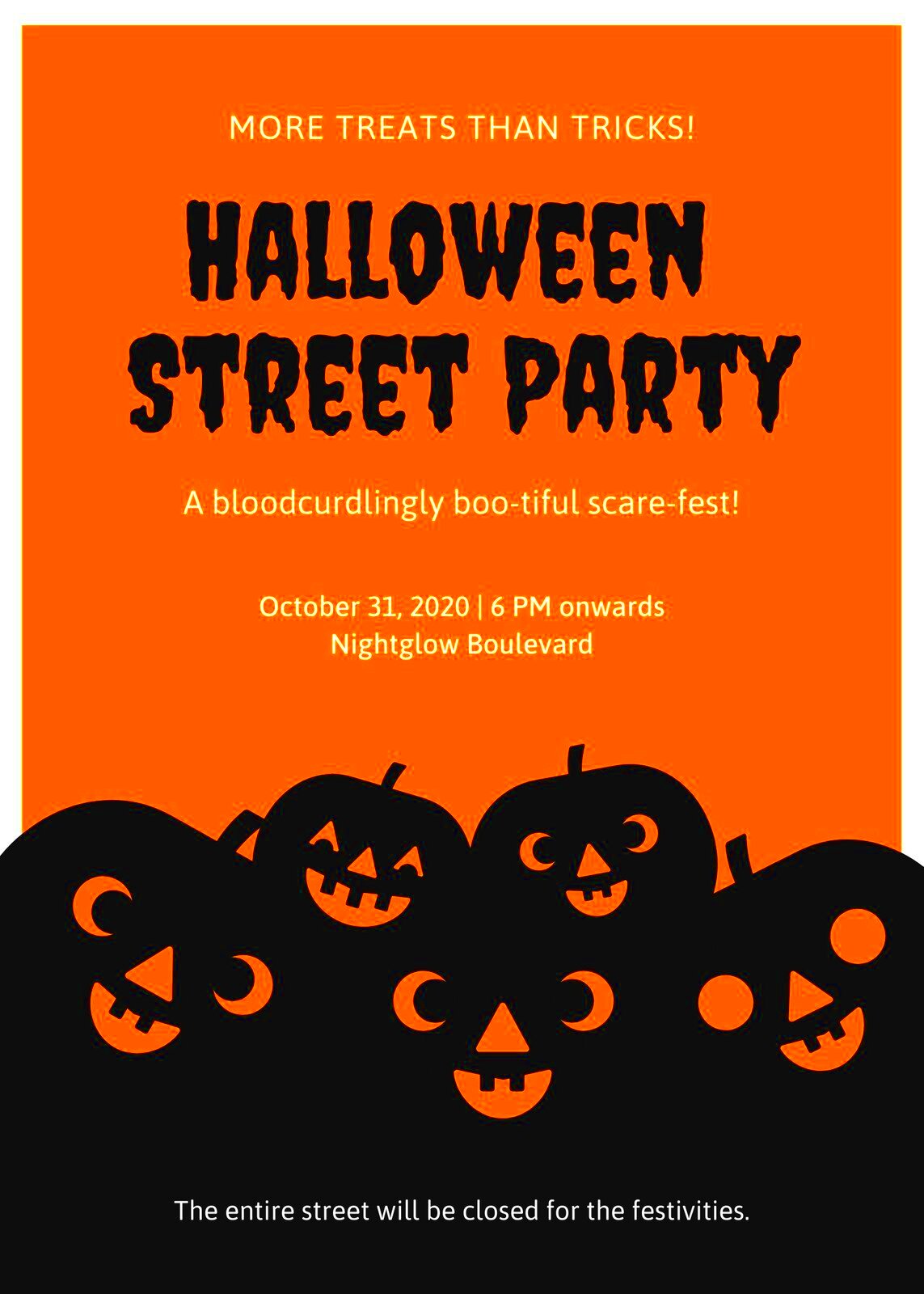
Canva is a user-friendly design platform that offers several advantages for creating Halloween-themed materials. Here are some key benefits:
- Ease of Use: You don’t need to be a graphic designer to create eye-catching Halloween templates. Canva's drag-and-drop interface allows anyone to design effortlessly.
- Variety of Templates: With thousands of Halloween templates available, you can find options for invitations, social media posts, flyers, and more.
- Customizability: Each template is fully editable. You can change colors, fonts, and images to create something unique.
- Collaboration Features: Canva allows you to share your designs with friends or colleagues, making it easy to work on projects together.
- Access to Stock Images: Canva provides access to a vast library of stock images, icons, and illustrations that can enhance your Halloween designs.
With these benefits, Canva is a fantastic tool for anyone looking to create festive and spooky designs for Halloween.
Also Read This: How to Save Shutterstock Images Without a Watermark
How to Access Halloween Templates on Canva
Getting started with Halloween templates on Canva is simple. Just follow these easy steps:
- Create a Canva Account: If you don’t have an account, go to Canva's website and sign up for free. You can also use your Google or Facebook account for quick access.
- Search for Halloween Templates: In the search bar at the top, type “Halloween” to browse through a variety of templates. You can also filter by type, such as social media posts, flyers, or invitations.
- Select a Template: Once you find a template you like, click on it to open it in the editor. Here, you can view all available customization options.
- Edit the Template: Use the editing tools to personalize your design. You can change text, colors, and images to fit your theme.
- Download or Share: After finalizing your design, click on the download button to save it as a PNG, JPG, or PDF. You can also share it directly to your social media accounts.
By following these steps, you’ll be well on your way to creating stunning Halloween designs in no time!
Also Read This: How to Properly Attribute WireImage Photos in Your Content
Customizing Halloween Templates for Your Needs
Once you've chosen a Halloween template in Canva, the real fun begins with customization. Tailoring the template to reflect your style and purpose is what makes it truly yours. Here are some tips to help you personalize your Halloween designs:
- Change the Colors: Adjust the color scheme to match your theme. Darker colors like black and deep purple are great for spooky designs, while bright orange and yellow can add a cheerful touch.
- Edit the Text: Don’t hesitate to change the wording. Whether it’s for a spooky party invitation or a friendly Halloween greeting, your message should fit your audience.
- Add Images and Icons: Use Canva’s extensive library of images and icons to enhance your design. Consider adding pumpkins, ghosts, bats, or any other Halloween-related visuals.
- Adjust Layouts: Feel free to move elements around or resize them. Canva allows you to drag and drop components, making it easy to create the perfect layout.
- Incorporate Personal Touches: Add personal photos or messages to make your design unique. This could be a family photo in a Halloween setting or a fun caption that makes people smile.
By following these tips, you’ll create customized Halloween templates that are not only visually appealing but also uniquely yours!
Also Read This: Payment Details for Shutterstock Photos
Ideas for Using Halloween Templates in Your Projects
Halloween is the perfect occasion to get creative, and Canva’s templates can serve multiple purposes. Here are some fun and practical ideas for using your Halloween designs:
- Party Invitations: Create spooky invitations for your Halloween party. Make sure to include the date, time, and location, along with fun graphics.
- Social Media Posts: Share festive posts on platforms like Instagram, Facebook, or Twitter to engage your audience. Use Halloween-themed graphics to boost interaction.
- Decorations: Design banners, posters, or even table decorations to enhance your Halloween party atmosphere. Printable designs can easily be displayed around your venue.
- Costume Contest Flyers: If you're hosting a costume contest, design flyers that outline the rules and prizes. Distribute these at schools, offices, or community centers.
- Thank You Cards: After Halloween, send out thank-you cards to guests who attended your event. A personalized touch will make your gratitude feel even more special.
These ideas will not only inspire you but also make your Halloween celebrations even more memorable!
Also Read This: VectorStock Is the Ultimate Creative Tool for Every Designer
Sharing Your Halloween Designs with Others
Once you've created your fantastic Halloween designs, it’s time to share them with the world! Here’s how you can effectively share your Halloween creations:
- Social Media: Post your designs on social media platforms like Instagram, Facebook, and Pinterest. Use relevant hashtags like #HalloweenDesigns or #SpookyTemplates to reach a broader audience.
- Email Newsletters: If you have a mailing list, send out an email showcasing your Halloween designs. Include links to download or purchase templates, along with festive tips and tricks.
- Print and Distribute: For local events or gatherings, print your designs and distribute them in your community. Flyers and posters can attract attention and spread Halloween spirit.
- Collaborate with Others: Partner with friends or local businesses to share your designs. You can co-host an event or even run a Halloween-themed contest together.
- Join Online Groups: Participate in online forums or Facebook groups dedicated to design or Halloween. Share your work and get feedback, while also inspiring others!
By sharing your Halloween designs, you not only showcase your creativity but also bring a bit of festive cheer to others!
Also Read This: EyeEm How-To: Navigating the Platform
Tips for Creating Spooky and Fun Designs
Creating Halloween designs that are both spooky and fun can be a delightful challenge. With a few tips, you can make your templates stand out and capture the essence of the season. Here are some ideas to get you started:
- Choose a Theme: Decide whether you want your design to be creepy, playful, or a mix of both. For instance, you could go for a haunted house theme or a cute pumpkin theme.
- Use Contrast: Playing with contrast can help your design pop. Pair dark backgrounds with bright text or illustrations to draw attention to key elements.
- Incorporate Whimsical Fonts: Choose fonts that add personality to your design. Fun, spooky fonts can give your text an extra touch of Halloween charm.
- Add Layering Elements: Layering different design elements can create depth. Consider overlapping images, text, and graphics for a more dynamic look.
- Mix and Match Graphics: Combine various Halloween icons like ghosts, bats, and witches. Mixing styles can keep your design lively and engaging.
- Test Your Design: Before finalizing, get feedback from friends or family. They might offer valuable insights or suggestions you hadn’t considered.
With these tips, you'll be well on your way to creating captivating Halloween designs that both entertain and spook your audience!
Also Read This: How to Download LinkedIn Videos Quickly and Easily
Frequently Asked Questions About Canva Halloween Templates
As you explore Canva Halloween templates, you might have some questions. Here are answers to common queries to help you navigate your design journey:
- Can I use Canva for free? Yes, Canva offers a free version with access to many templates and design features. Some premium templates may require a subscription.
- Are Halloween templates customizable? Absolutely! You can edit text, colors, images, and layouts to make the templates suit your needs.
- Can I download my designs? Yes, once you’re happy with your design, you can download it in various formats like PNG, JPG, or PDF.
- How do I share my designs? Canva allows you to share your designs directly on social media or via email. You can also print them or download them to share elsewhere.
- Are there templates for different types of projects? Yes, Canva has templates for invitations, social media posts, flyers, and more, all designed for Halloween.
If you have more questions, feel free to explore Canva's help center or reach out to their support team for assistance!
Conclusion on Designing Halloween Templates with Canva
In conclusion, designing Halloween templates with Canva is not only easy but also incredibly fun. With a wealth of templates at your fingertips, you can unleash your creativity and craft spooky and festive designs for any occasion. Whether you’re creating invitations, decorations, or social media posts, the possibilities are endless.
Canva's user-friendly interface and customization options ensure that you can make your designs truly unique. So, gather your ideas, let your imagination run wild, and start creating Halloween templates that will impress your friends and family. Happy designing!
