A professional logo is more than just a pretty design. It's the face of your brand and often the first impression people have of your business. A well-designed logo can communicate your brand's values, personality, and mission at a glance. Here are a few reasons why having a professional logo is crucial:
- Creates Brand Recognition: A unique logo helps customers easily identify your brand among competitors.
- Builds Trust: A professional-looking logo signals to customers that you are serious and reliable.
- Reflects Your Brand Identity: Your logo should convey what your brand stands for, helping to establish a connection with your target audience.
- Enhances Marketing Efforts: A memorable logo can make your marketing campaigns more effective and engaging.
In a world where first impressions matter, investing in a professional logo can make all the difference for your business.
Choose the Right Canva Logo Template for Your Brand
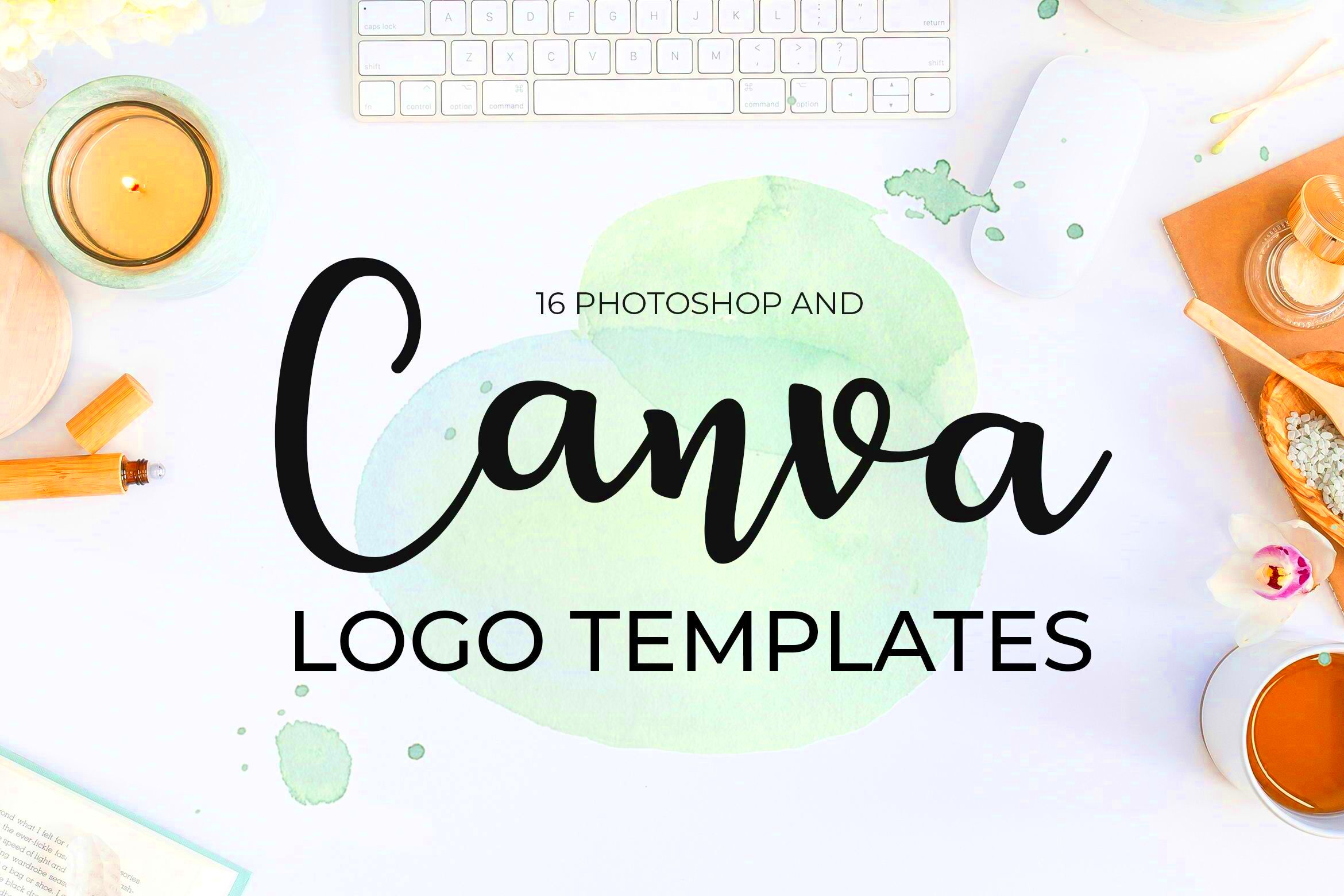
Canva offers a wide variety of logo templates that cater to different industries and styles. Choosing the right template is key to creating a logo that resonates with your audience. Here are some tips for selecting the perfect template:
- Know Your Brand: Understand your brand's personality and values. Are you fun and quirky, or serious and professional? This will guide your choice.
- Consider Your Target Audience: Think about who you want to reach. Your logo should appeal to your specific demographic.
- Explore Different Categories: Canva has templates for various categories like modern, vintage, minimalist, and more. Browse through these to find one that fits your vision.
- Look for Customization Options: Ensure the template you choose can be easily modified to reflect your unique brand.
Once you’ve chosen a template, you can start customizing it to make it truly yours.
Also Read This: Deleting Behance project tutorial
Customize Your Logo Template for Unique Branding
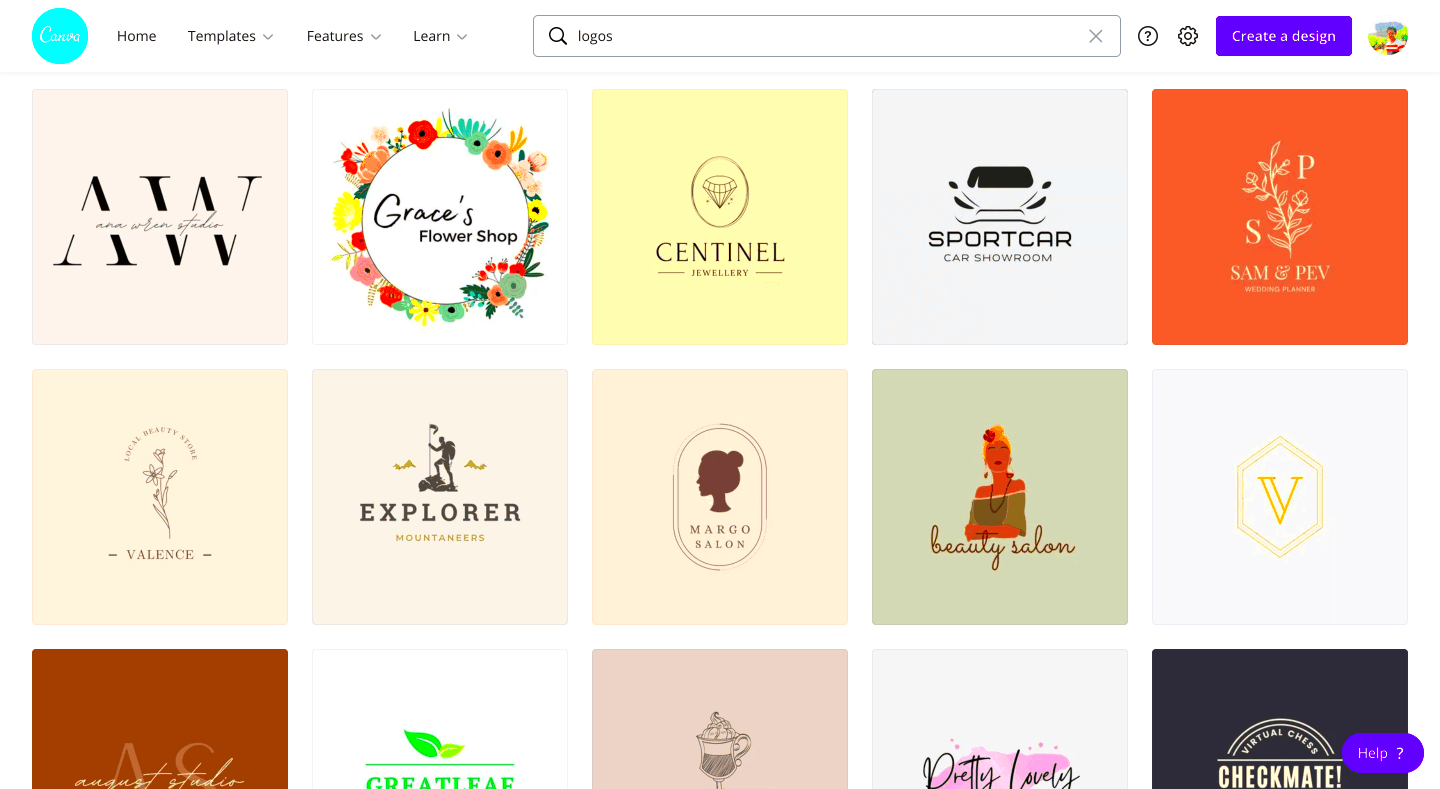
Customization is where you can turn a generic template into a one-of-a-kind logo that truly represents your brand. Here’s how to effectively customize your Canva logo template:
- Modify the Color Scheme: Use colors that align with your brand's personality. Research color psychology to choose hues that evoke the right feelings.
- Change the Fonts: Pick fonts that reflect your brand’s tone. For example, a playful font might suit a children's brand, while a sleek font is better for a tech company.
- Add Unique Graphics: Incorporate graphics or icons that relate to your business. This can make your logo stand out.
- Experiment with Layout: Don’t hesitate to move elements around. A well-structured layout can make your logo more visually appealing.
Remember, your logo is a visual representation of your brand. Spend time refining it to ensure it captures the essence of what you want to convey.
Also Read This: Understanding LinkedIn Endorsements and Their Impact
Add Text and Graphics to Enhance Your Logo
When it comes to logo design, text and graphics play a vital role in creating a memorable image. By combining these elements thoughtfully, you can enhance your logo’s effectiveness and ensure it communicates your brand’s message clearly. Here are some tips for adding text and graphics to your Canva logo:
- Choose a Strong Font: The font you select should reflect your brand's personality. For example, a playful font may be great for a children's brand, while a clean, modern font works well for tech companies.
- Include Your Brand Name: Make sure your brand name is prominent in the logo. This helps with recognition and ensures your audience knows who you are.
- Incorporate Relevant Graphics: Use graphics or icons that align with your business. For example, a coffee shop might include a coffee cup graphic.
- Keep It Simple: Avoid cluttering your logo with too much text or too many graphics. A clean, simple design is often more impactful.
With Canva's tools, you can easily add, resize, and reposition text and graphics to create a harmonious logo that stands out and resonates with your audience.
Also Read This: Understanding Your Earnings from Adobe Stock Photos
Adjust Colors and Fonts to Match Your Brand Identity
The colors and fonts you choose for your logo can significantly impact how your brand is perceived. They help set the tone and convey your brand's identity. Here’s how to adjust colors and fonts effectively:
- Understand Color Psychology: Different colors evoke different emotions. For example, blue is often associated with trust and professionalism, while red can evoke excitement and passion. Consider what feelings you want your audience to associate with your brand.
- Limit Your Color Palette: Stick to 2-3 main colors to keep your logo cohesive. Canva allows you to explore various color combinations to find what works best.
- Choose Fonts Wisely: Select fonts that reflect your brand’s character. Combine a decorative font with a simple one for contrast, ensuring readability.
- Test Different Combinations: Don’t hesitate to try different color and font pairings. Sometimes, unexpected combinations can yield stunning results.
With Canva’s color and font tools, you have the flexibility to experiment and create a logo that truly represents your brand identity.
Also Read This: Understanding Adobe Stock Video Pricing
Save and Download Your Logo from Canva
After investing time and creativity into designing your logo, it’s important to save and download it properly. This ensures you have a high-quality version for various uses. Here’s how to do it:
- Check Your Design: Before saving, review your logo for any errors or adjustments. Make sure everything looks just right.
- Select the Right Format: Canva allows you to download your logo in different formats, such as PNG, JPG, and PDF. For web use, PNG is recommended for its transparency options, while PDF is great for print.
- Adjust the Size: Choose the appropriate dimensions for your needs. Canva offers presets for social media, print, and more, ensuring your logo looks good wherever you use it.
- Save to Your Device: Click the download button, and your logo will be saved to your device. Make sure to keep a backup just in case!
With these steps, you can easily save and download your logo from Canva, ready to represent your brand effectively across various platforms.
Also Read This: How to View Your Scheduled LinkedIn Posts
Use Your Logo in Various Applications
Once you have designed your logo, it's time to put it to work! A logo is a versatile asset that can be used across different platforms and materials. Using your logo consistently helps strengthen your brand identity. Here are some effective ways to apply your logo:
- Business Cards: Your logo is essential on business cards. It creates a professional appearance and makes it easy for people to remember you.
- Website and Social Media: Feature your logo prominently on your website and social media profiles. It should be visible on your homepage and in your profile pictures or banners.
- Marketing Materials: Include your logo on brochures, flyers, and advertisements. This helps create brand recognition in your marketing campaigns.
- Merchandise: Consider printing your logo on promotional items like t-shirts, mugs, and tote bags. This can boost visibility and serve as great marketing tools.
By using your logo in these various applications, you ensure that your brand remains cohesive and recognizable, no matter where it appears.
Also Read This: How to Create DIY Birthday Invitation Cards at Home
Frequently Asked Questions
Creating a logo can raise many questions. Here are some common ones to help guide you through the process:
- How long does it take to create a logo? The time can vary based on complexity. However, with tools like Canva, you can create a basic logo in just a few hours.
- Can I change my logo later? Yes! Many brands update their logos over time to refresh their image. Just keep in mind that consistency is important during the transition.
- What file format should I use? For digital use, PNG is preferred due to its transparency. For printing, use PDF for high-quality results.
- Do I need a trademark for my logo? While it's not required, trademarking your logo can provide legal protection and help secure your brand identity.
If you have more questions, don’t hesitate to research or seek advice from branding experts!
Wrap Up Your Logo Design Journey
Congratulations on reaching the end of your logo design journey! By now, you should have a professional logo that effectively represents your brand. Remember, a logo is just one part of your overall brand identity. Here are some key takeaways:
- Consistency is Key: Always use your logo consistently across all platforms to build brand recognition.
- Stay Open to Evolution: As your business grows, your logo might need to evolve too. Don’t shy away from making updates.
- Use Feedback: Don’t hesitate to get feedback from others on your logo. Different perspectives can lead to valuable insights.
- Keep Your Brand Story in Mind: Your logo should reflect the essence of your brand story and values.
With these tips, you are now well-equipped to use and manage your logo. Best of luck as you continue to build your brand!
