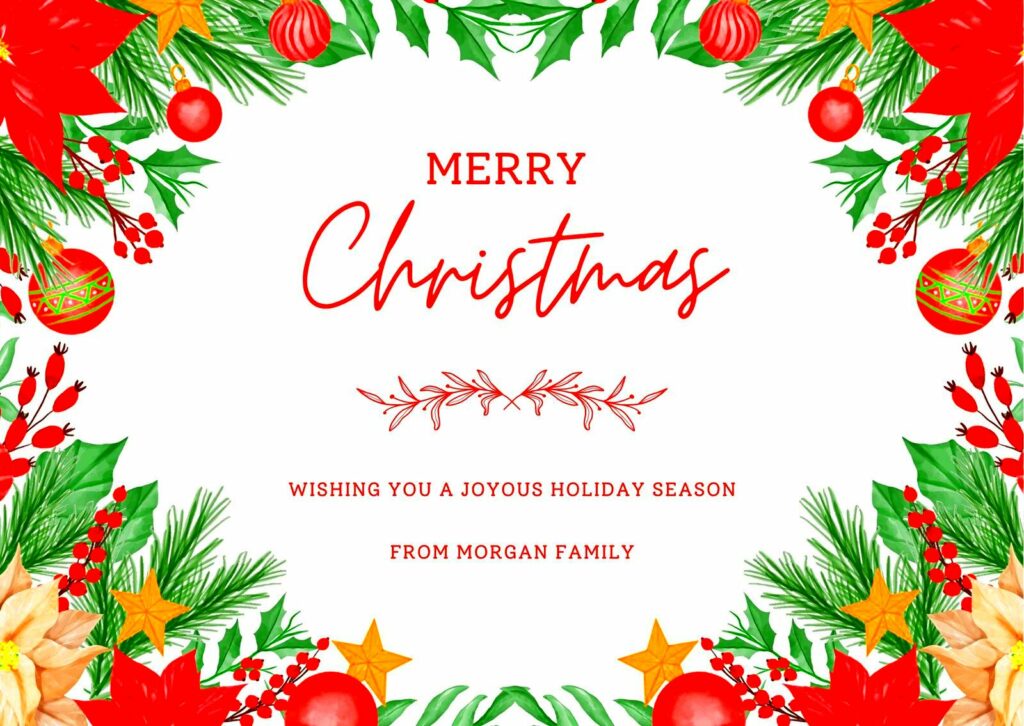Designing joyful Christmas cards should be enjoyable as well as effortless and this is where Canva excels. Canva can do it for you in the best way possible by just sitting on your couch and pulling out your phone from your pocket, instead of going through all the trouble of hiring someone to design cards for you. You have an option between thousands of templates, which you can use to generate a specific card that is yours alone. You are able to change colors, text, images in these templates so that they represent who you really are. Moreover, with the help of drag-and-drop tools provided by Canva people are free to modify their holiday greetings as much as they want without worrying whether or not they are going too far.
Here’s some reasons as to why Canva is a fantastic platform for designing Christmas cards:
- Wide Range of Templates: Canva offers hundreds of professionally designed Christmas card templates.
- Easy to Use: The intuitive drag-and-drop editor is accessible for beginners and experienced designers alike.
- Customization: You can change colors, fonts, images, and more to create a card that feels uniquely yours.
- Free Options: Canva provides free templates and elements, so you can create beautiful cards without spending a dime.
How to Find the Perfect Christmas Card Template on Canva

The search feature on Canva allows you to go through an extensive collection of Christmas card templates, making it really simple to find the most suitable one. You can find any kind of taste from traditional red and green styles to very modern ones that use minimalism.
In the next paragraphs there will be shown how to choose the ideal template:
- Search: Use the search bar at the top of Canva's homepage. Try keywords like "Christmas card," "holiday greetings," or "festive templates."
- Filter: Filter results by template type, color scheme, or even free and premium options.
- Preview: Click on templates to get a closer look. You can see what the design includes and how customizable it is.
- Save for Later: If you’re not ready to start right away, you can save templates to your favorites and return to them later.
By following these simple measures, you will be able to access a wide range of holiday-themed patterns quickly!
Also Read This: Why Is a 9GAG Video Thumbnail Downloader Essential for Viral Content Creators?
Customizing Your Canva Christmas Card Template
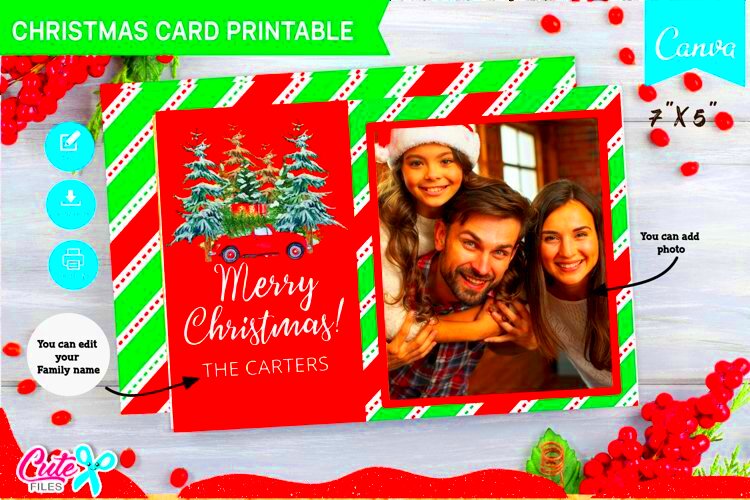
Is there a good template for harder Christmas cards? One of the things when it comes to any new product is how often it sells, prices vary from store to store based on location and so many other factors but it will still be an expensive item. Depending on the amount of stuff we want/need to put in there we can have them all or just few of them too. 800 words are not enough if we decide to speak about one holiday alone because every year people buy cards and they do not even realize that they did so often that by now they have already bought hundreds of them over their lifetime without thinking much about this process at all; it seems as simple as computer programming: you just need some lines of code – what’s difficult about asking god for gifts? However, sometimes it does happen like that though- in which case you’d better be careful since imagination could take us far away from point A.
The time has come for you to make it your own after having found an ideal template. A good Christmas card template from Canva allows one to infuse his or her style and holiday spirit into the design.
With all the tools available in Canva, one can modify elements, add new features and adjust even the minutest detail.
Here are several methods of personalizing your template:
- Change Colors: Adjust the color scheme to match your preferred festive palette. Whether you like traditional red and green or something more modern like blue and silver, it’s easy to make the change.
- Edit Text: Customize the greeting by changing the font, size, and color of the text. You can also add a personal message or family names to make the card more meaningful.
- Upload Photos: Canva allows you to add personal photos. Include a family picture or fun holiday snaps to give your card a unique touch.
- Adjust Layout: Drag and drop elements to rearrange the design, making sure everything looks just right.
- Add Graphics: Want to add a snowman or Christmas tree? Browse Canva’s elements section and enhance your design with festive icons and illustrations.
With canvas, customizing a postcard pattern for Christmas is primarily about personalizing the design and sharing the festive mood that you want to convey.
Also Read This: Is Dailymotion Safe from Malware and How to Protect Yourself
Best Practices for Designing Festive Christmas Cards

Getting into the spirit of things by designing fun Christmas wishes is an interesting way of sharing joy on this festive period; however, here are some tips on making sure that yours will stand out from the rest. A well-made postcard not only communicates what you want but also displays how artistic and meticulous you are. Below are some simple approaches that would give rise to lovely cards which would always be kept in memory by friends and family members alike.
Few considerations are needed for designing Christmas cards, these are some of them:
- Keep It Simple: A cluttered card can be overwhelming. Stick to a clear focal point and allow for white space to give your design room to breathe.
- Choose a Theme: Decide on a theme that reflects your personality or the spirit of the season. Whether it's rustic, elegant, or whimsical, a consistent theme makes your card cohesive.
- Select Readable Fonts: While fancy fonts can look beautiful, ensure they are easy to read. Pair a decorative font with a simpler one for added clarity.
- Use High-Quality Images: If you’re adding photos or illustrations, make sure they are high resolution. Blurry images can detract from your card's overall appeal.
- Incorporate Color Wisely: Use colors that evoke the holiday spirit. Classic reds, greens, golds, and silvers work well, but don’t be afraid to add a modern twist with unexpected hues.
When you use these best practices, your Christmas card will be breathtakingly beautiful, and will convey the happiness of the Christmas season.
Also Read This: How to Access Shutterstock for Free and Find Quality Images
Saving and Downloading Your Christmas Card from Canva
Your Christmas card is all set after you have customized it for a reasonable amount of time. Thus, the next step involves saving and downloading it from Canva, an easy and direct process. This holds true whether you decide to print the cards or share them in a digital manner; hence, it is important that appropriate configurations are used in order to attain high quality.
Canva offers a quick way of saving and downloading your Christmas card:
- Click on Download: Once you’re satisfied with your design, click the "Download" button in the top right corner of the Canva editor.
- Select File Type: Choose the appropriate file format. PNG or PDF is typically best for printing, while JPG works well for online sharing.
- Adjust Settings: For printing, consider checking the “Transparent background” option if your design includes elements that need it. Also, ensure the quality is set to high.
- Download: Click the "Download" button again, and your card will be saved to your device. It’s that simple!
You could now conveniently print your cards or share them through email and other social media platforms. Happy sending of your holiday masterpieces!
Also Read This: Understanding Adobe Stock Photo Licensing for Buyers and Contributors
Using ImgPanda for Quick and Easy Canva Image Downloads
In case you want a stress-free alternative to grabbing pics from Canva, ImgPanda is the right tool for you. Especially if there are many images that you need or in case you need quick high quality ones, it can help with the downloading process. With ImgPanda, you will save on time hence enabling yourself to be even more creative when making your Christmas cards.
This is how one can employ ImgPanda to download images from Canva:
- Visit ImgPanda: Go to the ImgPanda website. You’ll find a user-friendly interface designed for easy navigation.
- Connect to Canva: ImgPanda can connect with your Canva account, making it simple to access your designs. Sign in with your Canva credentials.
- Select Your Images: Browse through your Canva projects and select the images you want to download. You can choose multiple images at once for convenience.
- Download in Bulk: ImgPanda allows you to download your selected images all at once, saving you time compared to downloading each one individually.
- Enjoy Your Images: Once downloaded, your images are ready to be printed or shared as you like!
With the assistance of ImgPanda, downloading is fast and effective; hence less time goes into handling files while more time is spent on enjoying the holiday!
Also Read This: Is Alamy a Reliable Platform for Buying and Selling Stock Photos
FAQs About Canva Christmas Card Templates
Canva is a good platform for creating Christmas cards, so you may have questions about it. Addressed here are frequently asked questions that will make your navigation through the process easier. Familiarizing yourself with the workings of canva and options available can enhance your pleasurable experience when designing cards.
Canva Christmas cards templates have been subject to inquiries that are common, as follows:
- Can I use Canva for free? Yes! Canva offers a free version that provides access to many templates and design tools. However, some premium templates and features may require a subscription.
- Are there templates specifically for Christmas? Absolutely! Canva has a wide variety of Christmas card templates, ranging from traditional to modern designs.
- Can I customize a template? Yes, you can easily customize templates by changing colors, fonts, images, and more. This allows you to create a card that reflects your unique style.
- What file formats can I download my card in? You can download your card in several formats, including PNG, JPG, and PDF, depending on your needs for printing or digital sharing.
- Can I print my Christmas cards directly from Canva? Yes, Canva offers printing services. You can order high-quality prints of your designs directly through the platform, making it convenient to get your cards ready.
In case you have any confusion regarding your Christmas card ventures on Canva, these FAQs would clear them up for you to work at ease without any fear of ambiguity.
Final Thoughts on Designing Christmas Cards with Canva
Making Christmas cards using Canva is a fun way to be creative and share your feelings about the holidays with people you love. Anyone can make stunning cards that remain in memory using Canva’s numerous templates options, modification possibilities and a friendly interface. From classic or trendy, one can always choose how to go about it depending on their own preference. So gather some ideas from within yourself and let them stream out through other forms of creativity this festive period!