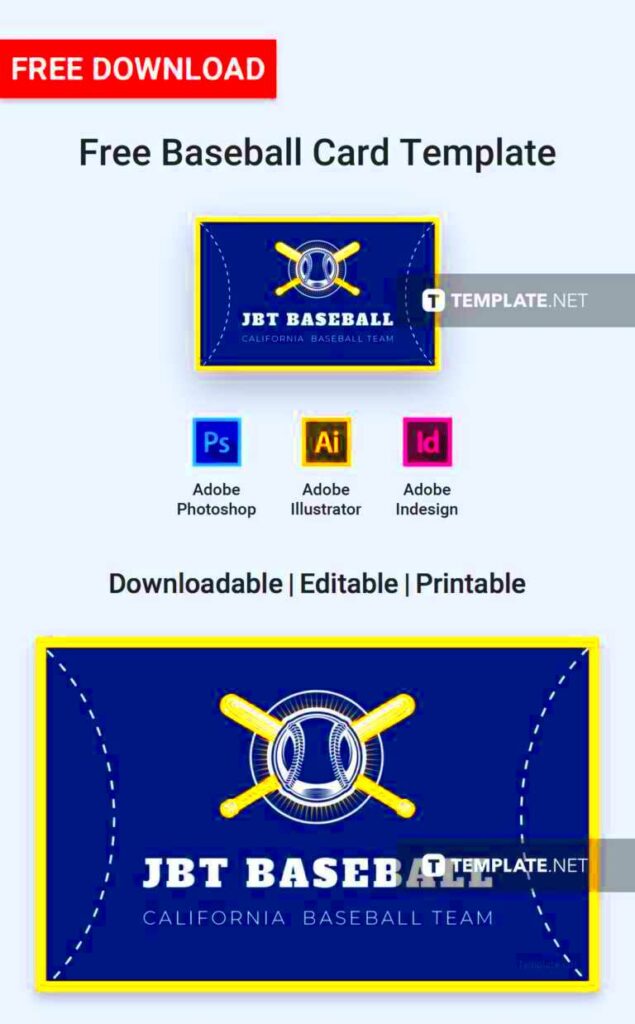Designing baseball cards is a fun and creative way to showcase your favorite players or even your own achievements. Whether you're making cards for a little league team or just for personal enjoyment, using a template can simplify the process. Canva offers user-friendly tools that allow you to design beautiful baseball cards without needing advanced graphic design skills. Let’s dive into the features that make Canva the perfect choice for this project.
Exploring the Features of Canva Baseball Card Template
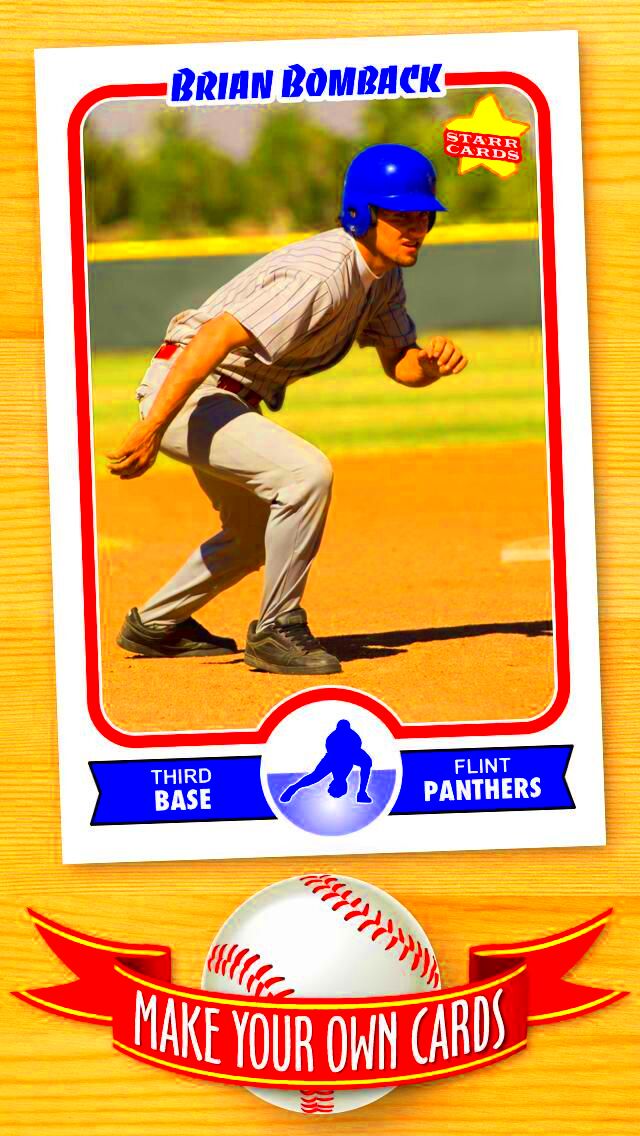
Canva's baseball card template comes packed with features that make designing easy and enjoyable. Here are some key features:
- Drag-and-Drop Functionality: Easily move elements around your design.
- Customizable Templates: Choose from a variety of pre-designed templates that you can modify to suit your style.
- Image Library: Access thousands of free images and graphics to enhance your card.
- Text Editing Tools: Adjust fonts, sizes, and colors to personalize your message.
- Collaboration Options: Share your design with friends or teammates for feedback.
These features allow you to focus on creativity while Canva handles the technical details. Whether you want a classic design or something more modern, there's a template that suits your vision.
Also Read This: How to Use Movie Clips on YouTube Without Copyright Issues
How to Access the Baseball Card Template in Canva

Accessing the baseball card template in Canva is straightforward. Just follow these simple steps:
- Log In or Sign Up: Go to Canva's website and log in. If you don’t have an account, you can create one for free.
- Search for Templates: In the search bar, type "Baseball Card" and hit enter.
- Browse Templates: Browse through the selection of baseball card templates available.
- Select a Template: Click on a template that catches your eye to open it in the design editor.
- Start Designing: Once the template is open, you can start customizing it to your liking!
By following these steps, you’ll quickly have access to a variety of baseball card designs, allowing you to jump right into your creative process.
Also Read This: How to Earn Money from Shutterstock as a Contributor and Maximize Your Earnings
Steps to Customize Your Baseball Card Design
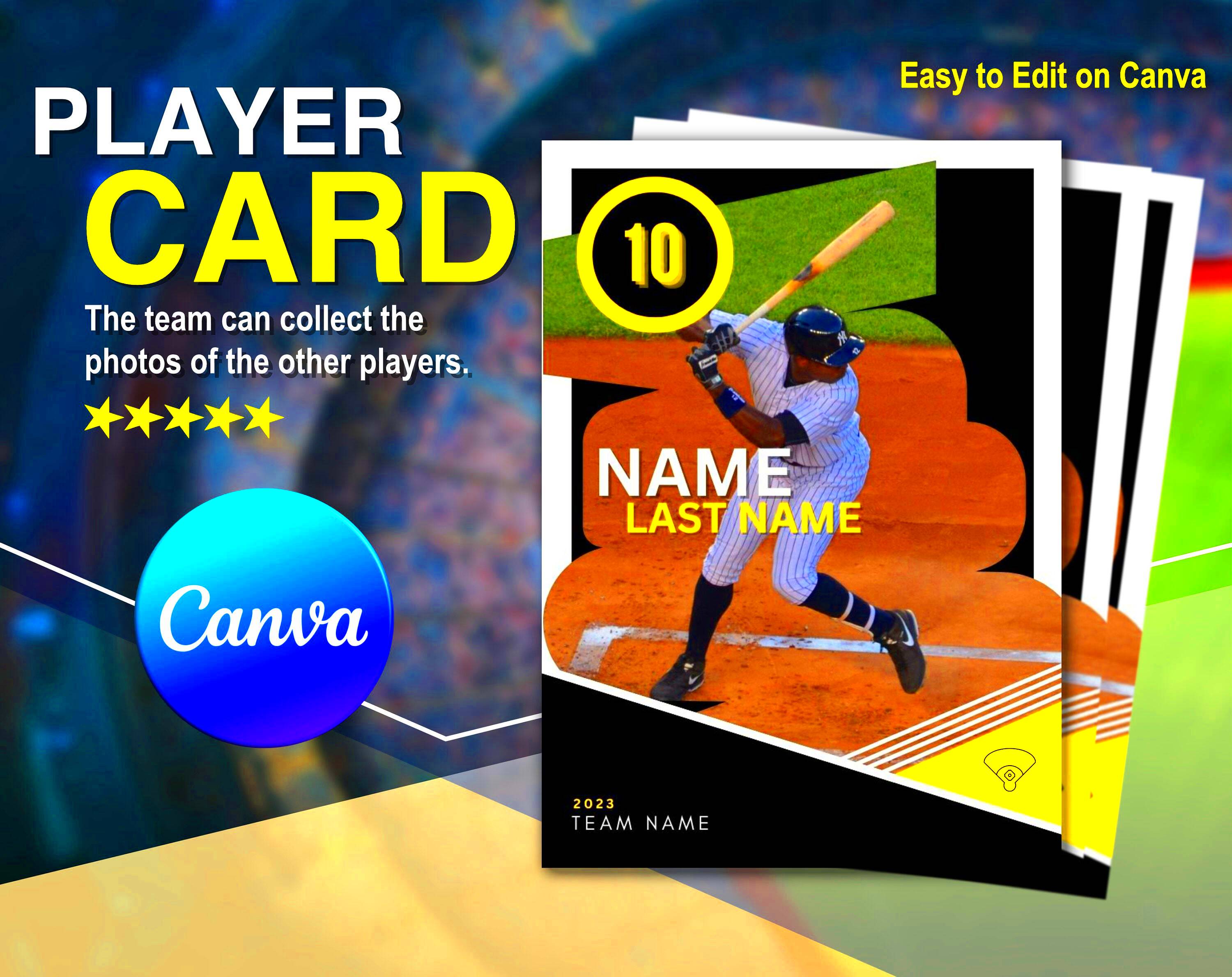
Customizing your baseball card design is where the fun begins! Once you have your template open in Canva, you can transform it to reflect your style or the player’s personality. Here’s how to make your card uniquely yours:
- Edit Text: Click on any text box to change the player’s name, stats, or any other details. You can adjust the font style, size, and color to match your theme.
- Add Images: Replace template images with your own photos. Simply upload your images and drag them into place. You can also resize and crop images as needed.
- Change Colors: Select different colors for backgrounds or text. Use colors that resonate with the player’s team or your favorite shades.
- Incorporate Icons: Add fun elements like stars, bats, or balls from Canva's library. These can enhance the overall look and feel of your card.
- Arrange Elements: Use the drag-and-drop feature to move elements around. Feel free to experiment with the layout until you find the perfect arrangement.
Remember, the goal is to have fun and express creativity while personalizing your baseball card. With these steps, you’ll be well on your way to designing a standout card!
Also Read This: Did Rumble Crash Today
Tips for Adding Personal Touches to Your Baseball Card

Adding personal touches to your baseball card can make it feel even more special. Here are some tips to help you create a card that stands out:
- Use Personal Photos: Include a photo of the player in action or a memorable moment. This adds a unique and personal feel to the card.
- Add a Fun Quote: Consider including a favorite quote from the player or a motivational saying that resonates with you.
- Highlight Achievements: Showcase any achievements or milestones, like batting averages or game highlights, to celebrate the player’s journey.
- Incorporate Team Colors: Use the colors of the player’s team for a more cohesive look. This adds a sense of belonging and pride.
- Use Custom Borders: Add borders or frames to your card. This simple touch can give your card a polished, professional look.
These personal touches can turn an ordinary card into a cherished keepsake. Don’t be afraid to get creative and let your personality shine through!
Also Read This: Video Earnings on Shutterstock
How to Download and Share Your Baseball Card
Once you’ve finished designing your baseball card, the next step is to download and share it. Here’s a simple guide to help you with the process:
- Click on Download: In the top right corner of the Canva editor, click the “Download” button.
- Select File Type: Choose your preferred file type. PNG and PDF are great options for quality. If you want to print the card, PDF is usually the best choice.
- Adjust Settings: If needed, adjust any additional settings like size or quality. Make sure everything looks good!
- Download the Card: Click the “Download” button to save the file to your device. Depending on your internet speed, this might take a few moments.
- Share with Friends: You can share your baseball card via social media, email, or even print it out. Sharing your creation can inspire others to create their own cards!
With these easy steps, you can download and share your custom baseball card with family and friends, allowing them to enjoy your creativity!
Also Read This: Can You Use Racial Slurs on YouTube and What Are the Platform's Content Guidelines
Common Mistakes to Avoid When Designing Baseball Cards
When designing baseball cards, it's easy to get caught up in the creative process and overlook some important details. Here are some common mistakes to avoid, ensuring your card looks polished and professional:
- Ignoring Image Quality: Always use high-resolution images. Low-quality images can appear pixelated and ruin the overall look of your card.
- Cluttered Design: Avoid overcrowding your card with too many elements. Keep it simple and focused to ensure that key information stands out.
- Inconsistent Fonts: Using too many different fonts can make your card look chaotic. Stick to two or three complementary fonts for a cohesive design.
- Neglecting Color Contrast: Ensure that the text is easy to read by using contrasting colors. For example, avoid dark text on a dark background.
- Forgetting to Proofread: Double-check for spelling errors or typos. A small mistake can detract from the professionalism of your card.
By keeping these common pitfalls in mind, you can create a baseball card that truly shines and captures attention for all the right reasons!
Also Read This: Choosing the Right Remote for Streaming YouTube TV
FAQ About Designing Baseball Cards with Canva
Designing baseball cards can raise a few questions, especially if you're new to Canva or graphic design. Here are some frequently asked questions to help you out:
- Can I use Canva for free?
- Yes, Canva offers a free version that includes many features and templates. However, some premium templates and images may require a subscription.
- Can I print my baseball card?
- Absolutely! Once your card is designed, you can download it in high-quality PDF format for printing.
- Is it easy to share my designs?
- Yes! Canva allows you to share your designs directly through social media or via a link. You can also download them to share via email.
- Can I collaborate with others on my design?
- Yes, you can invite others to view or edit your design by sending them a link, making collaboration easy and efficient.
- What if I need help while designing?
- Canva has a helpful support section with tutorials and articles to guide you through any challenges you may encounter.
These FAQs should clarify some of the common concerns when designing baseball cards with Canva, making your experience smoother!
Conclusion on Creating Unique Baseball Cards
Creating unique baseball cards with Canva is not just about design; it’s about expressing creativity and personalizing a piece of memorabilia. By following the steps outlined in this guide, you can design cards that capture the essence of your favorite players or moments in the sport. Remember to keep your design clean, use high-quality images, and don’t shy away from adding personal touches.
With Canva's user-friendly interface and a wealth of customizable templates, anyone can make a stunning baseball card. So gather your favorite photos, add your creative flair, and get started on your next project! Whether you’re making cards for a team, a gift, or your own collection, the possibilities are endless. Enjoy the process and happy designing!