Creating a Guess Who game can be a fun and engaging activity for friends and family. Not only does it encourage creativity, but it also provides a great way to spend time together. With Canva's user-friendly platform, you can design a customized version of this classic game easily. In this post, we will explore how to design your own Guess Who game using Canva's templates, making it perfect for any occasion.
Understanding the Guess Who Game Concept
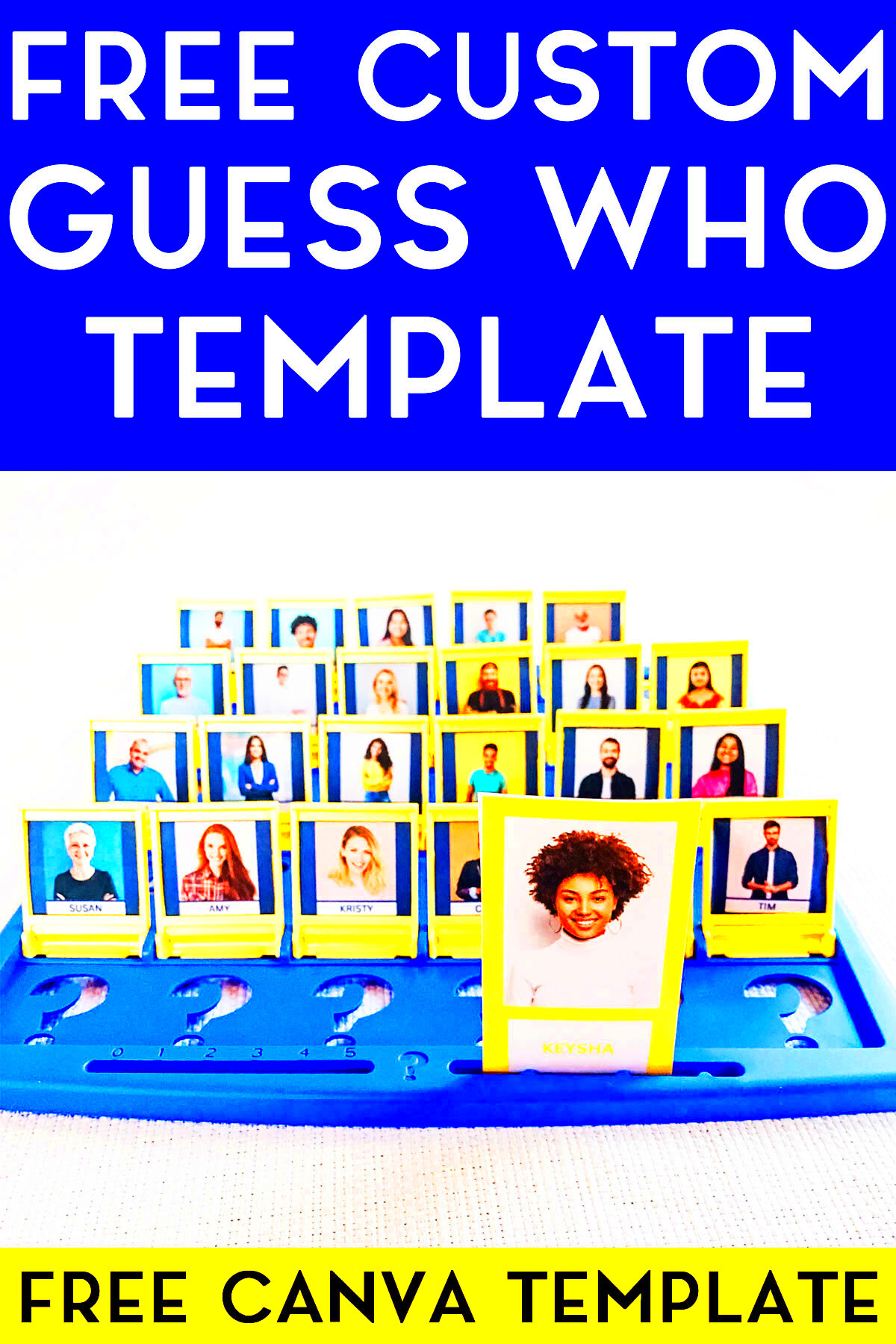
The Guess Who game is a popular two-player guessing game where players try to identify the other player’s chosen character. Each player has a board filled with various characters, and through a series of yes-or-no questions, they narrow down the possibilities until they can make a guess. Here are some key aspects of the game:
- Players: Typically designed for two players.
- Objective: Be the first to guess the opponent's character.
- Gameplay: Involves strategic questioning and deduction.
This game not only challenges players’ reasoning skills but also provides a lot of laughter and enjoyment. It’s a versatile game that can be themed around various subjects, making it adaptable for different age groups and interests.
Also Read This: Applying Pink Eyeshadow for a Soft Feminine Look
How to Access the Canva Guess Who Template
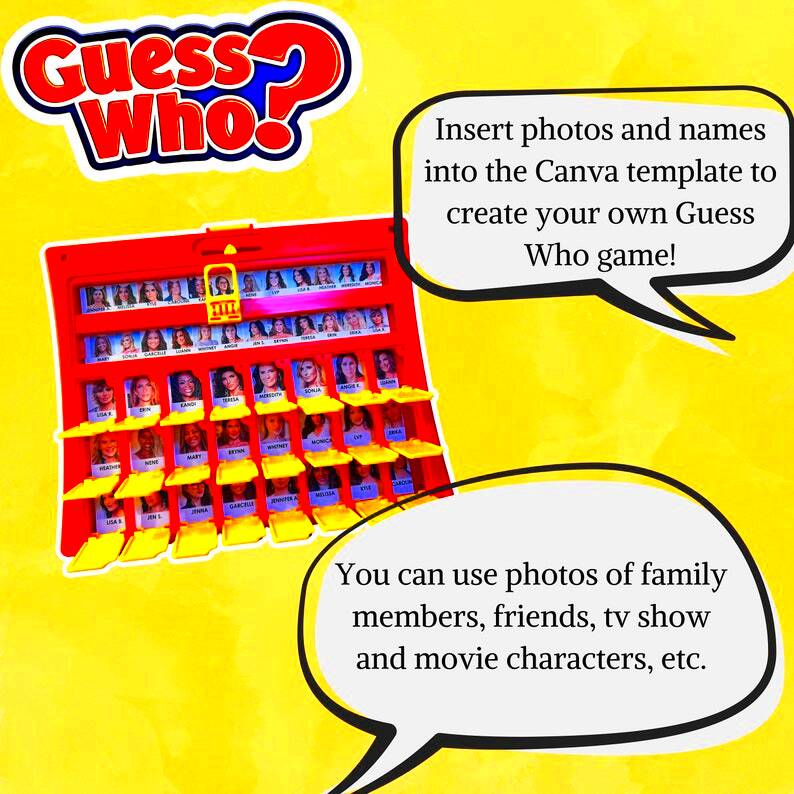
Getting started with your Guess Who game design in Canva is easy! Here’s how you can access the template:
- Create a Canva Account: If you don’t have an account yet, sign up for free on the Canva website.
- Search for Templates: In the search bar, type "Guess Who Game Template" and hit enter.
- Select a Template: Browse through the available templates. Choose one that suits your theme and style.
- Start Designing: Click on the template to open it in the Canva editor. You can customize characters, colors, and text to match your preferences.
Accessing the Canva Guess Who template opens up a world of creative possibilities. Whether you're designing it for a birthday party, a family gathering, or just for fun, you can make it uniquely yours!
Also Read This: How to Create Portfolios on Behance
Steps for Customizing Your Guess Who Game
Once you've accessed the Guess Who template on Canva, it’s time to get creative! Customizing your game is where the fun really begins. Here’s a simple guide to help you personalize your game:
- Choose Your Characters: Start by selecting the characters you want to feature in your game. You can use photos of friends, family, or even pets. Just make sure the images are clear and recognizable!
- Edit Character Details: Click on each character to add names and fun facts. This adds an extra layer of engagement to your game. Think about what makes each character special.
- Adjust Layout and Design: Feel free to change the layout. You can reposition characters, change backgrounds, and add borders. Experiment with different fonts and colors that match your theme.
- Add Instructions: Consider including a brief set of instructions on how to play the game. This is helpful for new players and adds a professional touch.
- Preview Your Game: Before finalizing, take a moment to preview your game. Ensure everything looks good and is easy to read. Make any necessary adjustments.
Customizing your Guess Who game can reflect your personality and style, making it more enjoyable for everyone!
Also Read This: Exploring OK.ruâs Photo Sharing and Editing Features for Creative Expression
Tips for Enhancing Your Game Design
Creating a visually appealing Guess Who game can elevate the entire experience. Here are some tips to help you enhance your game design:
- Use High-Quality Images: Always choose high-resolution images for your characters. Clear images make the game more engaging and professional.
- Play with Color Schemes: Stick to a cohesive color scheme that fits your theme. This could be bright colors for kids or muted tones for adults.
- Include Fun Elements: Don’t hesitate to add fun graphics, stickers, or borders to make your game lively. Think about adding playful icons that resonate with your theme.
- Use Readable Fonts: Choose fonts that are easy to read. Avoid overly fancy styles that could confuse players. Stick to two or three fonts to maintain a clean look.
- Incorporate Feedback: If you're playing with others, ask for their feedback on the design. Their insights can help you make improvements.
By following these tips, your Guess Who game will not only be functional but also visually appealing and enjoyable to play!
Also Read This: How to Make Small Roses with Paper Strips
Sharing Your Finished Guess Who Game
Once you’ve designed your personalized Guess Who game, it’s time to share it with others! Here’s how you can easily do that:
- Download Your Design: Click the download button in Canva and choose the file format that suits your needs. For print, select PDF; for digital sharing, PNG or JPG works best.
- Print Your Game: If you plan to play in person, print the game on quality cardstock for durability. Make sure to print enough boards and character cards for all players.
- Share Online: If you want to play virtually, consider sharing your game via email or social media. You can even host a virtual game night using video conferencing tools!
- Host a Game Night: Gather your friends or family and organize a game night. It’s a great way to enjoy your creation and see how everyone interacts with your design.
Sharing your Guess Who game is just as important as creating it. The joy it brings to others makes all your efforts worthwhile!
Also Read This: Customize Graduation Caps with Canva Graduation Cap Design Template
Exploring Other Fun Game Ideas with Canva
Canva is not just for designing a Guess Who game; it’s a treasure trove of creative possibilities! Whether you’re planning a party, a family gathering, or just a fun night in, here are some other game ideas you can explore:
- Bingo: Design a custom bingo card featuring images or words related to a specific theme, like holidays, movies, or inside jokes.
- Memory Match Game: Create a memory game using pairs of images. You can use family photos or themed graphics to make it special.
- Trivia Quiz: Develop a trivia game with questions related to your favorite topics. Use Canva to make stylish question cards and score sheets.
- Pictionary: Design drawing prompts on cards for a fun game of Pictionary. You can create a mix of easy and challenging prompts to keep everyone engaged.
- Charades: Make charades cards with different actions or movie titles. You can get creative with categories and themes!
These game ideas are perfect for any occasion. Plus, using Canva allows you to personalize each game, making them even more enjoyable for you and your guests. So, why not get started and explore the fun?
Also Read This: The Most Common Web Design Mistakes and How to Avoid Them
Frequently Asked Questions About Guess Who Games
As you dive into creating your own Guess Who game, you may have some questions. Here are a few common ones that can help you along the way:
| Question | Answer |
|---|---|
| How many players can play the Guess Who game? | Typically, it’s designed for two players, but you can adapt it for larger groups. |
| Can I use my own images? | Absolutely! Using personal photos can make the game more special and engaging. |
| What age group is this game suitable for? | Guess Who is great for all ages, from kids to adults, making it a versatile choice for any gathering. |
| Can I add special rules to the game? | Yes! Feel free to create your own rules to make the game more interesting. |
If you have other questions, don’t hesitate to ask friends or look for tips online. Creating and playing your game should be a fun and enjoyable experience!
Conclusion on Creating Your Own Guess Who Game
Creating your own Guess Who game using Canva is a rewarding and enjoyable project. From selecting characters to customizing the design, each step allows you to express your creativity. Whether you’re making it for a special event or just for fun, the process can bring friends and family together for laughter and excitement.
Remember, the beauty of the Guess Who game lies in its adaptability. You can tailor it to fit any theme, age group, or occasion. Plus, by using Canva, you have the tools to make your game visually stunning and unique.
So, gather your materials, unleash your creativity, and enjoy the process of designing your own Guess Who game. You’ll not only have a great game to play, but you’ll also create lasting memories with your loved ones!
