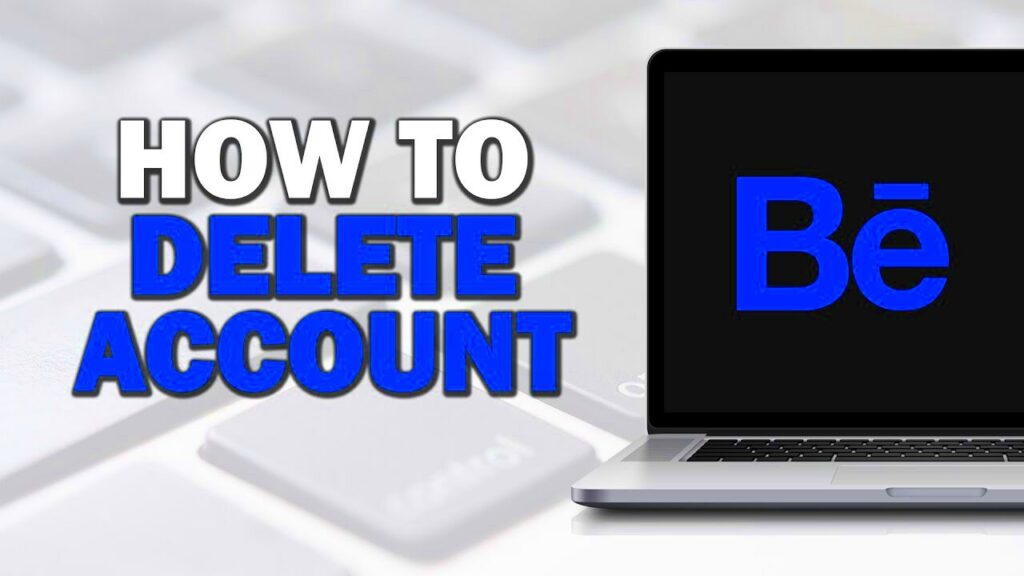Deciding to delete your Behance account is a significant step. There can be various reasons behind this choice. Perhaps you're looking to take a break from online platforms or maybe you've found a different space that suits your creative needs better. Whatever your reason, it's important to know what deleting your account entails.
Before making this decision, consider the following:
- Privacy Concerns: If you're worried about how your data is being used, deleting your account might help.
- Content Management: If you have multiple platforms and want to simplify your online presence, this may be the way to go.
- Personal Choice: Sometimes, stepping back from a platform is just what you need for your mental health.
Ultimately, make sure this choice aligns with your personal and professional goals. It’s always good to weigh the pros and cons before taking any action.
Steps to Back Up Your Work Before Deleting

Before you go ahead and delete your account, it's wise to back up your work. You don’t want to lose your creative projects and portfolios. Here’s how you can safely save everything:
- Download Your Projects: Go to each project and look for the download option. Save them to your device.
- Save Images and Files: Make sure to save any images or files associated with your projects. These may not be included in project downloads.
- Export Your Profile Information: Take screenshots or write down any important details about your profile, like your bio and contact info.
- Gather Feedback: If you have received comments or feedback on your projects, consider saving those as well for future reference.
Having everything backed up means you can revisit your work whenever you want, even if you decide to delete your Behance account.
Also Read This: Why Are Adobe Stock’s Creative Trends Essential for Your Next Marketing Campaign?
How to Delete Your Behance Account
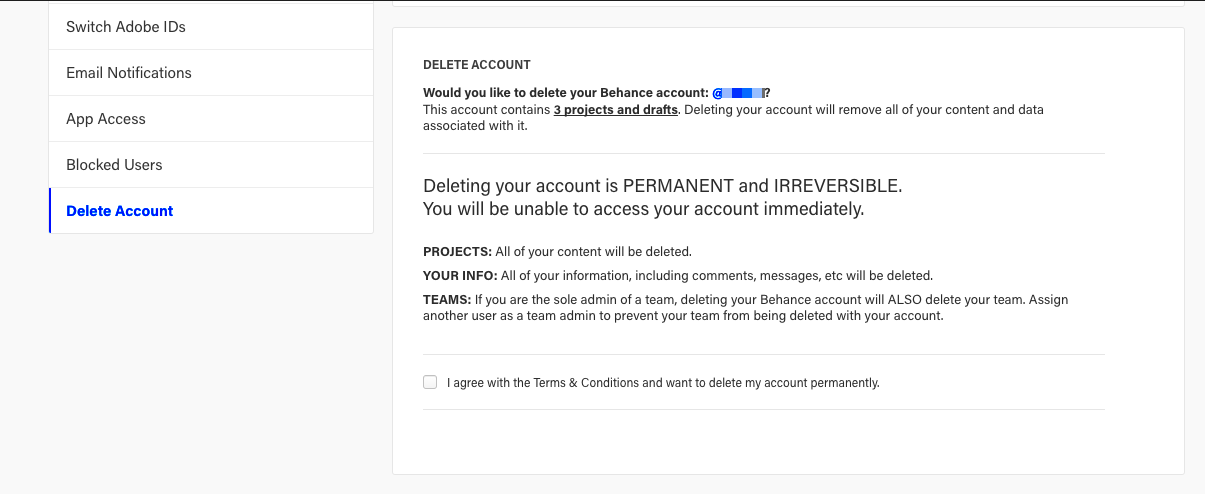
Once you're sure about deleting your Behance account and have backed up your work, follow these simple steps:
- Log In: Start by logging into your Behance account.
- Access Account Settings: Click on your profile picture in the top right corner. Select "Settings" from the dropdown menu.
- Go to Account Deletion: Scroll down to find the "Delete Account" option.
- Follow the Prompts: Behance will guide you through the deletion process. Follow the on-screen instructions.
- Confirm Deletion: You'll need to confirm that you really want to delete your account. This is usually done by entering your password.
After confirming, your account will be deleted. Remember, this action is permanent, so ensure you’re ready to take this step.
Also Read This: Do Comments Help the YouTube Algorithm? Insights for Creators
What Happens After You Delete Your Account
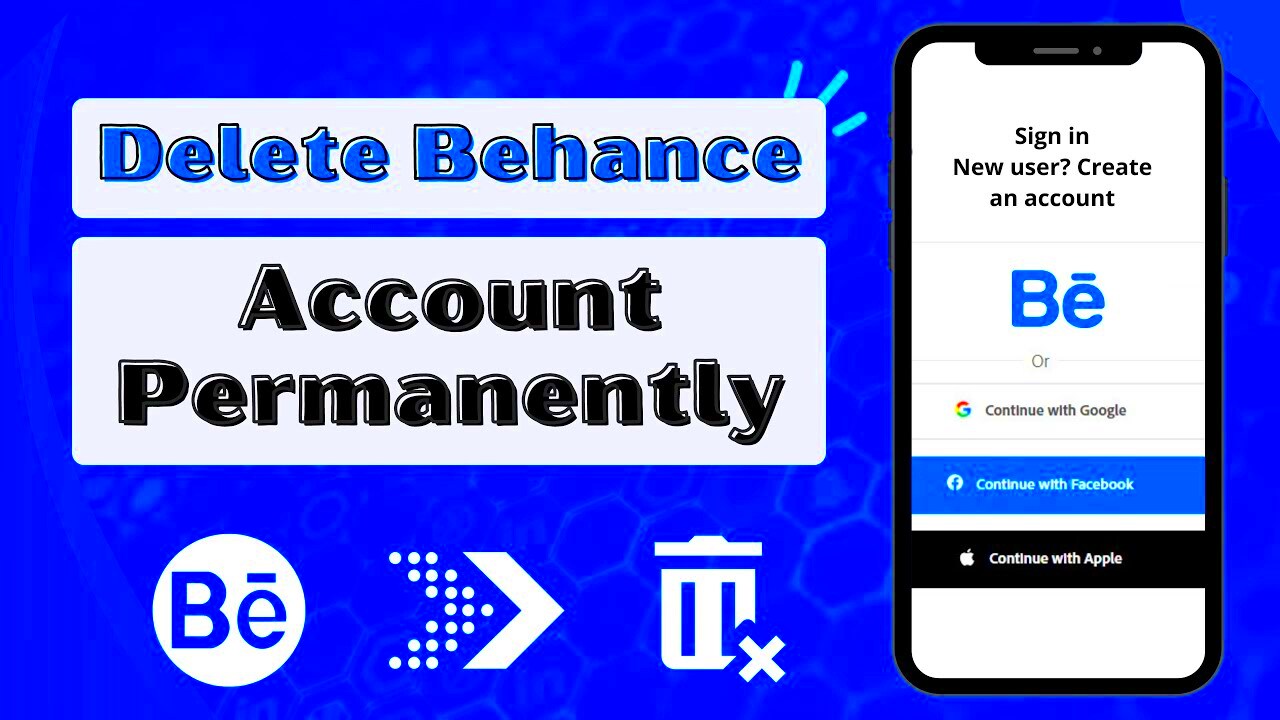
Once you hit that delete button on your Behance account, you might wonder what happens next. Understanding the consequences of this decision is essential to avoid any surprises down the road. Here's a breakdown of what you can expect:
- Permanent Deletion: Your account will be permanently deleted, meaning you cannot recover it. All your projects, comments, and followers will be lost.
- Data Removal: Behance will remove your personal information and any content associated with your account from their servers.
- Feedback Loss: Any feedback or comments received on your projects will also disappear. Make sure you’ve saved any valuable insights before deleting.
- Notifications: You will no longer receive notifications related to your account, such as project updates or messages from other users.
- Impact on Followers: Your followers will no longer see your work. If they try to visit your profile, they will see a message indicating that the account has been deleted.
Taking these points into account can help you make a well-informed decision before proceeding with account deletion. If you feel uncertain, it might be worth considering a temporary deactivation instead.
Also Read This: How to Check Who Visited My Facebook Profile
How to Reactivate Your Behance Account
Have you deleted your Behance account but changed your mind? Don’t worry; you might be able to reactivate it. Here’s how you can go about it:
First, you should know that reactivation is only possible within a certain timeframe after deletion. Here’s what you can do:
- Visit the Behance Login Page: Go to the Behance website and click on "Log In."
- Enter Your Credentials: Use the email and password associated with your deleted account.
- Follow the Prompts: If your account is still eligible for reactivation, you will see an option to reactivate your account. Follow the on-screen instructions.
- Contact Support: If you don't see the option to reactivate, reach out to Behance support for assistance. They can guide you through the process.
Remember that not all accounts can be reactivated, especially if a significant amount of time has passed since deletion. So, act quickly if you're hoping to restore your profile!
Also Read This: Coloring Your World: How to Change Flaticon Colors
Common Issues When Deleting Your Account
Deleting your Behance account can be straightforward, but you may encounter some issues along the way. Here are a few common problems users face:
- Forgetting to Back Up: Many users realize too late that they didn’t save their work before deletion. Always back up your projects and files.
- Account Recovery Trouble: After deletion, some users struggle to reactivate their accounts within the allowed timeframe.
- Lost Feedback: Losing valuable feedback and comments is a common regret for users who delete their accounts.
- Confusion Over Permanent Deletion: Some users misunderstand that deleting their account is irreversible and panic after realizing they cannot recover it.
- Technical Glitches: Occasionally, users may face technical issues when trying to delete their accounts. In such cases, contacting Behance support can help.
Being aware of these issues can help you navigate the deletion process more smoothly. If you run into any problems, don't hesitate to reach out for help.
Also Read This: How to Apply Aloe Vera on Skin for a Natural Solution to Healthy Skin
Frequently Asked Questions About Deleting Behance Accounts
When it comes to deleting your Behance account, many users have similar questions. Here are some of the most frequently asked questions, along with their answers:
- Can I temporarily deactivate my account instead of deleting it? Yes, Behance offers the option to deactivate your account, which allows you to return without losing your work.
- Will my projects be deleted immediately? Your projects will be removed from public view right after you confirm the deletion. However, it may take some time for all data to be completely erased from Behance’s servers.
- What if I change my mind after deleting my account? If you delete your account, you might have a limited time to reactivate it. However, not all accounts can be restored, so act quickly.
- Do I lose my followers when I delete my account? Yes, all your followers will be removed, and they will no longer be able to view your work.
- Can I still access my downloaded files after deletion? Yes, any files you’ve downloaded and saved to your device will still be accessible even after your account is deleted.
- How do I contact support if I encounter issues? You can reach out to Behance support through their help center on the website for any assistance related to account deletion or recovery.
These FAQs can help clarify any doubts you may have about deleting your Behance account. Always ensure you have all the information before making a final decision.
Conclusion and Final Thoughts
Deciding to delete your Behance account is a personal choice that comes with important considerations. It's crucial to back up your work and understand the consequences of your decision. Whether you're looking to take a break or permanently leave the platform, being informed can make the process smoother. If you find yourself in doubt, take some time to reflect before proceeding.