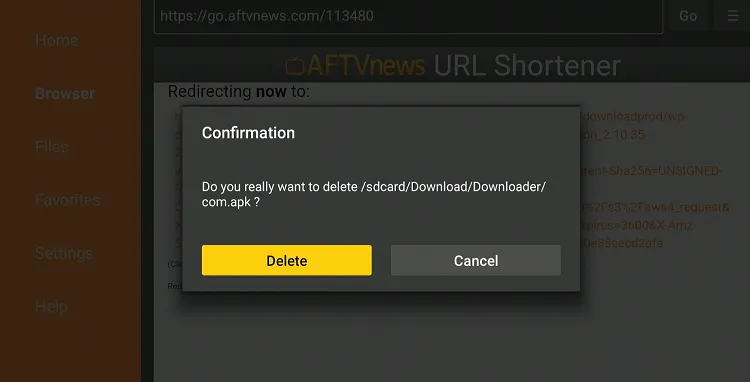In today’s digital age, streaming platforms have become an integral part of our daily entertainment. Among these platforms, Dailymotion stands out as a popular video-sharing service that offers a diverse range of content, from music videos to documentaries and everything in between. If you're a fan of watching videos online, you might be wondering how to access Dailymotion on your Firestick. Firestick, Amazon's powerful streaming device, allows you to watch your favorite shows and movies right on your TV. Combining
Checking Dailymotion Availability on Firestick
Before you can enjoy your favorite Dailymotion videos on your Firestick, it’s important to check whether the app is available for download and installation. Here’s how you can do that:
- Turn on Your Firestick: Make sure your Firestick is connected to your TV and powered on.
- Navigate to the Home Screen: Use your remote to go to the home screen of your Firestick.
- Access the Search Function: Look for the search icon (magnifying glass) on the top left corner of the screen and click on it.
- Search for Dailymotion: Type “Dailymotion” using your remote. The search results will show you if the app is available.
- Check for the App: If you see the Dailymotion app in the search results, that means it’s available for your Firestick.
- Installation: Click on the app icon, and if it’s available, you’ll see an option to download or get the app. Just click on it, and it will install on your device.
If you can’t find the Dailymotion app or it’s not available in your region, don’t worry! There are alternative ways to access Dailymotion content through web browsers or screen mirroring from your mobile device. Just ensure your Firestick is updated to the latest software version, as this can also affect app availability.
Also Read This: Removing the Fortiguard Downloader Web Filter Service
Steps to Install Dailymotion on Firestick
Installing Dailymotion on your Firestick is a straightforward process, and I'm here to guide you through it step by step. You’ll be enjoying your favorite videos in no time!
- Turn On Your Firestick: First things first, make sure your Firestick is plugged in and powered on.
- Navigating to Settings: From the home screen, scroll to the top and select the “Settings” option. It looks like a little gear icon.
- My Fire TV: In the Settings menu, scroll right to find "My Fire TV" and click on it. This is where you can manage your Firestick settings.
- Developer Options: Now, look for “Developer Options.” Click on it to access further settings.
- Enable Apps from Unknown Sources: You’ll see an option that says “Apps from Unknown Sources.” Make sure to toggle it to “ON.” This step is crucial for installing apps that are not available in the Amazon Appstore.
- Return to the Home Screen: After enabling the above setting, go back to your Firestick home screen.
- Search for Dailymotion: Use the search function (the magnifying glass icon) to look for the Dailymotion app.
- Install the App: Once you find it, click on the app and select “Download” or “Get.” The app will start downloading, and it should install automatically.
- Launch Dailymotion: After installation, you can either open the app directly or find it in your apps list under “Your Apps & Channels.”
And there you have it! You’re all set to explore the vast world of videos on Dailymotion right from your Firestick.
Also Read This: Generating Electricity from Water at Home with Video Tutorials
Alternative Methods to Stream Dailymotion
If you’re looking for different ways to enjoy Dailymotion content, you're in luck! There are several alternative methods to stream Dailymotion on your devices. Here’s a rundown of some popular options:
- Using a Web Browser: If you have a smart TV or any device with a web browser, simply visit the Dailymotion website. It’s user-friendly and allows you to watch videos directly from your browser.
- Screen Mirroring: If you have a smartphone or tablet, you can use screen mirroring to stream Dailymotion. Just enable screen mirroring on your Firestick (Settings > Display & Sounds > Enable Display Mirroring) and follow the instructions on your phone to connect.
- Third-Party Apps: There are various third-party apps available that support Dailymotion. Apps like “AllCast” or “LocalCast” allow you to stream Dailymotion videos from your mobile device to your Firestick.
- Using Kodi: If you’re tech-savvy, you might consider using Kodi. Install the Dailymotion add-on within Kodi to access its content seamlessly.
Each of these methods has its perks, so you can choose one that works best for you! Whether you prefer browsing on your TV or using your mobile device, enjoying Dailymotion is just a few clicks away.
Also Read This: How Much Rumble Pays Content Creators – A Breakdown of Earnings
Troubleshooting Common Issues
Using Dailymotion on your Firestick can be a smooth experience, but like any tech, you might run into a few bumps along the way. Don’t worry; most common issues are easy to fix with just a few troubleshooting steps!
Here’s a quick list of common problems and their solutions:
- App Freezes or Crashes: Sometimes, the Dailymotion app may freeze. If this happens, try force-closing the app. You can do this by navigating to Settings > Applications > Manage Installed Applications > Dailymotion, and then select “Force Stop.” Restart the app afterward.
- Buffering or Slow Streaming: If you're experiencing buffering, check your internet connection. You might want to run a speed test on another device. If your Wi-Fi is slow, try moving closer to the router or restarting it.
- App Not Opening: If the Dailymotion app won’t open, try uninstalling and reinstalling it. Go to Settings > Applications > Manage Installed Applications, select Dailymotion, and choose “Uninstall.” After that, head to the Amazon Appstore and reinstall it.
- Audio Issues: If you’re having trouble with audio not syncing or being too low, check the volume settings on your Firestick and the app itself. Sometimes, simply restarting the app can resolve this issue.
If you still experience issues after trying these steps, consider checking online forums or contacting Dailymotion support for more help. They can provide specific guidance tailored to your situation!
Conclusion and Final Thoughts
In conclusion, accessing Dailymotion on your Firestick opens up a world of entertainment at your fingertips. With a straightforward installation process and a user-friendly interface, anyone can dive into this platform.
Here are a few key takeaways:
- Ease of Use: The Dailymotion app is designed to be intuitive, making it easy for users of all ages to navigate and enjoy various content.
- Variety of Content: From music videos to documentaries, Dailymotion has something for everyone. It’s a great way to discover new creators and genres.
- Need for a Stable Connection: A good internet connection is crucial for a seamless viewing experience. Remember to troubleshoot if you face any streaming issues.
So, whether you’re a casual viewer or a dedicated fan, Dailymotion on Firestick offers an engaging platform that’s worth exploring. Just remember to keep those troubleshooting tips handy, and you’re all set for a great streaming experience. Happy watching!