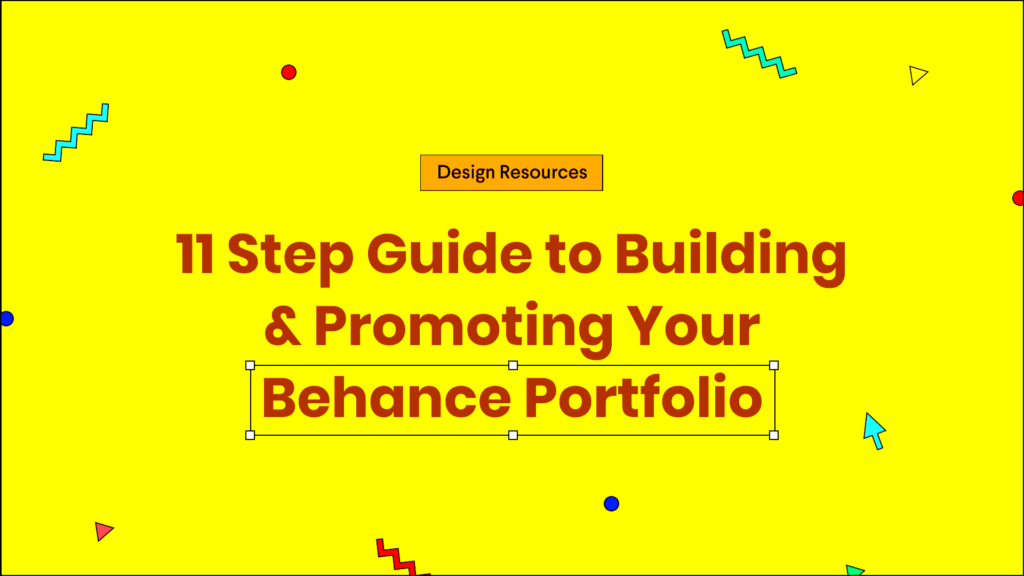Behance is an online platform where creative professionals can showcase their work, connect with others, and find new opportunities. It allows artists, designers, photographers, and other creatives to display their portfolios in a visually appealing way. With millions of users worldwide, Behance serves as a vibrant community where talent meets inspiration. The platform also helps you gain visibility and receive feedback on your work, which can be invaluable for your growth as a creative.
Steps to Create Your Own Behance Page
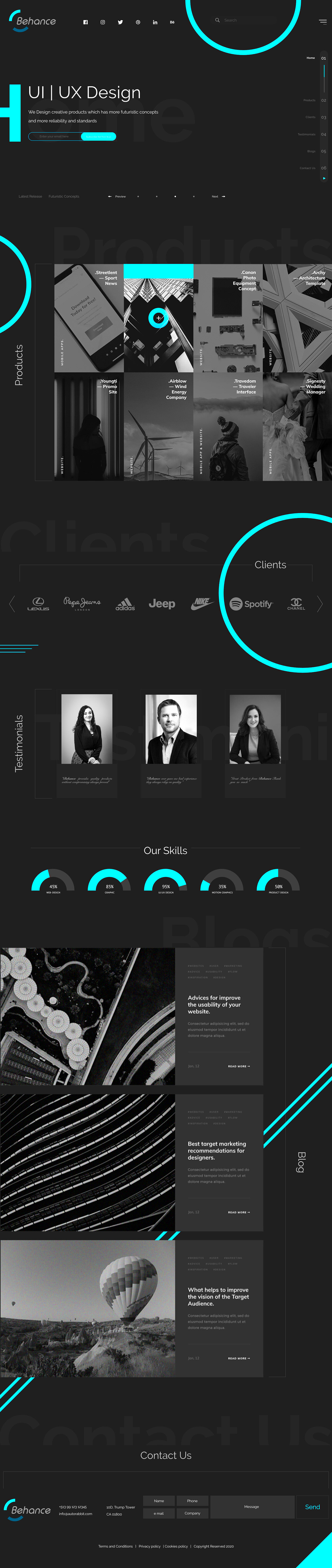
Creating a Behance page is simple and straightforward. Follow these steps to get started:
- Sign Up for an Account: Visit the Behance website and click on "Sign Up." You can create an account using your email, or connect with your Adobe ID or other social accounts.
- Complete Your Profile: Fill in your personal details such as your name, profile picture, and a short bio. This helps people get to know you better.
- Add Your First Project: Click on "Create a Project" to start showcasing your work. Upload images, videos, or any other media that represents your projects.
- Organize Your Projects: Use categories and tags to help others find your work. This can make a significant difference in your visibility.
- Publish Your Page: After completing your profile and projects, hit the publish button to make your page live for the world to see.
Also Read This: How to Record the Sound from a YouTube Video Using a Simple Method
Choosing the Right Content for Your Page
Your content is what makes your Behance page stand out. Here are some tips to help you select the best pieces:
- Quality over Quantity: It’s better to showcase a few high-quality projects than to fill your page with everything you’ve done.
- Variety in Your Work: Include a range of projects to demonstrate your skills in different areas. This can attract a wider audience.
- Personal Projects: Don’t hesitate to showcase personal projects. They often highlight your creativity and passion.
- Detailed Descriptions: When uploading your work, provide clear descriptions and context for each project. This helps viewers understand your process and the story behind your work.
Choosing the right content is key to creating a successful Behance page. Make sure your projects reflect your unique style and skills.
Also Read This: Master Football Juggling Tricks on Dailymotion
Customizing Your Page for a Unique Look
Your Behance page is like your online business card, so making it unique is essential. Customization helps reflect your personal brand and creativity. A well-designed page can attract more viewers and keep them engaged. Let’s explore some ways to customize your page effectively.
- Choose a Compelling Profile Picture: Use a high-quality image that represents you. This helps people recognize you easily.
- Create a Distinctive Banner: A custom banner can make your page stand out. Use colors and graphics that match your style and the type of work you do.
- Organize Your Projects Visually: Use project covers that are visually appealing. This creates a cohesive look across your portfolio.
- Incorporate Your Personal Branding: Use consistent colors, fonts, and design elements throughout your page to strengthen your brand identity.
- Keep It Simple: Don’t overload your page with too much information or graphics. A clean and organized layout enhances readability.
Customizing your Behance page not only shows off your work but also highlights your personality as a creative. Take the time to make it truly yours.
Also Read This: How Much Can You Earn from 200K Views on YouTube?
Promoting Your Behance Page Effectively
Once you have your Behance page set up, the next step is promotion. Simply creating a page won’t bring in viewers. You need to actively share your work. Here are some effective ways to promote your page:
- Share on Social Media: Use platforms like Instagram, Twitter, and Facebook to share your projects. Make sure to include links to your Behance page.
- Engage with Other Users: Comment on and appreciate other creators’ work. Building relationships can lead them to check out your page.
- Join Behance Groups: Participate in relevant groups or forums within Behance. Sharing your work in these spaces can increase visibility.
- Use Relevant Tags: When you publish a project, include tags that relate to your work. This helps potential viewers find you when searching for specific styles or themes.
- Update Regularly: Keep your page fresh by adding new projects or updating existing ones. Regular activity can help maintain interest.
Promoting your Behance page takes effort, but it can significantly increase your audience and help you connect with new opportunities.
Also Read This: Verifying Legitimacy: Is Freepik Legit?
Connecting with Other Creatives on Behance
Behance is not just a platform to showcase your work; it’s also a place to connect with other creatives. Building relationships within the community can open up new doors for collaboration and inspiration. Here’s how you can connect with others:
- Follow Other Creatives: Start by following artists and designers whose work you admire. This can encourage them to follow you back.
- Engage with Their Work: Take time to leave thoughtful comments on projects you appreciate. Genuine feedback can help you build rapport with others.
- Join Community Events: Participate in challenges and community events hosted on Behance. These are great opportunities to showcase your skills and meet other creatives.
- Share Your Expertise: If you have skills in a specific area, consider offering to help others in the community. This generosity can foster strong connections.
- Network Outside of Behance: Use other social platforms to connect with Behance users. LinkedIn, Instagram, and Twitter can help you maintain relationships beyond the platform.
Connecting with other creatives on Behance can enhance your experience and provide valuable opportunities for growth and collaboration. Don't hesitate to reach out and engage with the community!
Also Read This: Earnings Breakdown of YouTubers with 100,000 Subscribers
Tips for Maintaining Your Behance Page
Once your Behance page is up and running, it’s important to keep it well-maintained. Regular updates and engagement can help you stay relevant in the creative community. Here are some tips to help you maintain your page effectively:
- Update Your Portfolio Regularly: Make a habit of adding new projects or refreshing old ones. This shows that you are active and evolving as a creative.
- Respond to Comments: Engaging with viewers who comment on your work is essential. It creates a sense of community and encourages more interaction.
- Monitor Your Analytics: Keep an eye on how your projects are performing. Understanding what resonates with your audience can help you tailor future content.
- Seek Feedback: Don’t hesitate to ask for constructive feedback from peers. This can provide insights that help you improve your work and presentation.
- Stay Current with Trends: Follow design trends and incorporate them into your work. This can make your projects feel fresh and relevant.
Maintaining your Behance page is all about staying engaged and evolving with your work. By following these tips, you can keep your portfolio strong and attract more viewers.
Also Read This: Inserting YouTube Videos into Synergy LMS System – A Detailed Guide
Frequently Asked Questions
As you navigate your Behance journey, you might have some questions. Here are some common ones:
- How do I change my profile picture? Go to your profile settings and click on your current picture. You can then upload a new image.
- Can I delete a project? Yes, you can delete projects. Go to the project you want to remove and look for the delete option in the project settings.
- Is Behance free to use? Yes, creating and maintaining a Behance page is completely free.
- How do I promote my projects? Share your projects on social media and engage with the community to gain visibility.
- Can I collaborate with others on Behance? Absolutely! You can connect with other creatives and work together on projects.
If you have more questions, don’t hesitate to explore Behance’s help center or reach out to the community for support.
Conclusion
Creating and maintaining a Behance page is a rewarding experience that can help you showcase your work and connect with other creatives. By customizing your page, promoting your projects, and actively engaging with the community, you can build a strong online presence. Remember, consistency is key. Keep your portfolio updated, seek feedback, and don’t hesitate to reach out to others. The Behance community is a fantastic place for learning, sharing, and growing as a creative. So, take the plunge and make the most of your Behance experience!