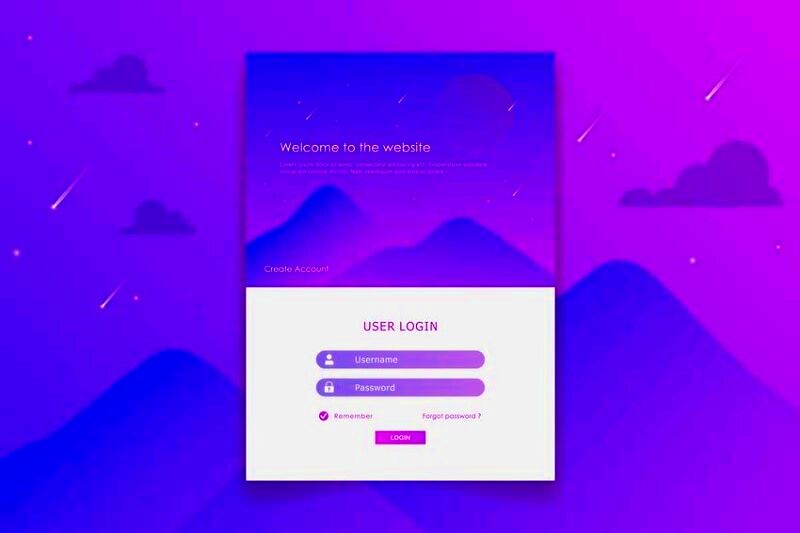If you're an artist or designer, having a strong online presence is crucial. A Behance portfolio link showcases your work and helps you connect with potential clients or employers. In this post, we’ll explore how to create an effective Behance portfolio link that represents your unique style and talents.
Understanding the Importance of a Portfolio Link
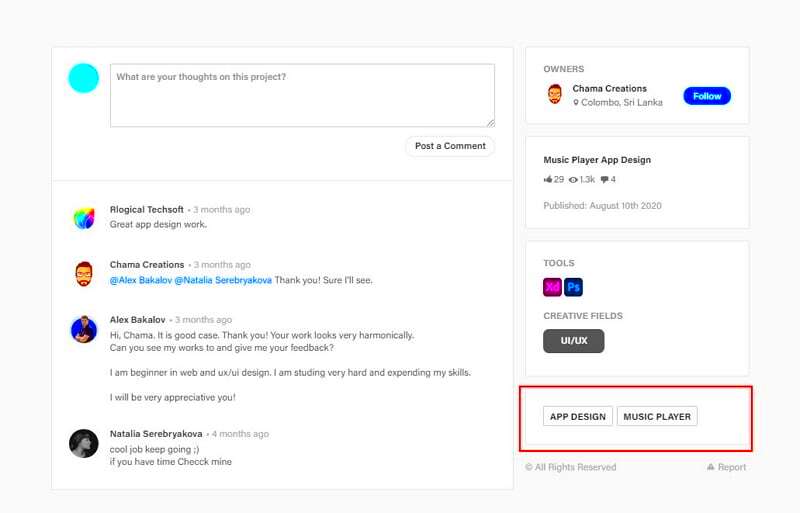
Having a well-crafted portfolio link is essential for several reasons:
- Visibility: A Behance portfolio link makes it easy for others to find your work online.
- Professionalism: It shows that you take your work seriously and are willing to share it with the world.
- Networking Opportunities: A good portfolio can attract potential clients, collaborators, and even employers.
- Feedback and Growth: Sharing your work invites constructive criticism that can help you improve.
In today's competitive market, a polished portfolio link can make a significant difference in how others perceive your work.
Also Read This: Is Rumble a Right-Wing Platform?
Steps to Create Your Behance Portfolio Link
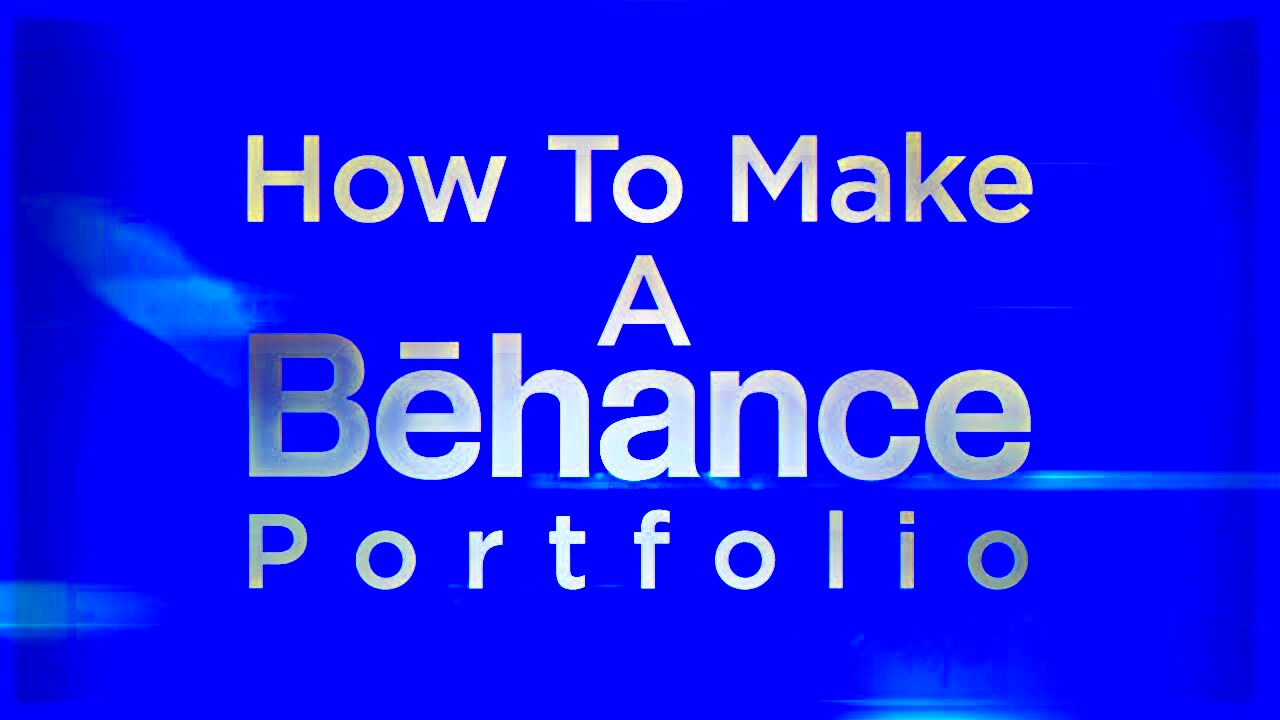
Creating your Behance portfolio link is straightforward. Just follow these simple steps:
- Sign Up or Log In: Go to Behance.net and create an account or log in to your existing account.
- Create a New Project: Click on the "Create a Project" button. Upload images, videos, or any other media showcasing your work.
- Add Descriptions: Write descriptions for each piece. Be clear and concise about what you did and what tools you used.
- Customize Your Portfolio: Choose a layout that fits your style. Behance offers various templates to help you design your project.
- Publish Your Project: Once you're satisfied, hit the "Publish" button. Your project will now be visible to others.
- Copy Your Portfolio Link: After publishing, copy the link to your project. This is your Behance portfolio link!
By following these steps, you’ll have a professional Behance portfolio link ready to share with the world.
Also Read This: Does Deleting Videos on YouTube Hurt Your Channel Performance
Tips for Designing an Attractive Portfolio
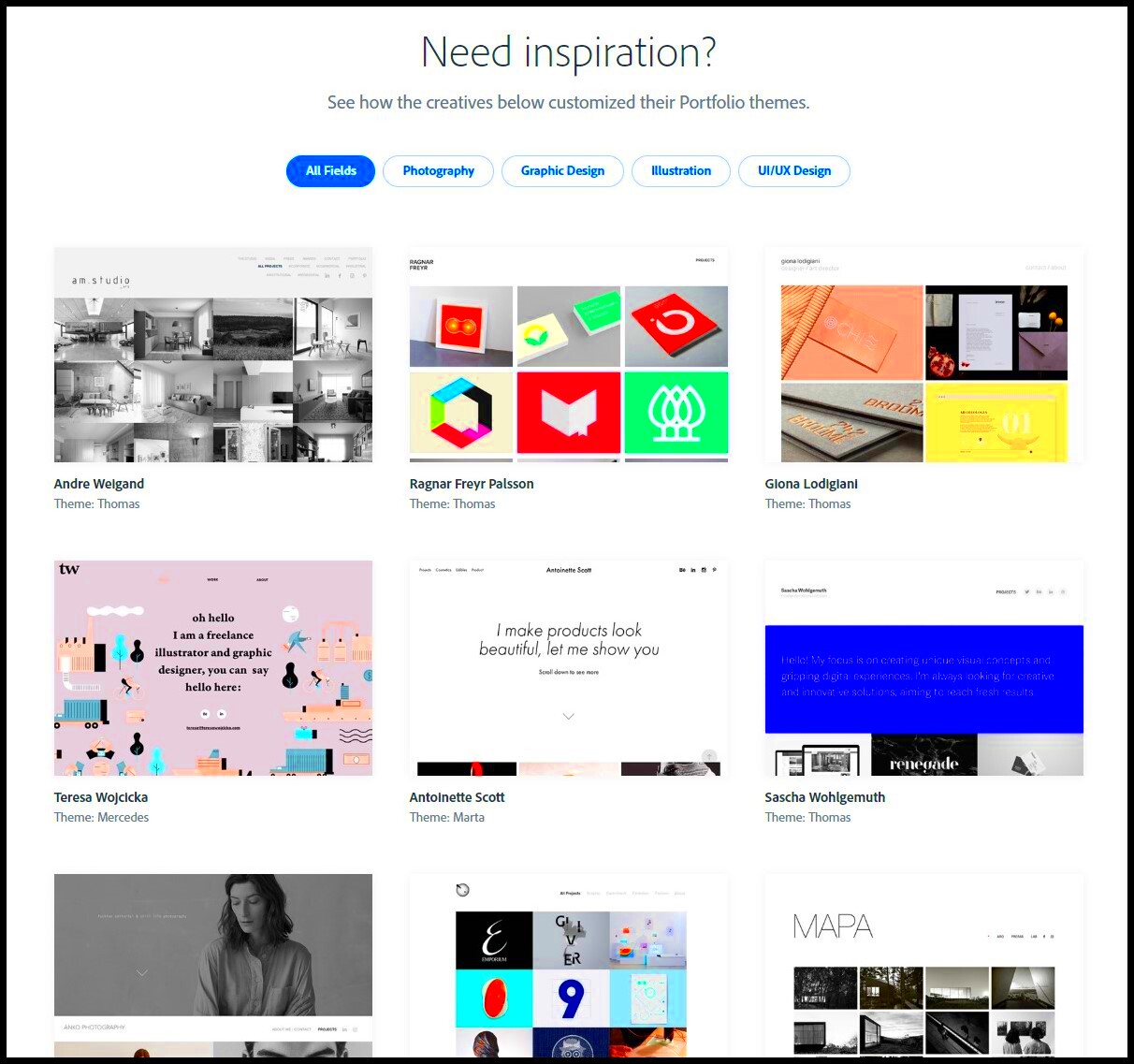
Designing an attractive portfolio is all about making a strong first impression. Here are some tips to help your work shine:
- Choose a Clean Layout: A simple layout lets your work take center stage. Avoid clutter and focus on what’s important.
- Use High-Quality Images: Make sure to upload images that are clear and well-lit. Low-quality images can turn potential clients away.
- Highlight Your Best Work: Only showcase pieces that you’re proud of. Quality over quantity is key.
- Tell a Story: Each project should have a narrative. Explain your thought process, the challenges you faced, and how you overcame them.
- Keep It Updated: Regularly update your portfolio with new projects. This shows that you are active and evolving as an artist.
- Seek Feedback: Don’t hesitate to ask for opinions from peers or mentors. Constructive criticism can provide valuable insights.
By applying these tips, you can create a portfolio that not only looks great but also tells a compelling story about your work and your creative journey.
Also Read This: Watch Tutorials on Opening Car Doors Without Keys on Dailymotion
How to Customize Your Portfolio URL
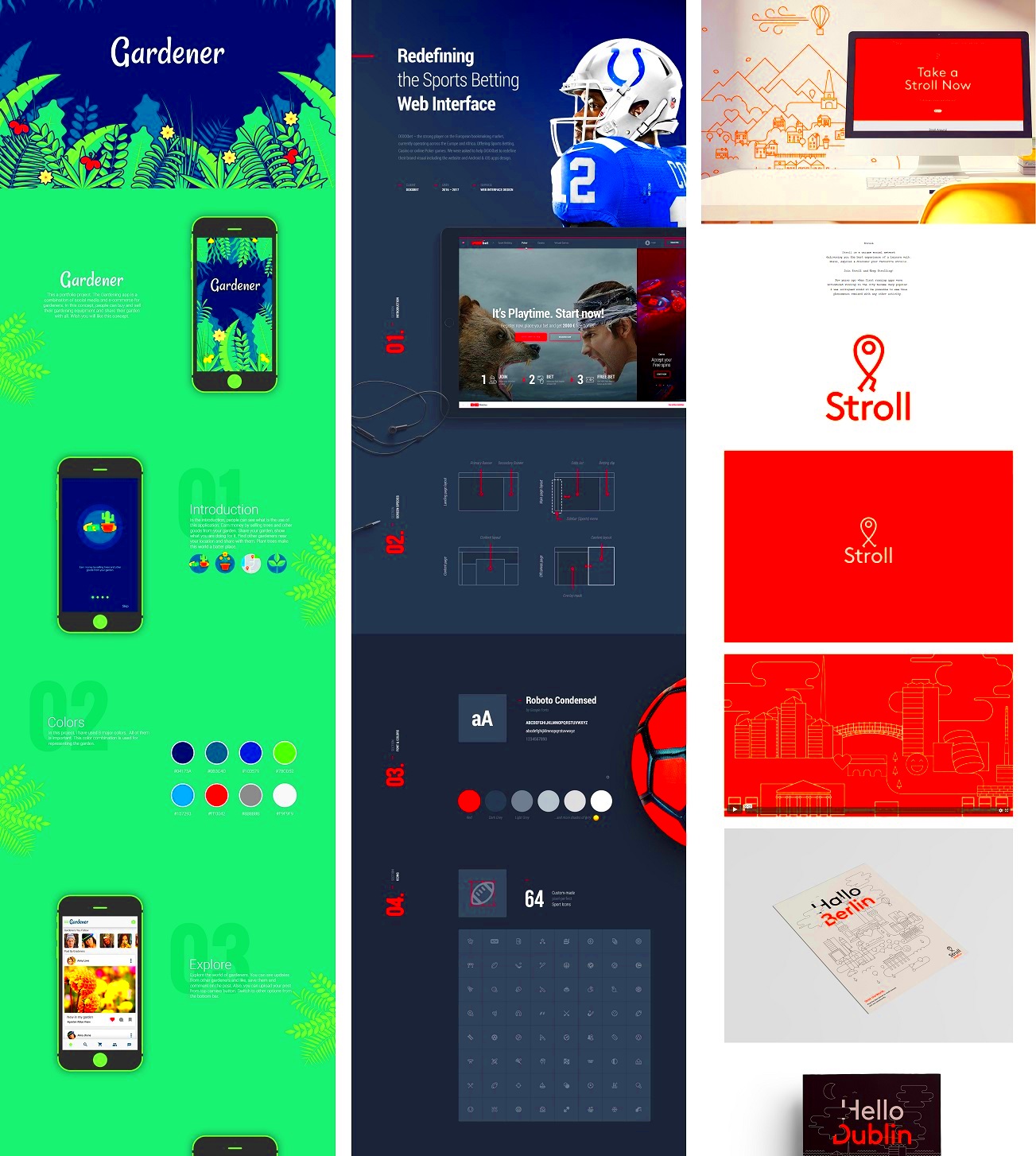
Customizing your portfolio URL is an easy way to make your link more memorable and professional. Here’s how you can do it:
- Access Your Settings: Log into your Behance account and go to your profile settings.
- Find the URL Section: Look for the section where you can edit your portfolio link.
- Create a Unique Name: Choose a name that reflects your brand or style. This could be your name or a catchy phrase.
- Check Availability: Make sure your chosen URL is not already taken. You may need to get creative.
- Save Changes: Once you’re satisfied, save your changes. Your new URL will now redirect to your portfolio.
Having a customized URL makes it easier for people to remember and share your portfolio link, helping you make a stronger impact.
Also Read This: Download Frequency Insights on Shutterstock
Promoting Your Behance Portfolio Link Effectively
Once you have your portfolio link ready, it's time to promote it. Here are some effective strategies:
- Share on Social Media: Post your portfolio link on platforms like Instagram, Twitter, and LinkedIn. Use relevant hashtags to reach a wider audience.
- Join Online Communities: Engage in forums or groups related to your field. Share your link when appropriate and contribute to discussions.
- Network with Other Creatives: Collaborate with other artists and designers. Share each other’s work to tap into new audiences.
- Include in Your Email Signature: Add your portfolio link to your email signature. This way, every email you send promotes your work.
- Participate in Competitions: Enter design competitions and showcase your portfolio link in your submissions. This can increase visibility and credibility.
- Utilize SEO Best Practices: Optimize your project descriptions with keywords. This helps your portfolio rank better in search engines.
By using these promotion strategies, you can increase traffic to your Behance portfolio, attract potential clients, and build your online presence.
Also Read This: Does AdBlock Slow Down YouTube? What You Need to Know
Common Mistakes to Avoid When Creating a Portfolio
Creating a portfolio can be exciting, but it’s easy to make mistakes that can hurt your chances of impressing viewers. Here are some common pitfalls to watch out for:
- Overloading with Projects: While it may be tempting to showcase everything you’ve ever done, too many projects can overwhelm visitors. Focus on your best work.
- Neglecting Descriptions: Don’t forget to explain your projects. A picture may be worth a thousand words, but context helps viewers understand your thought process.
- Using Poor Quality Images: Always upload high-resolution images. Blurry or pixelated visuals can make your work look unprofessional.
- Ignoring Consistency: Ensure your portfolio has a consistent style and format. A disjointed look can distract from your work.
- Not Updating Regularly: Failing to update your portfolio can make it seem stagnant. Regularly add new projects to keep it fresh and relevant.
- Forgetting to Promote: Creating a portfolio is just the first step. If you don’t promote it, people won’t see your work.
By avoiding these common mistakes, you can create a portfolio that effectively showcases your skills and creativity.
Also Read This: How to Create Unique Ads with 123RF Content
FAQs about Behance Portfolio Links
Here are some frequently asked questions that can help clarify any doubts you may have about Behance portfolio links:
| Question | Answer |
|---|---|
| What is a Behance portfolio link? | A Behance portfolio link is a unique URL that directs people to your collection of work on Behance. |
| Can I customize my portfolio link? | Yes, you can customize your Behance portfolio link to make it more personal and memorable. |
| How do I share my portfolio link? | You can share it via social media, email signatures, or any platform where potential clients might see it. |
| Is it free to create a Behance portfolio? | Yes, creating a portfolio on Behance is completely free! |
| How often should I update my portfolio? | Regular updates are recommended. Aim to add new work every few months or whenever you complete significant projects. |
These FAQs provide a clearer understanding of how to effectively use Behance for your creative portfolio.
Conclusion and Final Thoughts
Creating a Behance portfolio link is a valuable step in showcasing your work and connecting with others in your field. By following the tips shared in this post, avoiding common mistakes, and promoting your portfolio effectively, you can enhance your online presence. Remember, your portfolio is not just a collection of projects; it’s a reflection of your skills, style, and growth as a creative professional.
Take the time to craft a portfolio that truly represents you, and don’t forget to update it regularly. The more you invest in your portfolio, the more opportunities it can bring your way. Happy creating!