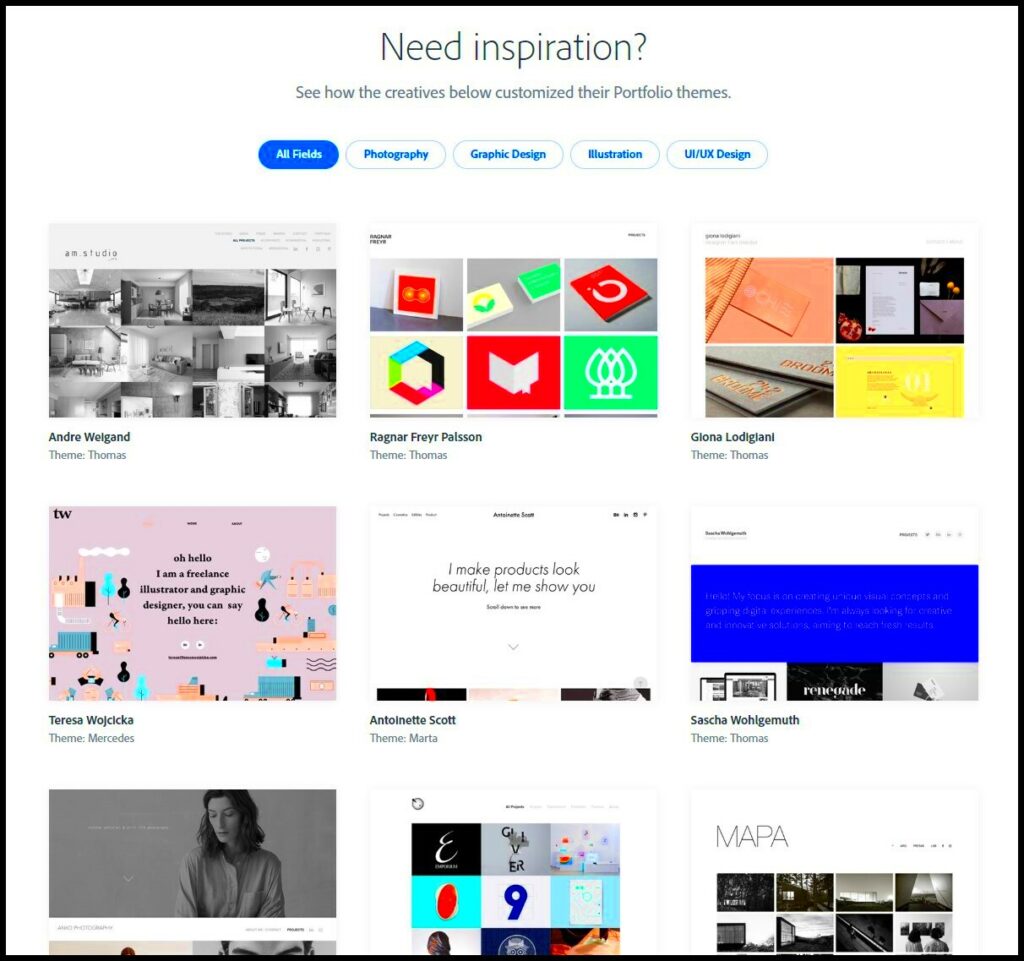Having a portfolio is essential for anyone in creative fields. It showcases your skills and helps potential clients or employers see your work at a glance. A well-organized portfolio not only reflects your creativity but also tells a story about your professional journey. It can open doors to new opportunities and collaborations.
Here are a few reasons why a portfolio is important:
- First Impressions Matter: A good portfolio creates a positive impression.
- Showcase Your Unique Style: Your portfolio reflects your individual style and approach.
- Attract Potential Clients: A strong portfolio helps you attract clients or employers.
- Track Your Progress: It allows you to see how your work has evolved over time.
Setting Up Your Behance Account
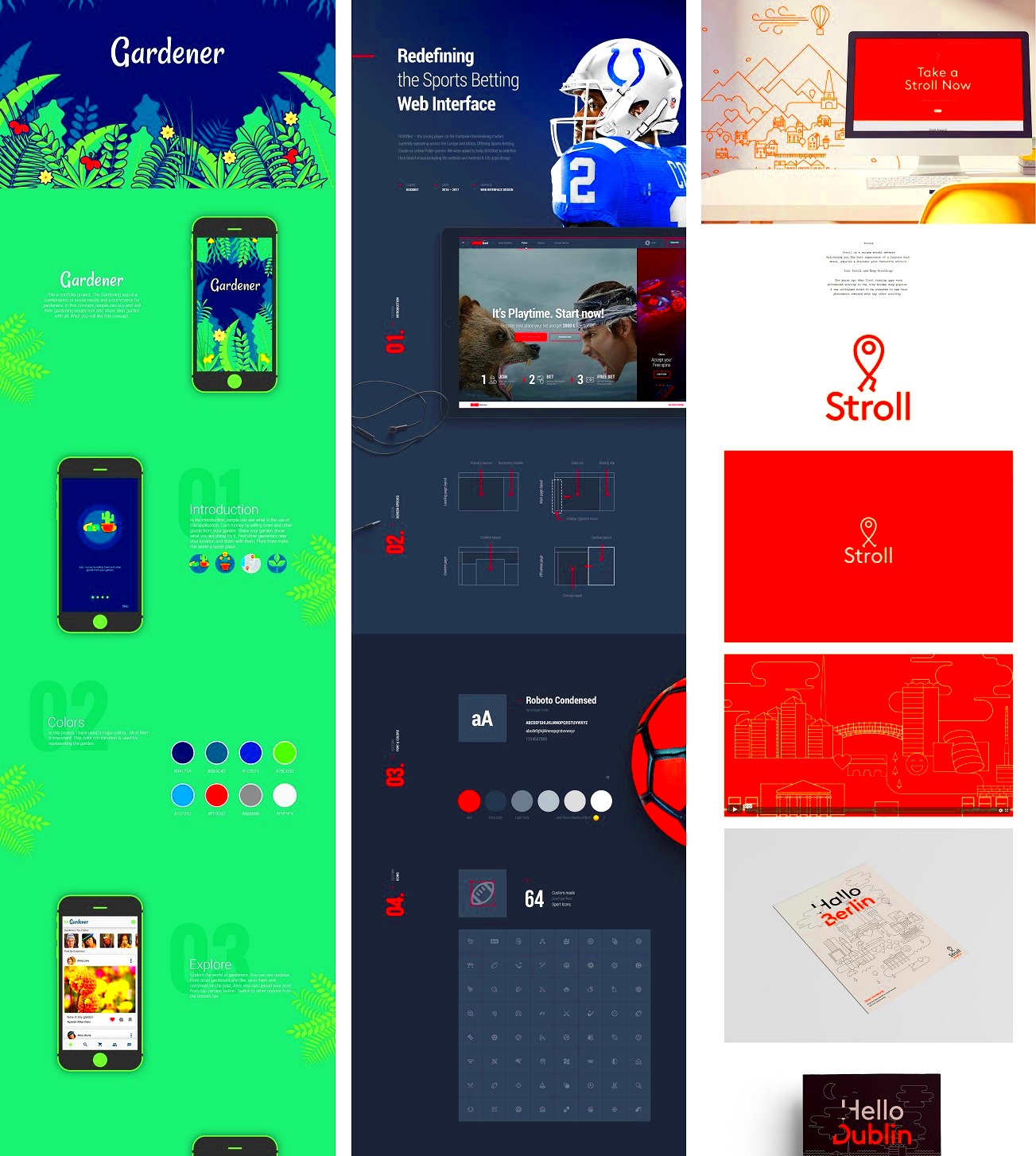
Getting started on Behance is simple and straightforward. First, visit the Behance website and click on the “Sign Up” button. You can create an account using your email or link your Adobe ID. Once you are signed up, it’s time to set up your profile.
Here are some tips for setting up your Behance account:
- Profile Picture: Use a clear and professional profile photo.
- Cover Image: Choose a cover image that reflects your style.
- Bio Section: Write a brief bio that highlights your background and expertise.
- Contact Information: Provide ways for people to reach you.
Once your profile is set up, you can start adding projects. Make sure to complete all sections for a polished look.
Also Read This: Where to Find the Featured Section on LinkedIn and How to Add Content to Your Profile
Choosing the Right Projects to Showcase

Selecting the right projects for your portfolio is crucial. You want to show a variety of work that highlights your skills and creativity. Think about what types of projects best represent you and your style.
Here are some tips for choosing projects:
- Quality over Quantity: It’s better to have fewer high-quality pieces than many mediocre ones.
- Diversity: Include different types of projects to show your range of skills.
- Relevance: Choose projects that are relevant to the type of work you want to attract.
- Recent Work: Showcase your most recent projects to show your current skills and style.
As you curate your selection, think about the story you want to tell through your portfolio. Each project should complement the others and create a cohesive presentation of your abilities.
Also Read This: How to Download Synced Dailymotion Videos Quickly
Organizing Your Portfolio Effectively
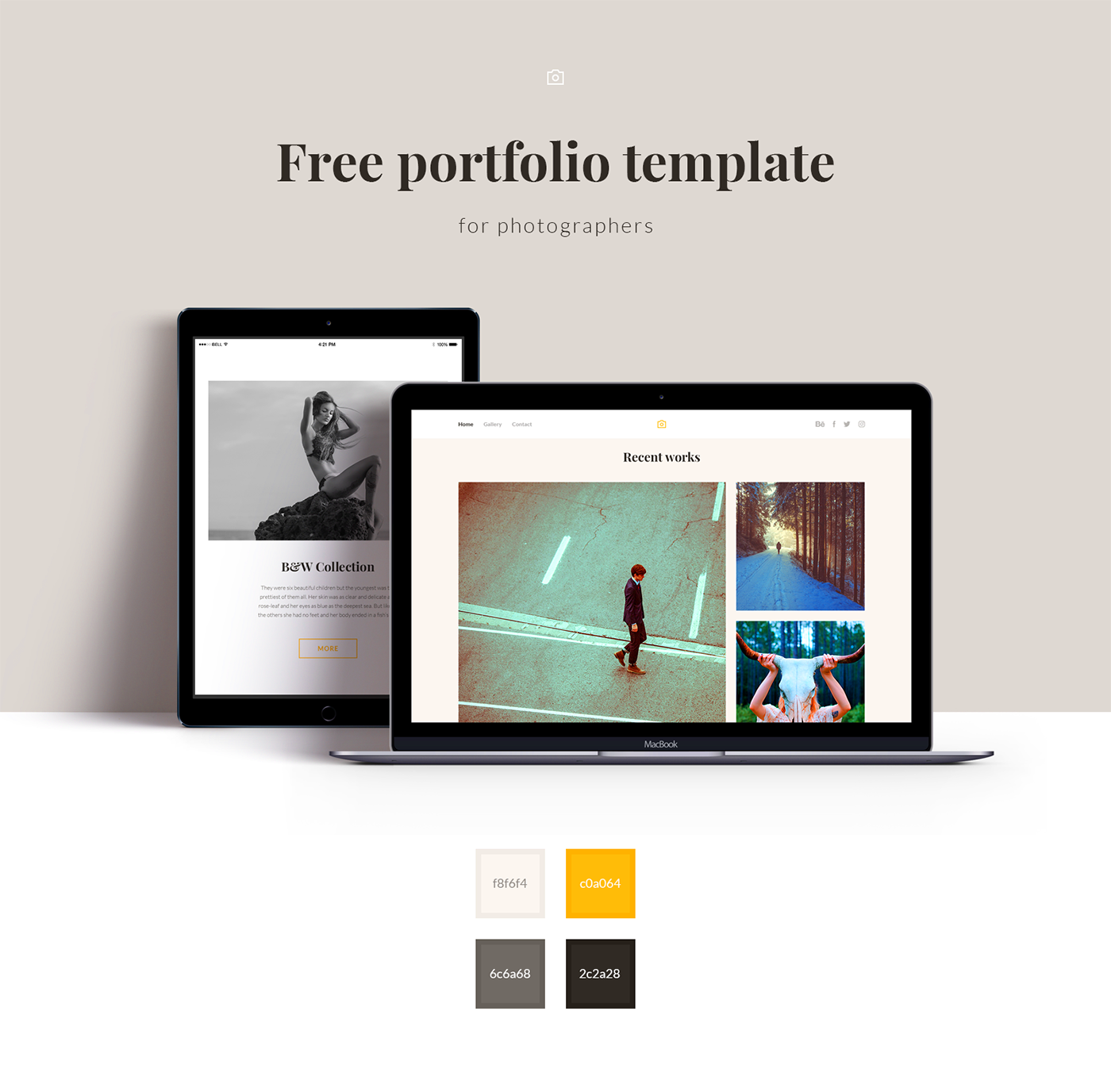
Organizing your portfolio is key to making it easy for viewers to navigate and appreciate your work. A well-structured portfolio helps potential clients or employers quickly find what they are looking for. When organizing your projects, think about how you want to present your work and the story you want to tell.
Here are some effective ways to organize your portfolio:
- Group by Theme: Arrange your projects based on themes or styles, like branding, illustration, or photography.
- Chronological Order: Show your work in chronological order to highlight your growth over time.
- Highlight Key Projects: Place your best work at the top or create a dedicated section for standout projects.
- Use Sections: Divide your portfolio into sections or categories for easier navigation.
To make your portfolio even more user-friendly, consider adding a brief introduction or overview for each section. This can guide viewers on what to expect and make their experience more enjoyable. Remember, an organized portfolio reflects your professionalism and attention to detail.
Also Read This: How Getting Paid for Shutterstock Works and What to Expect
Enhancing Your Portfolio with Descriptions
Adding descriptions to your projects can significantly enhance your portfolio. Descriptions provide context, allowing viewers to understand your creative process and the ideas behind your work. A good description can make your project more memorable and engaging.
Here are some tips for writing effective project descriptions:
- Be Concise: Keep your descriptions clear and to the point. Aim for a few sentences that capture the essence of the project.
- Explain Your Role: Mention your specific contributions and the skills you used to complete the project.
- Highlight Challenges: Share any challenges you faced and how you overcame them, showcasing your problem-solving skills.
- Use Engaging Language: Write in a friendly and engaging tone to draw in viewers.
Consider including specific details about the project, such as the client’s name, project goals, and the tools you used. This information adds depth and demonstrates your expertise.
Also Read This: Gloom's Departure from YouTube and the Reasons Behind It
Using Tags and Categories for Visibility
Tags and categories are powerful tools for increasing the visibility of your portfolio on Behance. By using relevant tags, you make it easier for people to find your work through search engines and within the platform.
Here are some tips for using tags and categories effectively:
- Choose Relevant Tags: Use specific tags that relate to your project, such as style, medium, or subject matter.
- Limit the Number of Tags: Stick to around 5-10 tags to keep things focused and relevant.
- Utilize Categories: Select appropriate categories when uploading your projects to help organize your work further.
- Research Trends: Look at popular tags in your field to see which ones are trending and consider using them when applicable.
By using tags and categories wisely, you improve your chances of getting noticed by potential clients and employers. This simple step can significantly enhance your portfolio's reach and impact.
Also Read This: How to Watch Royal Rumble for Free with Legal Streaming Options
Promoting Your Behance Portfolio
Once you've created your portfolio on Behance, the next step is promotion. Sharing your work is crucial to attracting potential clients and opportunities. Simply having a portfolio isn’t enough; you need to get it in front of the right audience. Luckily, there are many ways to promote your Behance portfolio effectively.
Here are some strategies to consider:
- Social Media Sharing: Use platforms like Instagram, Facebook, and Twitter to share links to your Behance projects. Visual content tends to attract attention, so make sure to use eye-catching images from your portfolio.
- Join Design Communities: Participate in design-related forums, Facebook groups, or Reddit communities. Share your work and engage with other members to build connections.
- Networking: Connect with other creatives on Behance. Follow their work, leave thoughtful comments, and they may return the favor, increasing your visibility.
- Collaborate: Work on collaborative projects with other designers. This not only enhances your portfolio but also exposes your work to a new audience.
Don’t forget to keep your portfolio updated with new projects. Regularly promoting fresh content keeps your audience engaged and showcases your latest skills.
Also Read This: Effortlessly Transfer Videos from Your iPhone to YouTube
FAQ about Creating a Portfolio on Behance
Creating a portfolio can raise a lot of questions. Below are some frequently asked questions that may help you as you build your Behance presence:
- What size should my images be? Aim for high-quality images, ideally around 1400 pixels wide. This ensures they look great on all devices.
- How many projects should I include? Quality is more important than quantity. Aim for 5-10 strong projects that showcase your skills and range.
- Can I update my portfolio later? Yes, you can easily add, remove, or edit projects at any time to keep your portfolio fresh.
- Should I include personal projects? Absolutely! Personal projects can showcase your creativity and passion, making your portfolio more appealing.
These FAQs can guide you through the initial stages of creating your portfolio and help you feel more confident in your choices.
Conclusion on Building a Successful Portfolio
Building a successful portfolio on Behance is an ongoing journey. It requires thoughtful planning, creativity, and regular updates. By understanding the importance of a portfolio, setting it up properly, and promoting it effectively, you can showcase your skills to a wider audience.
Remember to:
- Organize your work for easy navigation.
- Add meaningful descriptions to give context.
- Utilize tags and categories for better visibility.
- Promote your work on social media and design communities.
In the end, your portfolio is a reflection of you as a creative professional. Keep it authentic, fresh, and engaging, and you’ll attract the right opportunities that align with your passion and goals.