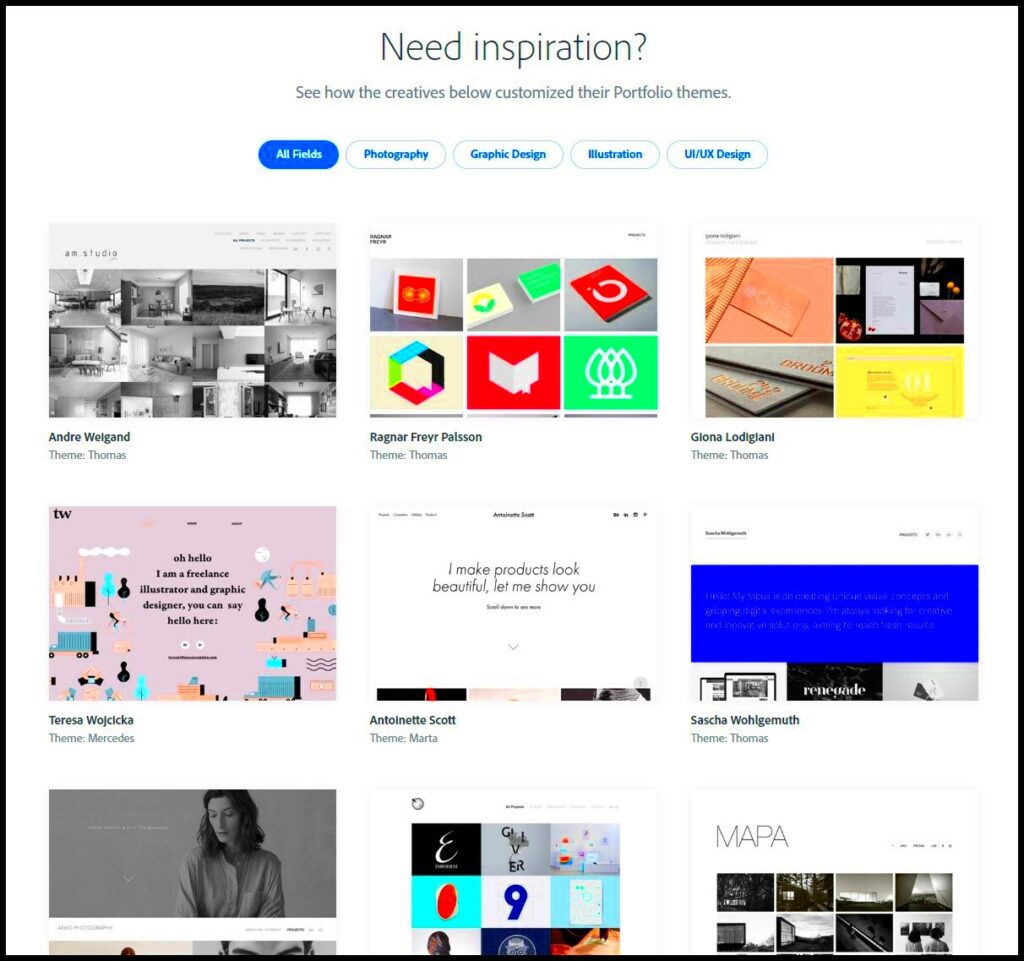Your Behance portfolio is more than just a place to show off your work—it's a key part of how potential clients, employers, and collaborators see you. It serves as your online creative resume, where people can assess your skills, style, and experience in a matter of minutes. A well-crafted portfolio helps you stand out in the creative industry, which is filled with talented professionals. Whether you're a designer, illustrator, or photographer, a strong Behance portfolio can open doors to new opportunities.
Having a Behance portfolio allows you to:
- Showcase your best work to a global audience
- Connect with other creatives and potential clients
- Receive feedback and appreciation for your projects
- Build credibility in your specific field
In short, it's a space where your work does the talking and helps you grow as a creative professional.
Choosing the Right Projects to Showcase
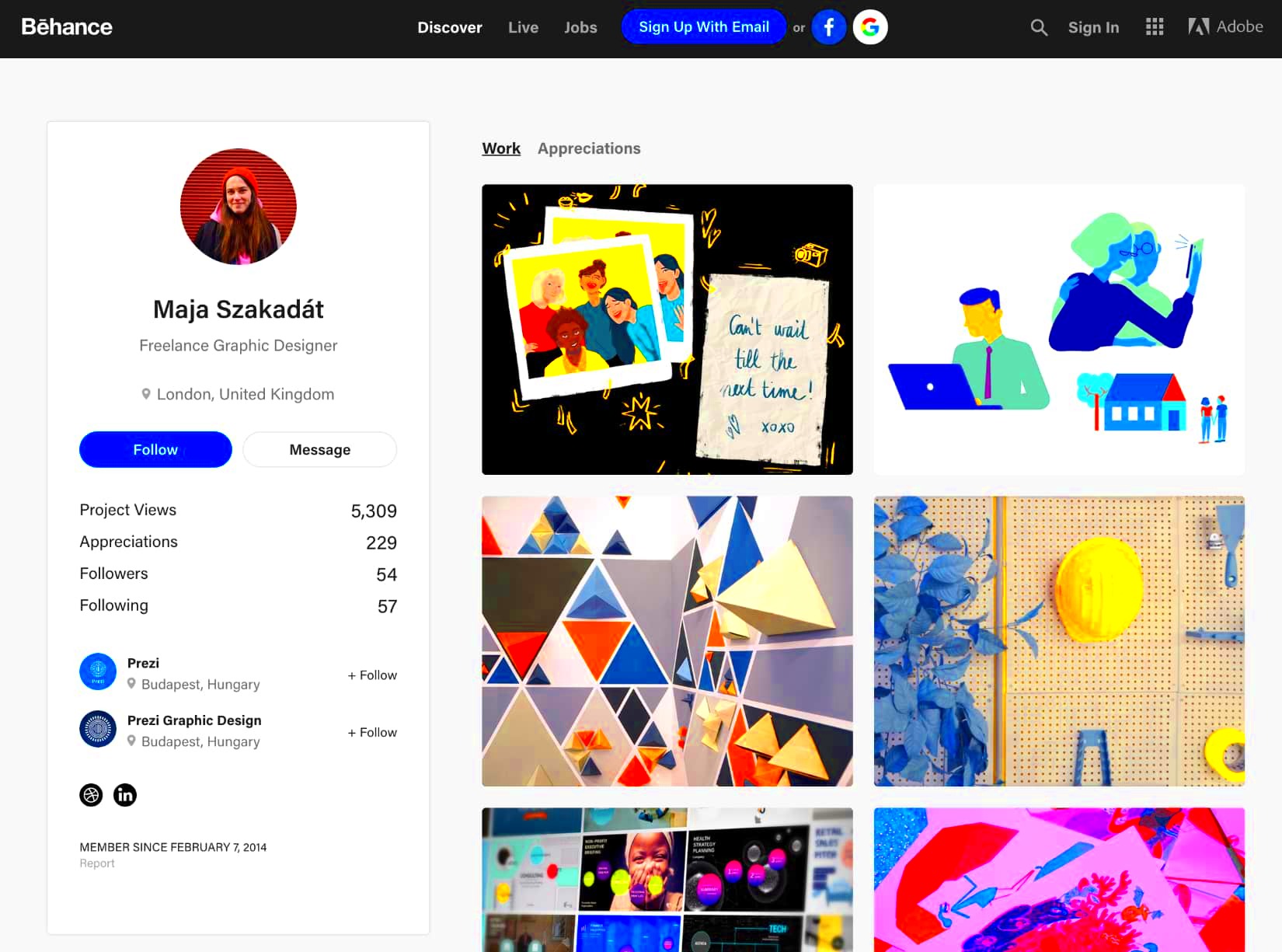
The projects you select for your Behance portfolio are critical. You want to include work that not only represents your skills but also aligns with the type of work you want to get in the future. When deciding what to showcase, it's important to be selective and thoughtful.
Here are a few tips for picking the right projects:
- Highlight your strengths: Choose projects that reflect your strongest abilities. This could be design, illustration, or branding.
- Keep it varied: While it's great to specialize, a bit of variety shows your versatility. Try to include projects from different categories to appeal to a broader audience.
- Focus on quality, not quantity: It's better to feature fewer high-quality projects than to overload your portfolio with everything you've ever done.
- Align with your goals: If you're aiming to land jobs in a specific field, make sure your portfolio reflects that type of work.
By curating your projects carefully, you'll present a portfolio that feels cohesive and professional, while showcasing exactly what you're capable of.
Also Read This: How to Get More Project Views on Behance
Organizing Your Behance Portfolio for Maximum Impact
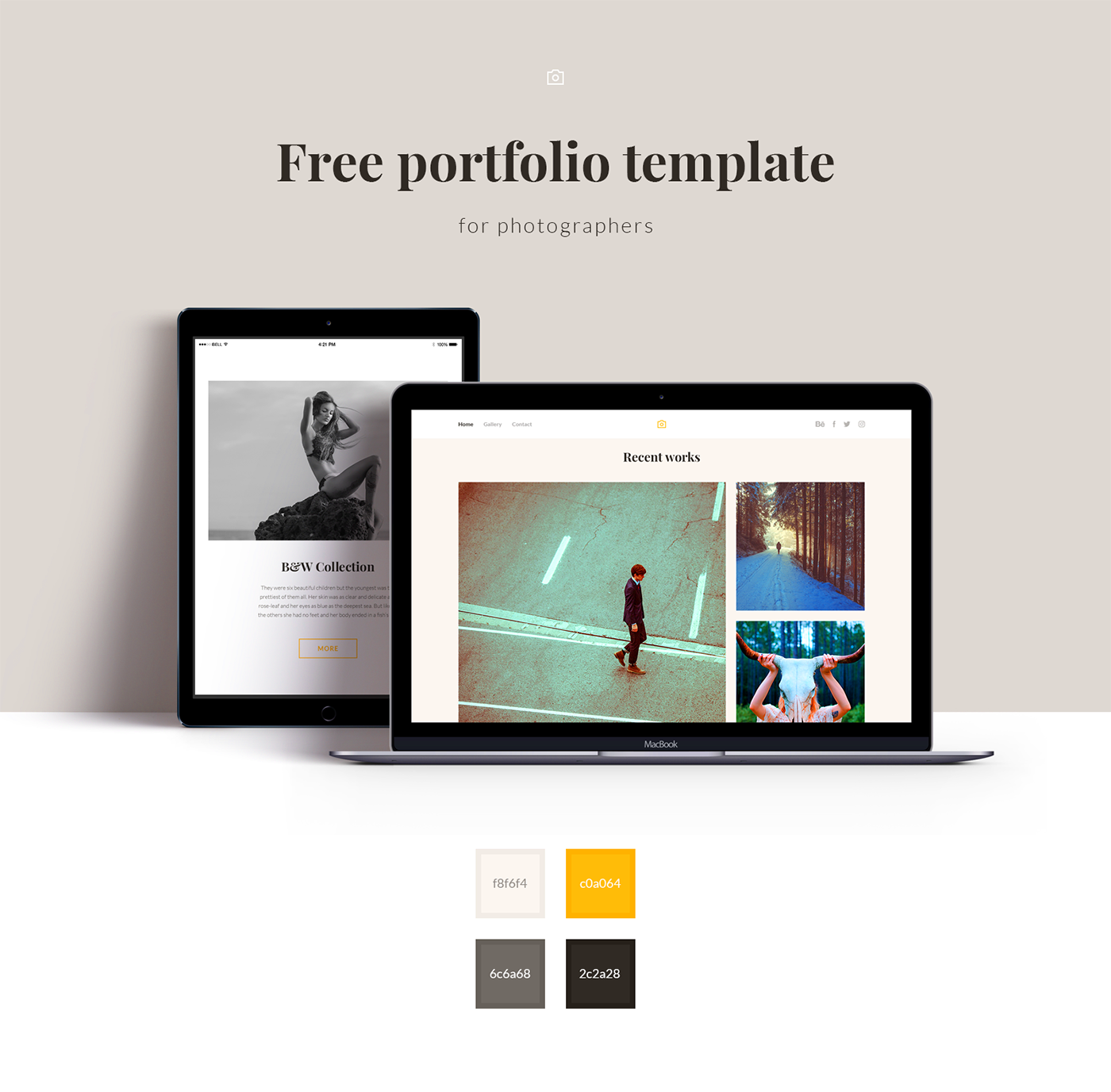
Once you've selected the right projects, organizing them properly can make all the difference. You want people visiting your portfolio to navigate easily and get a clear sense of who you are and what you do. Good organization helps make your portfolio more user-friendly and impactful.
Here's how you can organize your Behance portfolio:
- Use sections or collections: Group similar projects together to make it easy for viewers to find specific types of work. For example, you could create separate sections for branding, web design, and illustration.
- Arrange projects strategically: Place your most impressive or important projects at the top. You want to grab attention right away with your best work.
- Make use of tags and categories: Behance allows you to tag your projects, which helps in search visibility and organization. Choose tags that accurately reflect the type of work you do.
- Keep a clean layout: Avoid clutter in your portfolio. Stick to a clean, minimalist design where your work is the main focus.
Good organization not only makes it easier for people to find the work they’re looking for, but it also reflects your attention to detail and professionalism.
Also Read This: How to Remove Your Phone Number from Telegram for Increased Privacy
Creating High-Quality Visuals for Your Portfolio
The visuals in your Behance portfolio are the heart of your presentation. They need to look polished, professional, and showcase your creative abilities at their best. High-quality visuals grab attention quickly, making viewers want to explore your projects further. Since people will form their first impression based on what they see, it's essential to put effort into creating visuals that reflect the true value of your work.
Here are a few tips for producing high-quality visuals:
- Use high-resolution images: Make sure all your visuals are sharp and clear. Low-quality images can take away from the impact of your work.
- Show multiple angles or details: For physical designs, products, or illustrations, include multiple perspectives. This helps the viewer fully appreciate the craftsmanship.
- Maintain consistency: Keep a consistent style throughout your portfolio. Whether it’s the color palette, lighting, or composition, cohesion enhances the professionalism of your presentation.
- Choose the right format: For digital work, upload files in formats that preserve quality without excessive compression. PNG and high-quality JPEGs are often great options.
- Edit carefully: Use tools like Photoshop or Lightroom to enhance your visuals, but don’t overdo it. Keep the final result natural and representative of your real work.
In short, the more visually appealing your portfolio is, the more it will draw people in and hold their attention.
Also Read This: Download with Ease: Accessing Content from Getty Images
Writing Engaging Descriptions for Your Projects
The visuals may draw people in, but it’s your descriptions that tell the story behind the project. A well-written project description gives context, explains your thought process, and highlights the challenges you overcame. Descriptions help viewers understand the scope of your work and make it more relatable.
Here’s how to write engaging descriptions for your projects:
- Start with a brief overview: In a few sentences, introduce the project and explain what it’s about.
- Explain your role: Clearly mention what part of the project you were responsible for. Were you the lead designer, developer, or collaborator?
- Highlight the process: Discuss any unique approaches or techniques you used. This helps others understand how you problem-solve and innovate.
- Mention challenges and solutions: Talk about any challenges you faced and how you overcame them. This shows that you can handle complex tasks.
- Keep it concise: Avoid over-explaining. Keep the description engaging but to the point.
Writing strong descriptions adds depth to your portfolio and allows potential clients or employers to understand the full scope of your expertise.
Also Read This: Mastering Ad-Free Viewing on the YouTube iPhone App
Using Tags and Categories Effectively
Tags and categories might seem like minor details, but they play a significant role in how easily people can find your work on Behance. Tags help categorize your projects, making it easier for users searching for specific types of work to stumble upon your portfolio. When used effectively, they can boost your visibility and make your work more discoverable.
Here are some best practices for using tags and categories:
- Choose relevant tags: Be specific when adding tags to your projects. If you’re a graphic designer, use tags like "branding," "logo design," or "UI/UX" instead of vague terms.
- Don’t over-tag: Stick to 5–7 tags per project. Adding too many tags can look spammy and dilute your work’s focus.
- Use categories thoughtfully: Behance allows you to assign your projects to categories like "illustration" or "photography." Make sure you pick the most accurate categories for your work.
- Keep an eye on trends: If certain tags or categories are trending in your field, consider using them (if relevant) to increase your chances of being discovered.
Effectively using tags and categories is a simple way to boost your portfolio’s visibility and attract the right audience.
Also Read This: How to Make Distilled Water at Home with This Simple DIY Guide
Regularly Updating Your Behance Portfolio
Keeping your Behance portfolio up-to-date is just as important as creating it. Regular updates ensure that your portfolio reflects your current skillset and the type of work you’re now focusing on. As you grow as a creative professional, your portfolio should evolve with you. It’s also a great way to show that you're active and engaged in your field, which can make a strong impression on potential clients or employers.
Here’s why regular updates matter:
- Showcase new skills: If you’ve learned new techniques or tools, update your portfolio to reflect these skills.
- Highlight recent projects: Add your latest work to show what you’re currently capable of. This can help you stay relevant in your industry.
- Keep things fresh: Regular updates prevent your portfolio from looking outdated, which can turn off potential clients.
- Stay competitive: The creative industry moves fast, and staying ahead means showing off the latest trends and innovations through your work.
Make it a habit to review your portfolio periodically—whether it's monthly or quarterly—and add new projects or update older ones to keep things fresh.
Also Read This: How to Add Projects to Behance and Organize Multiple Works on Your Profile
FAQ about Behance Portfolios
Below are some common questions about creating and maintaining a Behance portfolio:
| Question | Answer |
|---|---|
| How many projects should I include in my portfolio? | It’s better to have a few high-quality projects (around 6-10) rather than a lot of average ones. Choose your best work to make a lasting impression. |
| Can I update or remove a project after posting it? | Yes, Behance allows you to edit or delete projects at any time. You can also update the descriptions and visuals to keep them fresh. |
| What file formats are supported for uploads? | Behance supports common image formats like JPEG, PNG, and GIF, along with video formats like MP4. Always upload in the highest quality possible. |
| Do I need to post only completed projects? | No, you can also share in-progress work or process shots. This can give viewers insight into how you approach a project. |
| How do I get my portfolio noticed? | Make sure your portfolio is well-organized, use relevant tags, and regularly share your work on social media. Engaging with other creatives on Behance can also boost visibility. |
Conclusion on Building a Great Behance Portfolio
Building a great Behance portfolio takes time and effort, but it's worth it. Your portfolio is a reflection of who you are as a creative professional and can be the key to landing new opportunities. By understanding the importance of high-quality visuals, writing engaging descriptions, and keeping your portfolio regularly updated, you can create a portfolio that truly stands out.
Don’t forget to organize your work properly, use tags effectively, and always focus on presenting your best self through your projects. Whether you're just starting or have years of experience, a well-curated and updated Behance portfolio can make all the difference in showcasing your talent to the world.