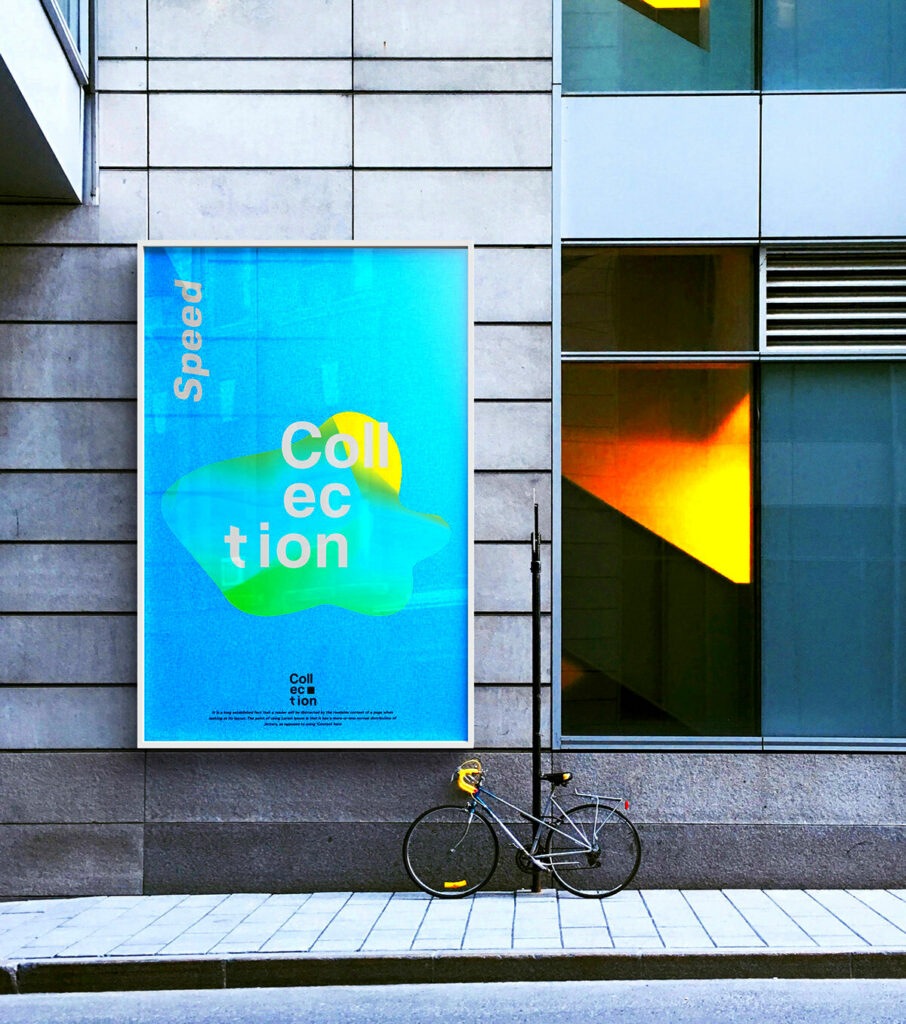Collections on Behance are a great way to showcase your projects in a themed group. Think of them as curated galleries where you can present your best work. By creating collections, you can organize your projects and make it easier for others to explore your creative journey. They also help potential clients and followers see your style and skills at a glance.
Collections can be public or private. Public collections allow anyone to see your work, while private collections are for your eyes only. This feature is useful if you want to gather inspiration without sharing everything with the world.
How to Create a New Collection
Creating a new collection on Behance is simple and straightforward. Here’s how you can do it:
- Log in to your Behance account.
- Click on your profile picture in the top right corner.
- Select “Collections” from the dropdown menu.
- Click the “Create a New Collection” button.
- Enter a title for your collection.
- Add a description to give viewers context about your collection.
- Choose whether you want your collection to be public or private.
- Click “Save” to create your collection.
That’s it! Your new collection is now ready for you to add projects and share your creative vision with others.
Also Read This: A Simple Guide Adding a Signature to Documents in ShootProof
Steps to Add Projects to Your Collection
Once you have created a collection, adding projects is the next step. Follow these steps to include your work:
- Go to your collection page.
- Click the “Add Projects” button.
- A list of your published projects will appear. Browse through them.
- Select the projects you want to add by checking the box next to each one.
- After selecting, click “Add” to include them in your collection.
You can also reorder the projects in your collection. Simply drag and drop them into your preferred arrangement. This allows you to highlight certain works and create a flow that tells a story.
Remember to keep your collection updated by adding new projects as you create them. This keeps your audience engaged and showcases your latest work.
Also Read This: Why Is Optimizing Your Adobe Stock Portfolio Key to Earning More in 2025?
Editing Your Collection Details
Editing your collection details on Behance is essential for keeping your work fresh and relevant. Whether you want to update the title, change the description, or modify the privacy settings, it's a simple process. Here’s how to do it:
- Go to your Behance profile and click on the “Collections” tab.
- Select the collection you wish to edit.
- Click on the “Edit Collection” button.
- Here, you can update the title and description as needed.
- If you want to change the privacy settings, look for the privacy option and choose between public or private.
- Don’t forget to save your changes by clicking the “Save” button at the bottom.
Updating your collection helps keep your audience engaged and informed about your latest projects. Make sure to revisit your collections periodically to reflect any changes in your work or style.
Also Read This: How to View Someone's YouTube Subscribers Easily
Sharing Your Collection with Others
Sharing your collection on Behance can increase visibility and attract more followers to your work. When you share your collection, you let others explore your curated projects easily. Here’s how to share it:
- Go to the collection you want to share.
- Click the “Share” button, usually located at the top of the collection page.
- You can choose to share the collection link directly on social media platforms.
- Copy the link provided and share it through email, messaging apps, or on other platforms.
Consider sharing your collection with specific groups or individuals who would appreciate your work. You can also embed the collection on your blog or website to reach a broader audience.
Using hashtags when sharing can also help increase visibility. Remember, the more you share, the more exposure your work gets.
Also Read This: Getting Stock Music in Adobe Audition and Adding Soundtracks to Your Projects
Managing Your Collections
Managing your collections effectively can make a big difference in how your work is perceived. Regular management ensures that your collections stay organized and relevant. Here are some tips to help you:
- Regular Updates: Keep your collections fresh by adding new projects and removing outdated ones.
- Reordering Projects: Change the order of projects in your collection to highlight the best works or create a narrative.
- Combining Collections: If you have multiple collections with similar themes, consider merging them for simplicity.
- Archiving Old Collections: If a collection no longer represents your current style, consider archiving it to declutter your profile.
Being proactive in managing your collections helps in showcasing your skills effectively. It also reflects your professionalism to potential clients and followers. Make it a habit to check your collections regularly and keep them aligned with your evolving artistic journey.
Also Read This: Watch Tutorials for Creating Waterfall Braid Hairstyles on Dailymotion
Tips for Organizing Collections Effectively
Organizing your collections on Behance can make a big difference in how your work is perceived. A well-structured collection not only looks good but also makes it easy for viewers to navigate. Here are some tips to help you organize your collections effectively:
- Choose a Theme: Select a clear theme for each collection. This could be based on project type, color scheme, or any specific style you want to showcase. Having a theme helps create a cohesive look.
- Limit the Number of Projects: Too many projects can overwhelm viewers. Aim for a manageable number, ideally between 5 to 15 projects per collection. This keeps it focused and engaging.
- Use High-Quality Images: Ensure that the images you add to your collection are of high quality. Clear, sharp visuals attract more attention and show off your work better.
- Write Informative Descriptions: Each collection should have a description that explains its purpose and highlights key projects. This gives viewers context and makes your collection more engaging.
- Update Regularly: As you create new projects, revisit your collections to add fresh content. Regular updates keep your collections relevant and exciting.
By following these tips, you can create organized collections that reflect your artistic journey and captivate your audience.
Also Read This: Is Telegram Money-Making App a Legitimate Opportunity or Just a Scam
FAQs About Creating Collections
Creating collections on Behance can raise several questions. Here are some common FAQs to help you understand the process better:
- Can I change the name of my collection? Yes, you can easily edit the name and description of your collection at any time.
- Are collections private by default? No, when you create a collection, you can choose between public and private settings. Make sure to select your preference.
- Can I delete projects from my collection? Yes, you can remove projects from a collection at any time without deleting the project itself from your profile.
- Is there a limit to how many collections I can create? No, Behance allows you to create as many collections as you need. Feel free to organize your work however you like.
- Can I share my collection with others? Absolutely! You can share the link to your collection via social media or directly with friends and colleagues.
If you have more questions about creating collections, don't hesitate to explore the Behance help center or reach out to their support.
Conclusion and Next Steps
Creating and managing collections on Behance is a fantastic way to showcase your work and connect with your audience. By organizing your projects effectively, you can present a professional image that highlights your creativity and skills. Remember to keep your collections updated and share them regularly to increase visibility.
As a next step, think about the themes you want for your collections. Start by creating a new collection today, and gradually add your best projects. Don't forget to revisit your collections frequently to ensure they reflect your current style and abilities.
With these strategies in place, you’re well on your way to making the most of your Behance experience. Happy creating!