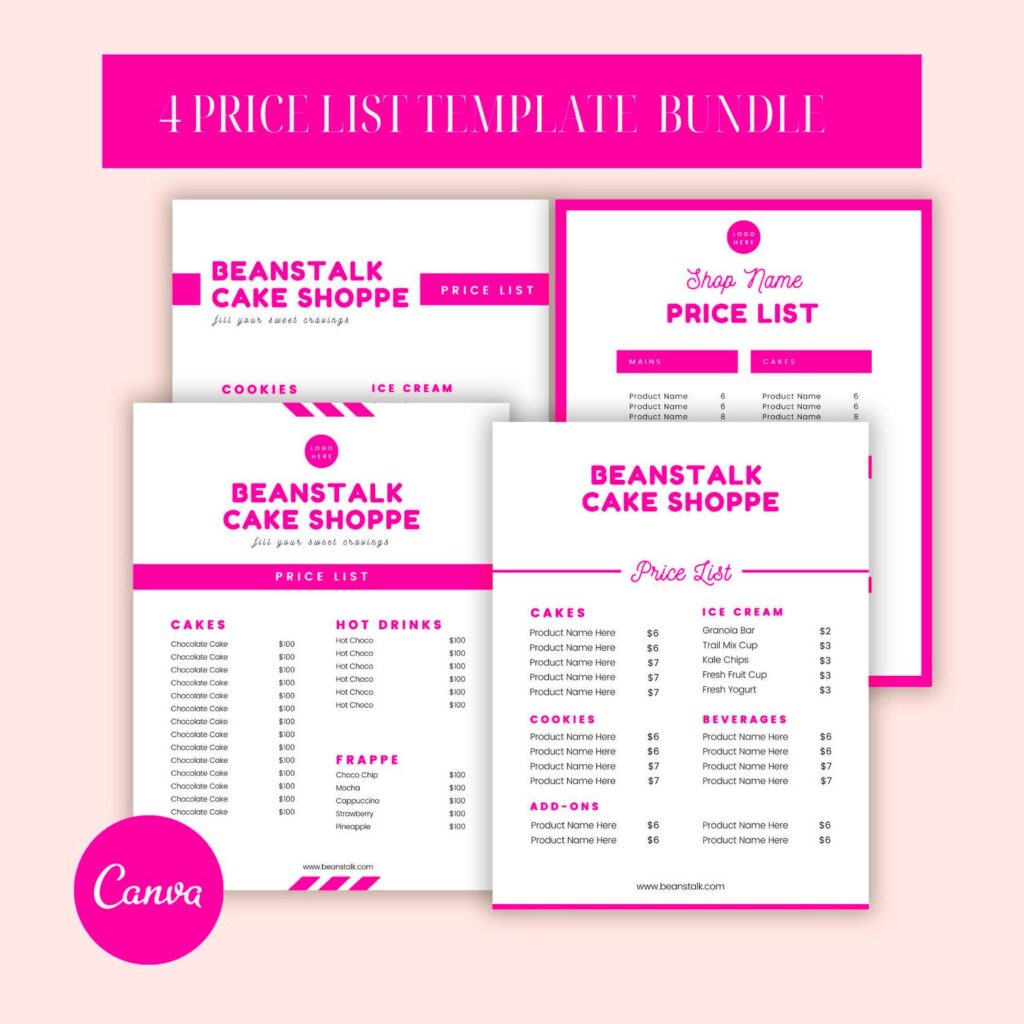If you're looking to create eye-catching price lists, Canva offers a fantastic solution. A price list is essential for any business, helping customers understand your offerings at a glance. Canva's price list templates make it easy to design professional-looking lists without needing advanced design skills. With its user-friendly interface, you can quickly create a price list that aligns with your brand image. Let’s dive into why price lists are important and how Canva can help you create one that stands out.
Understanding the Importance of Price Lists
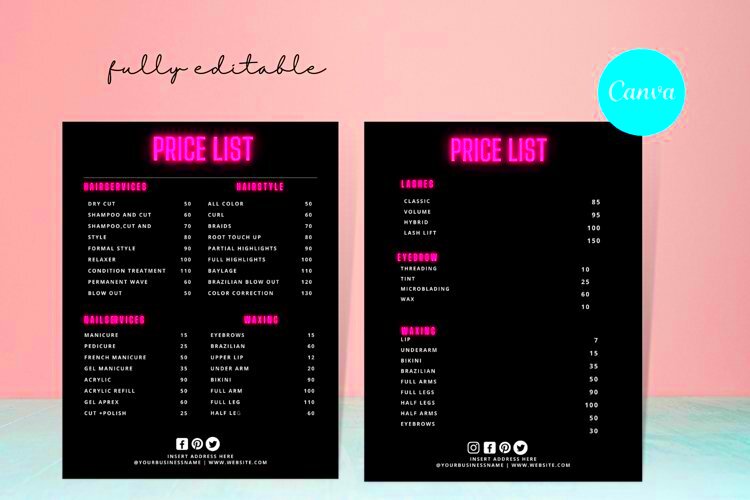
Price lists are more than just numbers; they play a crucial role in the purchasing process. Here’s why they matter:
- Clarity for Customers: A well-structured price list helps customers understand your products and their costs.
- Transparency: It builds trust when customers can easily see pricing without hidden fees.
- Decision Making: Clear pricing allows customers to make informed decisions quickly.
- Brand Image: Professional price lists reflect well on your brand, enhancing credibility.
In today's competitive market, having a clear and attractive price list can set you apart from the competition. It’s an essential tool that can directly impact sales and customer satisfaction.
Also Read This: Understanding How Behance Generates Revenue
Exploring Canva Price List Templates
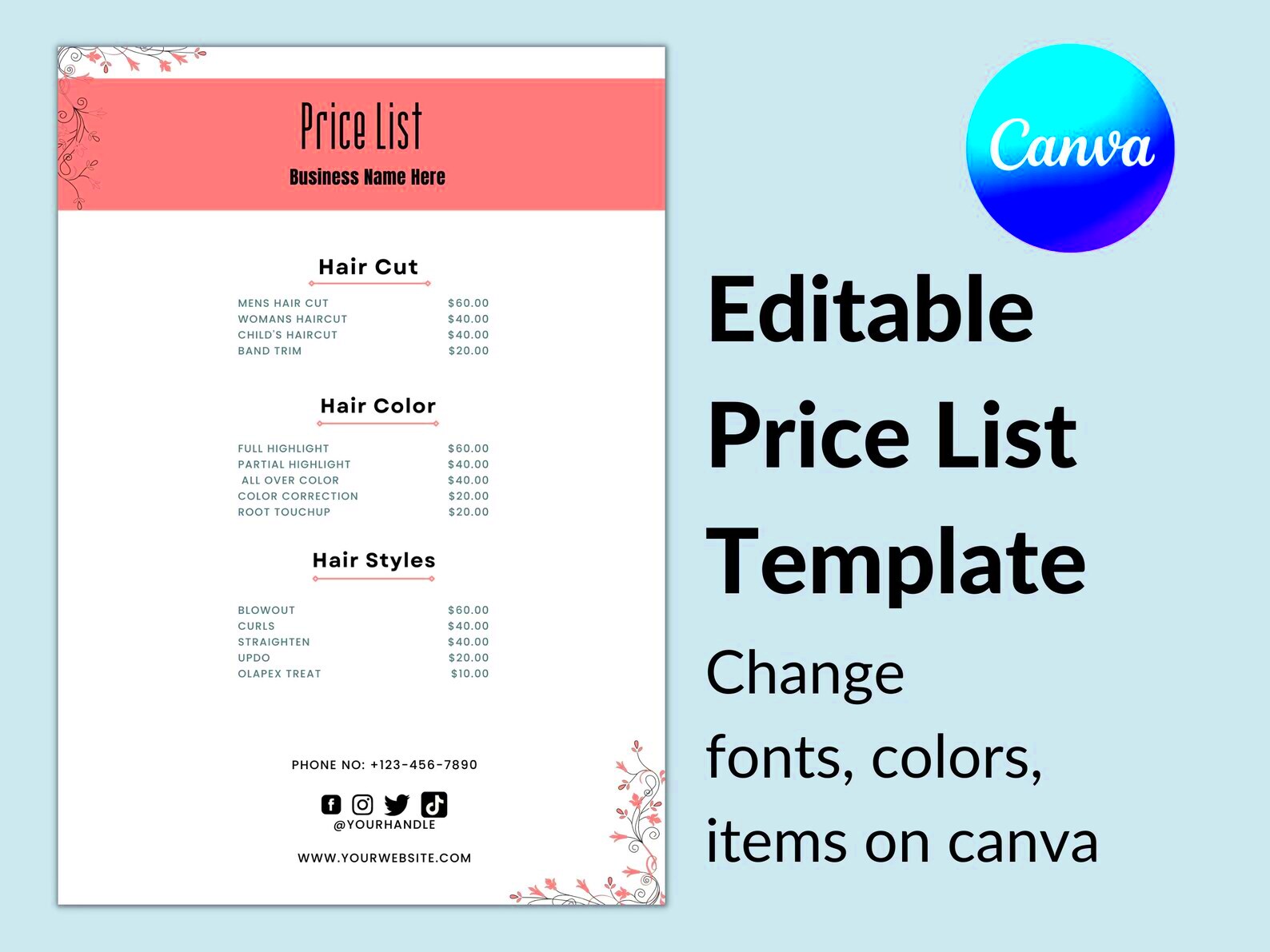
Canva offers a wide range of price list templates to suit various businesses and styles. Here’s what you can find:
- Variety of Designs: From minimalistic to colorful, there’s a template for every brand.
- Customizable Elements: You can adjust colors, fonts, and layouts to match your branding.
- User-Friendly Interface: Even beginners can navigate Canva easily and create stunning designs.
- Collaboration Features: You can share your designs with team members for feedback and editing.
With these templates, creating a price list becomes a breeze. You can focus on your products while Canva handles the design aspect. It’s a perfect combination of creativity and convenience, ensuring that your price list is not just functional but also visually appealing.
Also Read This: Steps to Add Employees to Your LinkedIn Company Page
How to Create a Price List Using Canva Template
Creating a price list with Canva is a straightforward process that anyone can do. Here’s a step-by-step guide to get you started:
- Sign Up or Log In: If you don’t have a Canva account, sign up for free. If you do, just log in.
- Choose a Template: Search for “price list” in the template section. Browse through various designs and select one that fits your style.
- Customize the Template: Click on the text boxes to enter your prices, product names, and descriptions. You can also change the colors and fonts to match your brand.
- Add Images: If applicable, upload product images to make your price list visually appealing. Just drag and drop them into the designated spots.
- Review and Edit: Make sure to double-check your prices and product details. Adjust the layout if necessary to ensure everything looks good.
- Download and Share: Once you’re satisfied, click the “Download” button. Choose your preferred file format, and you're ready to share your price list!
With these steps, you can create a stunning price list in no time. Canva’s intuitive design tools will help you every step of the way.
Also Read This: Pinterest Power: ‘Add to Cart’ on Shopify
Customizing Your Price List Template
One of the best things about Canva is its customization options. Once you select a template, you can easily make it your own. Here’s how to personalize your price list:
- Change Colors: Use your brand colors to create consistency across all your marketing materials. Select elements and change their colors with just a few clicks.
- Modify Fonts: Choose fonts that reflect your brand's personality. Whether you want something modern, playful, or classic, Canva has a wide range of font options.
- Add Icons or Graphics: Enhance your price list with relevant icons or graphics. This can make your price list more engaging and informative.
- Resize Elements: If your price list feels cluttered, you can easily resize text boxes and images to create a more balanced layout.
Don’t forget to save your work frequently. With these customization tips, your price list will not only be functional but also uniquely yours, capturing your brand’s essence.
Also Read This: The Top Video Production Tools for Creating Engaging Content
Benefits of Using Canva for Price Lists
Canva offers numerous advantages for creating price lists, making it a go-to tool for businesses of all sizes. Here are some key benefits:
- User-Friendly: The drag-and-drop interface is intuitive, allowing anyone to create stunning designs without prior experience.
- Cost-Effective: Canva is free to use, with many templates available at no cost. Paid options are also reasonably priced.
- Access to a Library: With thousands of templates, images, and design elements, you have endless options to choose from.
- Collaboration Made Easy: You can invite team members to view or edit your designs, making it easy to gather feedback.
- Accessible Anywhere: Being cloud-based, you can access your designs from any device with an internet connection.
Using Canva for your price lists simplifies the design process while providing professional results. Whether you’re a small business owner or a freelancer, Canva helps you present your products effectively and attractively.
Also Read This: Deleting 123RF Account: Simple Guide
Common Mistakes to Avoid When Creating Price Lists
Creating a price list can be simple, but there are common pitfalls that can make your list less effective. Here’s what to watch out for:
- Overcomplicating the Design: It might be tempting to add too many colors or graphics. Keep it clean and simple to ensure clarity.
- Missing Important Details: Always include essential information like product descriptions, sizes, and any discounts. Omitting these details can confuse customers.
- Inconsistent Formatting: Ensure your fonts, colors, and sizes are consistent throughout the list. This creates a professional look and feel.
- Not Updating Regularly: If your prices change, make sure to update your price list immediately. An outdated list can lead to customer dissatisfaction.
- Ignoring Target Audience: Consider who your audience is and what they value. Tailor your price list to meet their needs and preferences.
Avoiding these mistakes will help ensure your price list is effective and helps to enhance customer experience. A clear, concise, and attractive price list can lead to increased sales and satisfied customers.
Also Read This: Easy Baking Tutorial for Making a Plain Cake at Home
Frequently Asked Questions
Got questions about creating price lists with Canva? Here are some common queries:
- Can I use Canva for free? Yes! Canva offers many free templates and features. You can also upgrade for additional premium options.
- Can I print my price list directly from Canva? Absolutely! Once your design is complete, you can download it in various formats suitable for printing.
- Are the templates customizable? Yes! All templates are fully customizable, allowing you to change colors, fonts, and layouts as needed.
- Can I collaborate with others on my price list? Yes! You can share your design with team members, allowing for real-time collaboration and feedback.
- What file formats can I download my price list in? Canva allows you to download your design in several formats, including PNG, JPG, PDF, and more.
These FAQs cover some of the most common concerns users have, helping you feel more confident as you create your price list.
Conclusion on Using Canva Price List Template
Creating a price list with Canva is not just easy; it’s also a great way to enhance your business's professionalism. With various templates and customization options, you can craft a price list that truly reflects your brand's identity.
By avoiding common mistakes and utilizing Canva's user-friendly features, you can produce a visually appealing and informative price list in no time. Remember to keep your audience in mind and update your list regularly to maintain its effectiveness.
Whether you’re a small business owner or a freelancer, Canva can help you create stunning price lists that attract customers and drive sales. So why wait? Start designing your price list today and take a step toward improving your business communications!