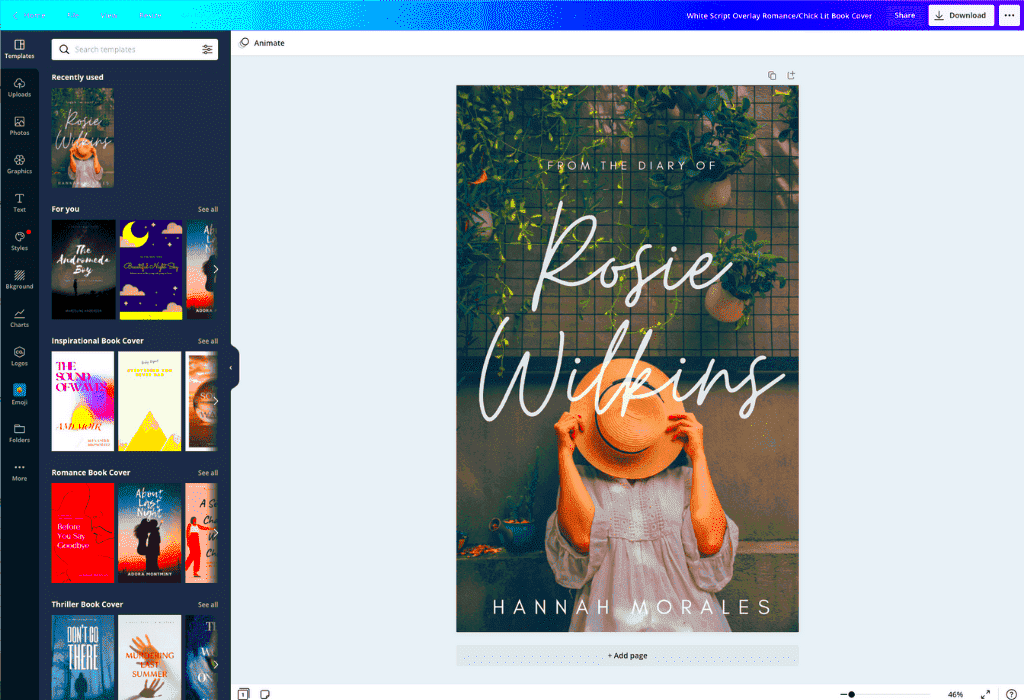If you're looking to create a stunning book cover, Canva has got you covered. This online design tool offers a wide range of book cover templates that cater to different genres and styles. Whether you're publishing a novel, a nonfiction book, or an ebook, Canva's templates provide an excellent starting point. With its user-friendly interface, you can easily customize your cover to reflect your unique vision and capture the attention of potential readers.
Benefits of Using Canva for Book Cover Design
Canva is a powerful tool for designing book covers, and here are some key benefits:
- Easy to Use: Canva's drag-and-drop functionality makes it simple for anyone, regardless of design experience, to create professional-looking book covers.
- Wide Variety of Templates: With thousands of templates available, you can find designs that suit any genre, from romance to science fiction.
- Customization Options: You can adjust colors, fonts, images, and layouts to match your vision and brand.
- Collaboration Features: If you're working with a team, Canva allows for easy sharing and feedback.
- Free and Affordable: Canva offers a free version with many features, and premium options are available at reasonable prices.
These benefits make Canva a go-to choice for authors looking to create captivating book covers that stand out.
Also Read This: Has The Rock Won a Royal Rumble? Exploring His Rumble Career
How to Choose the Right Template for Your Book
Selecting the perfect template is crucial for making your book cover appealing. Here are some tips to guide you:
- Know Your Genre: Each genre has its own visual language. For example, romance covers often feature soft colors and elegant fonts, while thrillers may use darker tones and bold lettering.
- Identify Your Audience: Consider who will read your book. A young adult audience might prefer vibrant, playful designs, while a business book might require a more professional look.
- Check for Readability: Ensure that the title and author name are easy to read, even in thumbnail size. Use contrasting colors to enhance visibility.
- Consider Your Brand: If you have other books or a personal brand, maintain consistency in style and color to create a cohesive look.
By keeping these factors in mind, you can choose a template that not only looks great but also resonates with your intended readers.
Also Read This: Setting up Behance portfolio
Steps to Customize Your Book Cover in Canva
Customizing your book cover in Canva is a straightforward process that allows you to bring your vision to life. Follow these simple steps:
- Choose a Template: Start by selecting a book cover template that fits your genre. You can browse through the extensive library of designs available on Canva.
- Open the Editor: Click on your chosen template to open it in the Canva editor. Here, you can start customizing various elements.
- Edit Text: Click on the text boxes to edit the title, author name, and any additional text. Use fonts that match the tone of your book.
- Change Images: Replace template images with your own or choose from Canva's library. You can upload your images or use stock photos provided by Canva.
- Adjust Colors: Customize the background and text colors to align with your book's theme. Use the color palette to create a harmonious look.
- Save Your Changes: Don’t forget to save your work as you go. You can easily revisit your design anytime.
Following these steps will help you create a unique book cover that stands out and effectively represents your story.
Also Read This: How to Download HD Images from Getty Images
Tips for Designing an Eye-Catching Book Cover
Designing an eye-catching book cover is essential for attracting readers. Here are some tips to ensure your cover grabs attention:
- Focus on Simplicity: A cluttered design can confuse potential readers. Keep your cover simple yet striking to convey your book’s essence.
- Use High-Quality Images: Ensure that any images used are of high resolution. Blurry or pixelated images can detract from the professionalism of your cover.
- Choose the Right Font: Select fonts that are easy to read and align with your book’s genre. Avoid using too many different fonts to maintain cohesion.
- Incorporate Visual Hierarchy: Make the title the focal point, using larger text. The author’s name should be smaller but still prominent.
- Get Feedback: Share your design with friends or fellow authors to get constructive feedback. A fresh perspective can help improve your design.
By implementing these tips, you can create a book cover that not only looks great but also effectively communicates your book’s theme and genre.
Also Read This: Examining Dailymotion's Role in Hosting Terrorist Content Including ISIS Videos
How to Download Your Finished Book Cover from Canva
Once you’ve designed your book cover and are happy with the result, downloading it is quick and easy. Here’s how:
- Click on the Download Button: After finalizing your design, look for the download button located in the top right corner of the editor.
- Select File Type: Canva allows you to download your cover in various formats. Choose the one that suits your needs, such as PDF for printing or PNG for digital use.
- Adjust Settings: Depending on the file type, you may have options to adjust the quality or include a transparent background. Make your selections based on how you plan to use the cover.
- Download Your File: Click on the download button to save the file to your device. It may take a few moments, depending on the file size.
Now, your beautifully designed book cover is ready to be published! Whether you're uploading it to a print-on-demand service or showcasing it online, you can be proud of your creation.
Also Read This: First Ever Royal Rumble Match Winner
Common Mistakes to Avoid When Designing Book Covers
Designing a book cover can be challenging, and it's easy to make mistakes that can hurt your book's appeal. Here are some common pitfalls to watch out for:
- Overcomplicating the Design: A busy cover can overwhelm potential readers. Stick to a simple design that clearly conveys your book's message.
- Ignoring Genre Expectations: Each genre has its own visual style. A romance cover looks different from a horror novel cover. Failing to meet genre standards can confuse or deter readers.
- Using Low-Quality Images: Blurry or pixelated images can make your book look unprofessional. Always opt for high-resolution images to maintain a polished look.
- Poor Font Choices: Selecting hard-to-read or overly trendy fonts can be distracting. Make sure your text is legible and suits the tone of your book.
- Neglecting the Back Cover: Many readers look at the back cover before buying. Include a compelling blurb and consider adding reviews or author info to entice readers.
By being aware of these mistakes, you can create a book cover that effectively attracts readers and conveys the essence of your story.
Also Read This: How Getty Images Secured Rights to Public Domain Photos
Frequently Asked Questions
Designing a book cover can raise many questions. Here are some common queries and their answers:
- Can I use images from the internet? It's essential to ensure that any images you use are either your own or licensed for use. Avoid copyright issues by using images from Canva's library or purchasing stock images.
- What size should my book cover be? Standard book cover sizes vary. A common size for print is 6x9 inches. For ebooks, a 1600x2560 pixel size works well.
- Is it okay to use a template? Absolutely! Templates can save time and provide inspiration. Just remember to customize them to make the design your own.
- How do I know if my cover is good enough? Getting feedback from others is valuable. Share your cover with friends, family, or fellow authors to gather opinions and suggestions.
These FAQs can help clear up some common uncertainties when it comes to designing your book cover.
Conclusion on Creating Captivating Book Covers
Creating a captivating book cover is an essential step in the publishing process. It serves as the first impression for potential readers, making it vital to invest time and effort into the design. Remember to keep your cover simple, ensure it reflects your genre, and maintain high-quality visuals. By following the steps outlined in this guide and avoiding common mistakes, you can design a cover that not only attracts attention but also resonates with your audience. Whether you choose to use Canva’s templates or create your design from scratch, have fun with the process and let your creativity shine!