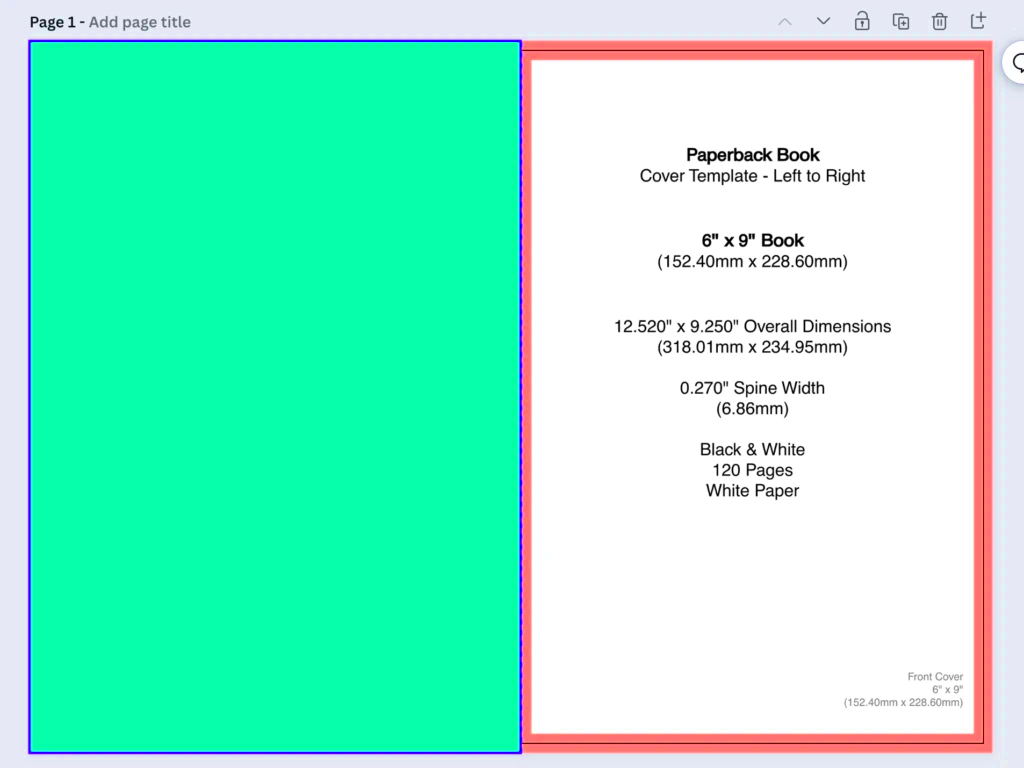As a person who has always loved telling stories I discovered self publishing through Kindle Direct Publishing (KDP). This platform not only levels the playing field in publishing but also gives writers like you and me the power to share our tales with the world. With KDP authors can bring their books to life and connect with readers worldwide offering a chance to engage with a wide range of people.
So, what makes KDP stand out? Here are a couple of reasons.
- Accessibility: KDP opens the doors for aspiring authors, regardless of their background or resources.
- Creative Control: You have complete control over your content, cover design, and pricing.
- Global Reach: Your book can be available to millions of readers around the world within hours.
From my perspective, it was a moment of joy to see my book alongside famous authors. KDP not only provided me with a space but also fostered a community of writers who encourage and uplift one another. What makes KDP significant is its power to turn aspirations into reality giving everyone an opportunity to share their voice.
Why Choose Canva for KDP Cover Design
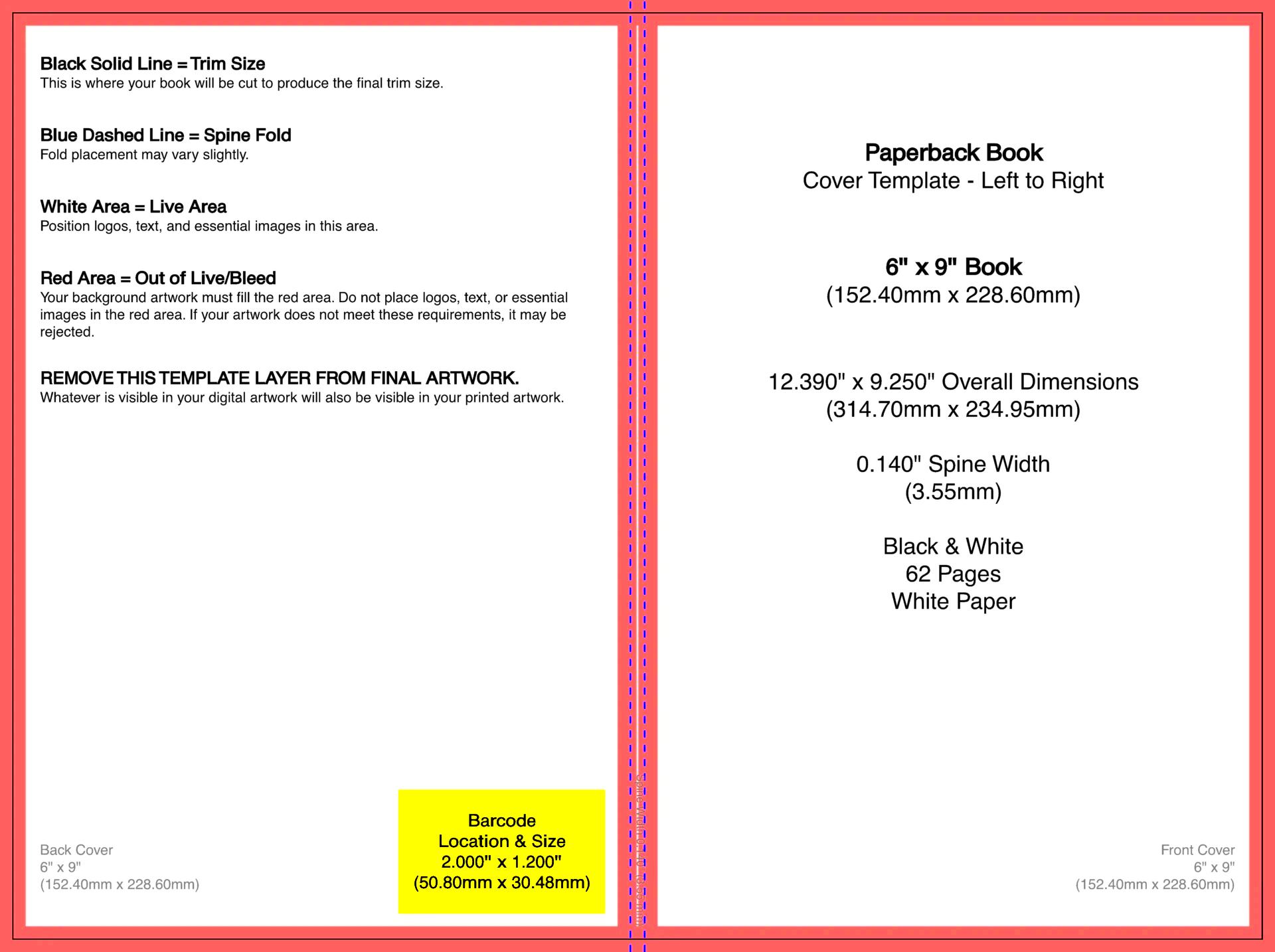
Canva is a goldmine of creative tools and resources when it comes to designing eye catching covers. I still vividly recall my initial try at cover design it was quite overwhelming! However stumbling upon Canva completely transformed my experience. The platforms interface and extensive range of templates turned the whole process into something fun instead of daunting.
Here are some reasons why Canva is the top pick for designing KDP book covers.
- Easy to Use: Even if you're not tech-savvy, Canva’s drag-and-drop feature makes it simple to create stunning designs.
- Professional Templates: With thousands of templates tailored for KDP, you can find something that matches your book’s genre perfectly.
- Customization Options: You can easily modify colors, fonts, and images to reflect your personal style and brand.
One of the things I love about Canva is its collaboration feature. I frequently share my designs with fellow writers to get their input which adds an extra layer of depth to the process. Canva really eases the burden of creating covers letting you concentrate on your core strength – writing!
Also Read This: Creating a Channel on Rumble to Share Your Content
Exploring Canva's KDP Cover Templates
Exploring the KDP cover templates on Canva is akin to strolling through a never ending showcase of creativity. I was truly impressed by the way these templates catered to different genres ranging from romance to fantasy and everything else in between when I first came across them. Each template acts as a starting point ready for your personal flair to infuse it with vitality.
Here are some ways to make the most of these templates
- Search by Genre: Use keywords related to your book’s genre to find relevant templates quickly.
- Filter by Style: Choose from minimalist designs, vibrant graphics, or vintage aesthetics that resonate with your vision.
- Check for Trends: Keep an eye on current design trends to ensure your cover feels fresh and appealing.
Additionally Canva offers a feature that lets you see a preview of your cover in various formats so you can get a sense of how it will turn out. I still recall the thrill of choosing my template making adjustments and watching it transform into a reflection of my book. Its not solely focused on looks; its about conveying your narrative through design and Canva makes that process, seamless.
Also Read This: Earnings from Custom Projects on Shutterstock
Customizing Your KDP Cover Template
After selecting a KDP cover template on Canva the true excitement starts as you personalize it to reflect your style! I recall feeling a bit daunted by the variety of choices available when I began working with templates. However what makes Canva so appealing is its adaptability. You can effortlessly turn a simple design into something that is distinctly yours with just a few clicks.
Here’s a guide on how to customize your KDP cover in an impactful way.
- Choose Your Colors Wisely: Colors convey emotions. Select a color palette that aligns with your book's theme. For instance, warm colors can evoke passion, while cool colors might reflect tranquility.
- Select Fonts That Speak: The font you choose can greatly influence your cover's appeal. Consider a bold typeface for thrillers or a delicate script for romance. Always ensure it’s legible!
- Add Personal Images: If you have original artwork or photographs, incorporate them to give your cover a personal touch. It can make your book feel more authentic.
Feel free to get creative as you personalize things. Try out various aspects until you discover the ideal combination that reflects your narrative. I distinctly remember adjusting my cover several times, feeling a stronger connection to it with every modification. Personalization goes beyond just looks; it involves infusing your individuality and tone into your creation.
Also Read This: Managing Multiple YouTube Channels Under One Email
Best Practices for Creating Eye-Catching Covers
In a world filled with books a captivating cover is essential to stand out. You want to make readers stop and pay attention. Trust me I’ve picked up a few things through my experiences. When I released my book for time I found my cover to be overly busy and not true to the heart of my story. After gathering feedback and doing some research I stumbled upon some effective strategies that I now hold dear.
Here’s what to keep in mind:
- Simplicity is Key: A cluttered cover can overwhelm potential readers. Aim for a clean design that communicates your book's theme at a glance.
- Focus on Imagery: A striking image can draw readers in. Choose visuals that relate to your story and evoke curiosity.
- Use Contrast Effectively: Make sure the title stands out against the background. High contrast ensures readability, even in thumbnail sizes.
Moreover take into account your intended readership. What captures their interest? For example if your book is aimed at adults using colors and contemporary fonts could be more effective than subdued shades and traditional typefaces. I’ve dedicated time to exploring covers within my genre and this has given me insights into what strikes a chord with readers. Keep in mind that your cover serves as the impression—so make it memorable!
Also Read This: How to Block YouTube Ads on Your iPad Effectively
Publishing Your KDP Cover with Confidence
Once you’ve put in the effort to create a KDP cover it’s time to go ahead and publish it. I remember the rush of emotions I felt when I released my book for the time. It was like sharing a part of myself with the world. Here are a few suggestions to boost your confidence when publishing your KDP cover.
First and foremost make sure to verify all your information.
- ISBN and Copyright Information: Ensure your ISBN is correct and that you've provided the necessary copyright details.
- Formatting: Make sure your cover meets KDP’s formatting requirements. A cover that’s the wrong size can lead to issues down the line.
- Preview Your Cover: Use KDP's preview tool to see how your cover looks in different formats. This step can help you spot any errors before going live.
Finally, relish the thrill of showcasing your creations. I’ve come to realize that our fear of being judged often hinders us. Shift your attention towards the audience who will resonate with your narrative. Whenever I release a new piece I remind myself that my work could either uplift or amuse someone out there. So don’t hesitate to unveil your KDP cover confidently and witness how your masterpiece touches readers globally!
Also Read This: Randy Orton's Royal Rumble Victories in WWE History
Common Mistakes to Avoid in KDP Cover Design
When it comes to designing KDP covers it's easy to get caught up in the moment and make a few blunders. Believe me I know the feeling! The initial cover I crafted was a chaotic explosion of colors that I perceived as lively and attractive but it turned out to be quite overwhelming. Those experiences have taught me valuable lessons about what not to do and I'm eager to pass that knowledge on to you.
Here are some pitfalls to steer clear of:
- Ignoring Genre Expectations: Each genre has its conventions. For instance, a cozy mystery often requires a different look than a sci-fi thriller. If you stray too far from the norm, you might confuse potential readers.
- Overcrowded Design: It can be tempting to throw in every element that represents your story, but less is often more. A cluttered cover can detract from your title and make it hard to read.
- Neglecting Readability: Your title should be easily readable, even in thumbnail form. Choose fonts that are clear and ensure that there’s enough contrast between the text and background.
Looking back on my path I found it incredibly helpful to pause and assess my design decisions. With some input from other writers I began to focus on what really struck a chord with me. Keep in mind that every misstep presents a chance to grow and get better. Stay encouraged and wholeheartedly embrace the process!
Also Read This: Boosting Discoverability on Alamy by Optimizing Your Portfolio
FAQs About Canva KDP Cover Templates
If you're anything like me, you probably have a few questions swirling in your head while you check out the KDP cover templates on Canva. When I first delved into them, I experienced a blend of enthusiasm and puzzlement. Fortunately, with some digging and experimentation, I managed to uncover solutions to my pressing inquiries. Here are some frequently asked questions to assist you, in your journey.
| Question | Answer |
|---|---|
| Can I use Canva templates for commercial purposes? | Yes, but ensure you follow Canva’s licensing agreements. |
| Are Canva templates customizable? | Absolutely! You can change colors, fonts, and images to match your vision. |
| How do I ensure my cover meets KDP requirements? | Check KDP’s guidelines for dimensions and file types before uploading. |
While going through these frequently asked questions I recognized how crucial it is to stay well informed. Being knowledgeable boosts your self assurance and helps maintain the quality of your cover. If you have more inquiries dont hesitate to connect with the Canva community or KDP support. Were all here to support each other!
Wrapping Up Your Journey to Stunning KDP Covers
As we wrap up our dive into KDP cover design it’s important to take a moment to reflect on your progress. I recall the sense of being overwhelmed when I began this journey but with every step I took I got closer to crafting a cover that I could truly be proud of. Your cover is not simply a picture; it serves as a door, to your narrative and your unique perspective.
As we wrap up here are a few key takeaways to remember.
- Stay Authentic: Let your personality shine through your design. Readers can sense authenticity.
- Seek Feedback: Don’t shy away from sharing your design with friends or writing groups. Constructive criticism can lead to valuable insights.
- Keep Learning: Design is an evolving field. Stay updated with trends and tools to continuously improve your skills.
In conclusion, take a moment to relish your accomplishments. Every cover you design brings you nearer to unveiling your tales to the world. I still experience a surge of pride whenever I gaze at my covers, as they symbolize not only my creativity but also the passion and dedication I infused into them. So dont hesitate to immerse yourself in the journey and craft captivating KDP covers that resonate with people!