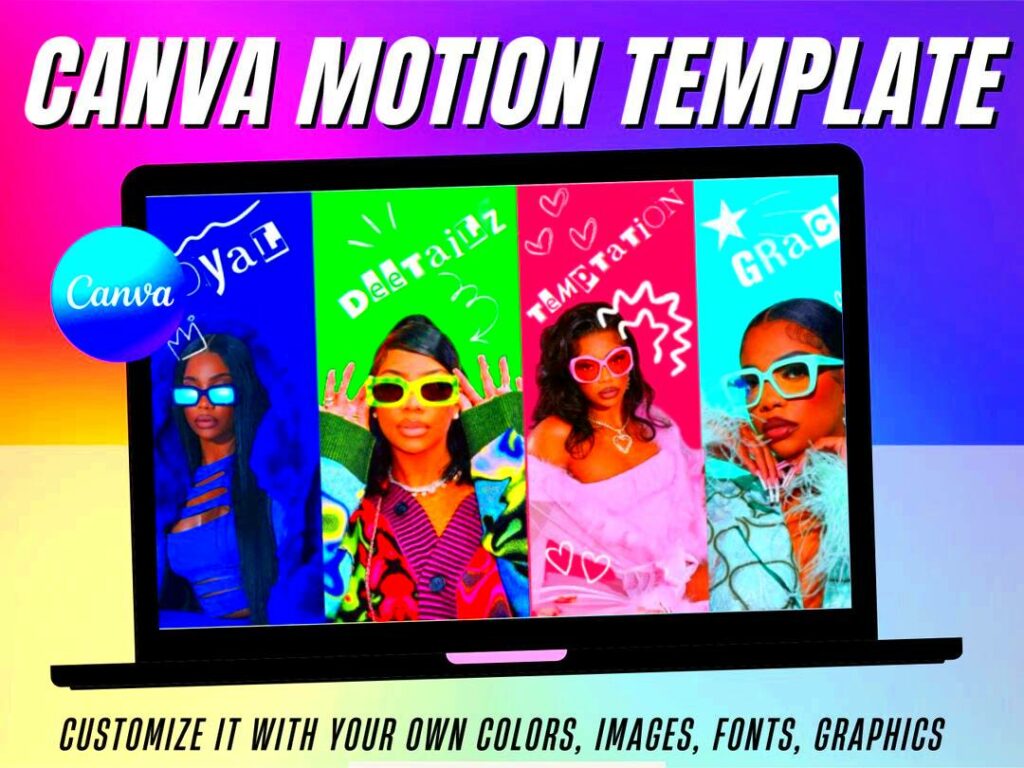Canva video intro templates are a great way to kick off your videos with style and creativity. These templates help you create eye-catching introductions that grab your audience's attention right from the start. Whether you're making YouTube videos, social media clips, or promotional content, Canva has a variety of options that make video creation easy and fun. You don't need to be a design expert to use them, which is one of the best parts!
Benefits of Using Canva for Video Intros
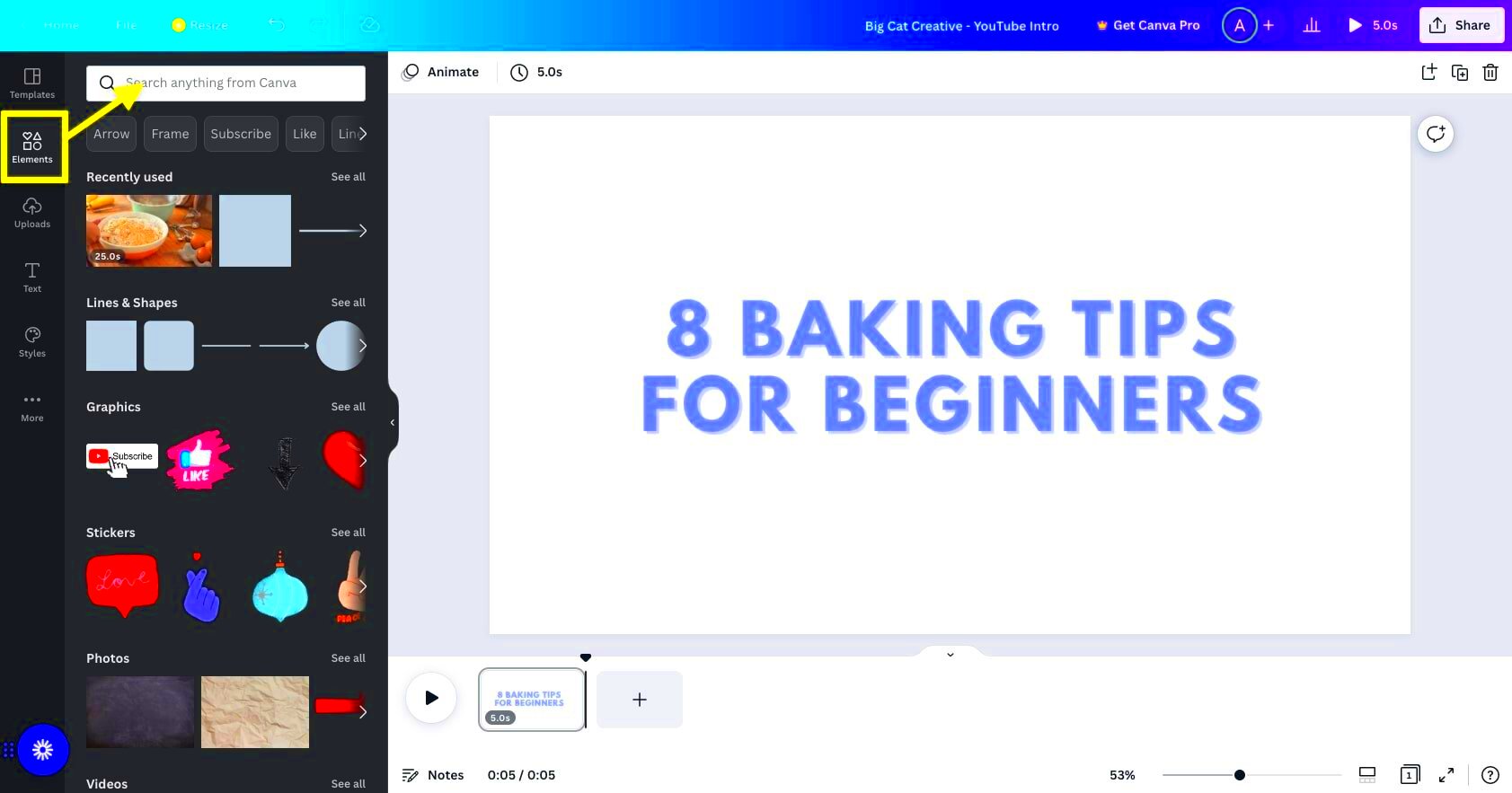
Canva offers numerous benefits when it comes to designing video intros. Here are a few reasons why you should consider using it:
- User-Friendly Interface: Canva's drag-and-drop features make it easy for anyone to navigate the platform.
- Variety of Templates: Choose from hundreds of pre-designed templates to suit different themes and styles.
- Customization Options: Easily edit text, colors, and images to match your brand.
- Cost-Effective: Many templates are free, and premium options are available at a reasonable price.
- Accessibility: Use Canva on various devices, allowing you to design anywhere, anytime.
- Collaboration Features: Share your designs with team members for real-time feedback and edits.
With these advantages, creating an engaging video intro has never been easier.
Also Read This: What is CHATGPT and How Does it Work?
How to Choose the Right Video Intro Template
Selecting the perfect video intro template can set the tone for your entire video. Here are some tips to help you make the right choice:
- Understand Your Audience: Consider what will appeal to your target viewers. A playful design might work well for a kids' channel, while a sleek, professional look suits business content.
- Match Your Brand: Choose a template that reflects your brand's colors, fonts, and overall style. Consistency helps strengthen brand recognition.
- Consider Length: Video intros should be brief. Look for templates that allow you to convey your message in under 10 seconds.
- Check Animation Options: Some templates have dynamic animations that can add flair. Make sure they fit your style without being distracting.
- Read Reviews: If available, check what other users say about the template's effectiveness. This feedback can guide your choice.
By following these tips, you can find a video intro template that not only looks great but also resonates with your audience.
Also Read This: How to Create a YouTube Subscribe Link Easily for Your Audience
Steps to Customize Your Video Intro in Canva
Customizing your video intro in Canva is a straightforward process. Here’s a step-by-step guide to help you create a unique and engaging video intro:
- Log in or Sign up: Start by logging into your Canva account. If you don't have one, creating an account is free and easy.
- Select a Template: Browse through the available video intro templates. Use the search bar to find specific themes, or explore categories to find inspiration.
- Customize the Text: Click on the text boxes in the template to edit the text. Make it yours by adding your channel name, tagline, or any other relevant information. Use bold and eye-catching fonts for emphasis.
- Change Colors and Backgrounds: Adjust colors to match your brand. You can select a new background or upload your images to give your intro a personal touch.
- Add Animations: Click on elements to add animations. This makes your intro more dynamic and engaging. Just remember not to overdo it; subtlety can often be more effective.
- Include Music or Sound Effects: Use Canva's audio features to add background music or sound effects. This can significantly enhance the viewer's experience.
- Preview and Adjust: After customizing, preview your video intro. Make any final adjustments to timing, transitions, or elements as needed.
- Download Your Intro: Once you’re happy with your design, click the download button. Choose the video format that suits your needs best.
By following these steps, you’ll have a professional-looking video intro ready to impress your audience!
Also Read This: An In-Depth Look at iStock Signature Plus and Its Premium Features
Best Practices for Creating Engaging Video Intros
Creating a video intro that captures your audience's attention is key. Here are some best practices to keep in mind:
- Keep It Short: Aim for a duration of 5 to 10 seconds. This ensures you grab attention without losing viewer interest.
- Use High-Quality Visuals: Make sure your images and videos are clear and high-resolution. Quality matters in keeping your audience engaged.
- Be Consistent: Use the same colors, fonts, and logos as your main brand. Consistency builds recognition and trust.
- Focus on Your Message: Clearly communicate what your video is about. Avoid clutter and stick to essential information.
- Engage with Music: Choose upbeat or relevant background music that complements your visuals. Music can set the mood and enhance the overall impact.
- Call to Action: If appropriate, include a call to action at the end of your intro, encouraging viewers to subscribe or check out your other content.
By following these practices, you can create video intros that not only look good but also resonate with your audience, increasing the likelihood that they will watch your content.
Also Read This: Safe and Legal Tips for Extracting Music from YouTube Music
Examples of Creative Video Intros Made with Canva
Looking for inspiration? Here are some creative video intro examples you can find on Canva:
| Type of Video | Description | Template Link |
|---|---|---|
| Travel Vlog | A vibrant and energetic intro with stunning travel footage and upbeat music. | View Template |
| Cooking Channel | A warm and inviting intro featuring cooking clips, perfect for food lovers. | View Template |
| Tech Reviews | A sleek and modern intro with tech graphics and energetic background music. | View Template |
| Fashion Blog | A stylish and chic intro showcasing the latest fashion trends. | View Template |
These examples show just a glimpse of what you can achieve with Canva. Use them as a starting point and let your creativity flow!
Also Read This: How to Make the Volume Louder on Dailymotion
Common Mistakes to Avoid When Designing Video Intros
Creating a video intro can be fun, but it’s easy to make mistakes that can hurt your overall video quality. Here are some common pitfalls to avoid:
- Making It Too Long: A long intro can bore viewers. Aim for a duration of 5 to 10 seconds to keep them engaged.
- Overcomplicating the Design: While creativity is important, cluttered designs can confuse viewers. Stick to a clean, simple layout that conveys your message clearly.
- Neglecting Audio Quality: Poor audio can distract from even the best visuals. Make sure to use high-quality sound effects or music that matches your theme.
- Ignoring Your Brand Identity: Failing to include your logo, colors, or fonts can make your intro feel disconnected from your brand. Always align your intro with your brand identity.
- Not Optimizing for Different Platforms: Each platform has different video specs. Make sure your intro fits well on platforms like YouTube, Instagram, and Facebook.
- Skipping the Preview: Never skip the preview step! Always watch your intro before finalizing it. This helps catch any last-minute issues.
Avoiding these common mistakes will help you create a polished and professional video intro that resonates with your audience.
Also Read This: How to Effectively Post YouTube Videos to Instagram
FAQs about Canva Video Intro Templates
Here are some frequently asked questions about Canva video intro templates to help clear up any confusion:
- Can I use Canva for free? Yes, Canva offers a free version that includes many templates, but some premium features require a subscription.
- How do I find video intro templates? You can search for video intro templates in Canva by typing “video intro” in the search bar on the homepage.
- Can I use my own music? Absolutely! You can upload your own audio files to use in your video intros.
- Are there templates for specific themes? Yes, Canva has templates for various themes, including travel, cooking, gaming, and more.
- Can I edit the templates? Yes, all templates are fully customizable. You can change text, colors, and images to fit your style.
If you have more questions, exploring Canva’s help center can provide additional support!
Conclusion on Using Canva for Video Intros
In conclusion, Canva is a fantastic tool for creating engaging video intros that grab your audience's attention. With its user-friendly interface and a wide range of customizable templates, even those with no design experience can create stunning intros in no time.
Remember to keep your intros short, focused, and aligned with your brand identity. Avoid common mistakes, and always preview your work before publishing. By following these tips and utilizing Canva’s resources, you can create video intros that set the tone for your content and make a lasting impression.
So, why wait? Dive into Canva today and start crafting video intros that elevate your content and engage your audience!