In today’s digital age, sharing videos has never been easier, and platforms like Dailymotion are at the forefront of this movement. Remote uploading, in particular, is a feature that allows users to upload videos directly from a URL, bypassing the need for local storage. This method is not only convenient but also streamlines the process for content creators looking to share their work without the hassle of downloading and re-uploading files. In this guide, we’ll delve into the ins and outs of remote uploading on Dailymotion, ensuring you're well-equipped to take advantage of this feature.
Understanding the Benefits of Remote Uploading
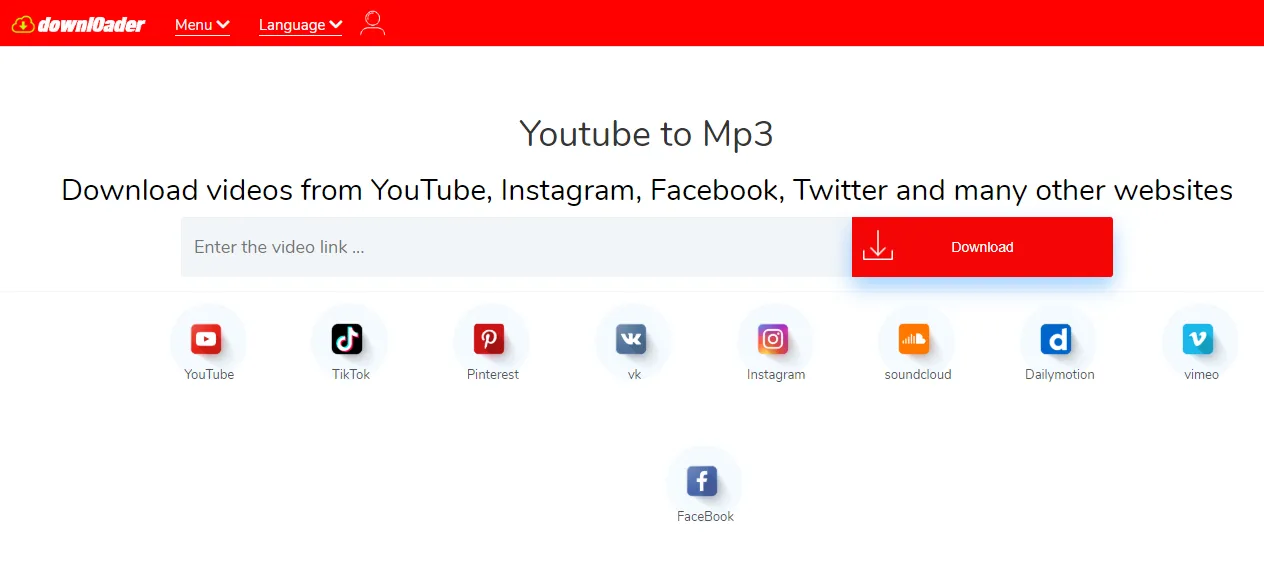
Remote uploading offers a plethora of advantages that can significantly enhance your video-sharing experience on Dailymotion. Let’s explore some of the most noteworthy benefits:
- Time Efficiency: By using URLs, you can upload videos much faster than downloading them to your device first. This is especially beneficial for those with large files or slower internet connections.
- Storage Space: Remote uploading eliminates the need for local storage. You can upload videos directly from the web without worrying about filling up your device’s hard drive.
- Seamless Integration: If you're curating content from various online sources, remote uploading allows you to quickly pull videos from other platforms or websites directly into your Dailymotion account.
- Accessibility: You can upload videos from any location and device that has internet access. This flexibility is perfect for on-the-go creators or when you’re working from multiple devices.
- Consistency: For businesses and brands, maintaining a consistent upload schedule is crucial. Remote uploading helps streamline this process, allowing for regular content updates without complications.
Overall, remote uploading on Dailymotion is a game-changer for content creators, providing a user-friendly, efficient way to share videos with a global audience.
Also Read This: Understanding Why YouTube Runs Slowly on Chrome and Effective Solutions to Fix It
3. How to Prepare Your Video for Remote Uploading
Before diving into remote uploading on Dailymotion, it’s essential to ensure your video is ready for the process. This preparation can save you time and help avoid any hiccups along the way. Here’s a straightforward checklist to get you started:
- Choose the Right Format: Dailymotion supports various video formats like MP4, AVI, and MOV. Make sure your video is in one of these formats for a smoother upload.
- Check the Quality: Aim for high-quality videos. A minimum resolution of 720p is recommended, but 1080p or higher is even better to engage viewers.
- File Size Limitations: Your video file should not exceed 2GB. If it does, consider compressing it or trimming unnecessary parts.
- Create an Eye-Catching Thumbnail: A compelling thumbnail can greatly enhance your video's appeal. Make sure it represents the content accurately and is visually striking.
- Craft a Captivating Title and Description: Think about how your title and description come across. They should be engaging and contain keywords that reflect your video's content.
- Add Tags: Tags help categorize your video, making it easier for viewers to find it. Choose relevant tags that describe the content well.
By following these preparation steps, your video will be primed for remote uploading, ensuring a smoother process and a better viewing experience for your audience.
Also Read This: Cómo Descargar Videos de Telegram de Forma Segura
4. Step-by-Step Guide to Remote Uploading Using URLs
Ready to upload your video to Dailymotion using a URL? Let’s walk through the process step-by-step. It's easier than you might think!
- Log into Your Dailymotion Account: Start by logging into your Dailymotion account. If you don’t have one, it’s a quick process to register.
- Navigate to the Upload Section: Once logged in, head to the upload section. You can usually find this at the top of the homepage.
- Select "Upload from URL": In the upload options, look for “Upload from URL.” Click on it to proceed.
- Paste Your Video URL: Copy the URL of the video you want to upload from another platform and paste it into the provided field. Ensure that the URL is correct and accessible.
- Fill in Video Details: While the video is being processed, fill in the title, description, and tags. This is also where you can upload your custom thumbnail.
- Review and Confirm: Once everything is filled in, double-check your details. Make sure your title and description are captivating and relevant.
- Submit Your Video: Finally, hit the upload button, and your video will begin uploading. Dailymotion will notify you when the process is complete.
And that’s it! With these steps, you’ll have your video uploaded and ready for viewers in no time. Just remember to monitor the video’s performance and engage with your audience for the best results!
Also Read This: Downloading MP3 Files from YouTube Playlists for Music Enjoyment
Troubleshooting Common Issues in Remote Uploading
Remote uploading on Dailymotion can be a breeze, but sometimes you might hit a few bumps along the way. Don't worry; you're not alone! Here are some common issues and how to tackle them:
- Invalid URL: One of the most frequent problems is entering an invalid URL. Always double-check the link you're using. It should point directly to a video file and not to a webpage.
- File Format Issues: Dailymotion supports specific video formats. If your video isn’t in a supported format (like MP4 or MOV), it won't upload. Convert your video into a compatible format using a reliable video converter.
- Slow Internet Connection: Sometimes, a sluggish connection can cause uploads to fail. Ensure you have a stable internet connection. If you're experiencing issues, try resetting your router or switching to a wired connection.
- Server Errors: Dailymotion's servers might be down or experiencing issues. If you encounter a server error, wait for a while and try again later. You can check Dailymotion’s status on their official social media pages.
- Exceeded Quota: If you’re uploading frequently, you might hit your upload limit. Check your account settings to see if you’ve exceeded your limit and adjust your uploading schedule accordingly.
By keeping these common issues in mind, you can troubleshoot effectively and get back to uploading your amazing content!
Also Read This: Nintendo Switch Pro Controller Rumble Features Review
Best Practices for Optimizing Your Videos on Dailymotion
To make your videos stand out on Dailymotion, optimization is key! Here are some best practices to keep in mind:
- Choose the Right Title: Your title should be catchy yet informative. It should capture the essence of your video while also including relevant keywords to enhance searchability.
- Craft a Compelling Description: Use the description box wisely. Summarize your video content and include keywords that relate to your niche. This can help your video appear in search results.
- Tags Are Important: Utilize tags effectively. Dailymotion allows you to add tags that can enhance the visibility of your videos. Think about what keywords your audience might be searching for.
- Thumbnail Selection: A visually appealing thumbnail can make a huge difference. Choose a bright, high-resolution image that represents your video well. Thumbnails are the first impression viewers have!
- Engage with Your Audience: Respond to comments and encourage viewers to share your video. Engagement can boost the visibility of your content and create a loyal audience base.
By following these best practices, you’ll optimize your videos for better visibility and engagement, leading to a successful presence on Dailymotion!
Complete Guide to Remote Uploading Using URLs on Dailymotion
Remote uploading on Dailymotion is a convenient feature that allows users to upload videos directly from a URL, eliminating the need for local storage and bandwidth. This feature is especially beneficial for content creators looking to source videos from various platforms without downloading them first. Below, we will explore the key steps, benefits, and limitations of using remote uploading on Dailymotion.
How to Remote Upload on Dailymotion
Follow these simple steps to upload your video remotely:
- Create a Dailymotion Account: If you don't have an account, sign up for free.
- Access the Upload Section: Log in to your account and navigate to the upload page.
- Select 'Upload from URL': Choose the option to upload a video from a URL.
- Enter the Video URL: Paste the URL of the video you want to upload.
- Fill in Video Details: Add a title, description, and tags to optimize your video for search.
- Choose Privacy Settings: Decide whether the video will be public, private, or unlisted.
- Submit for Upload: Click the upload button to start the process.
Benefits of Remote Uploading
- Time-Saving: Quickly upload videos without needing to download them first.
- Bandwidth-Friendly: Reduces the amount of data consumed during the upload process.
- Easy Access: Upload content from various platforms with just a URL.
Limitations of Remote Uploading
- URL Validity: The video URL must be accessible and valid for the upload to succeed.
- Quality Control: The quality of the uploaded video may depend on the original source.
- Copyright Issues: Ensure you have permission to use the video content you are uploading.
Conclusion and Final Thoughts on Remote Uploading
Remote uploading on Dailymotion is a powerful tool that streamlines the process of video content creation, allowing creators to save time and resources. However, it's essential to be aware of the limitations and ensure that the source content respects copyright laws. By following the outlined steps, you can efficiently leverage this feature to enhance your video library.