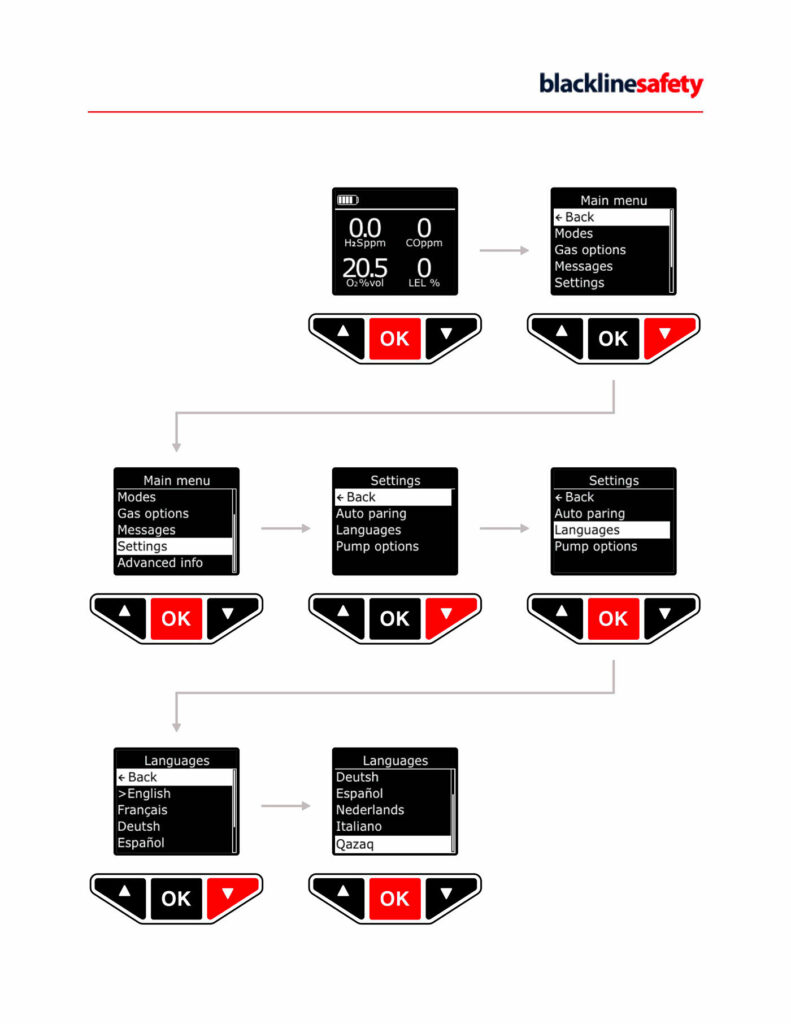Behance is a global platform where creatives showcase their work. It caters to users from various countries, and language settings play a crucial role in enhancing user experience. By adjusting the language settings, you can make the platform more accessible and easier to navigate. This is especially helpful if you prefer to use Behance in your native language or want to explore how the platform works in different languages. Understanding how to change these settings can significantly improve your interaction with the site.
Steps to Change Language in Behance
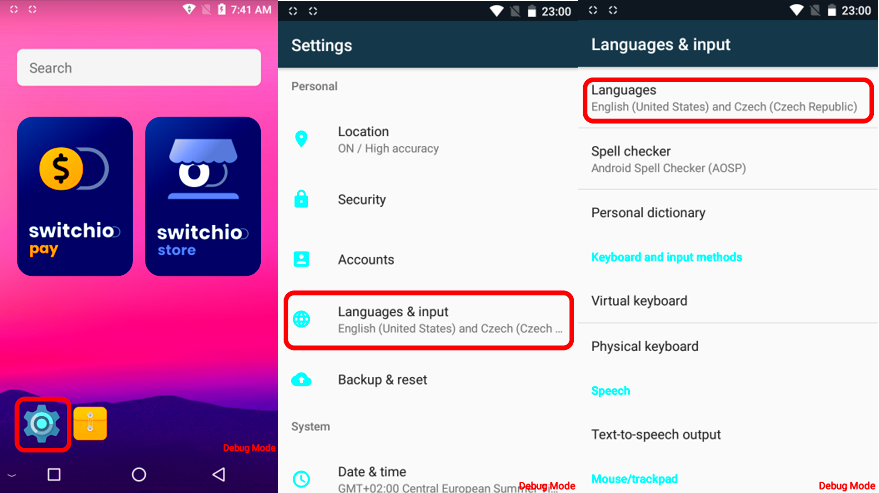
Changing the language settings on Behance is a straightforward process. Just follow these steps:
- Log into your Behance account: Open the Behance website and sign in using your credentials.
- Access account settings: Click on your profile picture in the top right corner. From the drop-down menu, select “Settings.”
- Locate the language option: In the settings menu, find the section labeled “Language.”
- Select your preferred language: Click the drop-down menu to see available languages and choose your preferred option.
- Save your changes: After selecting the language, make sure to save your settings by clicking the “Save” button at the bottom of the page.
That's it! Your Behance interface will now display in your chosen language.
Also Read This: Comprehensive Guide to Fortiguard Downloader Bundle Datasheets
Impact of Changing Language Settings
Changing the language settings on Behance can greatly influence your experience. Here are some key impacts:
- Improved understanding: Viewing content in your native language helps you better understand the platform’s features and tools.
- Better navigation: A familiar language makes it easier to find what you’re looking for, whether it’s your projects or browsing others’ work.
- Enhanced communication: If you’re collaborating with other creatives, using a common language can streamline communication.
- Access to localized content: Some projects may resonate more if presented in your language, allowing you to connect better with the content.
Ultimately, changing your language settings can make your experience on Behance much more enjoyable and effective.
Also Read This: How to Add Experience on LinkedIn
Common Issues When Changing Language
While changing language settings on Behance is generally easy, you might run into a few hiccups along the way. Being aware of these common issues can help you troubleshoot effectively. Here are some challenges users often face:
- Language not changing: Sometimes, even after selecting a new language and saving changes, the interface remains in the old language. This can happen due to browser caching issues or glitches in the Behance platform.
- Limited language options: Behance offers various languages, but not all languages may be available. If your preferred language isn’t listed, it could be disappointing.
- Content not translating: Although the interface changes, some user-generated content, like project descriptions, might not be translated. This can lead to confusion if you're not familiar with the original language.
- Navigation difficulties: Switching languages might make it hard to navigate if you accidentally select a language you don’t understand. This could lead to frustration while trying to switch back.
Identifying these issues can help you resolve them quickly and continue enjoying your time on Behance.
Also Read This: Adding Behance portfolio to LinkedIn
Tips for a Smooth Language Change
To ensure your experience when changing language settings on Behance is seamless, consider these helpful tips:
- Clear your browser cache: If you encounter problems with the language not changing, try clearing your browser cache. This can often resolve any display issues.
- Check for updates: Make sure your browser is up-to-date. An outdated browser might not support all Behance features properly.
- Choose a widely used language: If you're unsure about which language to select, opt for a widely spoken language. This often has the most resources and support.
- Use the Behance help center: If you run into persistent issues, check the Behance help center for troubleshooting guides and FAQs.
By following these tips, you can make the process of changing your language settings on Behance much smoother.
Also Read This: Payment Details for Shutterstock Photos
Frequently Asked Questions
If you still have questions about changing language settings on Behance, you're not alone. Here are some frequently asked questions that might help clarify your concerns:
- Can I change the language back after switching? Yes, you can change the language back at any time using the same steps mentioned earlier.
- Will changing the language affect my saved projects? No, changing the language settings will not impact your projects or saved items. They will remain as you created them.
- Are all languages fully supported? Behance supports various languages, but some features or content may not be fully localized. Always check for updates in the language settings.
- What if my language isn’t available? If your preferred language is not listed, consider using a widely spoken language that you’re comfortable with until more options are available.
Hopefully, these FAQs address some of your concerns about changing language settings on Behance. If you have more questions, don’t hesitate to reach out to the Behance community for assistance!
Conclusion on Changing Behance Language Settings
Changing the language settings on Behance can significantly enhance your user experience. It allows you to interact with the platform in a way that feels more comfortable and intuitive. By following simple steps to adjust your settings, you can access content and features that align better with your preferences. While some users may face challenges, being aware of common issues and having effective strategies can make the process smoother. Overall, customizing your language settings can lead to a more enjoyable and productive experience on Behance.