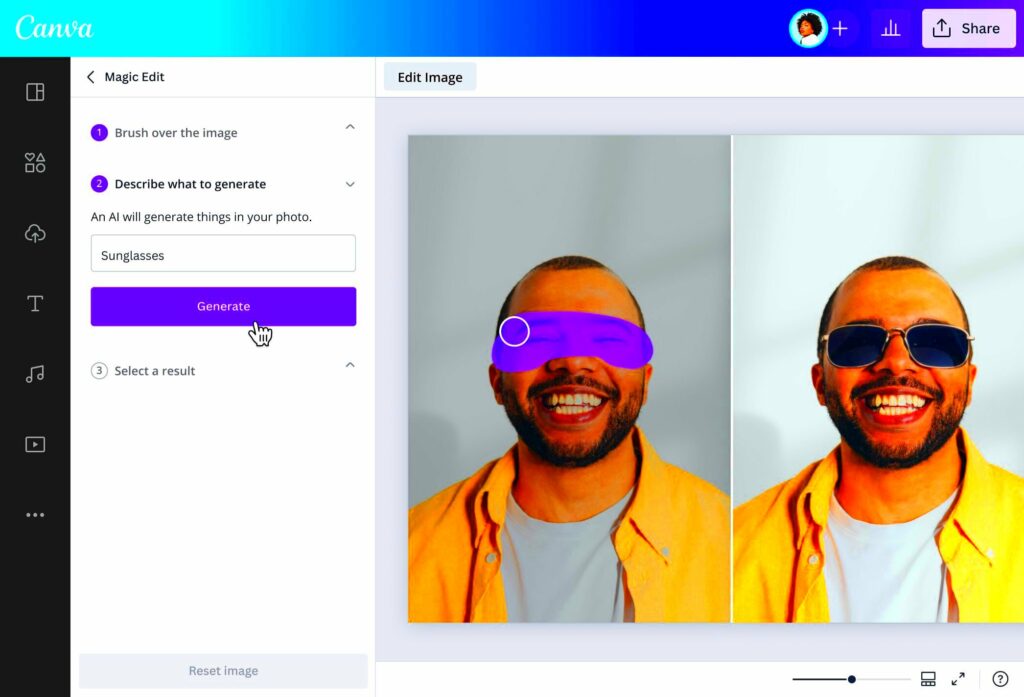Canva has completely changed how we think about design, particularly for those of us who aren't trained graphic designers. I vividly recall the moment I discovered Canva. It was during a brainstorming session, while working on a birthday invitation for a friend. I was blown away by how easy it was to use—no complicated software or confusing design terms. Just a simple interface and a world of creative options.
The widespread use of Canva can be attributed to its capacity to democratize design. Whether you run a business work as an educator or are organizing a memorable occasion Canva provides resources that enable you to craft beautiful visuals without the necessity of formal design education. The user friendly drag and drop functionality along with an extensive collection of templates and images contributes to its popularity among users.
In addition the platform nurtures imagination. Spotting a template that resonates with you can spark your creativity. This is what makes Canva unique; it motivates even beginners to explore the realm of design. With a vast community of users it's no surprise that Canva has become a popular choice for visual communication.
What Makes Canva an Ideal Tool for Designers
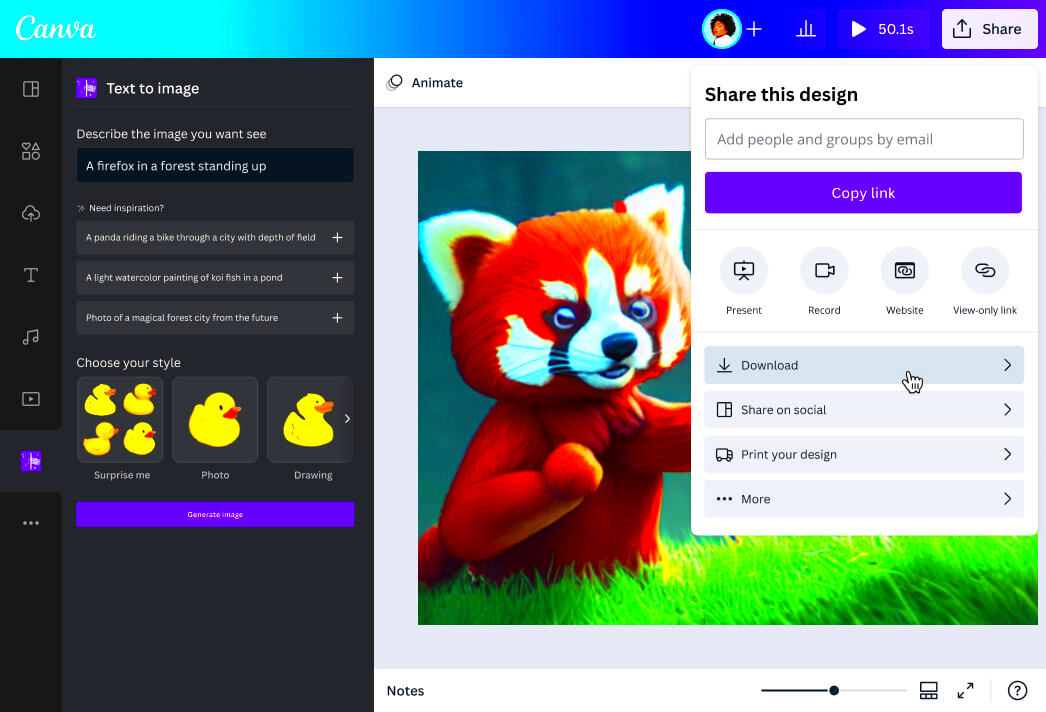
Canva is not limited to beginners; it has made its way into the toolkit of professional designers too. Here are the reasons why.
- User-Friendly Interface: The simplicity of Canva means that designers can focus on creativity rather than struggling with complicated tools.
- Extensive Template Library: From social media posts to presentations, Canva offers an array of templates that can be customized to fit any brand.
- Collaboration Features: I love how Canva allows multiple users to work on a project simultaneously. It’s perfect for team efforts!
- Cost-Effective: While there are premium features, many essential tools are available for free, making it accessible for everyone.
Many people prioritize the importance of designs and Canva meets that requirement. Its flexibility to cater to different needs has made it a preferred choice for designers who value adaptability.
Also Read This: Canva Background Color Change
How to Download Images from Canva

Getting images from Canva is a breeze! If you’re anything like me you feel a surge of anticipation when your design is complete and you’re eager to showcase it to everyone. Here’s a simple step by step guide to assist you in this journey.
- Finish Your Design: Make sure your design is exactly how you want it.
- Click on the Download Button: Located at the top right corner, this is your golden ticket!
- Select Your File Type: You can choose from PNG, JPG, or PDF formats, depending on your needs.
- Download: Once you've selected your format, hit that download button, and watch your design come to life on your device!
Just like that! I can still recall the moment I got my hands on a design it was like capturing a fragment of my imagination. Canva adds to the joy by offering a smooth workflow that results in a refined picture, perfect for sharing.
Also Read This: Effective Messaging Strategies for Connecting with Recruiters on LinkedIn
Exploring the Benefits of Using an Image Downloader
In todays world we frequently require images for our endeavors. I recall the time I was putting together a portfolio for my freelance projects. I dedicated hours scouring the web in search of visuals. It was quite a tiring process! That was when I stumbled upon the convenience of image downloaders, particularly for Canva pictures. They go beyond being mere tools; they are true saviors.
Utilizing a downloader can revolutionize how you collect materials for your creative projects. Here are a few advantages.
- Efficiency: Imagine being able to download multiple images at once instead of right-clicking and saving each one individually. An image downloader streamlines the process and saves you precious time.
- Quality Control: Many downloaders let you choose the resolution of the image, ensuring you always get the highest quality for your projects.
- Organized Storage: Some tools help you organize downloaded images into folders, making it easier to find exactly what you need when you need it.
- Offline Access: Downloading images means you can access your designs anywhere, even without an internet connection, which is incredibly handy during long journeys or in remote areas.
From what I've seen using an image downloader has really streamlined and enhanced my design workflow. Its about being more efficient rather than putting in extra effort!
Also Read This: Comparing Two Leading Stock Photography Platforms: Alamy vs Getty Images
Step-by-Step Guide to Using the Canva Image Downloader
Once you make the choice to tap into the potential of an image downloader for Canva the process is pretty simple. I remember how exciting it was when I first tried it out; it felt like reaching a level in a game! Let me share with you a guide to kick things off:
- Choose the Right Downloader: Start by selecting a reputable image downloader. I often check reviews and ask friends for recommendations.
- Access Your Canva Design: Log into your Canva account and open the design you wish to download images from.
- Copy the Image URL: Right-click on the image you want to download and select “Copy Image Address.” This is the URL your downloader will use.
- Paste into the Downloader: Open your image downloader and paste the copied URL into the designated field.
- Select Your Preferences: Choose the desired image format and quality, then hit the download button.
- Check Your Downloads Folder: Voila! Your image should now be in your downloads folder, ready for use.
I have found this method to be a real time and energy saver on many instances. Its truly inspiring to witness how a basic downloader can boost your creative process!
Also Read This: Canva Image Shadow Addition
Common Issues and Troubleshooting Tips
Although an image downloader can make things easier for you, there may be some challenges you encounter. I’ve experienced my share of obstacles, particularly in the beginning. However there’s no need to fret; with a dose of patience and these useful troubleshooting suggestions most problems can be fixed.
- Image Not Downloading: If the image isn’t downloading, ensure that you have copied the correct URL. Sometimes a small mistake can lead to frustration.
- Quality Issues: If the downloaded image appears blurry, check your downloader’s settings to ensure you’ve selected the right resolution.
- Compatibility Problems: Make sure the downloader you’re using is compatible with your device. Some tools work better on specific browsers.
- Connection Errors: A slow or unstable internet connection can hinder your downloads. If this happens, try resetting your router or switching networks.
If you keep these suggestions in mind you can steer clear of the usual mistakes when it comes to downloading images. Every obstacle presents an opportunity to gain insights and develop, much like in the journey of life!
Also Read This: Earnings Per Download on Adobe Stock
Why Choose ImgPanda for Your Image Downloading Needs
In a sea of choices picking the perfect tool can be a daunting task. I recall my early days in design when I experimented with various platforms for image downloads each having its own idiosyncrasies and drawbacks. It wasn't until I stumbled upon ImgPanda that I genuinely felt comfortable. ImgPanda distinguishes itself as an image downloader that is both dependable and easy to use, catering to the needs of beginners and seasoned professionals.
Here’s why ImgPanda should be your preferred option
- Simplicity: The interface is incredibly intuitive. You can start downloading images within minutes, even if you're not tech-savvy. I appreciate tools that don’t require a manual to figure out.
- Speed: ImgPanda operates with impressive speed, allowing you to download images quickly, which is crucial when you're in a time crunch, like during a last-minute project.
- High-Quality Images: You’re guaranteed high-resolution images, making your designs pop! I recall downloading an image for a social media post that received so many compliments, all thanks to its quality.
- Regular Updates: ImgPanda is continually improving its features based on user feedback. This commitment to growth resonates with me; it shows they truly care about their users.
- Support: Should you run into any trouble, their customer support is prompt and helpful, something I’ve relied on more than once during my creative journey.
ImgPanda goes beyond simply fulfilling my image downloading requirements; it enhances my entire design journey. Opting for ImgPanda signifies selecting both effectiveness and excellence—what else could a designer desire?
Also Read This: Changing Age Gate Settings on Dailymotion in 2018
Frequently Asked Questions
When it comes to downloading images it’s normal to have some questions. I remember having my own doubts when I first got started. So let’s address a few common inquiries together.
- Is ImgPanda free to use? Yes! ImgPanda offers a free version, allowing you to download images without any hidden fees. There’s also a premium option with additional features.
- Can I download images in different formats? Absolutely! ImgPanda supports various formats like JPG, PNG, and even PDF, giving you the flexibility to choose what suits your project best.
- Do I need to create an account? No, you don’t need to create an account to start using ImgPanda. However, signing up may unlock additional features and benefits.
- What if I encounter issues while downloading? ImgPanda has a robust support system. You can reach out to their customer service, or check the FAQ section on their website for solutions.
- Are there any limitations on downloads? While the free version allows a generous number of downloads, the premium version lifts most restrictions, ideal for heavy users.
These frequently asked questions aim to assist you in confidently navigating your ImgPanda journey. Its always wise to seek clarification and gain knowledge instead of jumping in without any prior understanding!
Wrapping Up Your Canva Image Experience
As we wrap up our journey through Canva and the fantastic resources such as ImgPanda for image downloads it's worth taking a moment to reflect on the path we've traveled. I still remember the thrill of crafting my design and how every image I included breathed life into my concept. Leveraging tools that enrich this experience adds an layer of fulfillment to the process.
Keep in mind that each design reflects your artistic flair. With Canv as user friendly interface and ImgPandas seamless downloading features you can unlock a world of creative opportunities. Lets quickly summarize what weve covered:
- Canva’s user-friendly interface opens doors for everyone to design.
- Image downloaders like ImgPanda save time and ensure high-quality visuals.
- Common challenges can be easily overcome with the right support and resources.
As you embark on your design adventure embrace the flow of creativity and feel free to try out new ideas. Whether you're putting together a flyer or a detailed presentation allow your thoughts to take flight. With resources such as Canva and ImgPanda available to you the realm of design is ready for you to explore. Enjoy the process of creating!