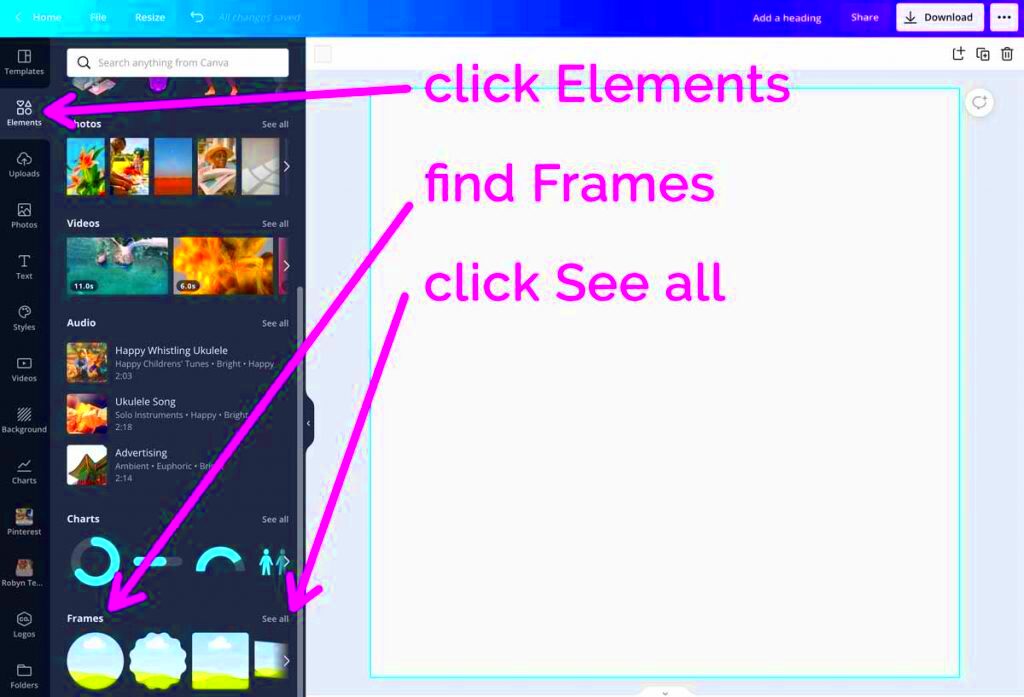Canva has grown to be a tool of choice for many, including me, in graphic designing. One of the many features that I find thrilling is image framing. It changes an ordinary photograph into an extraordinary visual that can attract a lot of people. Image framing can make your design stand out if it is meant for social media or as a personalized gift. Therefore, in this post we will look at the various aspects of using image frames on Canva so as to enhance your designs effortlessly.
Understanding the Importance of Image Framing
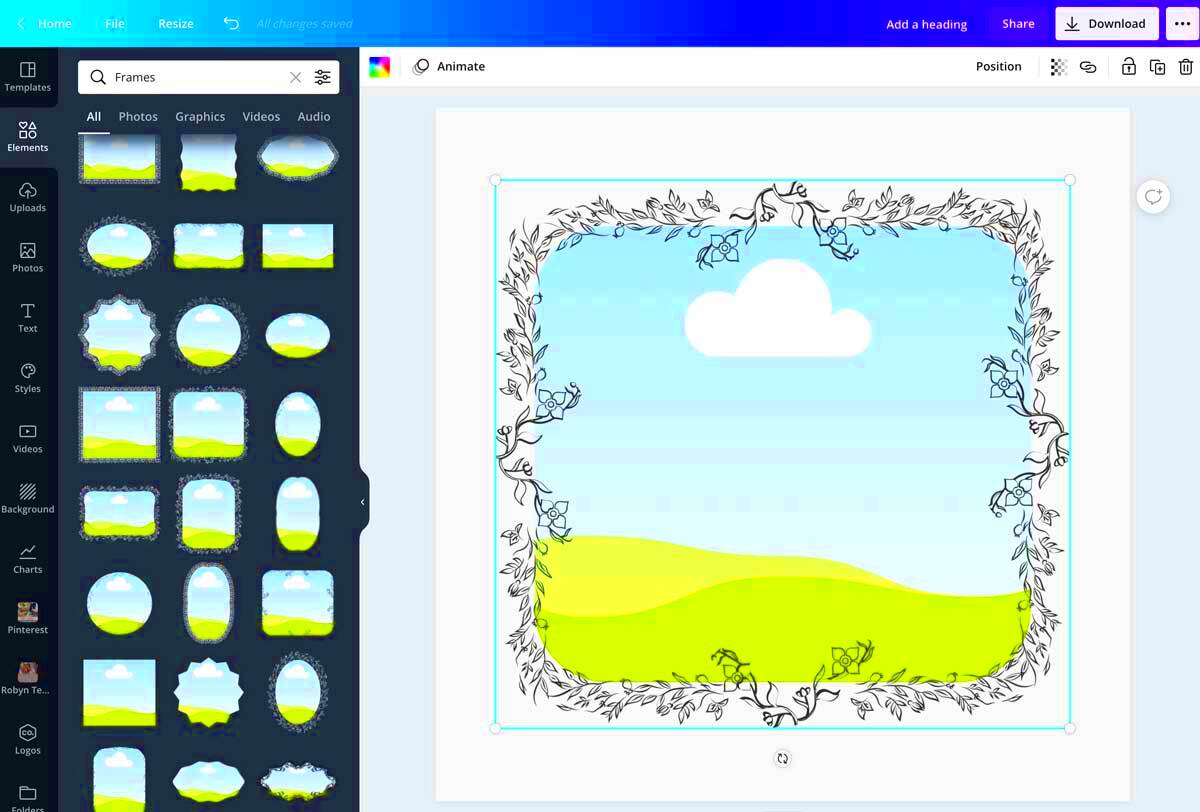
Design depends heavily on image framing. This is much more than just making photographs look pretty; it deals with the issue of ambiance and emotion. A properly framed picture attracts people’s attention and makes them feel e.g. sad or happy. Reasons why framing matter include:
- Focus: A frame directs the viewer's attention to the subject of your image, highlighting its importance.
- Aesthetics: A good frame can enhance the beauty of your design, making it visually appealing.
- Brand Identity: Consistent framing styles can help establish your brand’s visual identity.
- Storytelling: Frames can add layers of meaning, helping convey the story behind your images.
According to what I think use of various framing techniques alter the tale of design to great lengths. An example is when I framed a simple landscape photo using a rustic border that made it appear like an invitation into a tranquil escape.
Also Read This: The Top Facebook Ad Targeting Strategies for Small Businesses
Getting Started with Canva for Image Framing

Canva is an easy tool to use for beginners in terms of image framing. The following steps will help you get started:
- Sign up or Log in: If you don’t already have a Canva account, sign up for free. If you do, just log in.
- Create a New Design: Click on the “Create a design” button. You can choose from various formats like social media posts, flyers, or presentations.
- Upload Your Images: Use the “Uploads” tab on the left sidebar to add your images. You can also choose from Canva’s library of stock photos.
- Select a Frame: Go to the “Elements” tab and search for “frames.” You’ll find a range of options, from basic shapes to creative designs.
- Drag and Drop: Simply drag your image into the frame. Canva will automatically adjust the image to fit.
- Customize: Feel free to adjust colors, add text, or apply filters to enhance your design.
From the time I truly understood this, it took me only a few minutes to make some framed images that were beautiful. My projects had an added touch of professionalism and did not require working for long on complex applications.
Also Read This: How to Share a YouTube Video on Instagram Without Copyright Issues
Steps to Frame Your Images in Canva
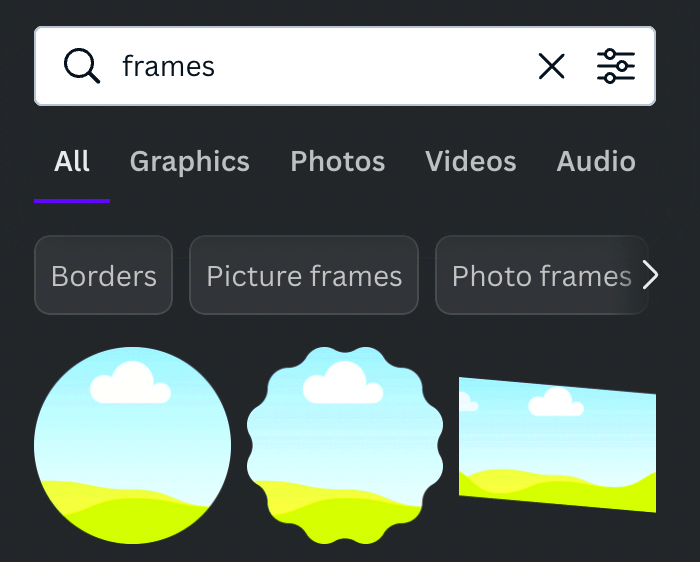
It’s not just a duty when you frame your images in Canva; it is an adventure that could transform a basic image into an alluring work of art. The following is a simple manual to help you frame your images without any stress:
- Open Canva: Start by logging into your Canva account. If you’re new, creating an account takes just a minute!
- Select Your Design Type: Click on “Create a design” and choose the type of project you want to work on, like an Instagram post or a presentation slide.
- Upload Your Image: Use the “Uploads” tab to add your chosen image. This could be a family photo or a picture from your last vacation. I once uploaded a stunning sunset photo that reminded me of a wonderful trip to Goa.
- Explore Frames: Head to the “Elements” tab, and type “frames” in the search bar. You’ll find various styles, from classic to modern. Pick one that suits your vision.
- Drag and Drop: Simply drag your image into the frame you’ve selected. Canva will automatically adjust it to fit perfectly, giving it a polished look.
- Adjust and Edit: Once your image is in place, you can resize or rotate it. Feel free to add filters, change colors, or overlay text to personalize it further.
- Save Your Work: Don’t forget to save your creation! Click on the download button to choose the format you want, whether it’s PNG, JPG, or PDF.
Canva’s image framing can delight you if these processes are followed. The first time I framed my puppy’s picture, it felt like capturing something everlasting!
Also Read This: Watch the Full Music Video of Don Omar's Virtual Diva on Dailymotion
Tips for Choosing the Right Frame Styles
Picking the appropriate kind of frame may greatly affect the way your image is regarded. The following are a few suggestions to guide you in choosing frames that elevate your designs:
- Consider the Mood: Think about the emotion you want to convey. A sleek, modern frame might work well for a business presentation, while a whimsical, colorful frame suits personal projects.
- Match with the Content: The frame should complement the image. For example, a nature photo looks great with a rustic wooden frame, while a formal portrait might benefit from a simple black frame.
- Stay Consistent: If you’re creating multiple images for a project, try to use similar frame styles for cohesion. This can help reinforce your brand’s identity.
- Don’t Overdo It: A frame should enhance your image, not overpower it. Choose a style that adds a touch of flair without distracting from the subject.
- Experiment: Don’t be afraid to try different frames. Sometimes, a surprising choice can lead to a stunning result. I once framed a vibrant festival picture with a monochrome frame, and it was a hit!
During my experience with Canva, I discovered that an appropriate frame can change an ordinary picture into a narrative. Hence, make sure to use this opportunity to assess the diverse kinds found.
Also Read This: Can I Play Music on YouTube Live? A Comprehensive Guide for Streamers
Common Mistakes to Avoid When Framing Images
Even though constructing visuals into frames in Canva is easy, there are several common mistakes which could block your creativity. Following are few things to avoid:
- Ignoring Image Quality: Using low-resolution images can result in blurry or pixelated frames. Always upload high-quality images for the best results.
- Choosing the Wrong Frame Size: Ensure that the frame fits the image properly. A mismatched size can distort the picture and ruin the aesthetic.
- Overloading with Effects: It’s tempting to use multiple effects, but too many can clutter your design. Stick to a few key enhancements that complement your image.
- Forgetting About White Space: A crowded design can feel overwhelming. Make sure to leave some white space around your frame to allow the image to breathe.
- Neglecting Consistency: If you’re working on a series, inconsistent framing can create visual chaos. Try to maintain a similar style across your designs.
Through personal experiences, I have come to know that avoiding such blunders can really raise the standards of my designs. As an example, I used a decorative border with numerous embellishments that made it look disorganized at the end. So less is always more if you want things to blend.
Also Read This: How to Troubleshoot Video Upload Issues on YouTube
Examples of Effective Image Framing
It is really encouraging to witness the transformation of visuals using image framing. Canva has taken me on a journey through several instances that depict how good framing enhances the aesthetic value in a design. We shall look at some of these captivating examples below:
- Social Media Posts: Think of a vibrant Instagram post featuring a delicious dish. A circular frame around the dish can make it pop against the background, inviting viewers to take a bite. I once framed a picture of my favorite biryani in a playful way, and the compliments rolled in!
- Event Invitations: For a wedding invitation, using an ornate frame can evoke feelings of elegance and romance. I created an invitation for a friend’s wedding with a floral frame that beautifully complemented the overall theme.
- Portfolio Displays: Artists often use frames to showcase their work. A simple black frame around a painting can draw attention to the artwork itself, allowing it to shine. I once framed a digital painting of a landscape with a minimalist frame, and it became the centerpiece of my display.
- Personalized Gifts: Framing photos for gifts adds a personal touch. Imagine gifting a framed picture of a family vacation. It becomes a cherished memory. I remember gifting my parents a framed photo from our last trip, and the joy on their faces was priceless!
These samples depict the fact that a good frame can enhance any image. It’s not only aesthetics, but also building relationship and making emotional connections with audience.
Also Read This: The Importance of Lighting in Photography: Techniques and Tips
FAQ about Canva Image Framing
While stepping into the vast universe of Canva picture framing, several queries might haunt your mind. Following are few generally asked questions that I have faced and my responses.
- Can I use custom frames in Canva? Yes! While Canva offers a wide range of frames, you can also upload your own designs to use as frames, adding a unique touch to your projects.
- What file formats can I use for images? Canva supports various formats like JPG, PNG, and GIF. Just make sure your images are high quality for the best results.
- Is there a limit to the number of images I can frame? Not at all! You can frame as many images as you like in a single design, but remember to maintain a consistent style for a cohesive look.
- Can I animate framed images? Absolutely! Canva allows you to add animations to your designs, making them even more engaging. Just be careful not to overdo it!
- How can I ensure my design looks good when printed? Always check the print preview in Canva. Using high-resolution images and suitable colors can make a significant difference in print quality.
These inquiries underscore typical issues that a number of people share, including yours truly at the beginning. The additional time you nitpick, the more at ease with an interface you will be.
Conclusion and Final Thoughts
In Canva, image framing is not just a technique; it is an art that can enliven your images. I have learnt in this journey, how the right frame can change a plain picture into an extraordinary one. Be it social media graphics, invitations or personal projects, framing adds dimensions and feelings to the designs.
In my personal training, the secret lies in doing different things until you hit the right chord. Try experimenting new designs without hesitation. Each design serves as a simple story or instant to share, and it requires your innovation too. One thing worth keeping in mind about the journey towards Canva image framing is that it is equally significant as the point of arrival itself.
Hence, go and picture your images, and allow your inventiveness to dazzle. It is my hope that these revelations and experiences motivate you to come up with stunning, significant designs that resonate with people. Have fun framing!