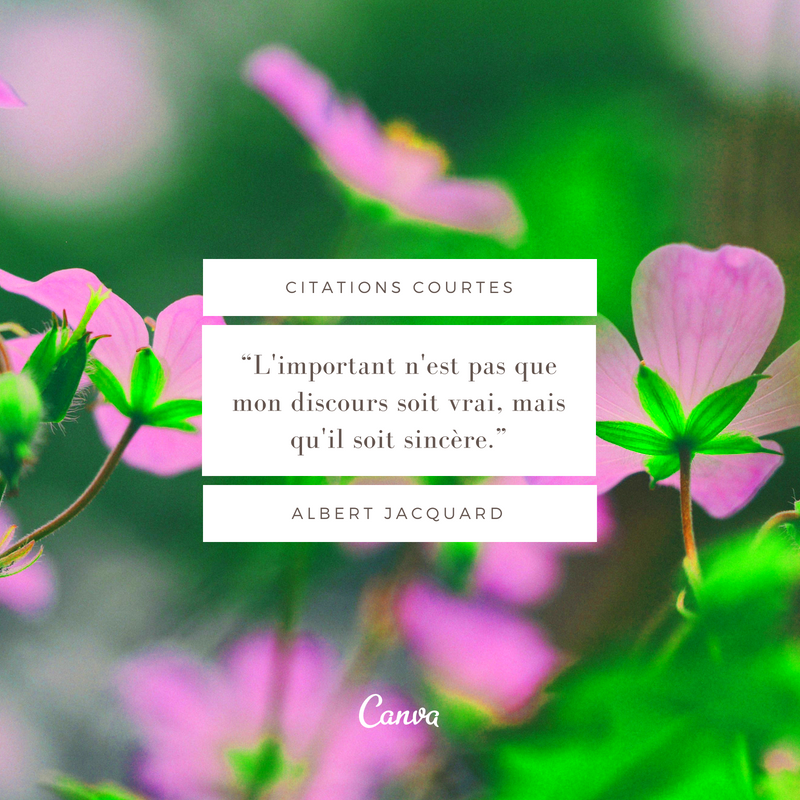When I began using Canva I was excited about the limitless options to create stunning visuals. However I soon came to understand that having access to an image doesn't mean you can freely use it without giving proper credit. Knowing how to cite images is vital not, for adhering to copyright regulations but also for boosting the authenticity of your work. In essence image citation involves recognizing the origin of an image utilized in your projects. Similar to acknowledging an authors words it's important to give recognition to the artists responsible, for the visuals you include.
Why Proper Citation Matters for Your Canva Images

Have you ever found yourself in a spot where you used a picture without acknowledging the source and got called out for it? I certainly have. That experience opened my eyes to the significance of giving credit where its due. Here are some reasons why proper citation is crucial.
- Legal Protection: Using images without permission can lead to copyright infringement, resulting in legal troubles.
- Credibility: Citing your sources adds credibility to your work. It shows you value the efforts of others.
- Ethics: Acknowledging creators is an ethical responsibility. It fosters a respectful creative community.
- Quality Assurance: When you cite reliable sources, it enhances the quality of your content.
Over time, consistently citing sources correctly can save you from conflicts and uphold your standing in the online realm.
Also Read This: How to Wear Dupatta on Head in Different Styles
How to Cite Images from Canva: A Step-by-Step Guide
Citing images from Canva might appear challenging at first but it becomes pretty simple once you grasp the concept. Allow me to guide you through the steps.
- Select Your Image: After designing your graphic, click on the image you wish to use.
- Find Image Details: Check the image details in the editor; Canva often provides the creator's name and source.
- Choose a Citation Style: Depending on your audience or institution, you might need to use APA, MLA, or Chicago style. Here’s a quick reference:
| Citation Style | Format |
|---|---|
| APA | Author, A.A. (Year). Title of work. Source/Publisher. |
| MLA | Author. "Title of Work." Source, Publisher, Year. |
| Chicago | Author. "Title of Work." Year. Source. |
- Write Your Citation: Use the chosen style to format the citation correctly, ensuring all necessary details are included.
- Include It in Your Work: Place the citation in a visible area, such as a caption or reference section, to ensure proper acknowledgment.
By adhering to these guidelines you not only ensure compliance with copyright regulations but also foster a culture of respect in the creative community. Keep in mind that every designer deserves recognition for their efforts!
Also Read This: How to Create a Private YouTube Channel for Content Protection
Common Mistakes to Avoid When Citing Canva Images
Citing images can be a task, especially when you’re eager to wrap up a project. I recall my initial experiences with Canva rushing through my designs with the assumption that I’d remember to include citations afterward. Spoiler alert I didn’t. It’s a blunder that many of us commit. Here are some common traps to steer clear of:
- Forgetting to Cite: This might seem obvious, but it’s easy to forget when you're caught up in creativity. Always make it a habit to include citations for every image you use.
- Using Incomplete Information: A citation isn’t just a name. Ensure you have all necessary details, such as the author, title, and source. Leaving anything out can weaken your credibility.
- Mixing Citation Styles: Consistency is key. Choose one citation style (like APA or MLA) and stick to it throughout your document. Mixing them can confuse your readers.
- Not Following Guidelines: Different platforms or institutions may have specific citation requirements. Always check their guidelines to ensure you comply.
- Overlooking Image License Types: Canva images can have different licenses. Be sure to understand whether an image is free to use or requires attribution.
By being mindful of these pitfalls you can improve the quality of your work while honoring the rights of image creators.
Also Read This: Canva Image Cropping into Circle
Examples of Proper Canva Image Citations
When I began exploring image citations I discovered that examples really helped clarify things. Witnessing the format of citations allowed me to grasp what elements to include and how to present them accurately. Below are a few instances of citations for Canva images.
-
- APA Format: Author Last Name, First Initial. (Year). Title of image [Description]. Retrieved from URL
Example: Smith, J. (2022). Beautiful sunset over the mountains [Photograph]. Retrieved from https://www.canva.com
-
- MLA Format: Author Last Name, First Name. “Title of Image.” Source, Year, URL.
Example: Smith, John. “Beautiful Sunset over the Mountains.” Canva, 2022, https://www.canva.com
-
- Chicago Format: Author First Name Last Name, “Title of Image,” Year, URL.
Example: John Smith, “Beautiful Sunset over the Mountains,” 2022, https://www.canva.com
These instances demonstrate the correct way to reference images in different formats. Giving proper credit through citation not only acknowledges the source but also enhances the credibility of your work.
Also Read This: How to Upload Content on Dailymotion and Gain More Views
Tools That Can Help You with Image Citation
When I started my quest for image citation I soon discovered that some assistance can be quite beneficial. There are various tools available that can simplify the process and make referencing images feel less overwhelming. Here are a few that I found especially helpful.
- Citation Machine: This online tool generates citations in multiple styles, including APA, MLA, and Chicago. Just input the details, and it does the rest!
- Zotero: A free, open-source tool that helps you collect, organize, and cite your research sources, including images from Canva. It’s a lifesaver for those working on larger projects.
- Mendeley: Similar to Zotero, Mendeley helps you manage and cite your sources. It’s especially helpful for academic work and has a user-friendly interface.
- EasyBib: Another handy tool that offers quick citations. Just type in the image details, and it will provide the formatted citation for you.
These resources can streamline the task of citing sources so you can concentrate on what you enjoy most—being creative! Adopting them can significantly impact your project approach.
Also Read This: Closing Shop: Can I Delete and Shut Down My Shutterstock Contributor Website?
Frequently Asked Questions About Canva Image Citation
As I explored the realm of Canva and citing images I discovered that a lot of us share the same queries. Figuring out copyright regulations and citation styles can be quite tricky. So I’ve compiled a list of questions to clarify things on this subject.
- Do I need to credit Canva for using their templates? Yes, while Canva offers a variety of templates, if you use any images, icons, or elements within those templates that require attribution, you should credit the creators.
- What if I modify an image from Canva? Modifying an image doesn’t exempt you from the responsibility of citing it. It’s essential to give credit to the original creator regardless of modifications.
- Are all images on Canva free to use? Not all images are free. Canva offers both free and premium images. Always check the licensing details to understand what is allowed.
- How do I know if an image requires attribution? Canva typically labels images that require attribution. Always review the licensing information provided when you select an image.
- Can I use Canva images for commercial purposes? Yes, you can use Canva images for commercial purposes as long as you comply with the licensing agreements, including proper citation when required.
These inquiries capture doubts that often come up in relation to citing images and addressing them can assist you in navigating the process with greater assurance.
Wrapping Up: The Importance of Crediting Canva Images
To sum up recognizing the origins of the images we utilize goes beyond compliance; it’s a gesture to acknowledge the talent and effort of other creators. Through my encounters with Canva I’ve learned that citing sources enhances our work and nurtures an atmosphere of appreciation within the artistic community. By investing moments in attributing credit we foster a setting, where creativity can flourish. Let’s make it a point to acknowledge the artists behind the visuals we cherish ensuring that our creations reflect collaboration and honesty.