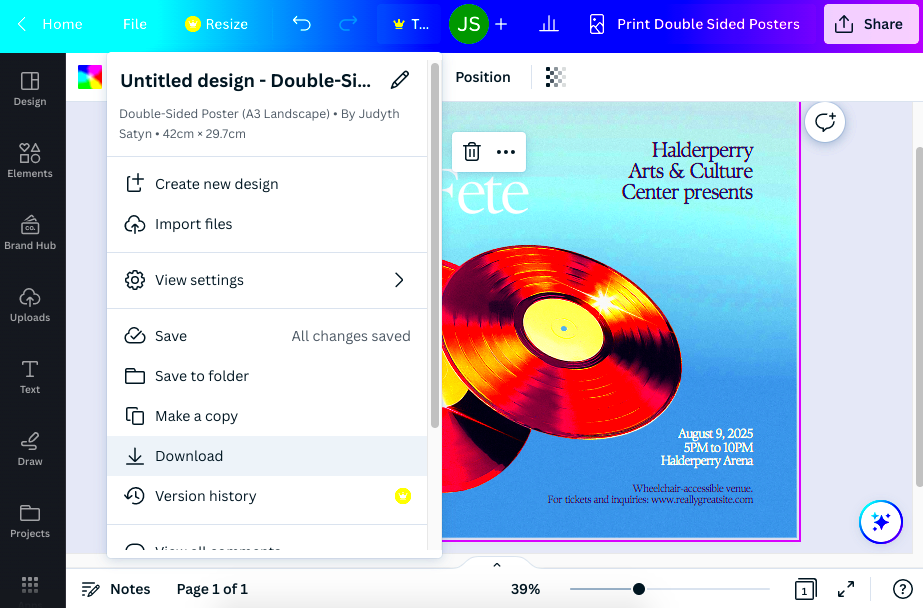Have you ever thought about showcasing a work of art or a treasured moment on your wall? That’s exactly what Canva canvas printing offers. With its intuitive design tools Canva empowers anyone, regardless of their design background to craft beautiful canvas prints that can add a touch of elegance to any space. The journey is straightforward yet rewarding striking a balance, between imagination and functionality.
Exploring the Benefits of Canvas Prints
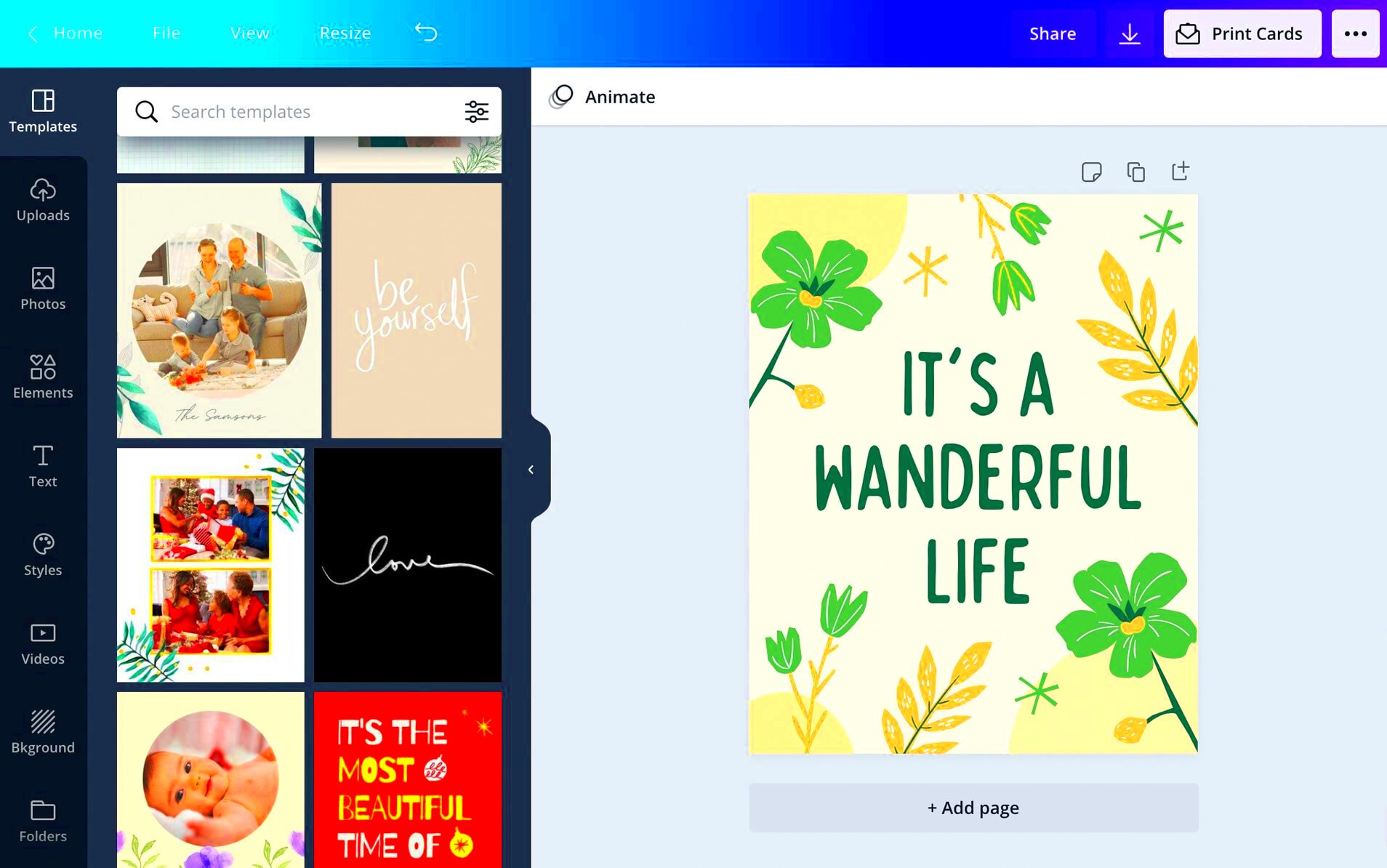
Canvas prints bring a lot of advantages that can enhance your interior design and help you cherish moments. Here are a few reasons why they are a favored option:
- Durability: Unlike paper prints, canvas prints are made to last. The materials used resist fading and can withstand the test of time, ensuring your memories remain vibrant for years.
- Textured Finish: The texture of canvas adds depth and character to your images, transforming them into works of art that stand out on any wall.
- Lightweight and Easy to Hang: Canvas prints are lightweight, making them easy to hang and rearrange as your style evolves.
- Customizable Sizes: Whether you want a small piece for a cozy corner or a large statement piece for your living room, canvas prints come in various sizes.
From my perspective turning a family vacation snapshot into a canvas print has become a beloved enhancement to our living space. Each time I stroll past it memories of the laughter and happiness we experienced on that journey flood back to me.
Also Read This: Step-by-Step Guide to Upload an Illustrator File to Behance
Choosing the Right Design for Your Canvas
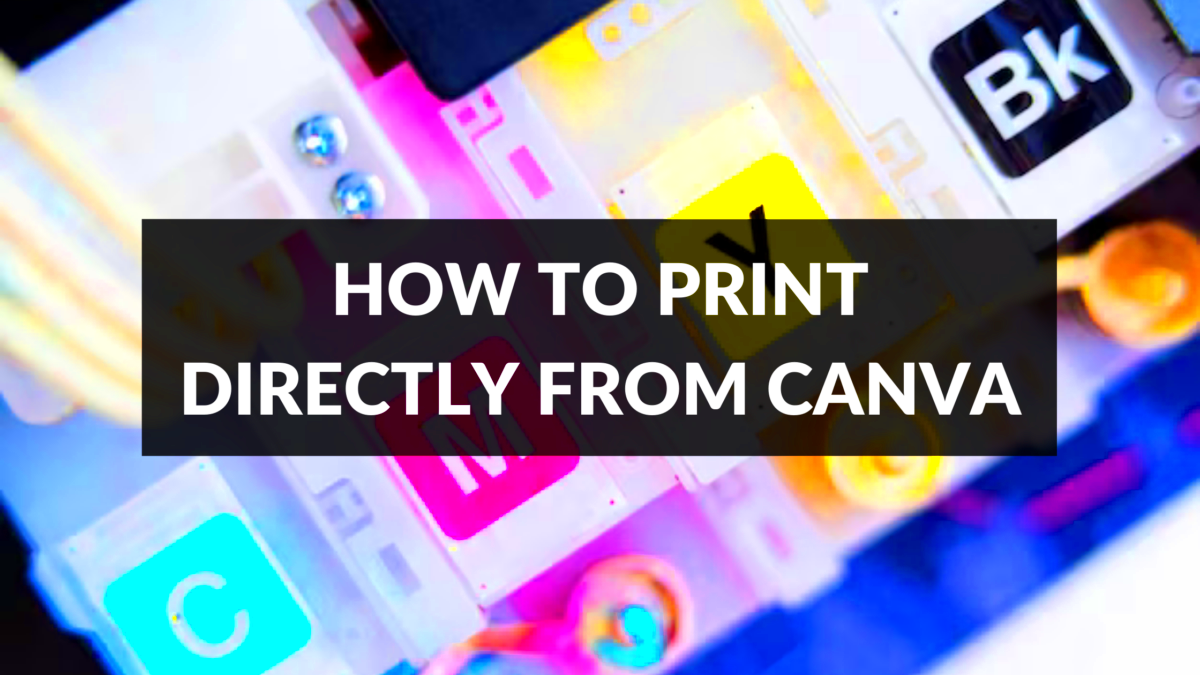
When choosing a design for your canvas it's important to take into account a few factors that can assist you in crafting a work that reflects your personal style. Here are some suggestions to help you in the process.
- Reflect Your Personality: Choose images or quotes that resonate with who you are. Whether it’s a scenic landscape or an inspirational quote, make sure it reflects your essence.
- Consider the Room’s Aesthetic: Think about where you plan to hang your canvas. The colors and style should complement the existing décor. For instance, a vibrant abstract design can brighten a neutral space.
- Experiment with Layouts: Don’t hesitate to try different layouts. Canva offers various templates that can spark your creativity. You can combine images and text to tell a story or create a gallery wall effect.
While I was looking into different styles for my workspace I discovered that combining pictures and uplifting sayings added to the ambiance. Every time I catch a glimpse of the artwork it brings me a feeling of comfort and encouragement.
Also Read This: Configuring Fortiguard Downloader Systems
Steps to Create Your Canvas Print in Canva

Making a canvas print with Canva feels like stitching together a lovely blend of moments and imagination. Its a fun journey where you can showcase your individuality and infuse your living space with a personal flair. Come along as we go through the steps to craft a breathtaking artwork that truly embodies your distinct taste.
- Sign Up or Log In: Start by visiting the Canva website. If you don’t have an account, signing up is a breeze. You can even use your Google account for a quick start.
- Choose a Template: Once you’re in, search for “canvas print” in the template section. Canva offers a plethora of templates ranging from modern designs to classic styles. Pick one that resonates with you.
- Customize Your Design: Here’s where the magic happens! Upload your photos, add text, or choose from Canva’s vast library of images and graphics. Adjust colors, fonts, and sizes until you’re happy with the look. I remember the thrill of transforming a simple vacation photo into a beautiful canvas print with some creative flair!
- Preview Your Design: Before finalizing, take a moment to preview your design. This step is crucial to ensure everything looks perfect. Sometimes, a fresh pair of eyes can spot things you might have missed.
- Order Your Print: Once satisfied, click on the “Print” option. Canva will guide you through the ordering process, ensuring your design is ready for the canvas.
Creating art is not just a process; it’s an opportunity to hold onto precious moments and unleash your imagination. Every canvas print carries a narrative and your creation will be uniquely yours.
Also Read This: Understanding Eren's Motivation for Initiating the Rumbling in Attack on Titan
Printing Quality and Material Options

When it comes to printing on canvas the quality of both the print and the materials used is crucial in bringing your design to life. Opting for choices can give your artwork a polished and long lasting appearance. Lets take a closer look at the options to make sure your canvas print turns out absolutely breathtaking.
- Canvas Material: The type of canvas you select significantly affects the final product. Most prints are made from cotton or polyester. Cotton provides a classic, textured feel, while polyester is more durable and resistant to wear.
- Print Resolution: For vibrant colors and sharp details, aim for a high-resolution image, ideally at least 300 DPI (dots per inch). This ensures that every little detail shines through.
- Finish Options: Consider the finish you want for your canvas. Options include matte, glossy, or semi-gloss. A matte finish can give a more artistic look, while glossy can enhance color vibrancy.
- Frame Choices: While some prefer a frameless canvas for a modern look, others may opt for a wooden or metal frame to add an elegant touch.
Based on what I've seen opting for a canvas with a matte finish for my family portrait gave it that authentic artistic touch that perfectly matched our living room decor. The importance of quality cannot be overstated as it can really enhance your print.
Also Read This: Making Khoya at Home with Easy Tutorials on Dailymotion
How to Download Your Canvas Design
Once you’ve crafted your work of art in Canva the next move is to save your creation. While this task is pretty simple it’s crucial to get it right to preserve the integrity of your design. So let’s walk through the process step by step.
- Finalize Your Design: Before downloading, make sure you’re satisfied with every detail of your canvas print. Once you download, changes can be challenging.
- Select the Download Option: Click on the “Share” button at the top right corner of the screen, and choose “Download.”
- Choose File Type: For printing, it’s best to select either PNG or PDF format. PNG is great for images with transparent backgrounds, while PDF preserves high quality for printing.
- Adjust Download Settings: If you’re downloading as a PDF, make sure to select “Print” for the best quality. This setting ensures your canvas will look as vibrant as it does on screen.
- Download and Save: Click the “Download” button. Once the file is ready, save it to your desired location on your computer.
Looking back on my journey I recall the thrill I experienced when I first downloaded a canvas design. As soon as I laid eyes on the file I realized I was getting closer to adorning my space with a stunning artwork piece. Just follow these simple steps and before you know it you'll be clutching your design, prepared for printing!
Also Read This: Removing Watermarks: How to Remove Watermark from Shutterstock Images
Frequently Asked Questions About Canvas Printing
At first glance canvas printing may appear overwhelming due to the wide range of choices and methods to choose from. To simplify things I have put together a set of questions that address common worries and misunderstandings. Lets get started!
What is canvas printing?
Canvas printing is the process of taking an image and printing it onto canvas fabric. The canvas is then either stretched over a wooden frame or left as a flat print. This method produces a beautiful textured look that adds to the attractiveness of your pictures.
How long do canvas prints last?
When taken care of canvas prints can endure for many years. Choosing materials and using UV resistant inks play a role in preserving the colors and preventing fading. I have a canvas print in my living room that has stayed bright for more than five years serving as a daily reminder of a wonderful family trip.
Can I use any image for canvas printing?
Absolutely, you can use pretty much any picture but it’s crucial to make sure that the image is of high quality. A poor quality image may lead to a print. It’s best to choose images that have a resolution of 300 DPI or higher to achieve optimal results.
How do I clean my canvas print?
Taking care of your canvas print is easy! To remove dust, simply take a cloth and give it a gentle wipe. For stains, moisten the cloth with water and carefully clean the area. It's best to steer clear of cleaners as they may harm the print.
What is the best way to hang a canvas print?
The most effective method for displaying your canvas is by utilizing robust wall hooks or brackets. Additionally selecting a spot that is not directly exposed to sunlight can be beneficial since prolonged exposure may cause the colors to fade gradually. I placed my cherished artwork in a snug nook where it gets just the right amount of illumination.
Conclusion on Canva Canvas Printing
Making canvas prints with Canva is a thrilling experience where you can showcase your imagination and capture cherished moments in an exquisite way. By following the steps gathering materials and putting in some effort you can turn your photos into breathtaking artworks that beautify your living space and bring you happiness whenever you glance at them. So don't hold back tap into your artistic side and allow your canvas print to narrate a tale!