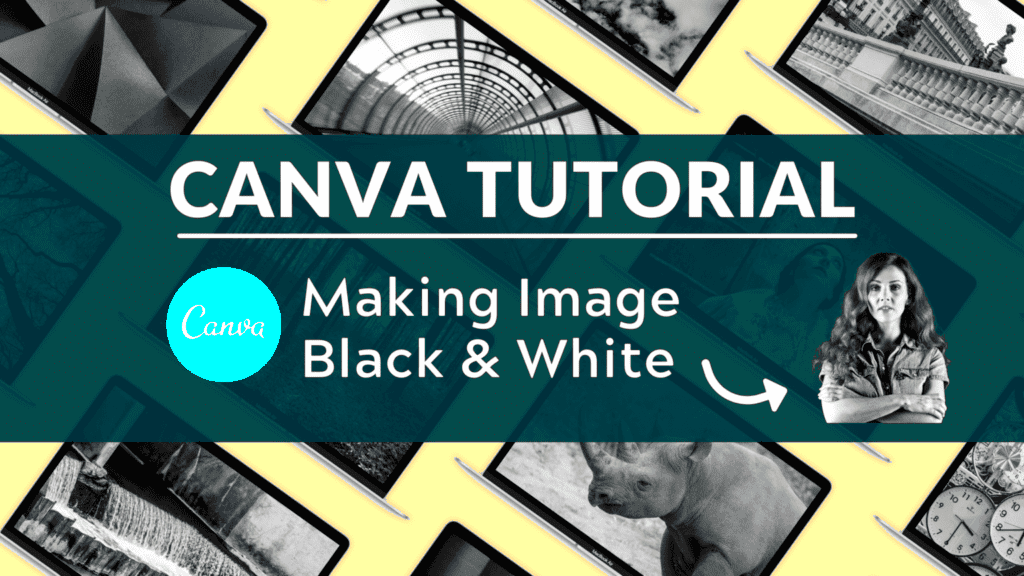Canva is a helpful tool for anyone wanting to make eye catching visuals whether you’re an experienced designer or a beginner. I recall the moment I stumbled upon it. As someone who isn’t too tech savvy the thought of crafting designs used to seem daunting. However with its user friendly interface Canva made the process feel effortless. You don’t need any skills just a sprinkle of creativity and you’re good to go!
Canva stands out for its user friendliness. You dont have to invest in software or own a top notch computer. Just a decent internet connection is all it takes to unlock a treasure trove of design resources. From crafting a birthday card to putting together an elaborate marketing pitch Canva offers a wide range of templates and features that empower anyone to swiftly produce stunning visuals.
Steps to Create Black and White Images in Canva

Making black and white pictures in Canva is simpler than you might think. I still recall my initial attempt at this for a project and I was really pleased with the outcome. Here’s a step by step guide on how you can achieve it as well.
- Open Canva: Start by logging into your Canva account. If you don’t have one, creating an account is quick and free.
- Choose a Template or Start Fresh: You can either use an existing template or click on the ‘Create a design’ button to start from scratch.
- Upload Your Image: Upload your image by dragging and dropping it onto the workspace or using the upload button.
- Apply the Grayscale Filter: Click on the image and choose ‘Edit Image.’ From the filters, select ‘Grayscale’ or adjust the saturation to zero for a black and white effect.
- Adjust Contrast and Brightness: Fine-tune the contrast and brightness to give your black and white image the desired depth.
- Save Your Work: Once satisfied, download your image in the desired format (PNG, JPG, etc.) using the Canva Image Downloader.
These steps turn the process of creating in black and white into an enjoyable and imaginative adventure instead of a monotonous chore.
Also Read This: Understanding Sync in the Dailymotion App
Why Choose Black and White for Your Designs
Black and white photos have a quality that feels eternal. I find myself captivated by them as they eliminate distractions and reveal the true essence of a moment. The monochrome palette has a unique ability to stir feelings and convey narratives that color sometimes struggles to achieve. I recall crafting a black and white collage for a friends wedding. The straightforwardness of the images brought out their emotions in a way that surpassed my expectations.
Here are some reasons why monochrome designs can be highly effective.
- Classic Appeal: Black and white designs carry an air of elegance. They have a retro vibe but remain timeless.
- Focus on Details: Without color, the viewer's attention is drawn to textures, contrasts, and fine details of the subject.
- Emotional Impact: Black and white images often have a more dramatic or emotional tone. It can evoke nostalgia or focus attention on the mood of the subject.
- Minimalism at its Best: Sometimes, less is more. Black and white keeps things simple yet powerful, especially in a world full of colorful distractions.
Black and white photos have a way of capturing feelings and grabbing attention whether its for your own creative endeavors, sharing on social media or adding a touch of elegance to professional designs.
Also Read This: How to Choose the Right Camera for Your Photography Needs
How to Use Canva Image Downloader for Saving Your Work
Nothing is more frustrating than pouring time into perfecting a design only to encounter difficulties when trying to download it in the format. I can relate to that feeling! Thankfully Canvas image downloader simplifies the process of saving your efforts. I vividly recall the moment I created a media post for a client and had to save it in various formats. It was a smooth experience and let me share with you how to achieve that as well.
To get your design, just follow these easy steps
- Finish Your Design: First, make sure you’re completely happy with your design. Once you’ve done that, head over to the top-right corner where you’ll see the ‘Download’ button.
- Choose File Type: Canva offers several file formats like PNG, JPG, PDF, and even MP4 for videos. If you’re working with an image, PNG or JPG is usually your best bet. PNG is great for high-quality images, while JPG can reduce file size.
- Set the Resolution: You can adjust the size of your image depending on how you plan to use it. For instance, social media posts usually need a resolution of 1080x1080 pixels, while website images might require higher resolutions.
- Download and Save: Once you’ve selected your format and resolution, simply hit the download button. Canva will process the image, and it’ll be saved to your downloads folder in no time.
The Canva Image Downloader is a real game changer. It efficiently handles tasks like downloading posters or compressing files for web use making it a reliable tool for all your image needs.
Also Read This: The Purpose and Features of Fortinet Fortiguard Downloader
Design Ideas for Using Black and White Images in Projects
Black and white photos have a way of standing out not only do they look visually appealing but they also evoke a mood that color images sometimes struggle to convey. I really enjoy incorporating them into my personal blog projects and even in creating wedding invitations. For a friends wedding I once crafted a monochrome invitation and the response I received was truly touching. The elegance brought an element of sophistication that vibrant hues simply couldnt achieve.
Here are some suggestions for getting creative with monochrome photographs
- Wedding Invitations: Black and white photos can make wedding invitations look elegant and timeless. They work best with soft fonts and minimalist layouts.
- Photo Collages: When you want to combine multiple pictures into one frame, black and white is a fantastic way to bring out the emotions without any distractions. It creates a more cohesive and artistic look.
- Social Media Posts: If you want to make a post stand out in a sea of vibrant colors, black and white images can offer a breath of fresh air. I often use black and white when I want my followers to focus on the message rather than the colors.
- Art Prints: If you’re into home décor, printing black and white photographs and framing them can give your space a classy, artistic vibe. It works exceptionally well with minimalistic interiors.
When it comes to incorporating black and white photos into your design work the options are limitless. Their elegance and rich emotional resonance make them a beloved choice among designers, myself included.
Also Read This: Checking the Status of Fortiguard Downloader Services
Common Mistakes to Avoid When Creating Black and White Images
Weve all experienced that moment when we think a monochrome photo will exude a vibe only to be disappointed by its lack of punch. Believe me I have stumbled through my own share of blunders. With time Ive come to understand that black and white design involves more than simply applying a filter to an image. Here are some pitfalls I wish someone had warned me about avoiding from the start.
Here are some of the common pitfalls:
- Ignoring Contrast: In black and white images, contrast is everything. Without the right contrast, your image can look flat and dull. Don’t hesitate to boost the contrast so that your subject stands out.
- Overlooking the Lighting: Black and white images heavily rely on light and shadows to create depth. Always consider how light falls on your subject before converting the image. Poor lighting can make the picture look muddy.
- Choosing the Wrong Subject: Not all images are suited for black and white. If your image relies on color to tell the story, removing the color might take away from the overall impact. For instance, a picture of a vibrant sunset won’t translate well into black and white.
- Overdoing Filters: It’s tempting to go overboard with filters, but too much manipulation can make the image look unnatural. It’s best to keep things simple and let the grayscale do the talking.
- Forgetting the Emotional Impact: One of the main reasons to choose black and white is the emotional depth it brings. Avoid using it for the sake of aesthetics alone. If the image doesn’t evoke an emotion or tell a story, reconsider the black and white choice.
By reflecting on these missteps, I've been able to produce monochrome photos that are not just aesthetically pleasing, but also deeply impactful. The crux of it lies in grasping the essence of the medium and carefully selecting decisions throughout the process.
Also Read This: How to Cook Chicken Karahi – A Step-by-Step Recipe Featured on Dailymotion
FAQ About Canva and Black and White Images
Throughout the years, numerous individuals have approached me with inquiries regarding Canva and the handling of black and white visuals. A few of these queries were ones I posed myself during my early days, which leads me to believe that they occupy the thoughts of many others as well. Below are some of the frequently asked questions I’ve encountered.
1. Can I turn a color image into black and white using Canva?
Certainly! Canva provides an easy grayscale filter that quickly turns any colored picture into black and white. Simply select the image go to 'Edit Image' and apply the grayscale filter. Additionally you can tweak the saturation settings to get a similar outcome.
2. Does Canva have ready-made black and white templates?
Although Canva doesn offer dedicated black and white templates you can effortlessly customize any template by applying the grayscale filter to the images and maintaining a simple color scheme. From my perspective blending black and white images with muted text hues adds a touch of sophistication to the overall design.
3. How can I ensure my black and white image looks good when printed?
A blunder I committed was neglecting to verify the resolution prior to printing. Make sure your image resolution is a minimum of 300 DPI when printing. Canva lets you resize your design before downloading it, so always choose the quality setting if your project is intended for print.
4. Why do my black and white images sometimes look dull in Canva?
Its likely that the contrast and brightness levels could use some adjustments. In monochrome pictures these settings have an impact on enhancing the visuals. Make sure to experiment with contrast to ensure your subject stands out and tweak the brightness to match the overall mood of the photograph.
5. Is Canva free to use for creating black and white images?
Absolutely! With Canva’s free version you can easily make and save black and white pictures. That said certain fancy filters and design features might need you to get a Canva Pro subscription. But honestly speaking the free version is pretty good for all your simple black and white design requirements.
Conclusion and Final Thoughts on Black and White Image Creation
Monochrome pictures possess an enchanting quality that stands the test of time. They can transform an ordinary snapshot into a piece that exudes depth and sentiment. Whether you're utilizing Canva for purposes or personal endeavors exploring black and white aesthetics can unlock an entirely fresh realm of artistic expression. It's a journey, but one that brings immense fulfillment. Ultimately a thoughtfully crafted monochrome photograph can convey a message more powerfully than words themselves.