Telegram has gained popularity as a messaging platform due to its focus on privacy and security. However, while it offers features like end-to-end encryption for secret chats, it is essential to understand that no platform is entirely foolproof. In this section, we’ll explore how Telegram secures your communications and highlight some vital considerations for users.
Telegram utilizes a unique approach to security with its MTProto protocol, ensuring messages are securely transmitted. Here are some key features:
- End-to-End Encryption: Available in secret chats, this means only the sender and the recipient can read the messages.
- Cloud-Based Storage: Regular chats are stored in the cloud, allowing access from multiple devices while still maintaining a level of security.
- Self-Destruct Timers: Users can set a timer for messages to vanish, adding an extra layer of privacy.
- Two-Factor Authentication: This adds an additional layer of security by requiring a second form of verification when logging in.
Despite these robust features, users should remain vigilant and informed about potential vulnerabilities that could jeopardize their security on the platform.
Understanding the Risks of Hacking on Telegram
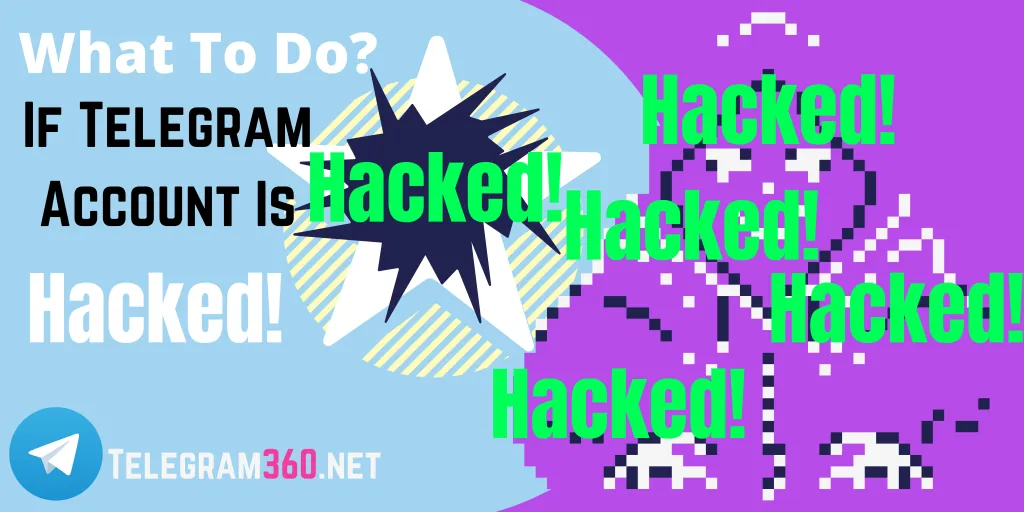
While Telegram offers several security features, it’s not entirely immune to hacking attempts. Understanding the risks is crucial for safely navigating the platform. Here are some common threats you should be aware of:
- Phishing Attacks: Cybercriminals often use phishing methods to trick users into providing their login information. Be wary of suspicious links or messages.
- Malicious Bots: Some users create bots that might seem helpful but can actually collect your data. Always check the bot’s credibility before interacting.
- Account Takeover: If someone gains access to your SMS or email, they can potentially reset your Telegram password and take control of your account. Enable 2FA to mitigate this risk.
- Insecure Third-Party Apps: Using unofficial Telegram clients can expose you to vulnerabilities. Stick to the official app for a safer experience.
To enhance your safety on Telegram, always remain cautious and stay informed about these risks. Regular updates and practicing good security hygiene can significantly reduce the chances of falling victim to hacking attempts.
Also Read This: What Happens on the Day of Judgment According to Islamic Teachings
Common Methods Hackers Use to Exploit Telegram
Telegram is a popular messaging platform, but like any app, it’s not immune to hacking attempts. Here are some common methods hackers use to exploit Telegram:
- Phishing Attacks: Hackers often create fake Telegram login pages to trick users into entering their credentials. Once they have your info, they can access your account. Always check the URL before logging in!
- Malicious Bots: Some bots in Telegram can pose as helpful tools but are actually designed to steal your data. Be cautious about what bots you interact with and verify their legitimacy.
- SIM Swapping: This method involves hackers tricking your mobile provider into transferring your number to a new SIM. This gives them access to your Telegram account and any 2FA codes sent via SMS.
- Insecure Third-Party Apps: Using unofficial Telegram clients can expose you to vulnerabilities. These apps may not have the same security measures as the official app, making it easier for hackers to exploit.
- Social Engineering: Hackers might impersonate someone you know and ask for sensitive information or access to your account, often through a convincing message. Always verify identity through a different communication method.
Also Read This: How to Remove Adobe Stock Watermarks for Buyers and Users
How to Protect Yourself on Telegram
Staying safe on Telegram involves a blend of smart practices and utilizing the platform’s security features. Here’s how you can enhance your protection:
- Enable Two-Step Verification: This adds an extra layer of security. Even if someone gets your password, they’ll need a second code sent to your phone to access your account.
- Be Wary of Unknown Contacts: If someone you don’t know messages you, be cautious. Don’t share personal information unless you’re sure of their identity.
- Check Privacy Settings: Navigate to Settings > Privacy and Security to control who can see your phone number and profile picture. Limit it to Your Contacts or My Contacts Except....
- Regularly Update the App: Keep your Telegram app up to date to benefit from the latest security patches and features.
- Use Secret Chats: For highly sensitive conversations, use Secret Chats which offer end-to-end encryption and self-destruct timers for messages.
By following these tips, you can significantly reduce your risk of being hacked on Telegram.
Also Read This: Connect the Dots: High-Level Shopify API Integration
5. Best Practices for Secure Messaging
In an age where digital communication is paramount, ensuring your messaging is secure should be a top priority. Here are some best practices to keep your conversations safe on platforms like Telegram:
- Enable Two-Factor Authentication (2FA): This adds an extra layer of security by requiring not just your password but also a second factor, like a code sent to your phone, for logging in.
- Use Secret Chats: Telegram offers a feature for end-to-end encrypted chats. These secret chats ensure that only you and the recipient can read the messages.
- Regularly Update the App: Updates often include security patches that protect against vulnerabilities. Make it a habit to check for updates frequently.
- Be Cautious with Links: Avoid clicking on suspicious links sent by others. Phishing attempts are common, and one click could lead to malware installation.
- Know Your Contacts: Only communicate with people you trust. Verify their identity if you receive unexpected messages that require sensitive information.
- Adjust Privacy Settings: Review and customize your privacy settings to limit who can see your information and contact you.
By following these practices, you can significantly increase your messaging security and enjoy a safer experience on Telegram.
Also Read This: How to Use a Straightener Without Damaging Hair
6. What to Do If You Suspect a Breach
Discovering that you might have been hacked can be alarming. However, there are steps you can take to address the situation effectively:
- Change Your Password: Immediately update your Telegram password to prevent further unauthorized access. Use a strong, unique password that you don't use elsewhere.
- Enable 2FA: If you haven’t already, enable two-factor authentication to secure your account further.
- Check Active Sessions: In Telegram, you can view active sessions in the settings. Log out any unfamiliar devices that are connected.
- Notify Contacts: Inform your contacts that your account may have been compromised, so they can be cautious of unusual messages from your profile.
- Review Privacy Settings: Reassess your privacy settings to ensure they are strict enough to protect your data.
- Report the Incident: If you suspect malicious activity, report it to Telegram's support team for assistance.
Taking swift action can help mitigate damage and secure your account once again. Stay vigilant and proactive about your digital security!
Can You Be Hacked Through Telegram and What You Need to Know for Safety
Telegram is a popular messaging app known for its focus on speed and security. However, like any digital platform, it is not immune to security risks. Understanding how potential hackers might exploit vulnerabilities is crucial for maintaining your safety while using Telegram.
Here are some key points to consider regarding potential hacks on Telegram:
- Phishing Attacks: Hackers often use phishing tactics to trick users into providing personal information. Be cautious of links sent via messages and avoid sharing sensitive data.
- Malware: Downloading files or software from unknown sources can introduce malware to your device, compromising your Telegram security.
- Two-Step Verification: Enabling two-step verification adds an extra layer of security to your account, making it harder for hackers to gain access.
- Public Groups and Channels: Joining public groups can expose you to malicious users. Always be wary of joining groups that seem suspicious.
- Device Security: Ensure your device is secured with updated antivirus software and avoid jailbreaking or rooting your phone, as this can create vulnerabilities.
To further enhance your safety on Telegram, consider the following practices:
| Safety Practice | Description |
|---|---|
| Use Strong Passwords | Create a unique and complex password for your Telegram account. |
| Regular Updates | Keep your app updated to benefit from the latest security patches. |
| Privacy Settings | Review and adjust your privacy settings to limit who can contact you or see your information. |
In conclusion, while the risks of being hacked through Telegram exist, staying informed and practicing good security habits can significantly reduce your chances of falling victim to cyber threats.