Behance is a vibrant online platform that serves as a showcase for creative work across various disciplines. Whether you’re a graphic designer, photographer, illustrator, or even an architect, Behance provides a space for you to display your projects to a global audience. But why is
Firstly, it’s not just about sharing your work; it's about connecting with other creatives. You can gain feedback, collaborate on projects, and even find job opportunities. In fact, many companies scout for talent directly on Behance, making it a crucial tool for any creative looking to advance their career.
Moreover, your profile on Behance can enhance your personal brand. A well-curated portfolio can showcase your skills and unique style, making you stand out in a competitive market. With millions of users, being on Behance increases your visibility and opens doors to networking opportunities.
In summary, Behance is more than just a portfolio platform; it’s a community and a career booster. If you're serious about your creative journey, understanding how to effectively upload and present your projects is essential.
Preparing Your Work for Upload

Before you hit that upload button on Behance, it’s vital to prepare your work properly. This preparation can make a significant difference in how your projects are perceived. Here are some best practices to consider:
- Curate Your Work: Select your best pieces that showcase your skills and creativity. Quality over quantity is key.
- High-Quality Images: Make sure your images are high-resolution. Blurry or pixelated images can deter viewers from appreciating your work.
- Consistent Branding: Use a consistent style for your images, fonts, and colors. This helps create a cohesive look that reflects your personal brand.
- Project Descriptions: Write clear, engaging descriptions for each project. Explain your thought process, the tools you used, and any challenges you faced. This adds depth to your work.
- Tagging and Categories: Use relevant tags and select appropriate categories. This makes it easier for others to discover your work.
Additionally, consider the following tips:
| Tip | Description |
|---|---|
| Optimize File Size | Ensure your files are not too large, as this can slow down loading times. |
| Organize Your Projects | Group similar works together to create thematic collections. |
| Seek Feedback | Before uploading, share your work with trusted peers for constructive criticism. |
By following these best practices, you can ensure that your projects make a significant impact on Behance, attracting the attention they deserve!
Also Read This: How Hard Is It to Get Approved as a Shutterstock Contributor and What to Do
Steps to Upload Your Project on Behance
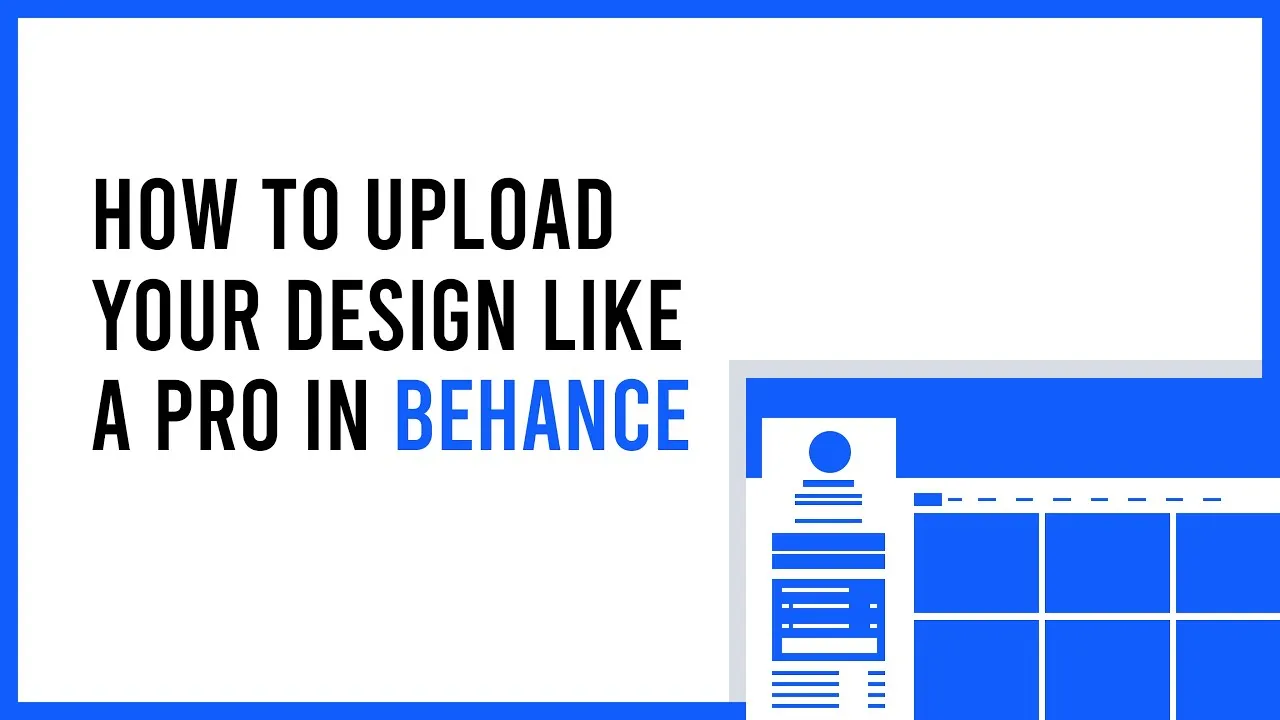
Uploading your project on Behance might seem straightforward, but there are some essential steps to ensure your work shines. Here’s a step-by-step guide to make your project stand out:
- Create a Behance Account: If you haven’t already, start by signing up for a free Behance account. It’s a quick process that allows you to showcase your work to a global audience.
- Prepare Your Project Files: Before uploading, gather all your project files. This could include images, videos, and any relevant documents. Make sure they are high-quality and well-organized.
- Click on the “Create a Project” Button: Once your account is set up, navigate to your profile and click on the “Create a Project” button. This will open up a new project creation page.
- Upload Your Files: Drag and drop your files into the designated area or use the upload button. Behance allows you to upload a variety of formats, so choose the ones that best represent your project.
- Add Project Details: Include a catchy title, a compelling description, and tags that relate to your work. This helps in categorizing your project and makes it easier for others to find.
- Set the Cover Image: Choose an eye-catching cover image that encapsulates your project. This is the first thing people will see, so make it count!
- Publish Your Project: Once everything looks good, hit the publish button! Congratulations, you’ve just shared your creativity with the world.
Also Read This: How to Access Your Getty Images Account and Manage Your Content
Optimizing Your Project for Visibility
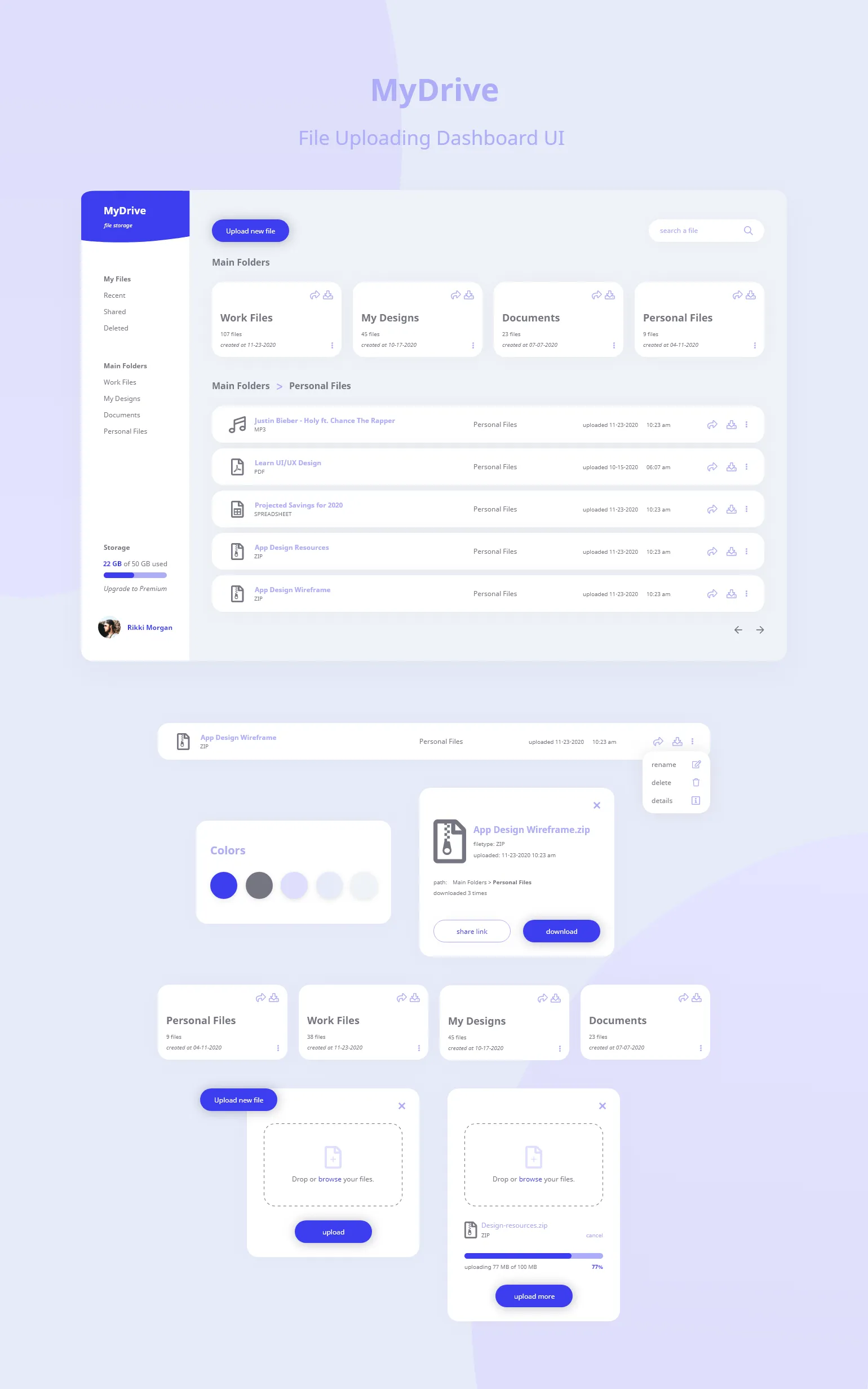
Now that you’ve uploaded your project, it’s time to make sure it reaches the widest audience possible. Optimizing your project for visibility on Behance is crucial, and here are some effective strategies:
- Use Relevant Tags: Tags are like keywords that help users discover your project. Be strategic and use tags that accurately represent your work. Think about what potential viewers might search for.
- Craft a Compelling Project Description: Your description should be engaging and informative. Tell the story behind your project, what inspired you, and what techniques you used. A well-written description can captivate your audience.
- Choose the Right Category: Behance allows you to categorize your projects. Selecting the right category helps your work appear in relevant search results, increasing visibility.
- Engage with the Community: After publishing, interact with other users. Comment on their projects, give feedback, and follow artists you admire. Building relationships in the community can lead to more exposure for your own work.
- Promote on Social Media: Don’t just rely on Behance for visibility. Share your project on your social media platforms. Use relevant hashtags and encourage your followers to check it out.
- Update Regularly: Keep your portfolio fresh by uploading new projects regularly. This not only shows your activity but also keeps you visible in the Behance feed.
By following these optimization tips, you’ll increase the chances of your project being seen and appreciated by a wider audience!
Also Read This: Using the Fortiguard Downloader Live Threat Map
Engaging with the Behance Community
Engaging with the Behance community is one of the most rewarding aspects of showcasing your projects on this platform. It's not just about uploading your work; it's about connecting with fellow creatives, receiving feedback, and building your professional network. Here’s how to effectively engage with the community:
- Comment on Other Projects: Take the time to explore other artists' work. Leaving thoughtful comments not only supports your peers but also helps you gain visibility. People are more likely to check out your profile when they see you actively participating.
- Join Groups: Behance has a variety of groups tailored to specific interests and fields. Joining these groups allows you to share your work with a targeted audience and discover like-minded creatives.
- Participate in Challenges: Behance often hosts creative challenges that encourage collaboration and innovation. Participating in these can showcase your skills and help you connect with other artists.
- Follow and Support Others: Following other creatives and supporting their work by appreciating their projects builds rapport. Mutual support can lead to fruitful collaborations.
- Share Your Process: Don’t just showcase the final result; share behind-the-scenes content, such as sketches or mood boards. This gives your audience insight into your creative process and invites meaningful discussions.
Engagement is a two-way street, and the more you invest in the community, the more you’ll get out of it. Not only will you establish your presence, but you’ll also create lasting relationships that can lead to future opportunities.
Conclusion and Final Tips
As you prepare to upload your projects on Behance, remember that presenting your work effectively is crucial for making a lasting impression. Here are some final tips to ensure your projects shine:
| Tip | Description |
|---|---|
| Keep it Professional | Ensure your work is polished and reflects your best skills. First impressions matter! |
| Optimize Your Profile | A well-completed profile with a good bio and profile picture helps others understand who you are and what you do. |
| Use Tags Wisely | Utilize relevant tags to help your work get discovered by the right audience. |
| Stay Active | Regularly update your portfolio and engage with the community to maintain visibility. |
| Ask for Feedback | Don’t hesitate to seek constructive criticism. It can guide your growth as a creative. |
In conclusion, Behance is not just a platform for showcasing your work; it’s a vibrant community of artists and designers. By engaging thoughtfully and following these best practices, you can make the most out of your Behance experience. So, dive in, share your creativity, and connect with others. Happy uploading!