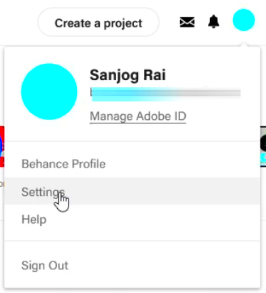Warning: Undefined array key 5 in /home/imgpanda.com/public_html/wp-content/themes/astra/template-parts/single/single-layout.php on line 176
Warning: Trying to access array offset on value of type null in /home/imgpanda.com/public_html/wp-content/themes/astra/template-parts/single/single-layout.php on line 179
Changing your Behance username can feel like a big decision. Your username is your identity on the platform, and it represents your brand or portfolio. Maybe you've outgrown your old name or want something that better reflects your current work. A fresh username can help you connect with new audiences and make your profile stand out. It's not just about aesthetics; it’s about how you want others to see you. A good username can lead to better visibility and engagement with your projects.
Checking Username Availability Before You Change
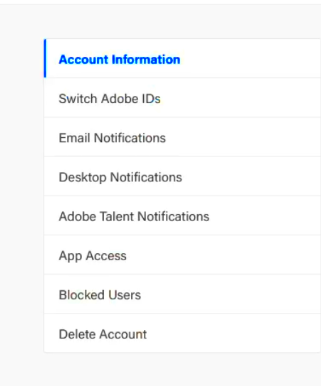
Before you dive into changing your username, it’s essential to check if your desired username is available. Here’s how you can do it:
- Go to the Behance website and log into your account.
- Click on your profile picture in the upper right corner and select "Settings."
- In the settings menu, look for the option to change your username.
- Type your desired username into the provided field. If it's taken, Behance will let you know.
- Keep trying different variations until you find one that's available.
Remember, it's crucial to choose a username that resonates with your brand. Try to keep it simple and memorable. Avoid using complicated words or numbers, as they can make it harder for people to find you.
Also Read This: Can You Be Hacked Through Telegram and What You Need to Know for Safety
Steps to Change Your Username on Behance
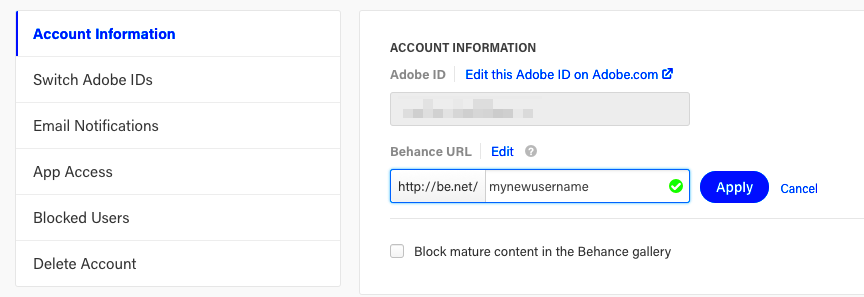
Changing your username on Behance is a straightforward process. Follow these steps to make it happen:
- Log in to your Behance account.
- Click on your profile picture in the upper right corner and select "Settings."
- In the settings menu, locate the "Username" field.
- Enter your new username in the provided space.
- Once you've typed in your new username, click the "Save" button to confirm your changes.
After saving, it’s a good idea to check your profile to see how the new username looks. Also, inform your followers about the change to avoid confusion. Remember, once you change your username, the old one will no longer be associated with your account. So, make sure you really like your new choice!
Also Read This: How to Embed Instagram Post on Behance
How to Update Your Profile After Changing Your Username
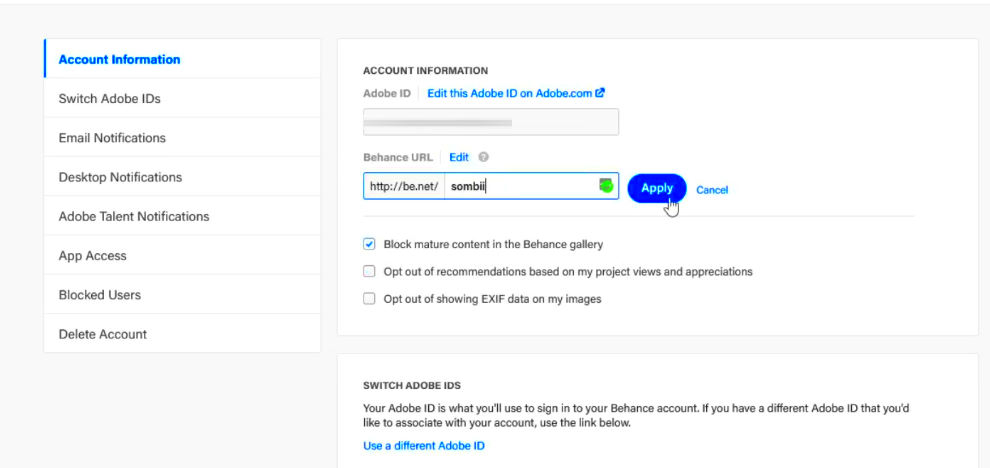
Once you've changed your Behance username, it’s time to update your profile. This step ensures that your profile reflects your new identity and helps your audience recognize you. Keeping your profile fresh and consistent with your new username is key to maintaining your brand image. Let’s walk through some simple updates you should consider after making the switch.
Here are a few important areas to update:
- Profile Picture: If your old username was tied to a specific image, consider updating your profile picture. Choose an image that aligns with your new brand.
- Profile Description: Review your bio or description. You may want to add a line explaining the change or highlighting your current focus.
- Portfolio Links: If you have shared links to your Behance profile on other platforms, update them with your new username. This includes social media, personal websites, and email signatures.
- Project Titles: Go through your projects and ensure that any titles referencing your old username are updated to avoid confusion.
- Notify Followers: Consider posting an update to inform your followers about the username change. This keeps everyone in the loop and helps maintain engagement.
By taking these steps, you can ensure that your Behance profile reflects your new username and keeps your brand consistent across all platforms.
Also Read This: How Dailymotion Secures Rights for TV Shows
Common Issues You Might Face During the Process
Changing your username on Behance can be smooth, but you might encounter some bumps along the way. Understanding these common issues can help you navigate them more easily. Here are a few challenges you might face:
- Username Already Taken: One of the most frustrating issues is finding that your desired username is already in use. If this happens, be prepared to brainstorm alternatives.
- Profile Confusion: Your followers may initially be confused by the change. To mitigate this, communicate clearly about your new username.
- Link Breakage: Any links that point to your old username will no longer work. Make sure to update these across all your platforms.
- Search Visibility: Sometimes, it may take a little while for your new username to be fully indexed by search engines. Patience is key here.
- Platform Restrictions: Behance might have specific rules about how frequently you can change your username. Be aware of these restrictions to avoid problems in the future.
Staying informed about these potential issues can make your username change process much smoother. Don't hesitate to reach out to Behance support if you encounter any significant problems.
Also Read This: Guarding Access: Password-Protect Your Shopify Store
Tips for Choosing a New Username
Choosing a new username can feel overwhelming, but it doesn’t have to be. A good username should reflect your style, be easy to remember, and connect with your audience. Here are some helpful tips to guide you in selecting the perfect username:
- Keep It Simple: A straightforward username is easier for people to remember. Avoid complex spellings or lengthy names.
- Be Unique: Stand out by choosing a name that is distinct. Avoid generic names that could get lost among other profiles.
- Reflect Your Brand: Your username should give a hint about your work or personality. Think about what message you want to convey.
- Check for Availability: Before you settle on a name, make sure it’s available on Behance and other platforms you use. Consistency is key.
- Think Long-Term: Choose a name that you won’t outgrow too quickly. Your work may evolve, but your username should still feel relevant.
Taking the time to pick the right username can greatly impact your presence on Behance. Remember, this is how people will find and remember you, so choose wisely!
Also Read This: How to Use Dailymotion on Smart TV to Enjoy Your Favorite Videos on a Bigger Screen
Frequently Asked Questions About Username Changes
When it comes to changing your username on Behance, you may have some questions. Here are answers to some frequently asked questions to help clarify the process:
- Can I change my username more than once? Yes, you can change your username multiple times. However, be mindful of how often you do this. Frequent changes may confuse your followers and impact your visibility.
- Will changing my username affect my existing projects? No, changing your username will not affect your projects. They will remain linked to your account, but make sure to update any external links that reference your old username.
- Will my followers be notified of the username change? Behance does not automatically notify your followers about username changes. It's a good idea to inform them yourself through a post or direct messages.
- Can I revert to my old username? Generally, once you change your username, your old one becomes available for others to use. If you want to switch back, you may need to act quickly to secure it again.
- What should I do if I face issues changing my username? If you run into any problems, contact Behance support for assistance. They can help resolve technical issues and answer any questions you may have.
Understanding these FAQs can make your experience smoother and help you navigate any concerns you might have about changing your username on Behance.
Wrapping Up the Username Change Process
Changing your username on Behance is a significant step in shaping your online presence. By carefully selecting a new username and ensuring your profile reflects this change, you can enhance your brand identity. Remember to inform your followers, update any links, and address any issues that arise during the process. With these steps in mind, you can confidently embrace your new username and continue showcasing your creative work on Behance.