Behance is a platform where creatives from all over the world showcase their work. Whether you're a graphic designer, photographer, or illustrator, Behance allows you to present your projects in a visually appealing way. It’s not just a portfolio site; it’s a community where you can connect with other artists, gain inspiration, and even find job opportunities. With millions of users, having a presence on Behance can significantly impact your career. By sharing your work, you get feedback, increase your visibility, and open doors to collaboration.
Ways to Improve Your Behance Project Views
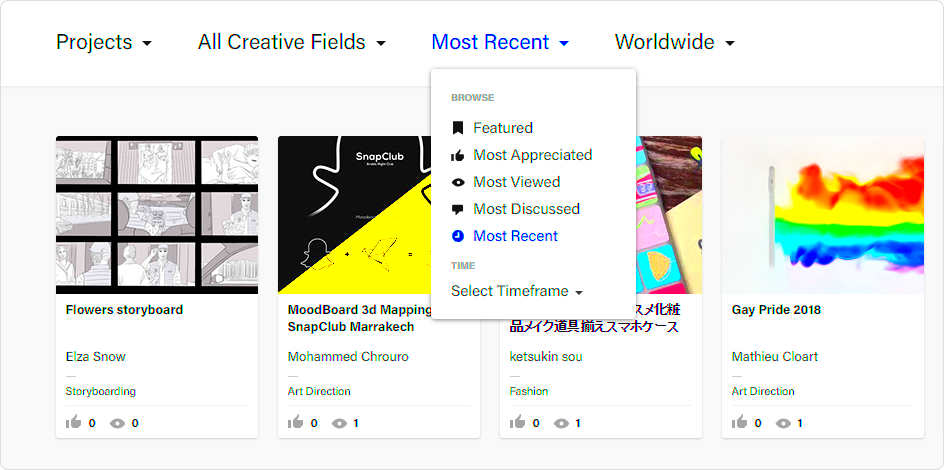
Getting more views on your Behance projects is essential for gaining recognition. Here are some effective strategies to increase your project visibility:
- Optimize Your Profile: Make sure your profile is complete with a professional photo, bio, and links to your social media. A polished profile can attract more visitors.
- Use Relevant Tags: Adding tags that accurately describe your work helps users find your projects. Think about what keywords potential viewers might use.
- Update Regularly: Keep your portfolio fresh by uploading new projects regularly. This encourages repeat visitors and shows that you're active.
- Engage with the Community: Comment on other creatives' projects and follow them. Building relationships can lead to more people viewing your work.
Also Read This: Changing 123RF Password: Step-by-Step
Using High-Quality Images to Attract Attention
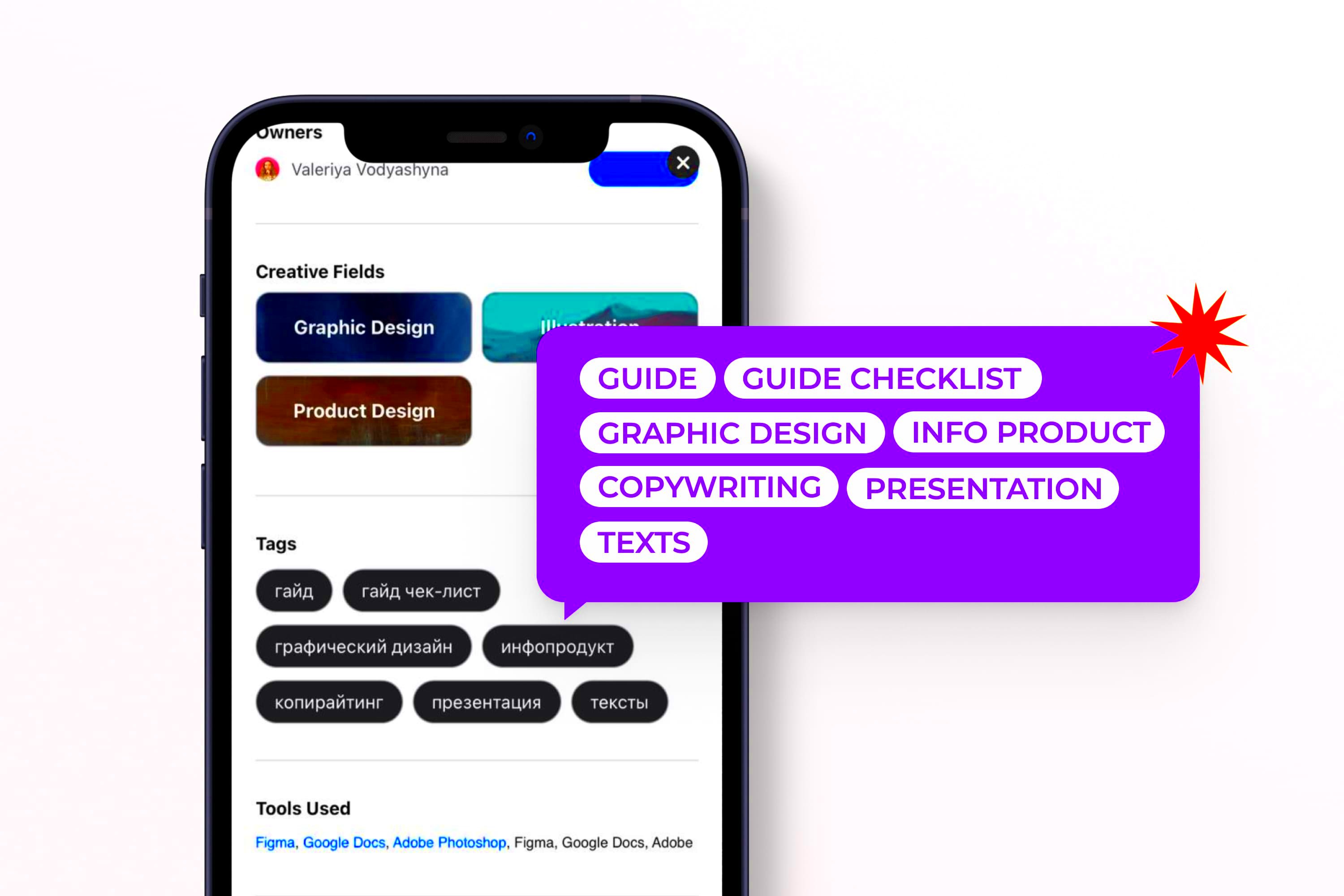
Images are the heart of any creative project on Behance. High-quality visuals grab attention and showcase your skills effectively. Here are some tips to ensure your images stand out:
- Resolution Matters: Use high-resolution images to prevent pixelation. Aim for at least 1920 pixels on the longest side for optimal clarity.
- Consistent Style: Maintain a consistent visual style across your images. This creates a cohesive look for your portfolio and strengthens your brand.
- Include Process Shots: Showing your work process can engage viewers. Include behind-the-scenes images or sketches to give insight into your creative journey.
- Use Image Compression: Compress images to reduce load time without sacrificing quality. Tools like TinyPNG can help you maintain quality while decreasing file size.
By following these tips and investing time in your project presentation, you can attract more attention and increase your views on Behance.
Also Read This: Understanding Why YouTube Runs Slowly on Chrome and Effective Solutions to Fix It
Writing Engaging Descriptions for Your Projects
When showcasing your projects on Behance, the description plays a vital role in grabbing the viewer's attention. A well-written description not only provides context but also tells a story about your creative process. It invites viewers to connect with your work on a deeper level. Think of your project description as your chance to engage with potential clients or collaborators. It should highlight the unique aspects of your work and what inspired you.
Here are some tips to create engaging project descriptions:
- Start with a Hook: Begin with a captivating statement that draws readers in. This could be a question or an interesting fact about your project.
- Be Descriptive: Use vivid language to describe your work. Explain your design choices, the materials you used, or the concept behind your project.
- Share Your Process: Briefly outline your creative process. Discuss any challenges you faced and how you overcame them. This adds a personal touch.
- Use Bullet Points: If applicable, use bullet points to break down key features or elements of your project. This makes it easier for readers to skim through.
- End with a Call to Action: Encourage viewers to leave feedback, ask questions, or follow you for updates. A simple prompt can foster engagement.
Also Read This: Using Adobe Stock Photos for Your Commercial and Personal Projects
Promoting Your Behance Projects on Social Media
Social media is a powerful tool for promoting your Behance projects and reaching a wider audience. By sharing your work on platforms like Instagram, Twitter, and Facebook, you can drive traffic to your Behance profile and increase your project views. Here’s how to effectively promote your projects:
- Choose the Right Platforms: Identify where your target audience hangs out. Visual platforms like Instagram and Pinterest are great for creatives.
- Share Eye-Catching Previews: Post snippets or behind-the-scenes images of your projects to pique interest. Use captions to direct followers to your full Behance project.
- Use Hashtags Wisely: Incorporate relevant hashtags to increase the discoverability of your posts. Research trending tags in your niche.
- Engage with Followers: Respond to comments and messages. Building relationships can lead to more shares and interactions.
- Join Relevant Groups: Participate in Facebook or Reddit groups related to your field. Share your work and ask for feedback to create connections.
Also Read This: How to View a LinkedIn Profile Anonymously Without Leaving a Trace
Joining Behance Groups for Increased Visibility
Behance groups are a fantastic way to gain visibility and connect with other creatives. These groups allow you to share your projects with like-minded individuals, receive feedback, and even collaborate. Being part of a community can help you grow as an artist and increase your chances of getting noticed.
Here’s how to effectively join and engage in Behance groups:
- Find Relevant Groups: Use the Behance search feature to find groups that match your interests or skill set. Look for groups that are active and have engaged members.
- Participate Actively: Don’t just share your work; contribute by commenting on others' projects and participating in discussions. Your engagement can lead to more visibility for your own projects.
- Share Exclusive Content: Offer group members unique insights or previews of upcoming projects. This can spark interest and encourage others to check out your full portfolio.
- Network with Members: Connect with other creatives in the group. Collaborations can arise from these relationships, leading to increased exposure for your work.
- Stay Updated: Follow group discussions and participate in challenges or contests they may host. This keeps you engaged and in front of potential new viewers.
Also Read This: Discover How to Sell My Templates on Canva
Networking with Other Creatives to Boost Your Profile
Networking is crucial in the creative world, especially on platforms like Behance. Connecting with other creatives can lead to collaborations, new ideas, and increased visibility for your projects. When you network effectively, you not only showcase your work but also gain valuable insights and inspiration from others in your field. Building a strong network can open doors to job opportunities, partnerships, and even mentorship.
Here are some effective ways to network with other creatives:
- Attend Online Events: Join webinars, workshops, and online conferences related to your field. These events are great for meeting fellow creatives.
- Engage on Behance: Comment on and appreciate other users' projects. Genuine interactions can lead to connections and increased visibility.
- Utilize Social Media: Follow fellow creatives on platforms like Instagram or Twitter. Share their work and engage with their content to foster relationships.
- Collaborate on Projects: Reach out to other creatives for potential collaborations. Working together can combine your audiences and create amazing projects.
- Join Online Communities: Participate in forums or groups where creatives gather. These spaces are perfect for sharing ideas and networking.
Also Read This: Design Zines Using Canva Zine Template
Frequently Asked Questions
As you navigate your journey on Behance, you might have some questions about improving your project views and networking. Here are answers to some common queries:
- How often should I update my Behance profile? Regular updates keep your profile fresh. Aim to add new projects every few months.
- What types of projects work best on Behance? Unique, visually appealing projects that showcase your skills and creativity tend to attract more views.
- Can I promote my Behance projects outside of Behance? Absolutely! Share your work on social media and connect with other creatives for more visibility.
- How can I find collaborators on Behance? Engage with other users' projects, join groups, and attend events to meet potential collaborators.
- What are the benefits of joining groups on Behance? Groups provide a platform to share your work, receive feedback, and connect with like-minded individuals.
Conclusion and Key Takeaways
Boosting your project views on Behance requires a mix of engaging content, effective networking, and active participation in the community. By understanding the importance of your profile, writing compelling descriptions, and promoting your work on social media, you can significantly enhance your visibility. Additionally, networking with fellow creatives opens up opportunities for collaboration and growth.
Here are some key takeaways:
- Focus on Quality: High-quality images and detailed descriptions attract more views.
- Be Active: Regular updates and engagement with the community foster connections.
- Utilize Social Media: Promote your work across platforms to reach a wider audience.
- Join Groups: Connect with others in your field for support and collaboration.
- Keep Learning: Stay updated with trends and continuously improve your skills.
By applying these strategies, you can enhance your Behance experience and grow your creative presence.
