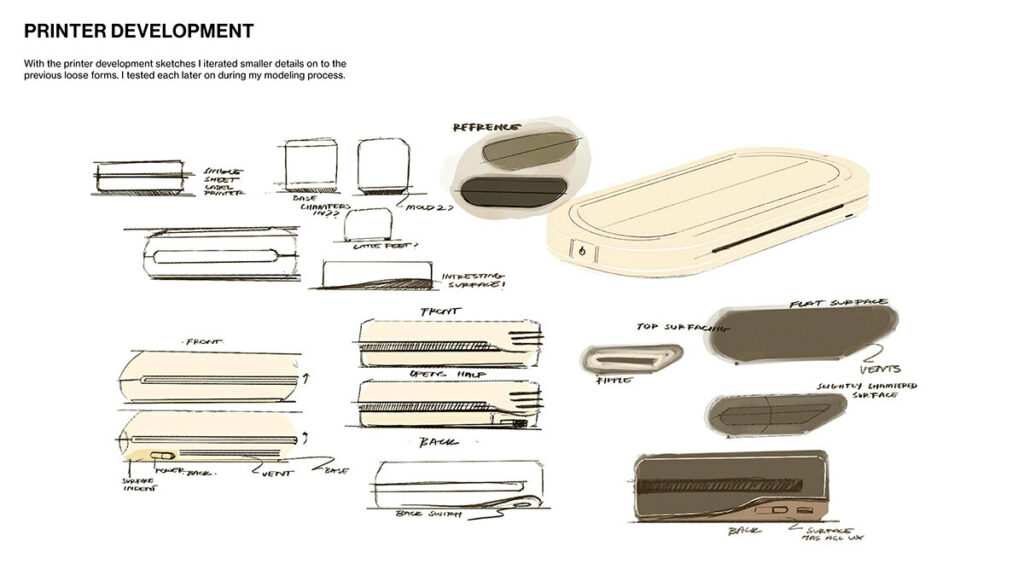Rearranging your projects on Behance is more than just a visual update. It can greatly affect how your work is perceived and how easily viewers navigate through your portfolio. When you rearrange your projects, you highlight your best work and create a more cohesive story about your skills and style. A well-organized portfolio can attract potential clients, collaborators, and followers.
Here are a few reasons why rearranging is essential:
- Showcase Your Best Work: By moving your top projects to the front, you grab attention immediately.
- Improve Navigation: A logical order helps viewers find what they are looking for without frustration.
- Reflect Changes: Your skills and interests may evolve, so your portfolio should reflect your current capabilities.
- Tell a Story: Rearranging can help you create a narrative around your work that engages viewers.
Steps to Rearrange Your Projects on Behance
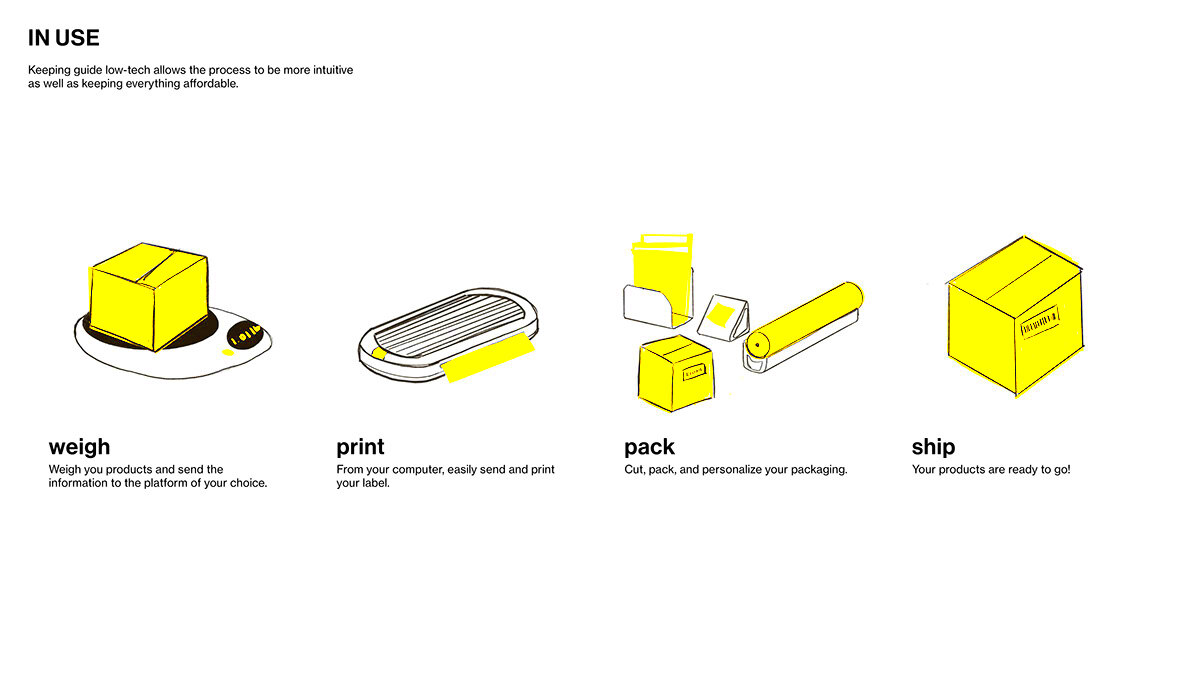
Rearranging your projects on Behance is a simple process. Just follow these steps:
- Log In to Your Behance Account: Start by logging into your Behance profile.
- Go to Your Profile: Click on your profile picture in the top right corner and select "Profile" from the dropdown menu.
- Locate Your Projects: Scroll down to find the projects you want to rearrange.
- Drag and Drop: Click and hold the project you want to move. Drag it to your desired position and release it.
- Save Changes: Once you are satisfied with the new order, make sure to save any changes if prompted.
It's that easy! Remember, you can rearrange your projects anytime you want, so feel free to update your portfolio regularly.
Also Read This: Viewing Your LinkedIn Profile as Others See It
Tips for Organizing Your Projects Effectively
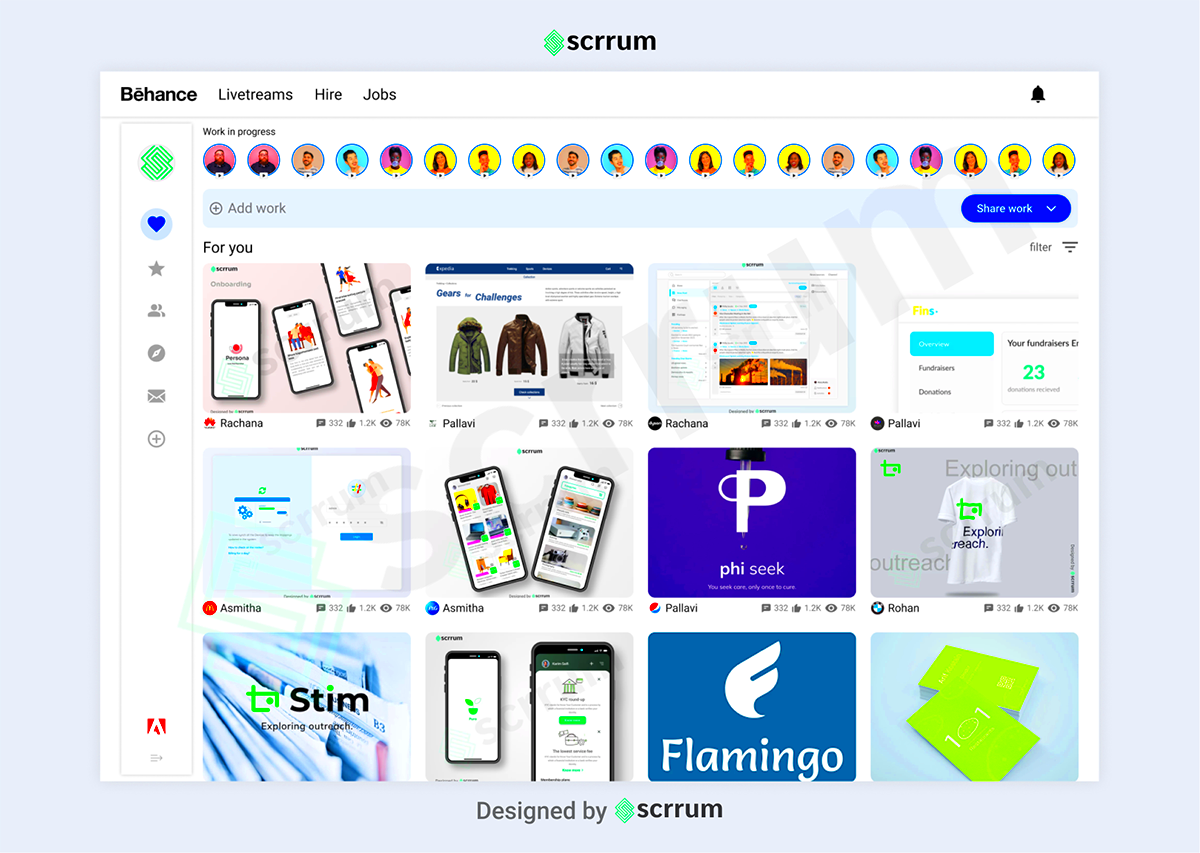
Effective organization can make a huge difference in how your projects are perceived. Here are some helpful tips:
- Group Similar Projects: Keep projects that share a theme or style together. This helps viewers understand your range.
- Highlight Recent Work: Place your latest projects at the top to show ongoing activity and growth.
- Use Collections: Behance allows you to create collections, which can help categorize your work by type or project.
- Be Mindful of Visual Flow: Think about how your projects look together. A good visual flow keeps viewers engaged.
- Seek Feedback: Don't hesitate to ask friends or colleagues for their opinions on your arrangement.
Following these tips can help you present your work in the best light possible, making your Behance profile stand out.
Also Read This: How to Revert to the Classic YouTube Layout
Common Mistakes to Avoid When Rearranging
Rearranging your projects on Behance can seem straightforward, but there are some common pitfalls you want to steer clear of. Making these mistakes can lead to confusion and may even hurt how your work is perceived. Let’s look at what to avoid when organizing your portfolio.
- Neglecting the Order: Simply moving projects around without considering the overall flow can create a disjointed experience for viewers. Think about how each project connects to the next.
- Overcrowding the Top: While it's tempting to feature all your best projects at the top, too many can overwhelm visitors. Choose a few standout pieces instead.
- Ignoring Categories: If you don’t group similar projects, it can confuse viewers. Create sections for different types of work to make navigation easier.
- Failing to Update Regularly: Your portfolio should evolve. If you rearrange once and forget about it, your profile might not reflect your latest skills and interests.
- Not Testing the Navigation: After rearranging, go through your profile as a visitor would. This helps ensure everything flows smoothly.
Avoiding these mistakes can make a big difference in how your portfolio comes across to others, allowing your best work to shine through.
Also Read This: Maximizing Your Experience With OK.ruâs Trending Content Features
How to Preview Your Rearranged Projects
After you've taken the time to rearrange your projects, you might be eager to see how it all looks. Luckily, Behance offers ways to preview your changes before making them final. Here’s how to do it:
- Navigate to Your Profile: Start by going to your Behance profile where you've made the rearrangements.
- View Project Thumbnails: As you scroll, you'll see project thumbnails. Click on any project to open it in detail and see how it fits within your new layout.
- Check the Visual Flow: Look at how your projects look together. Ensure they create a pleasing visual transition from one to the next.
- Use the Preview Function: If available, use the preview option to see your profile as others would. This step can highlight any areas that need tweaking.
- Seek Feedback: After previewing, ask friends or colleagues for their opinions. Fresh eyes can spot things you might miss.
Previewing your rearranged projects allows you to make adjustments before sharing your updated portfolio with the world.
Also Read This: How to Get 123RF Pictures for Free Legally and Easily
Using Collections to Manage Your Projects
Collections on Behance are a powerful way to organize your projects beyond simple rearranging. They allow you to group similar works, making it easier for viewers to find what interests them. Here’s how to effectively use collections:
- Create Thematic Collections: Group projects that share a theme or style. For example, if you have multiple graphic design pieces, create a collection specifically for that genre.
- Highlight Specific Skills: If you want to showcase a particular skill, such as illustration or photography, create a dedicated collection for it.
- Keep Collections Updated: As you create new projects, remember to add them to the appropriate collections. This keeps your work fresh and relevant.
- Use Descriptions: Provide a brief description for each collection. This helps viewers understand what they can expect inside.
- Promote Your Collections: Share links to your collections on social media or other platforms to attract more visitors to specific works.
Using collections effectively allows you to manage your projects in a way that enhances viewer experience, making it easier for them to navigate your work.
Also Read This: Canva Image Glow Addition
Frequently Asked Questions about Rearranging Projects
Rearranging projects on Behance can raise several questions, especially if you're new to the platform or are looking to refresh your portfolio. Here are some frequently asked questions that can help clarify the process:
- Can I rearrange my projects anytime? Yes, you can rearrange your projects at any time. Just log into your profile and make the changes as needed.
- Will rearranging affect my project views? Changing the order of your projects should not affect their individual views, but showcasing your best work at the top can attract more attention.
- Is there a limit to how many projects I can add to my profile? Behance allows you to showcase as many projects as you want, so feel free to add all your work.
- Can I create multiple collections for my projects? Absolutely! You can create as many collections as you like to organize your projects effectively.
- How often should I rearrange my projects? It's a good idea to rearrange your projects periodically, especially as you create new work or refine your skills. Keeping your portfolio updated is key.
If you have any more questions or need further assistance, don't hesitate to reach out to the Behance community or explore their help section.
Final Thoughts on Project Rearranging
Rearranging your projects on Behance is a vital step in maintaining a polished and engaging portfolio. By understanding the importance of organization and following best practices, you can ensure that your work is showcased effectively. Regular updates not only keep your profile fresh but also reflect your evolving skills. So, take the time to arrange your projects thoughtfully, utilize collections, and don’t hesitate to ask for feedback. This will help you create a portfolio that truly represents your artistic journey.