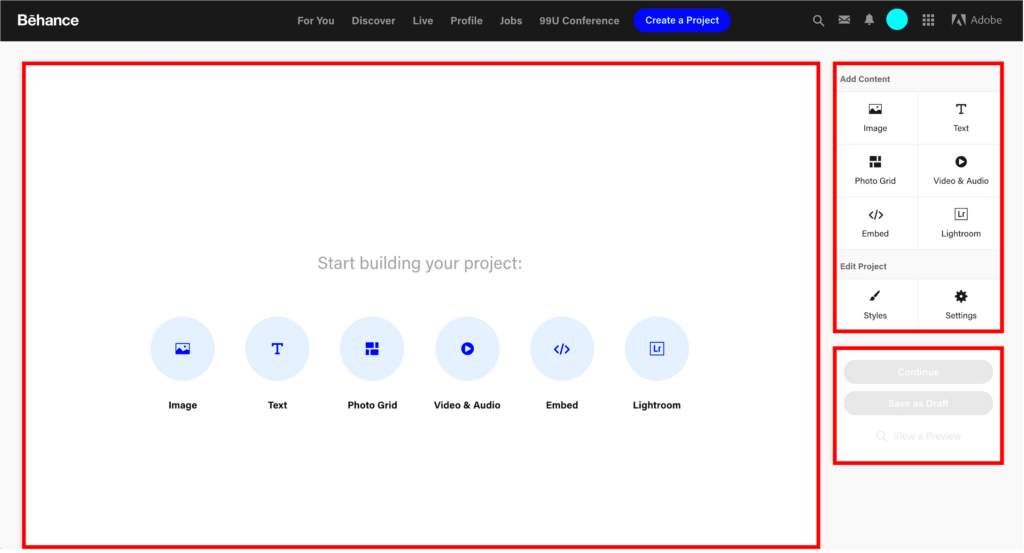Behance is a fantastic platform for creatives to showcase their work. Whether you’re a designer, photographer, or artist, sharing your projects on Behance can help you reach a wider audience. In this guide, we’ll explore how to add your projects to Behance effectively. We’ll cover everything from creating a project to organizing it in a way that attracts viewers. Let’s dive in!
Steps to Create a New Project on Behance
Creating a new project on Behance is straightforward. Just follow these steps:
- Log in to Your Behance Account: If you don’t have an account, you’ll need to create one.
- Click on the “Create a Project” Button: You’ll find this option on your profile page.
- Add Your Content: You can upload images, videos, and other files. Drag and drop them into the upload area.
- Edit the Layout: Rearrange your files to create a visually appealing flow.
- Add Titles and Descriptions: Each piece of content should have a title and a brief description. This helps viewers understand your work.
- Choose Project Settings: Select the appropriate tags and choose whether your project will be public or private.
- Publish Your Project: When you’re satisfied with everything, hit the “Publish” button.
That's it! You’ve successfully created a new project on Behance.
Also Read This: How to Change the Background on YouTube Customizing Your Channel
How to Organize Your Project Effectively
Effective organization can make your project stand out. Here are some tips to help you:
- Use Sections: Break your project into sections. This could be different phases of your work or various aspects of a single project.
- Prioritize Content: Place your strongest work at the beginning. First impressions matter!
- Maintain a Consistent Style: Ensure that images and text have a cohesive look. This creates a more professional appearance.
- Add Captions: Providing context for your images can help viewers understand your creative process.
- Use High-Quality Images: Always upload high-resolution images to make your project visually appealing.
By organizing your project well, you can enhance the viewing experience for your audience and showcase your work effectively.
Also Read This: Exploring Nature Photography on 123RF
Tips for Using Images and Videos
Images and videos are the heart of your Behance project. They showcase your work and capture viewers' attention. Here are some essential tips to ensure your visuals stand out:
- Use High-Quality Visuals: Always choose high-resolution images and videos. Poor-quality visuals can make your work look unprofessional.
- Showcase Different Angles: For products or artworks, include images from various angles. This gives viewers a complete picture of your project.
- Limit the Number of Images: Too many images can overwhelm viewers. Aim for a balanced selection that highlights your best work.
- Add Context with Videos: Videos can tell a story that images alone cannot. Consider creating a short video that explains your project or shows it in action.
- Use Image Collages: If you have several related images, consider combining them into a collage. This can create an engaging visual narrative.
- Optimize File Sizes: Large file sizes can slow down loading times. Make sure to compress your images and videos without losing quality.
By following these tips, you can create visually appealing projects that grab and hold your audience's attention.
Also Read This: Create Eye-Catching Instagram Stories with Canva Instagram Story Template
Adding Text and Descriptions to Your Project
Text and descriptions are just as important as visuals in your Behance project. They provide context and engage your viewers. Here’s how to add effective text:
- Be Clear and Concise: Avoid long paragraphs. Instead, use short sentences and bullet points to make information easy to read.
- Write Engaging Titles: Your project title should grab attention and give an idea of what to expect.
- Provide Background Information: Include a brief description of the project, explaining its purpose and your inspiration.
- Add Captions for Images: Each image should have a caption that explains what it is and its relevance to the project.
- Use Bold and Italics: Highlight important points by using bold or italics. This helps key information stand out.
- Include Call-to-Actions: Encourage viewers to comment or share your project. This can help increase engagement.
Good text and descriptions complement your visuals, making your project more informative and engaging for viewers.
Also Read This: Guide to Downgrading Your Adobe Stock Photos Subscription and Changing Your Plan
How to Share Your Project on Social Media
Sharing your Behance project on social media can significantly increase its visibility. Here are some effective strategies to get the most out of your social media posts:
- Choose the Right Platforms: Focus on platforms where your target audience is most active, such as Instagram, Twitter, or LinkedIn.
- Create Eye-Catching Previews: Use engaging images or video clips from your project to create attention-grabbing posts.
- Use Relevant Hashtags: Hashtags can help your posts reach a larger audience. Research popular hashtags in your niche.
- Engage with Your Audience: Respond to comments and messages. Engaging with viewers can build a community around your work.
- Share at Optimal Times: Post when your audience is most active. This can vary by platform, so keep an eye on analytics.
- Encourage Sharing: Ask your followers to share your project. The more it’s shared, the more visibility it gets.
By sharing your project effectively on social media, you can attract more views and potentially connect with new fans and clients.
Also Read This: Understanding the Rumbling in Attack on Titan Episode 854
Common Issues and How to Solve Them
While adding projects on Behance is usually smooth, you may encounter some common issues. Don't worry; we’ve got you covered with solutions for each problem!
- Uploading Errors: Sometimes, files may not upload correctly. If this happens, try refreshing the page or using a different browser. If the problem persists, check your internet connection.
- Image Quality Problems: If your images look pixelated after uploading, ensure you’re using high-resolution files. Also, double-check that you're not exceeding Behance's file size limits.
- Formatting Issues: Text formatting may appear differently on Behance than in your editing software. Always preview your project before publishing to make sure everything looks right.
- Limited Visibility: If you feel your project isn’t getting enough views, consider optimizing your tags and descriptions. Use relevant keywords that reflect your work.
- Difficulty in Editing After Publishing: Once published, it’s easy to edit your project. Just click on the project and choose the “Edit” option. Make your changes and republish.
- Account Issues: If you can’t access your account, try resetting your password. If you still have trouble, reach out to Behance support for assistance.
By addressing these common issues, you can enhance your experience on Behance and focus on showcasing your creativity!
Also Read This: Customize Stickers with Canva Sticker Template
FAQ About Adding Projects on Behance
Got questions about adding projects on Behance? Here are some frequently asked questions that might help:
- What file types can I upload?
Behance supports various file types, including JPG, PNG, GIF, and video formats like MP4. - Can I edit my project after publishing it?
Yes, you can edit your project at any time. Just go to your project and select the “Edit” option. - Is there a limit to how many projects I can have?
No, there is no set limit. You can create as many projects as you like! - How can I make my project more discoverable?
Use relevant tags and descriptions, share your project on social media, and engage with the Behance community to increase visibility. - Can I upload my project as a private link?
Yes, Behance allows you to keep your projects private. You can share them with specific people through a link.
These FAQs should clarify some of your doubts about adding projects on Behance, helping you get started with confidence.
Conclusion and Final Thoughts
Adding projects to Behance is an excellent way to showcase your creative work and connect with others in the industry. Remember to follow the steps outlined in this guide, from creating visually appealing projects to sharing them on social media. The key is to keep your audience engaged and to present your work in the best light possible.
As you navigate Behance, don’t hesitate to experiment and find what works best for you. Every project is an opportunity to learn and grow. So, take your time, put your best foot forward, and enjoy the process of sharing your creativity with the world!