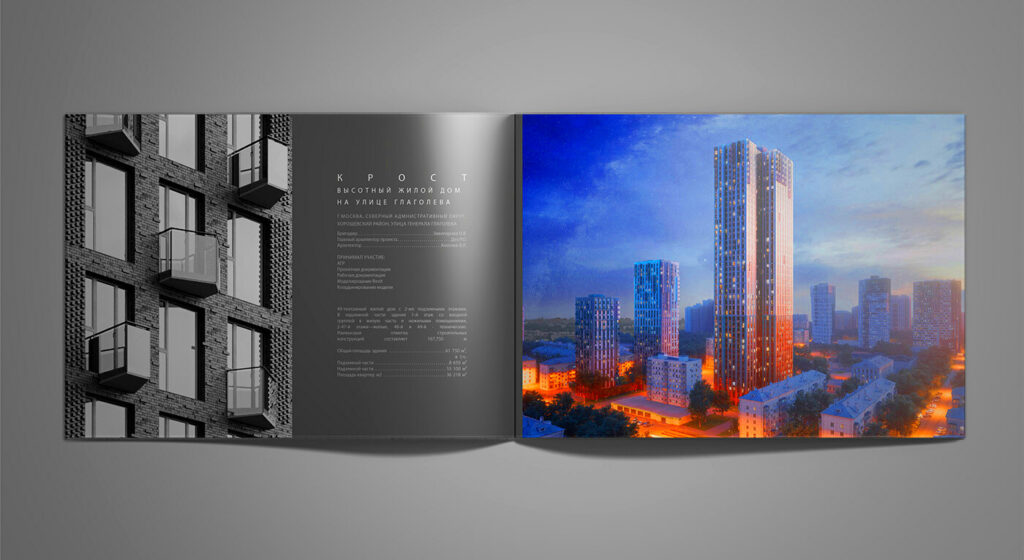Your Behance portfolio is more than just a collection of your work; it's your online identity as a creative. A strong portfolio can open doors to new opportunities, whether you’re looking for freelance work or aiming to land a full-time job. It showcases your skills, creativity, and unique style to potential clients and employers. Having a well-organized and visually appealing portfolio helps you stand out in a crowded market.
Here’s why a strong Behance portfolio matters:
- First Impressions Count: Your portfolio is often the first thing people see. Make it count!
- Showcases Your Skills: It highlights what you can do and your artistic journey.
- Builds Credibility: A professional-looking portfolio builds trust with clients and employers.
- Attracts Opportunities: The better your portfolio, the more likely you'll attract freelance gigs or job offers.
Choosing the Right Projects to Showcase
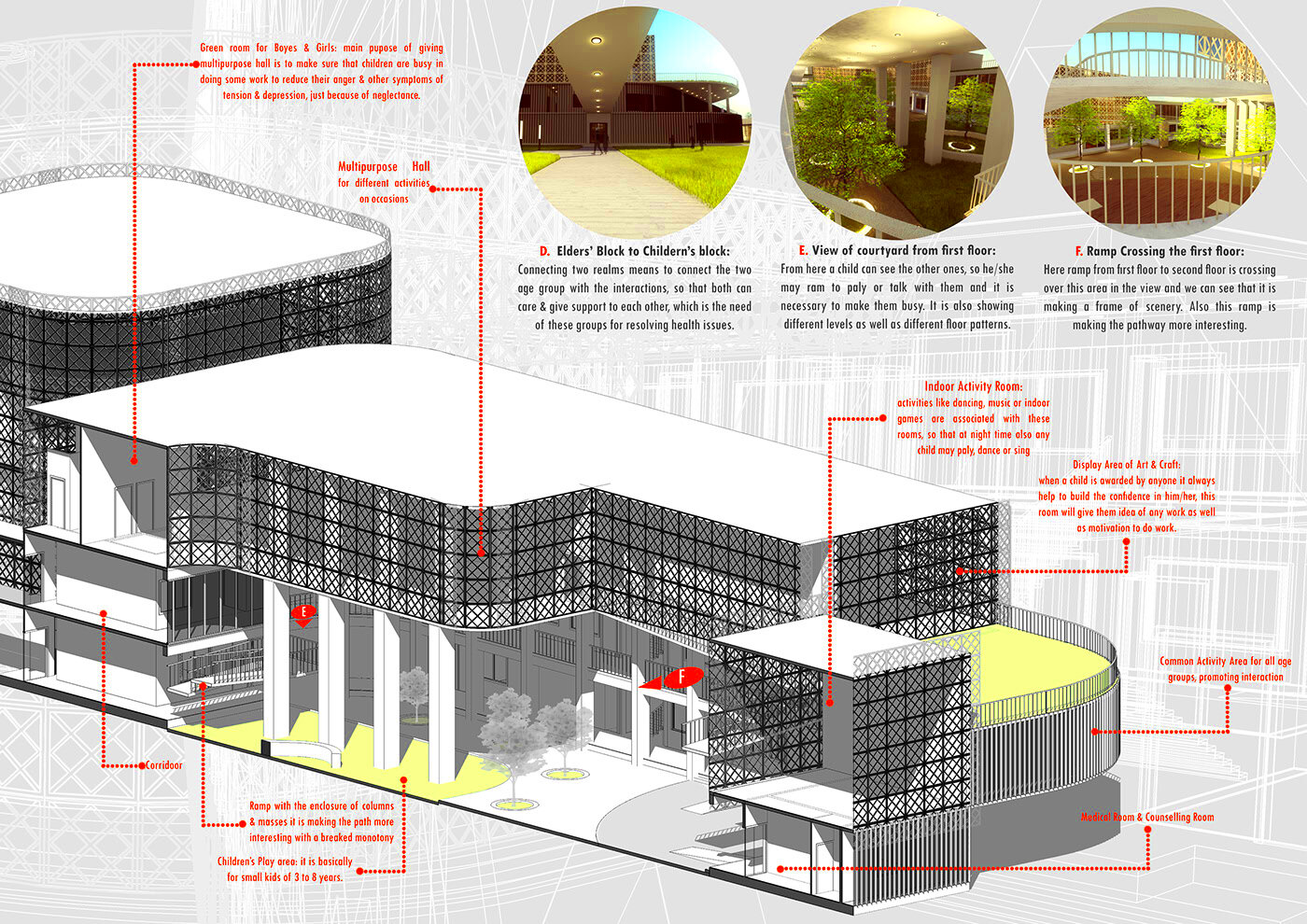
Selecting the right projects is crucial for a successful Behance portfolio. Not every piece of work you've done needs to be included. Instead, focus on quality over quantity. Think about the projects that best represent your skills and style.
Here are some tips for choosing the right projects:
- Relevance: Select projects that align with the type of work you want to do in the future.
- Variety: Showcase a range of work to demonstrate your versatility.
- Impact: Include projects that received positive feedback or led to significant results.
- Personal Projects: Don’t hesitate to include personal projects that reflect your passion and creativity.
Also Read This: Image Credits: How to Cite Adobe Stock Images Properly
Creating Eye-Catching Project Covers

The project cover on Behance is the first thing viewers see, so it needs to grab their attention immediately. A well-designed cover can entice viewers to click on your project and explore your work further.
Here’s how to create eye-catching project covers:
- Use High-Quality Images: Always use clear and high-resolution images for your covers.
- Keep It Simple: Avoid clutter; a clean design often stands out better.
- Incorporate Bold Colors: Bright colors can catch the eye but use them wisely to complement your work.
- Include Text Strategically: If you add text, ensure it's legible and adds value without overwhelming the image.
Remember, your project cover is like a book cover; it should make people want to learn more about what’s inside!
Also Read This: Has iStock Changed Its DPI Requirements for Contributors
Writing Effective Project Descriptions
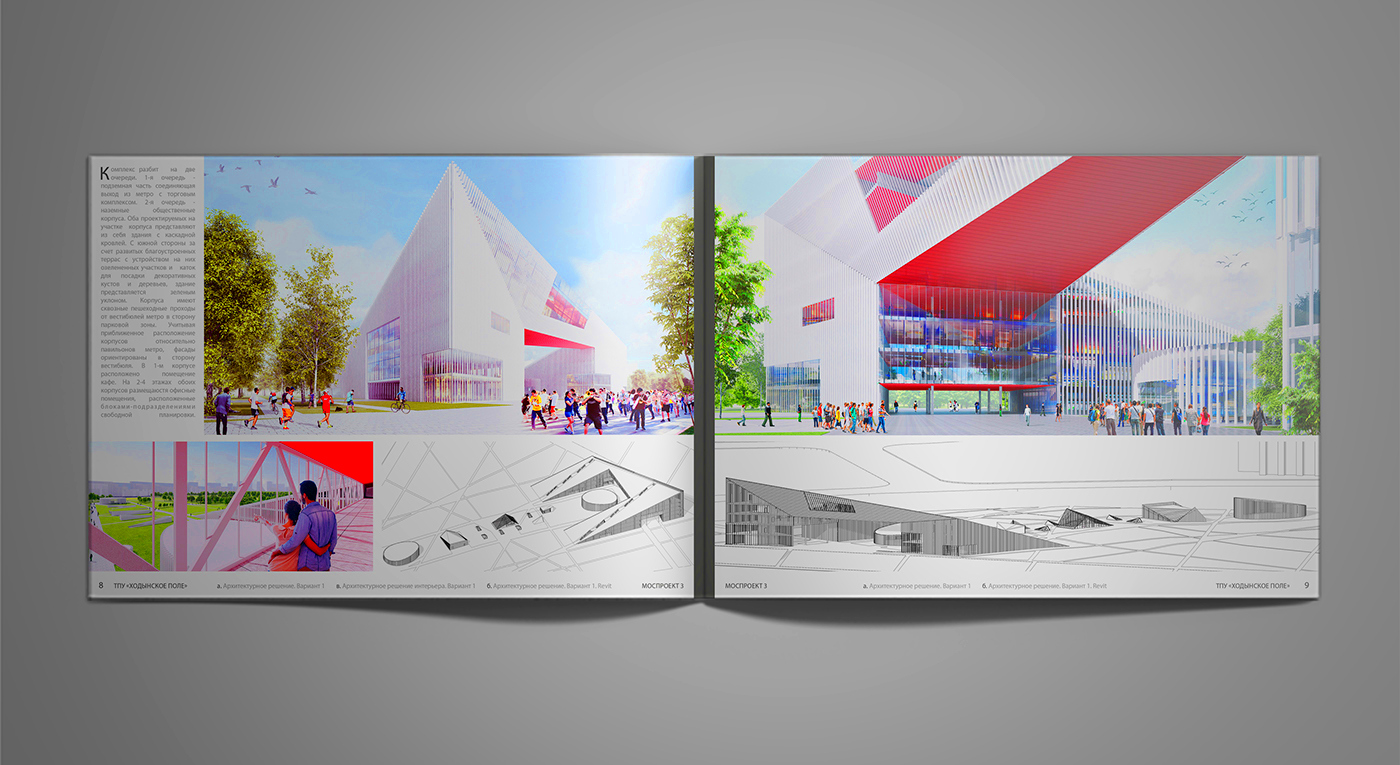
Writing effective project descriptions is key to communicating your vision and process to your audience. A good description not only tells the story behind your work but also highlights your skills and thought process. It gives viewers insights into your creative journey and helps them connect with your projects on a deeper level.
Here are some tips for crafting effective project descriptions:
- Start with a Hook: Begin with a strong opening sentence that grabs attention.
- Explain the Concept: Clearly explain the project’s purpose and what inspired you.
- Detail Your Process: Share your design process, techniques, and tools used. This gives viewers an inside look at your work.
- Highlight the Outcome: Discuss the final result and any feedback you received.
- Use Keywords: Incorporate relevant keywords to make your project easier to find.
Remember to keep it engaging and concise. A well-written description can turn a casual viewer into a potential client or collaborator!
Also Read This: Tips for Removing Text from YouTube Shorts for a Cleaner Look
Utilizing Tags and Categories for Better Visibility
Tags and categories are essential for improving the visibility of your projects on Behance. They help organize your work and make it easier for users to find your projects based on their interests. Proper use of tags and categories can significantly increase your project's reach and engagement.
Here’s how to effectively utilize tags and categories:
- Choose Relevant Tags: Use tags that accurately describe your project. Think about what terms people might search for.
- Mix Broad and Specific Tags: Combine general tags with more specific ones to widen your reach while targeting a niche audience.
- Use Up to 15 Tags: Behance allows up to 15 tags per project, so use them wisely.
- Select Appropriate Categories: Always categorize your projects correctly to ensure they appear in relevant searches.
By optimizing your tags and categories, you can improve your chances of being discovered by potential clients and collaborators.
Also Read This: Integrating Volt Typhoon with Fortiguard Downloader
Engaging with the Behance Community
Engaging with the Behance community is a powerful way to build your network and gain feedback on your work. Behance isn’t just a platform for showcasing your projects; it’s also a vibrant community where creatives connect, share ideas, and support one another.
Here are some effective ways to engage with the community:
- Comment on Other Projects: Take the time to leave thoughtful comments on other artists’ work. It shows support and may lead them to check out your portfolio.
- Follow Creatives: Follow artists whose work inspires you. This helps you stay updated on their new projects and creates opportunities for collaboration.
- Join Groups and Discussions: Participate in groups related to your field. Engaging in discussions can lead to valuable connections.
- Share Feedback: Offer constructive feedback on others’ projects. This not only helps them but also showcases your expertise.
Remember, building relationships within the Behance community can lead to collaborations, opportunities, and even lifelong friendships!
Also Read This: DIY Tips for Making Hair Curly at Home
Regularly Updating Your Portfolio
Keeping your Behance portfolio up to date is essential in showcasing your growth and keeping your work relevant. Just like trends in design and technology evolve, your portfolio should reflect your current skills and interests. Regular updates can help you stay competitive and attract new opportunities.
Here are some reasons why you should regularly update your portfolio:
- Showcase New Skills: As you learn and grow, it’s vital to add new projects that highlight your latest skills and techniques.
- Remove Older Work: Consider removing or hiding older projects that no longer represent your current style or quality.
- Maintain Engagement: Frequent updates can keep your audience engaged and encourage repeat visits to your profile.
- Adapt to Trends: The design world changes quickly. Keeping your work fresh ensures you’re in line with current trends and standards.
Set a schedule for yourself, whether it’s monthly or quarterly, to review and update your portfolio. This small effort can make a significant difference in how others perceive your work!
Also Read This: How to Switch Dailymotion to Mobile Version for Easy Access
FAQs About Building a Behance Portfolio
When building a Behance portfolio, you may have several questions. Let’s address some common ones to help you navigate the process more effectively.
| Question | Answer |
|---|---|
| How many projects should I include? | Aim for 5 to 10 quality projects that showcase your best work. |
| What kind of projects should I show? | Include a variety of projects that reflect your skills and interests, focusing on those relevant to your career goals. |
| How often should I update my portfolio? | Try to update your portfolio every few months to keep it fresh and relevant. |
| Can I include personal projects? | Absolutely! Personal projects can highlight your creativity and passion. |
| Should I write descriptions for every project? | Yes, clear descriptions help viewers understand your process and the story behind your work. |
Conclusion on Enhancing Your Behance Portfolio
Building and maintaining a strong Behance portfolio is an ongoing process that can significantly impact your career as a creative professional. By showcasing your best work, writing effective descriptions, and engaging with the community, you can attract new opportunities and connections.
Remember to:
- Regularly update your portfolio to reflect your current skills.
- Choose projects that align with your future goals.
- Engage with other creatives to foster relationships and collaborations.
With these tips in mind, you can enhance your Behance portfolio and take your creative career to new heights. Keep creating, keep sharing, and watch your opportunities grow!