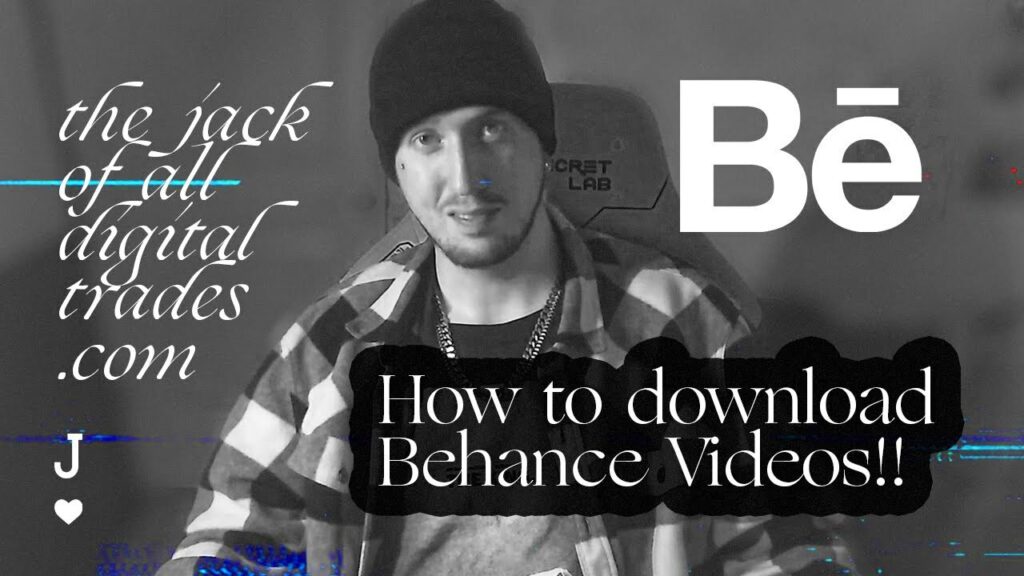Behance is a platform where creative professionals showcase their work. It's like a gallery for designers, artists, and photographers to display their projects and connect with others. On Behance, you can find various types of creative content, including graphic design, photography, illustration, and more. Here are some key features of Behance:
- Project Showcasing: Users can create and share projects that highlight their skills and creativity.
- Community Interaction: You can follow other users, comment on projects, and give appreciation to showcase your support.
- Portfolio Building: Behance helps users build their portfolios, which can be useful for job hunting or freelance opportunities.
- Search and Filters: The platform offers various search options and filters to find specific types of work or artists.
- Creative Tools: Behance provides tools for collaboration and feedback, allowing users to improve their projects.
Understanding these features will enhance your experience on Behance and help you find the content you love.
Preparing to Download Pictures from Behance

Before you start downloading pictures from Behance, there are a few things to keep in mind. Being prepared can save you time and ensure you get the images you want without any hassle. Here’s what you need to do:
- Create a Behance Account: To access more features, consider signing up for an account. This allows you to follow creators and keep track of your favorite projects.
- Check Image Permissions: Always respect the creator's rights. Not all images are free to download. Look for any usage rights mentioned in the project description.
- Choose the Right Browser: Use a reliable web browser that supports downloading files easily. Google Chrome and Firefox are popular options.
- Use a Good Internet Connection: A stable internet connection will help prevent interruptions while downloading images.
- Have a Designated Folder: Create a specific folder on your computer where you want to save downloaded images. This keeps your files organized.
By preparing this way, you'll ensure a smoother downloading process.
Also Read This: Countdown to Royal Rumble 2024
Steps to Download Pictures from Behance
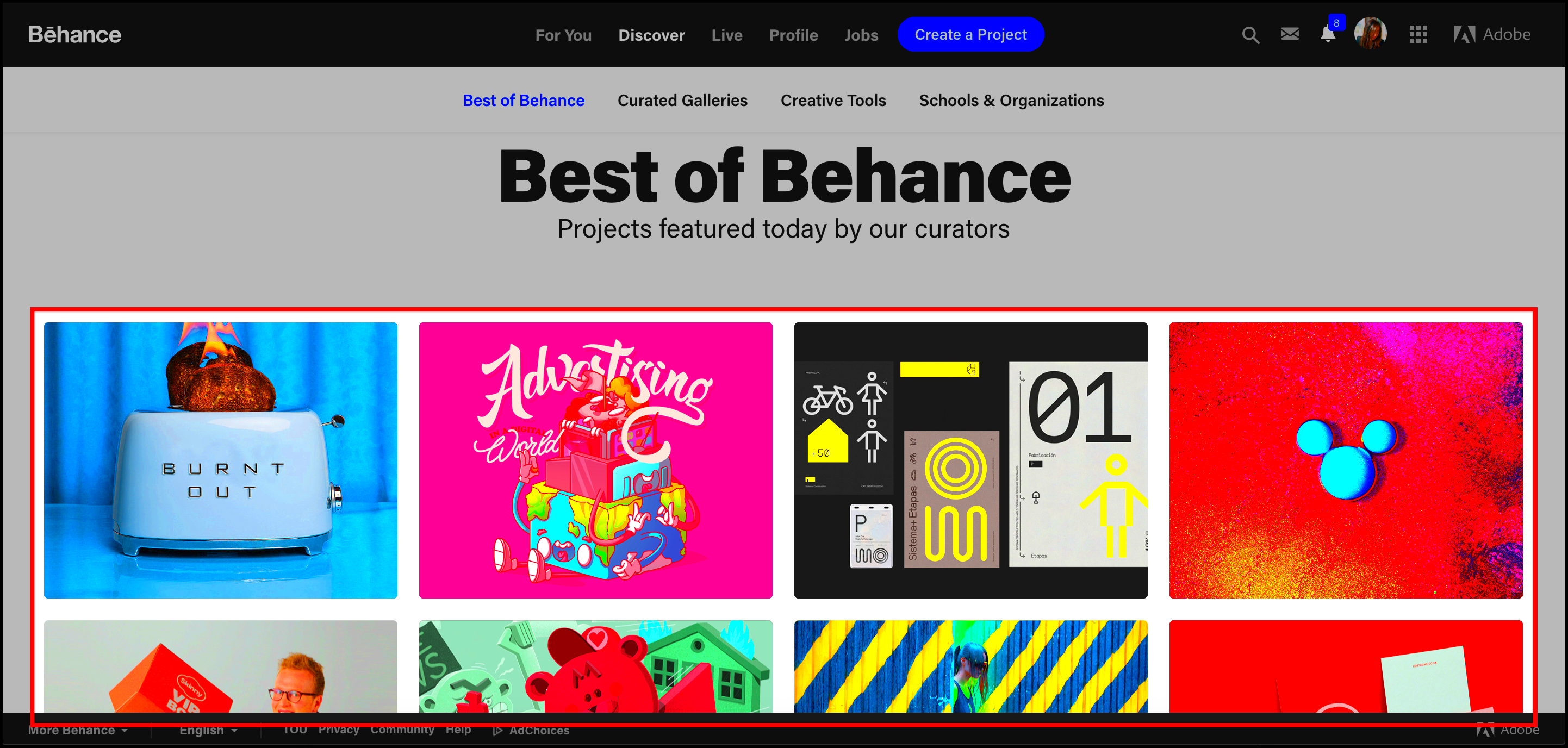
Now that you are ready, let's go through the steps to download pictures from Behance. It's a straightforward process, and you can follow these easy steps:
- Visit the Behance Website: Go to Behance.net and browse through projects.
- Find Your Desired Image: Use the search bar or explore different categories to find the image you want to download.
- Open the Project: Click on the project to see all images and details associated with it.
- Check for Download Options: Some projects may have a download button. If available, click it to download the image directly.
- Right-Click and Save: If there is no download button, right-click on the image you want and select “Save image as...” Choose your designated folder and click “Save.”
- Respect Copyright: Always remember to credit the artist if you use their work elsewhere. This is important for maintaining ethical standards in the creative community.
Following these steps will help you download images efficiently and respectfully from Behance.
Also Read This: How to Conceal Your Appreciation on Behance
Troubleshooting Common Download Issues
Sometimes, downloading pictures from Behance can come with a few hiccups. Don't worry; most issues are easy to fix. Here are some common problems you might encounter and how to resolve them:
- Images Not Downloading: If the image won’t download, ensure your internet connection is stable. Try refreshing the page or restarting your browser.
- Download Button Missing: Some projects may not have a download option. In this case, check the project details or use the right-click method on the image.
- File Format Issues: If you find the downloaded file in an unexpected format, ensure you save it as a JPEG or PNG, which are commonly used image formats.
- Slow Download Speeds: A slow download might be due to high traffic on the website or a weak internet connection. Consider downloading at a different time or using a wired connection.
- Permission Denied: If you receive a message about permissions, it means the creator has restricted downloads. Always respect their choices and look for alternative images.
By following these tips, you can troubleshoot common downloading issues and enjoy a smoother experience on Behance.
Also Read This: Simplify Your Downloads: The Shutterstock Images Downloader Tool
Best Practices for Using Downloaded Pictures
Using downloaded pictures from Behance comes with responsibilities. To ensure you use images ethically and effectively, consider these best practices:
- Give Credit: Always credit the original creator when using their images. This acknowledges their work and supports the creative community.
- Check Licensing: Review any licensing information to ensure you are using the image correctly. Some images may require permission for commercial use.
- Use High-Quality Images: Aim for high-resolution images to maintain quality in your projects. This is especially important for print materials.
- Edit Thoughtfully: If you edit images, make sure to respect the original creator's intent. Avoid making drastic changes that alter the original work.
- Organize Your Downloads: Keep your downloaded images organized in folders by project or creator. This makes it easier to find images when you need them.
By following these best practices, you can make the most of your downloaded pictures while respecting the hard work of the artists behind them.
Alternatives to Downloading from Behance
If you find yourself unable to download images from Behance or simply want to explore other options, there are plenty of alternatives. Here are some popular platforms where you can find stunning images:
- Unsplash: A site offering a wide range of high-quality, free images that you can use without attribution.
- Pexels: Similar to Unsplash, Pexels provides free stock photos and videos for personal and commercial use.
- Pixabay: A platform with over a million free images and videos, Pixabay allows easy downloads with no registration required.
- Flickr: A photo-sharing platform where you can find images under various licenses. Make sure to check the license before using.
- Adobe Stock: While it requires payment, Adobe Stock offers high-quality images and a wide selection for professional use.
These alternatives can provide you with plenty of creative content to choose from, allowing you to enhance your projects without the limitations of Behance.
- Is there a download limit on Behance?
There is no specific limit, but you should only download images you plan to use. Respect the creator's work and avoid excessive downloads. - What if the image I want to download is not in high resolution?
In this case, consider reaching out to the creator through Behance. They may be willing to share a higher resolution version upon request. - Can I use downloaded images for commercial purposes?
This depends on the licensing terms set by the creator. Always check if you need to obtain permission for commercial use. - What should I do if I encounter a download error?
If you experience issues, try refreshing the page or checking your internet connection. If problems persist, consider using a different browser. - Are there alternatives to Behance for downloading images?
Yes, platforms like Unsplash, Pexels, and Pixabay offer free images with fewer restrictions.