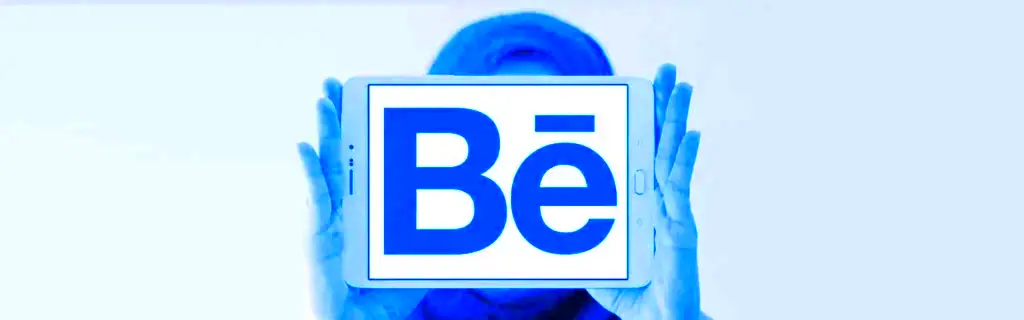Behance is a platform where creative minds can showcase their work, connect with other artists, and find inspiration. It allows users to display a range of creative projects, from graphic design and photography to illustration and fashion. The main goal of Behance is to provide a space for artists to share their portfolios, get feedback, and discover new trends in the creative industry.
Whether you are a seasoned professional or just starting your creative journey, Behance offers valuable opportunities. It helps you:
- Showcase your work: Create a stunning portfolio to attract potential clients.
- Network: Connect with other artists and potential collaborators.
- Get inspired: Discover the latest trends and techniques from fellow creatives.
- Find job opportunities: Many companies use Behance to find talent for their projects.
How to Create an Account on Behance
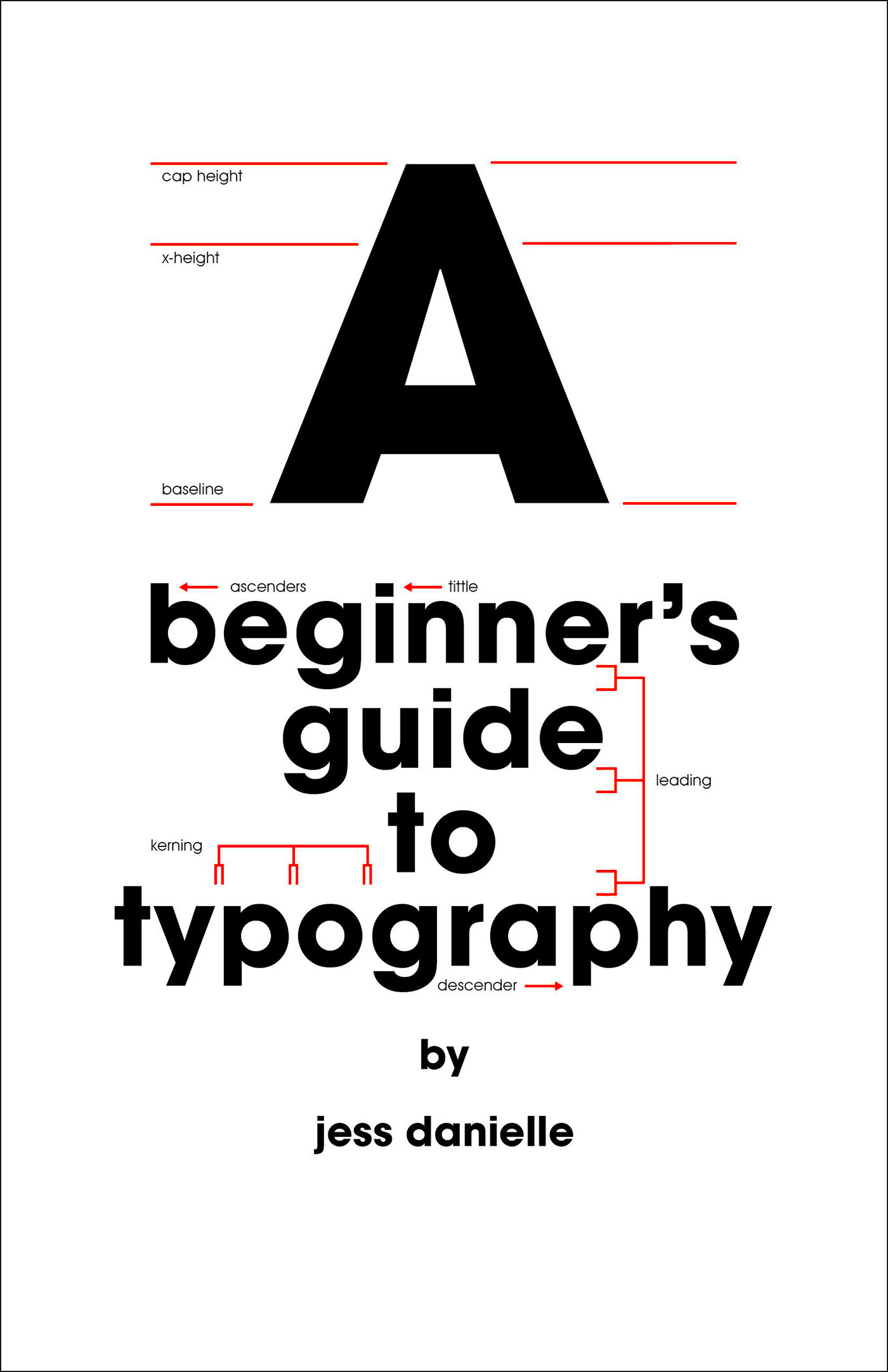
Creating an account on Behance is a straightforward process that opens the door to a world of creativity. Here’s how to get started:
- Visit the Behance website: Go to www.behance.net.
- Click on “Sign Up”: You will find this option in the top right corner.
- Choose your method: You can sign up using your email address, or connect through Adobe ID or other social media accounts.
- Fill out the required details: This includes your name, email, and a password.
- Verify your email: Check your inbox for a verification email and follow the instructions.
- Complete your profile: Add a profile picture, a bio, and links to your other social media or websites to give visitors a complete picture of who you are.
Congratulations! You now have a Behance account. Take some time to explore the platform and see what others are creating.
Also Read This: How Is It to Work for Shutterstock Custom and What to Expect
Exploring the Behance Interface
Once you log in to Behance, you'll notice an intuitive interface designed to enhance your experience. Familiarizing yourself with this layout is key to navigating the platform effectively.
Here are some key features you’ll find:
- Home Feed: Your personalized feed shows updates from artists you follow, popular projects, and curated content.
- Search Bar: Use the search function to find specific projects or artists. You can filter results by various categories.
- Profile Page: This is where you can view your projects, followers, and the overall activity of your account.
- Project Upload Button: This prominent button allows you to upload new work easily.
- Messages and Notifications: Stay connected with notifications about likes, comments, and new followers.
Take your time exploring these features. The more comfortable you become with the interface, the better you can use Behance to connect with others and showcase your work.
Also Read This: How Copyright Works with Shutterstock and What It Means for You
How to Find and Follow Artists on Behance
Finding and following artists on Behance is a great way to stay inspired and keep up with the latest trends in the creative world. The platform offers a variety of ways to discover new talent. Let’s dive into how you can easily find and connect with artists whose work resonates with you.
Here’s how to start:
- Use the Search Bar: At the top of the page, you’ll find a search bar. Type in keywords related to your interests, such as “graphic design” or “illustration.”
- Explore the Discover Section: Click on the “Discover” tab to browse through curated collections, trending projects, and categories. This section is perfect for finding inspiration.
- Check Out Featured Artists: Behance often highlights featured artists on its homepage. This is a fantastic way to discover new talent.
- Follow Projects: If you come across a project you love, follow it! This will help you keep up with any future updates from that artist.
Once you find artists you admire, make sure to follow them by clicking the “Follow” button on their profile. This way, their work will appear in your feed, allowing you to stay connected and engaged with their creative journey.
Also Read This: Removing Watermarks: How to Remove Adobe Stock Watermark
Tips for Uploading Your Own Work
Uploading your work to Behance is your chance to shine and showcase your creativity. However, it’s important to do it right to make a strong impression. Here are some tips to help you present your work effectively:
- Choose High-Quality Images: Ensure that the images you upload are high resolution. This showcases your work in the best light.
- Write a Compelling Project Description: Use this space to explain your project, the inspiration behind it, and the techniques used. This adds depth to your work.
- Tag Your Work: Use relevant tags to make your project discoverable. Tags help others find your work based on specific themes or styles.
- Create a Consistent Style: If you’re uploading multiple projects, try to maintain a consistent style in your presentation. This creates a cohesive portfolio.
- Engage with Your Audience: Once your work is live, respond to comments and feedback. This shows that you value your audience and helps build a community around your work.
Remember, your portfolio is a reflection of your creativity, so take the time to present it in the best way possible!
Also Read This: DIY Mobile Phone Case Creation at Home
How to Download Images from Behance
Downloading images from Behance can be a bit tricky, as the platform prioritizes the protection of artists' work. However, if you want to save images for personal inspiration or reference, there are steps you can take. Here’s how to do it responsibly:
First, it’s essential to respect the artist’s rights. Always check if the project allows downloads and give credit if you use someone else's work.
Here’s how to download images:
- Check for Download Options: Some projects may have a download button. If you see this, you can click it to download the image directly.
- Use Screenshot Tools: If a project doesn’t have a download option, you can take a screenshot. Use built-in screenshot tools on your device.
- Third-Party Extensions: There are browser extensions that can help you download images from websites. Use these with caution, as not all artists allow their work to be downloaded.
Once downloaded, remember to respect the creator’s rights. Use the images for personal reference and inspiration, but always credit the artist if you share or use their work in your projects. This builds a supportive creative community!
Also Read This: Mastering the Art of Barbie Cake Creation with Dailymotion's Creative Baking Tutorial
Using Behance for Inspiration and Learning
Behance is not just a platform for showcasing work; it's also a treasure trove of inspiration and learning opportunities. Whether you’re a student, a hobbyist, or a professional, you can find plenty of resources to help you grow creatively. Let’s explore how you can use Behance effectively for inspiration and learning.
Here are some ways to get the most out of your Behance experience:
- Explore Different Categories: Behance has a wide range of categories, from graphic design to photography. Take some time to browse through these categories to see what resonates with you.
- Follow Industry Leaders: Identify artists whose work you admire and follow them. Their projects often reflect the latest trends and techniques, providing great learning opportunities.
- Study Project Details: Many creators include descriptions about their projects, detailing the process, tools, and techniques used. This can be incredibly informative and help you understand their creative decisions.
- Join Behance Live: Participate in live streams and workshops hosted by talented artists. This is a fantastic way to learn new skills and ask questions in real time.
Lastly, keep a mood board or a collection of projects that inspire you. This can serve as a source of motivation and guide your future work. Remember, the more you explore, the more ideas you’ll gather!
Also Read This: Understanding LinkedIn Easy Apply and How to Use It Effectively
Frequently Asked Questions
As you dive into the world of Behance, you might have some questions. Here are answers to a few common ones to help you navigate the platform:
- Can I use images from Behance in my own projects?
It's crucial to respect the artist's rights. Always seek permission or provide credit if you want to use someone else's work. - Is it free to use Behance?
Yes, creating an account and exploring the platform is free. However, some premium features may require an Adobe Creative Cloud subscription. - How can I get my work featured on Behance?
To increase your chances of being featured, upload high-quality projects, engage with the community, and use relevant tags. - Can I delete my projects later?
Yes, you can delete or edit your projects at any time from your profile.
If you have more questions, don’t hesitate to explore the Behance help center or engage with the community for guidance!
Conclusion and Next Steps
Behance is a powerful tool for artists and creatives, offering a platform to showcase your work, find inspiration, and connect with like-minded individuals. Whether you’re just starting out or looking to take your skills to the next level, there’s so much to gain from being part of this vibrant community.
As you move forward, consider these next steps:
- Build Your Portfolio: Start uploading your work to showcase your skills and attract attention.
- Engage with Others: Follow artists, comment on their work, and participate in discussions to build connections.
- Set Goals: Think about what you want to achieve on Behance. Whether it’s finding clients, learning new techniques, or just sharing your passion, setting goals can keep you motivated.
So dive in, explore, and let your creativity shine on Behance. Remember, the more you engage, the more you’ll learn. Happy creating!