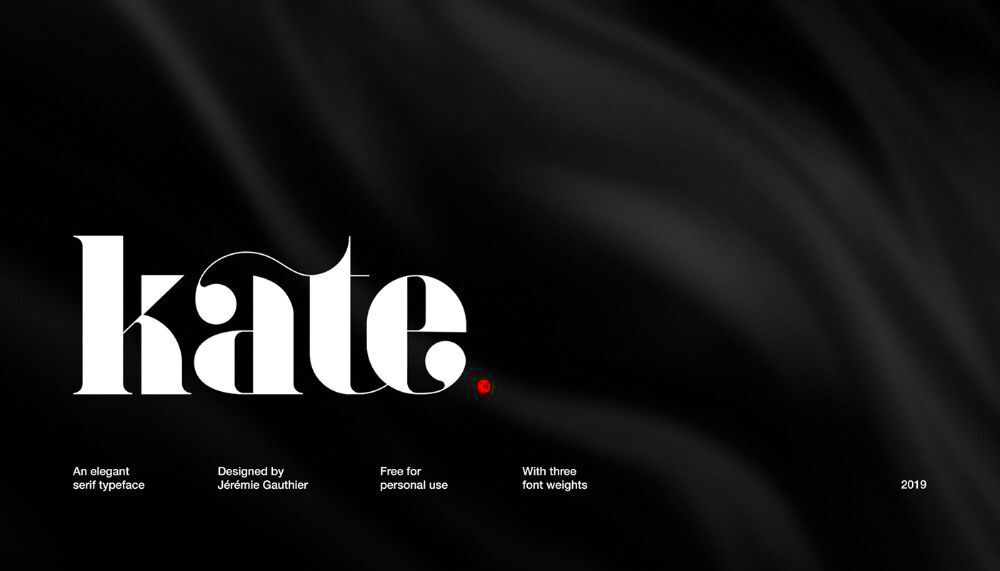If you're looking for unique fonts, Behance is a fantastic place to start. This platform showcases creative projects, including typography designs by talented designers from around the world. Downloading fonts from Behance can help you add a personal touch to your projects. In this guide, we'll explore how to find and download fonts from Behance, making your design journey smoother and more enjoyable.
Understanding Behance and Its Importance
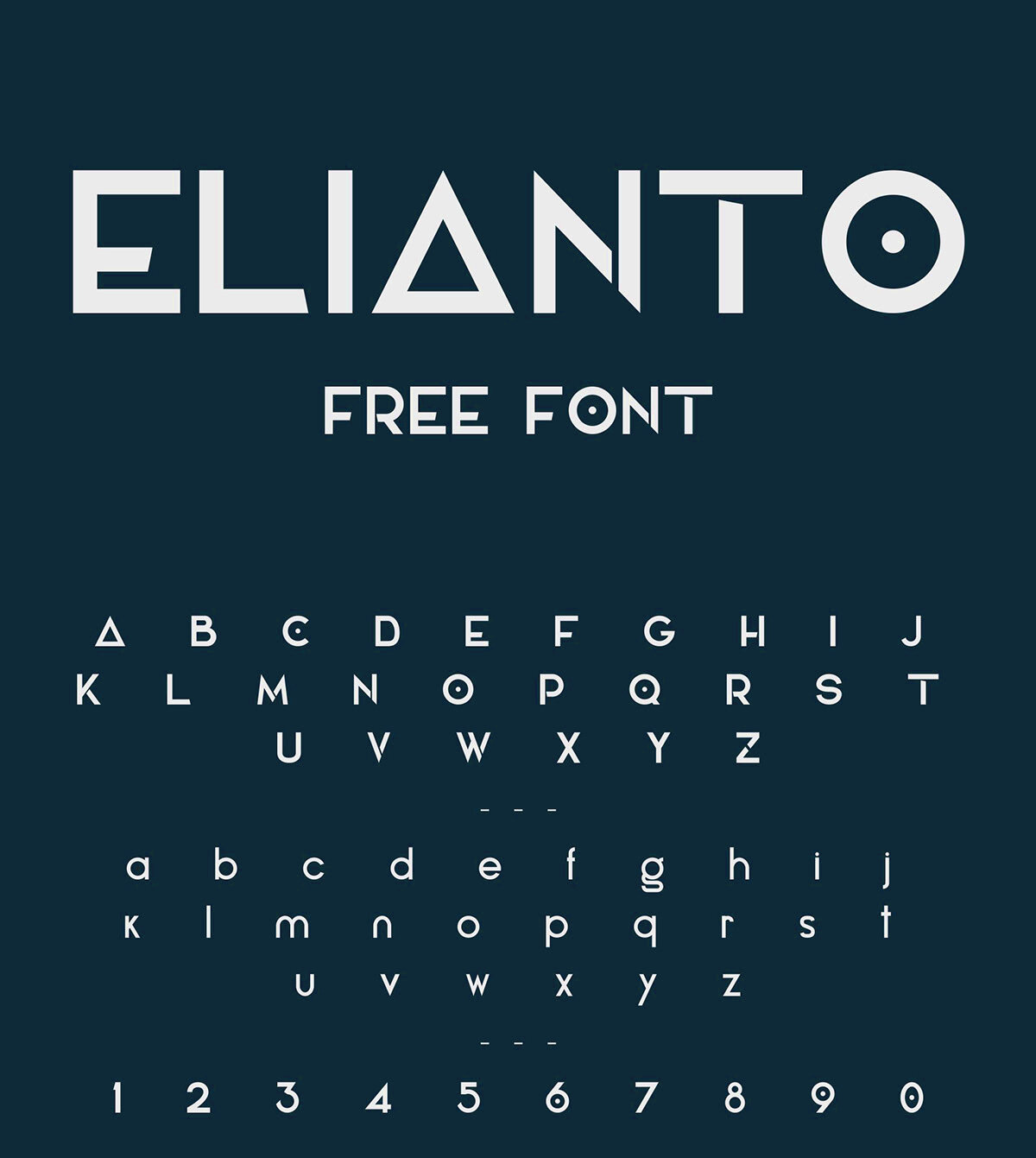
Behance is more than just a portfolio site; it's a vibrant community for creative professionals. Here’s why it’s important:
- Showcase of Talent: Designers showcase their work, allowing you to discover new styles and trends.
- Inspiration: Behance is a treasure trove of inspiration for various design fields, including graphic design, illustration, and typography.
- Networking: It offers a platform for designers to connect, collaborate, and share feedback.
- Access to Resources: Many designers share free or purchasable resources, including fonts, which can be invaluable for your projects.
By understanding the value of Behance, you can tap into a rich source of design assets and elevate your creative projects.
Also Read This: Understanding AuthenticViews on YouTube and Their Significance
How to Find Fonts on Behance

Finding fonts on Behance is straightforward if you know where to look. Here’s a step-by-step guide:
- Visit the Behance Website: Go to Behance.net.
- Use the Search Bar: Type keywords related to the type of font you need, like "handwritten fonts" or "modern fonts."
- Filter Your Search: After searching, use filters to narrow down results. You can filter by "Projects," "People," or "Creative Fields."
- Explore Projects: Click on projects that catch your eye. Designers often showcase their fonts in context, helping you see how they look in use.
- Check Project Descriptions: Look for links to download the fonts in the project description. Designers usually provide instructions on how to download and use their fonts.
By following these steps, you can easily find the perfect fonts to enhance your design work.
Also Read This: Mastering Telegram Missions in RDR2
Steps to Download Fonts from Behance

Downloading fonts from Behance is a simple process. Just follow these easy steps, and you’ll have your new fonts ready to use in no time:
- Find the Right Project: Start by searching for the font you want using the search bar on Behance. Browse through the projects until you find one that has the font you like.
- Open the Project: Click on the project to see more details. This page usually includes images showcasing the font and its various styles.
- Check the Description: In the project description, the designer often includes download links or instructions on how to obtain the font. Make sure to read any licensing information provided.
- Download the Font: Click on the provided link. It may lead you to a separate site or directly download a ZIP file containing the font files.
- Extract the Files: If you downloaded a ZIP file, right-click on it and select “Extract” to unpack the font files.
- Install the Font: On Windows, right-click the font file and select “Install.” On Mac, double-click the font file and click “Install Font.”
And that’s it! You’re ready to use your new font in your design projects.
Also Read This: Tips for Growing Long Nails at Home
Common Issues When Downloading Fonts
While downloading fonts from Behance is usually straightforward, you might encounter a few common issues. Here are some problems and how to solve them:
- Broken Links: Sometimes, the download link might not work. If this happens, try contacting the designer through Behance for an updated link.
- License Confusion: Make sure to check the font’s license. Some fonts are free for personal use but require a license for commercial projects.
- Compatibility Issues: Some fonts might not work well with certain software. Always check if the font is compatible with the programs you use.
- Installation Errors: If you encounter issues while installing the font, restart your computer and try again. Ensure that you're following the correct installation process.
If you face any other issues, don’t hesitate to search online or ask for help in design communities.
Also Read This: Can You Add NBA League Pass to YouTube TV and What Sports Content Is Available
Tips for Using Behance Fonts Effectively
Once you have downloaded your fonts from Behance, you want to use them wisely. Here are some helpful tips:
- Mix and Match: Try combining different fonts to create a unique look. Pair a bold font with a light one for contrast.
- Maintain Readability: Always prioritize readability. Make sure your text is easy to read, especially in smaller sizes.
- Stay on Brand: Choose fonts that align with your brand’s personality. Consistent font choices can strengthen your brand identity.
- Test Before Finalizing: Use your fonts in different layouts and sizes before settling on a final design. This helps you see how they perform in various contexts.
- Keep a Backup: Save a copy of your downloaded fonts in a dedicated folder. This way, you won’t lose them if you need to reinstall them later.
By following these tips, you can make the most of the beautiful fonts you download from Behance.
Also Read This: How to Add Social Media Icons to Behance
Frequently Asked Questions About Behance Font Downloads
If you’re new to downloading fonts from Behance, you might have some questions. Here are some common queries and their answers:
- Are all fonts on Behance free to download?
Not all fonts are free. Some designers offer fonts for free, while others may require a purchase or a licensing fee. Always check the project description for details. - Can I use Behance fonts for commercial projects?
It depends on the font's licensing. Some fonts may be free for personal use but require a license for commercial use. Always verify the licensing terms provided by the designer. - What file formats do Behance fonts come in?
Fonts on Behance usually come in TTF (TrueType Font) or OTF (OpenType Font) formats. These formats are compatible with most design software. - How do I know if a font is high quality?
Look for fonts that are well-designed and have multiple weights or styles. Projects with detailed previews often indicate a higher quality font. - What if I can’t find the font I want on Behance?
If you can't find a specific font, consider searching other font resources like Google Fonts or Adobe Fonts. You can also explore other design platforms for additional options.
If you have more questions, don’t hesitate to reach out to the designer or search for answers in design communities.
Conclusion and Final Thoughts
Downloading fonts from Behance is a rewarding experience that opens up a world of creative possibilities. By understanding the process and knowing how to navigate common challenges, you can enhance your design projects with unique typography. Remember to respect the licensing agreements and use your new fonts effectively to create stunning visuals. Happy designing!