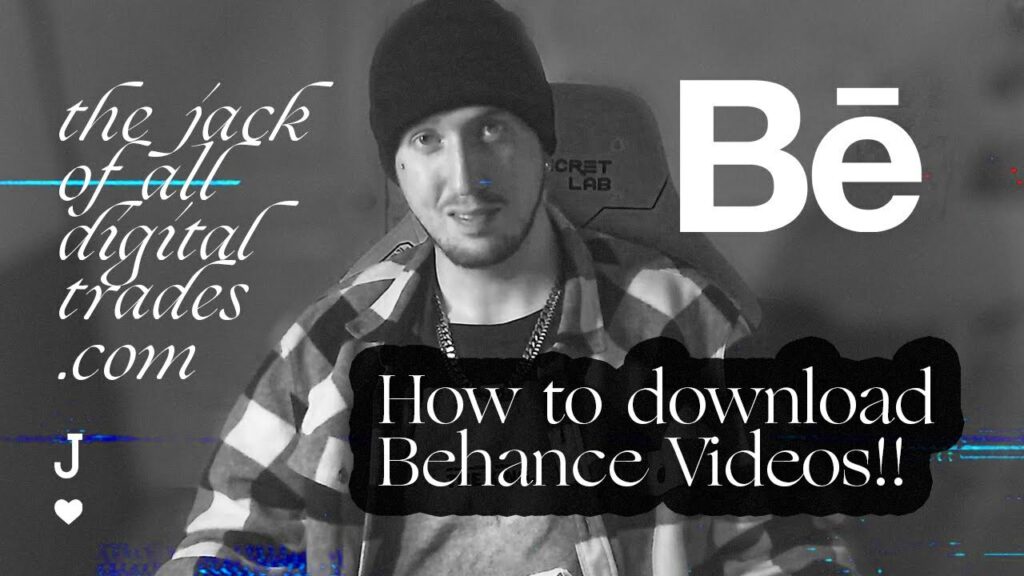Warning: Undefined array key 6 in /home/imgpanda.com/public_html/wp-content/themes/astra/template-parts/single/single-layout.php on line 176
Warning: Trying to access array offset on value of type null in /home/imgpanda.com/public_html/wp-content/themes/astra/template-parts/single/single-layout.php on line 179
Behance is a popular online platform where creative professionals showcase their work. It's a space for artists, designers, photographers, and more to display projects and connect with others in the creative community. You can find everything from graphic design to architecture and illustration here. Each project usually contains high-quality images, descriptions, and sometimes videos that explain the creative process.
One of the great things about Behance is that you can explore a wide variety of styles and ideas. Whether you’re looking for inspiration for your own projects or just want to appreciate the talent of others, Behance is a fantastic resource. You can even follow artists to stay updated on their latest work, making it a vibrant community for sharing creativity.
Why Downloading from Behance Matters
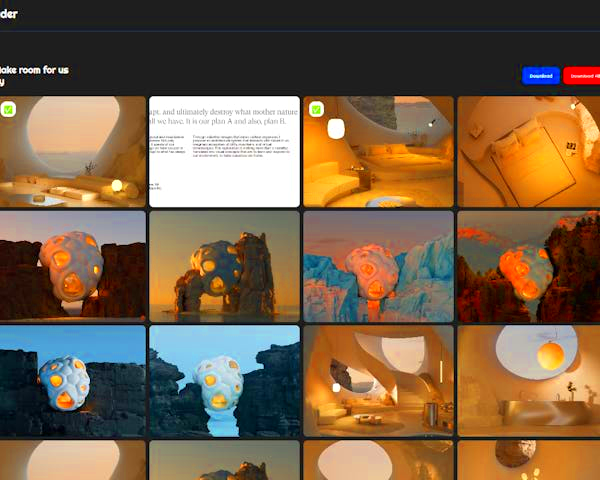
Downloading images from Behance can be important for several reasons:
- Inspiration: Artists often download works that inspire them. Having these images on hand can help when brainstorming new ideas.
- Reference: For designers, having a reference image can be crucial for their work. Downloading allows easy access to great examples.
- Portfolio Development: Many designers create portfolios using images from other artists for inspiration, allowing them to build their own style.
- Offline Access: Downloading images means you can access them without the need for an internet connection.
Overall, downloading from Behance enriches your creative experience and supports your growth as an artist or designer.
Also Read This: Complete Overview of iStock Photo and Its Offerings
Steps to Download Images from Behance
Downloading images from Behance is simple if you follow these steps:
- Visit the Behance website: Go to behance.net and explore the projects that catch your eye.
- Select a Project: Click on a project to open it. You will see a gallery of images, descriptions, and other details.
- Check for Download Options: Some projects have a download button or link. If you see this, click it to save the images directly.
- Use the Behance Image Downloader Tool: If there’s no download option, consider using the Behance Image Downloader tool for seamless downloading.
- Save Your Files: Choose a destination on your device to save the images and hit save.
Remember to respect copyright and only use downloaded images according to the artist’s permissions. Always give credit when necessary!
Also Read This: Ultimate Guide to Playing Pokémon Rumble World on Citra
Using Behance Image Downloader Tool
The Behance Image Downloader tool is a handy resource for anyone looking to save images from Behance easily. This tool simplifies the downloading process, allowing users to grab multiple images at once without the hassle of saving each one individually. Whether you’re an artist gathering inspiration or a designer compiling references, this tool can be a game-changer.
Here’s how to use it:
- Find the Tool: Search for the Behance Image Downloader tool on your preferred search engine or visit ImgPanda's Behance Image Downloader page.
- Enter the Project URL: Copy the URL of the Behance project you want to download images from and paste it into the tool's input field.
- Click Download: After pasting the URL, click the download button. The tool will process the request and gather the images.
- Select Images: You can choose specific images or download all of them at once, depending on your needs.
- Save to Your Device: Finally, select where you want to save the images and confirm the download.
Using this tool can save you time and ensure you get high-quality images for your projects!
Also Read This: Age Requirement for Behance Accounts
Tips for Downloading High-Quality Images
When downloading images, quality is key. Here are some tips to ensure you get the best possible images from Behance:
- Choose High-Resolution Projects: Look for projects that showcase high-resolution images. These will provide better clarity when used in your work.
- Use the Right Tool: Use the Behance Image Downloader tool to access the best quality images easily.
- Check File Formats: Pay attention to the file formats of the images. Formats like PNG and TIFF offer better quality than JPEG.
- Review Image Settings: If you can, adjust the settings to download the highest resolution available.
- Respect Copyrights: Always check the usage rights for each image to ensure you are using them appropriately.
By following these tips, you’ll make sure you have high-quality images that enhance your creative projects.
Also Read This: How to Use Music on YouTube Without Copyright Issues
Common Issues While Downloading and How to Fix Them
While downloading images from Behance is generally straightforward, you may run into a few common issues. Here’s how to troubleshoot them:
- Image Not Downloading: If the image doesn’t download, check your internet connection and try refreshing the page.
- Low-Quality Images: If you notice the images are lower quality than expected, try using the Behance Image Downloader tool, as it often provides higher resolution options.
- Project URL Issues: Ensure you are using the correct project URL. If the link is broken or incorrect, the tool won’t be able to fetch the images.
- Permission Denied: Some artists restrict downloads on their projects. Always respect these permissions and consider reaching out to the artist if you need the images for a legitimate purpose.
- Tool Errors: If the downloader tool isn’t working, try using a different browser or clearing your cache to resolve any temporary issues.
By keeping these common issues in mind and knowing how to address them, you can make your downloading experience smoother and more enjoyable!
Also Read This: Converting YouTube Videos to MP3 on Mac for Offline Listening
Alternatives to Downloading Images from Behance
If downloading images from Behance isn’t an option for you, don’t worry! There are several alternatives you can consider that still allow you to access and use creative content. Here are some effective methods:
- Taking Screenshots: You can take screenshots of the images you want. While this method may not provide the best quality, it's a quick way to capture content if necessary. Make sure to crop the images properly after capturing.
- Bookmarking Projects: Instead of downloading, you can bookmark your favorite projects in your browser. This way, you can easily revisit them for inspiration later.
- Contacting the Artist: If you see an image you love, consider reaching out to the artist. Many are open to sharing their work for educational or collaborative purposes, especially if you give credit.
- Using Free Image Resources: There are many websites that offer free images, such as Unsplash or Pexels. While these may not be Behance projects, they still provide high-quality visuals for your needs.
- Exploring Other Design Platforms: Check out platforms like Dribbble or ArtStation. These sites also feature a variety of artists and their work, often with options to download or purchase.
These alternatives ensure that you still have access to a wealth of creative content without needing to download directly from Behance.
Also Read This: Develop Annual Reports with Canva Annual Report Template
FAQs about the Behance Download Process
Here are some common questions people have about downloading images from Behance, along with their answers:
- Can I download any image from Behance?
Not all images can be downloaded. Some artists restrict their work, and it’s important to respect their rights. - Is the Behance Image Downloader tool free to use?
Yes, most downloader tools are free, but make sure to verify their credibility before use. - What should I do if the image quality is poor?
Try to download from a high-resolution project, or use the downloader tool for better options. - Do I need permission to use downloaded images?
Yes, always check the usage rights and ask the artist for permission if you intend to use their work commercially. - Can I edit downloaded images?
Editing images depends on the artist’s terms. Always check if they allow modifications before doing so.
These FAQs can help clarify any doubts you might have about the downloading process on Behance.
Conclusion on Downloading from Behance
Downloading images from Behance can greatly enhance your creative projects. Whether you’re looking for inspiration, references, or just want to appreciate the talent of others, understanding how to download images properly is essential. With tools like the Behance Image Downloader, you can easily save high-quality images without hassle.
Remember to respect the rights of the artists whose work you admire. Always check the usage permissions and give credit where it's due. If you run into any issues, refer to the tips and alternatives we discussed to make your downloading experience smoother.
Overall, Behance is a fantastic resource for creatives, and knowing how to navigate its features can help you make the most of what it has to offer!