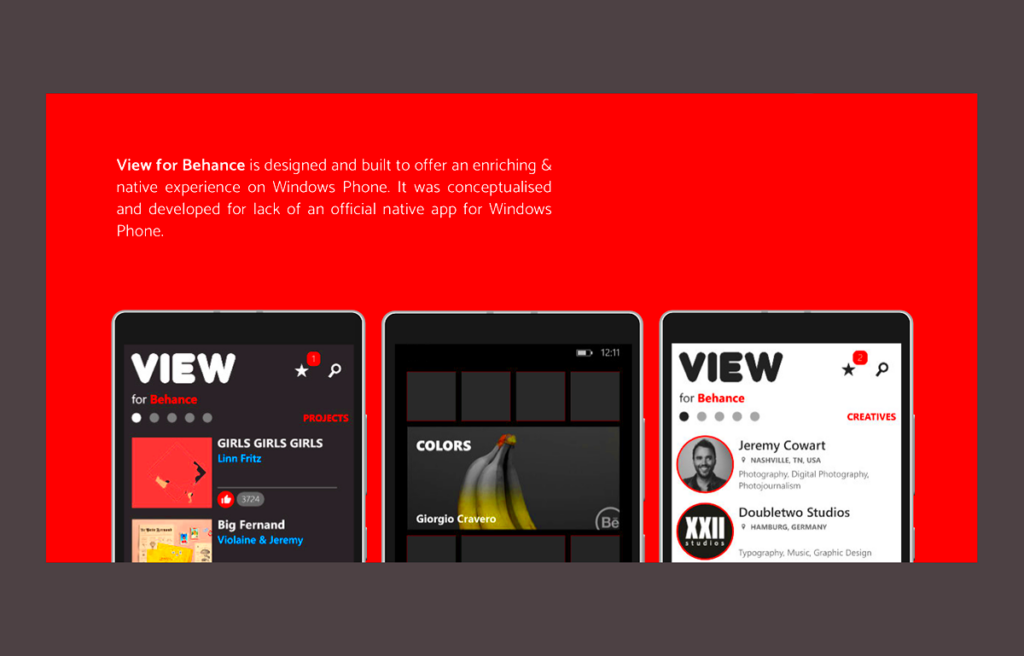Behance is known for showcasing creative projects, but it also supports a variety of content types, including code. If you're interested in exploring how a project was built or coded, Behance offers a way to view and understand the code behind certain projects. While not all projects feature code, many developers use Behance to share not only visuals but also the structure of their work through HTML, CSS, and JavaScript.
This feature is particularly useful for designers and developers looking to learn from others or get inspiration for their own work. You can find how code interacts with design, animations, and user interfaces. Let’s explore how you can access this part of Behance projects.
Steps to Access the Code Section on Behance Projects
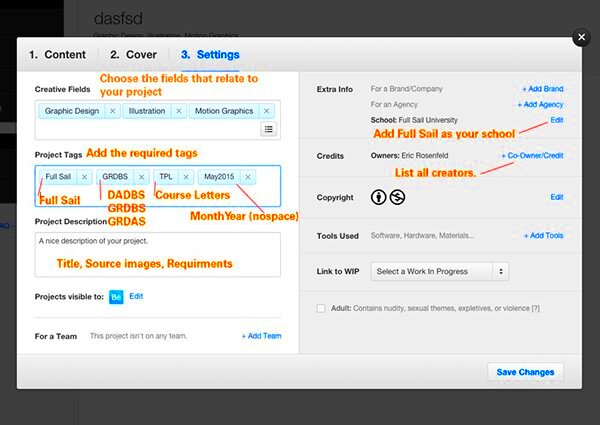
Viewing the code on Behance is easy, but it requires a bit of familiarity with where to find it. Follow these steps:
- First, log in to your Behance account. If you don’t have one, you can sign up for free.
- Search for the project that you want to explore.
- Once you open the project, scroll through the description to see if the creator has shared any code.
- Look for embedded code snippets or links to GitHub or other repositories. Some creators provide external links for full code viewing.
- If the project uses code embed options, you’ll be able to see the code directly within the Behance page without needing to leave the site.
Not all projects will have this section, but if a developer has included it, the code is usually placed within a specific segment of the project layout for easy access.
Also Read This: How to Merge Videos Together on YouTube
How to View HTML, CSS, and JavaScript in Behance Projects
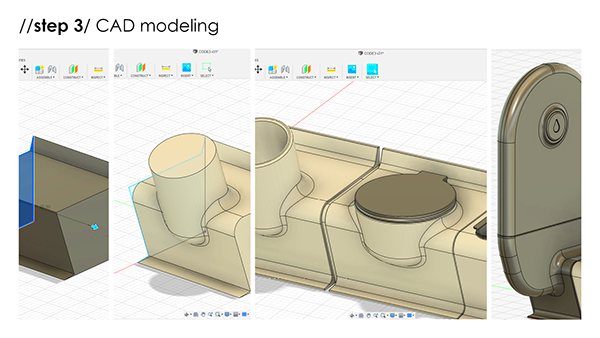
If you're looking for specific types of code like HTML, CSS, or JavaScript, here’s how you can find them within a Behance project:
- HTML: This is typically where the structure of a webpage is defined. Look for this if you’re interested in how the project was organized or structured.
- CSS: CSS styles the content of the webpage. It controls things like colors, fonts, layouts, and overall visual elements.
- JavaScript: If the project involves interactive elements, animations, or other dynamic features, JavaScript code will likely be included.
Sometimes, the code is shared in blocks directly within the project description. In other cases, the creator may link to external resources like GitHub where the full code can be downloaded or viewed. By inspecting these elements, you can better understand how various parts of the project were built and styled.
Also Read This: Amazon Shopping Secrets Unveiled: Hacks for Finding Hidden Gems
Using Developer Tools for Better Code Inspection on Behance
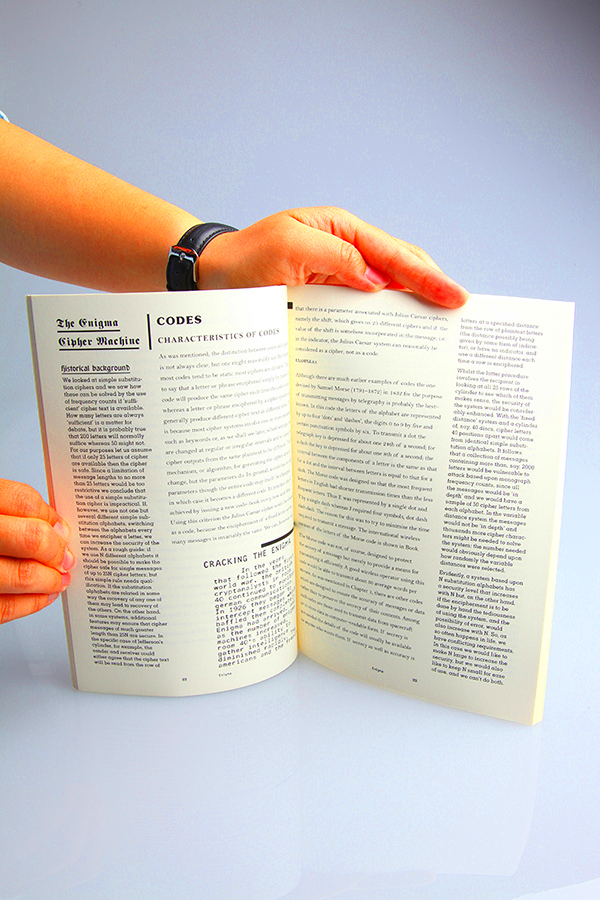
Developer tools can be a lifesaver when trying to inspect code on Behance projects. While Behance itself may not always display all the underlying code like HTML, CSS, and JavaScript, using built-in browser developer tools allows you to dig deeper. Whether you're using Chrome, Firefox, or another browser, these tools give you the ability to view how the site and project were constructed, even beyond what’s shared directly on Behance.
Here’s how to get started with developer tools:
- Right-click anywhere on the Behance project page and select Inspect or press F12.
- This opens up the developer tools panel, where you can navigate through different sections like Elements, Console, and Network.
- Use the Elements tab to see the HTML structure and CSS styles applied to the project.
- Go to the Console tab to check for any JavaScript or site interaction logs.
- In the Network tab, you can see the resources and scripts loaded on the page, which is useful if the code is not immediately visible.
Using these tools, you can view the full breakdown of how elements on the page are working together, even if the code is not explicitly provided by the project creator. It's a powerful way to learn from real-world projects.
Also Read This: How to Use Adobe Stock Templates in Premiere Pro for Creative Video Projects
Common Mistakes When Viewing Code on Behance
While viewing code on Behance is a great way to learn, there are some common mistakes that can lead to confusion. Let’s look at some of the most frequent errors users make:
- Assuming every project includes code: Not all creators share their code, and some projects may only showcase visual designs. Don’t assume you’ll find code for every project.
- Missing external links: Some creators provide code through external links like GitHub or CodePen. Be sure to check the project description for such links instead of only looking at what’s embedded on the page.
- Overlooking browser restrictions: If you try to inspect code on the Behance platform using browser developer tools, certain elements may be hidden or minified, making it harder to understand.
- Confusing embedded widgets with actual code: Some projects use code widgets that appear interactive but don’t display the underlying code directly. Always check the project details for actual code links or snippets.
Avoiding these mistakes can save time and help you get the most out of your Behance code-viewing experience.
Also Read This: Creating Flying Paper Lanterns for Dailymotion
Tips for Analyzing Code in Behance Projects
When analyzing code in Behance projects, there are a few key strategies that can help you make the most of your learning experience. Whether you're a beginner or more experienced, these tips will help you break down and understand the code more effectively:
- Start with the structure: Begin by looking at the HTML layout. Understanding the structure gives you a sense of how the project is organized and what elements are involved.
- Review the CSS next: Once you grasp the structure, examine the CSS to see how the visual elements are styled. Look for responsive design features or animations that make the project stand out.
- Focus on JavaScript for interactivity: If the project includes animations, dynamic elements, or other interactivity, study the JavaScript. This will show you how the code drives user interactions.
- Use developer tools: As mentioned earlier, developer tools are invaluable for inspecting code in detail, especially for projects that don't provide code directly.
- Take notes and experiment: One of the best ways to learn is by taking notes on how the code is structured and experimenting with similar projects on your own. You can try replicating or modifying certain elements to better understand how they work.
By following these tips, you’ll get a clearer view of the techniques and coding styles used in Behance projects, helping you grow your skills.
Also Read This: Explore the Lyrics of What the Hell by Avril Lavigne and Sing Along
FAQ About Code Viewing on Behance
Here are some frequently asked questions about viewing code on Behance:
-
- Is all code visible in every Behance project?
No, not every project on Behance includes visible code. Some creators only showcase visual designs, while others may include code snippets or external links to the full code. It varies based on the project and the creator's preferences.
-
- Can I download the code directly from Behance?
Behance itself does not offer a direct download option for code. If a creator provides access to the code, they usually link to an external source like GitHub or share snippets directly on the project page.
-
- What do I do if the code is embedded in widgets?
If the code is embedded in a widget or frame, it might be difficult to view or inspect. In these cases, try checking for external links or use developer tools in your browser to inspect the HTML, CSS, and JavaScript elements.
-
- Are there any restrictions when using developer tools to inspect Behance pages?
While you can use developer tools to inspect Behance pages, some elements might be minified or hidden. This means that the code you see may not be the full version or could be harder to read. However, developer tools still provide a useful way to explore the structure and styling of a project.
-
- How can I learn from Behance projects with code?
Look at how the code interacts with design elements, animations, and functionality. You can also replicate some of the techniques in your own projects or adapt them to fit your work.
Conclusion on Navigating Behance Code Features
Behance offers a valuable platform for both showcasing and exploring code. By following the steps and tips for accessing and analyzing code, as well as using tools like browser inspectors, you can gain deeper insights into how creative projects are built. Whether you're a designer, developer, or simply curious, Behance can help you grow your understanding of web design and development.