Adding videos to your Behance portfolio can significantly enhance your presentation. Videos allow you to showcase your work in a dynamic way, capturing attention and engaging viewers more than static images alone. Whether you're displaying a design process, a product demo, or a creative project, videos can convey emotions and stories that images simply can't. This engaging content not only highlights your skills but also makes your portfolio stand out. Plus, with more professionals and clients seeking visual storytelling, incorporating videos can help you attract more opportunities.
Choosing the Right Video Format for Behance
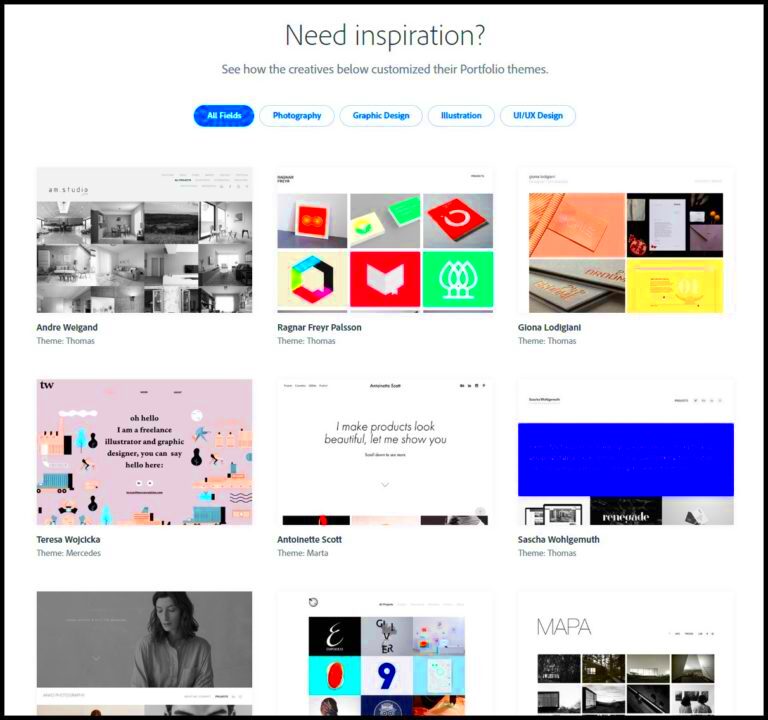
Selecting the right video format is crucial for a smooth viewing experience. Behance supports various video formats, but using the most compatible ones ensures that your audience can easily watch your content without issues. Here are some popular formats:
- MP4: This is the most recommended format due to its wide compatibility and good quality.
- AVI: While high quality, AVI files can be larger and may not play on all devices.
- MOV: Common for Apple devices, but check compatibility for other platforms.
When choosing your video, consider the following:
- File size: Smaller files load faster and reduce buffering.
- Aspect ratio: A 16:9 ratio is ideal for most screens.
- Resolution: Aim for at least 720p for clear visuals.
Testing your video on different devices before uploading is also a good practice.
Also Read This: Does Storyblocks Footage Come in 24p Format for Video Projects
Steps to Upload Videos to Your Behance Portfolio

Uploading videos to your Behance portfolio is straightforward. Follow these steps to get started:
- Log in to your Behance account: Ensure you're signed in to access your portfolio.
- Select your project: Go to the project where you want to add the video or create a new project.
- Click on 'Add Media': This option allows you to upload different types of content, including videos.
- Upload your video: Drag and drop your video file or use the upload button. Make sure it meets the format guidelines discussed earlier.
- Add a description: Briefly describe the video content. This helps viewers understand what they’re about to see.
- Save your changes: Once you're satisfied, click on the save button to update your project.
After uploading, view your project to ensure everything displays correctly. Engage with your audience by encouraging feedback on your videos!
Also Read This: How to Add Certifications to LinkedIn with Step-by-Step Instructions
Tips for Creating Engaging Video Content

Creating engaging video content is all about connecting with your audience. A well-crafted video can leave a lasting impression, so here are some tips to ensure your videos are captivating:
- Start with a strong hook: Grab viewers' attention within the first few seconds. Use an intriguing question or a visually striking image.
- Tell a story: Structure your video like a narrative. Introduce a problem, showcase your solution, and wrap it up with a strong conclusion.
- Keep it concise: Attention spans can be short. Aim for videos that are 1-3 minutes long to maintain engagement.
- Use high-quality visuals: Make sure your video is well-lit and the visuals are clear. Poor quality can distract viewers.
- Incorporate music and sound: Background music can set the mood, but ensure it complements the visuals. Avoid overwhelming the audience with loud sounds.
- Add captions: Many viewers watch videos without sound. Captions help convey your message even when the audio is off.
Remember, practice makes perfect! Don't hesitate to experiment with different styles and techniques to find what resonates best with your audience.
Also Read This: Income Reports on Making Money Through Shutterstock
Optimizing Your Video for Better Visibility
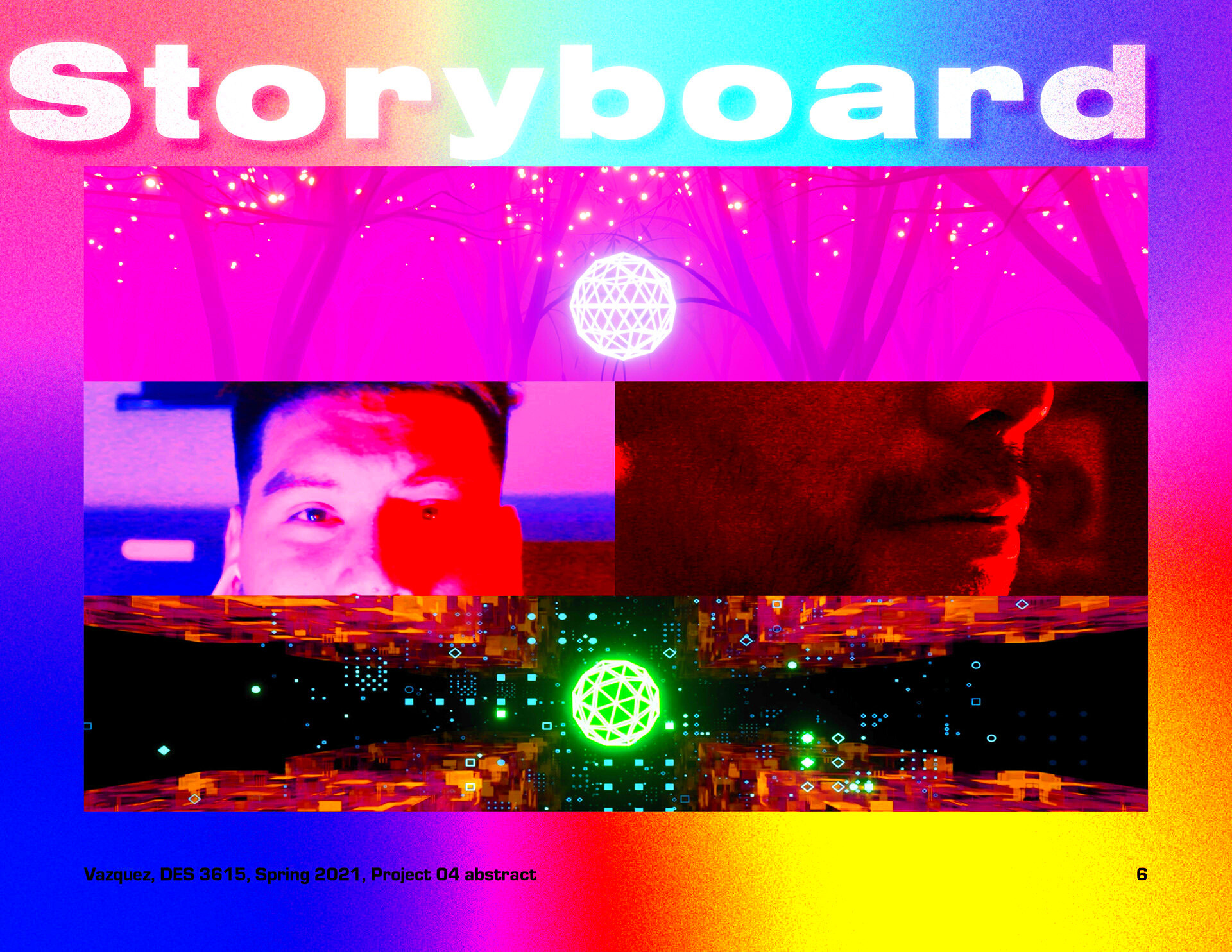
Once you've created your video, optimizing it is key to reaching a larger audience. Here are some strategies to enhance visibility:
- Use relevant keywords: Include keywords in your video title and description that potential viewers might search for.
- Create an eye-catching thumbnail: A thumbnail is the first impression. Design one that is visually appealing and represents your content well.
- Write a compelling description: Summarize your video content clearly and concisely. Include links to your other works or social media.
- Share on social media: Promote your video across different platforms to drive traffic to your Behance portfolio.
- Engage with viewers: Respond to comments and feedback on your video. This interaction can encourage more views and build community.
By applying these optimization techniques, you can improve your video's reach and impact, helping you connect with more potential clients and followers.
Also Read This: Canva Transparent Image Background
Showcasing Videos Alongside Your Projects
Effectively showcasing videos alongside your projects on Behance can elevate your portfolio. Here’s how to do it:
- Embed videos within project descriptions: Placing videos strategically within your project description can enhance storytelling and provide context.
- Use the video cover feature: Behance allows you to set a video as the cover of your project. This feature instantly grabs attention.
- Complement with images: Use still images from the video to highlight key moments or concepts. This creates a visual flow.
- Group related videos: If you have multiple videos for a project, consider grouping them together. This organization helps viewers navigate easily.
- Update regularly: Keep your portfolio fresh by regularly adding new videos and updating existing projects. This shows ongoing activity and growth.
By strategically incorporating videos into your projects, you not only showcase your work but also provide a richer experience for viewers, making your portfolio more memorable.
Also Read This: Financial Fusion: Connect PayPal to DeviantArt
Common Issues When Adding Videos and How to Fix Them
While adding videos to your Behance portfolio is exciting, you might encounter some common issues along the way. Don’t worry—most problems have simple solutions. Here’s a rundown of what to look out for and how to fix them:
- Video not uploading: If your video fails to upload, check the file format and size. Behance supports specific formats like MP4, and larger files may need compression.
- Playback issues: If your video doesn’t play correctly, ensure it’s in a compatible format. Try re-uploading the video or testing it on different devices.
- Slow loading times: Large video files can take longer to load. Consider compressing your video to improve loading speed without sacrificing quality.
- Quality loss after upload: If the video looks different after uploading, verify your export settings. Aim for a high-quality resolution (at least 720p) before uploading.
- Missing captions: If you forgot to add captions, you can always edit your project after the upload. Include captions to make your video accessible to a broader audience.
By being aware of these common issues and knowing how to address them, you can ensure a smoother experience while adding videos to your portfolio.
Also Read This: Understanding LinkedIn's Business and Group Features
FAQs About Adding Videos to Behance Portfolio
Got questions about adding videos to your Behance portfolio? You're not alone! Here are some frequently asked questions that might help clarify your concerns:
- What formats does Behance support for videos? Behance primarily supports MP4, but MOV and AVI formats may work as well. Always check for compatibility.
- Can I add multiple videos to one project? Yes, you can add multiple videos. Consider grouping them to keep your project organized.
- Is there a maximum file size for video uploads? While Behance does not explicitly state a size limit, it’s best to keep your videos under 500 MB to ensure quick uploads.
- How can I edit a video after uploading? You can edit the project and re-upload the video if needed. Make sure to save your changes!
- Do I need special software to create videos? Not necessarily! Basic editing can be done with free software. However, more complex projects may benefit from advanced tools.
These FAQs can help guide you through the process of adding videos to your Behance portfolio, making it easier to showcase your creative work.
Conclusion on Enhancing Your Portfolio with Videos
Incorporating videos into your Behance portfolio can significantly elevate your presentation and engagement. Videos provide a dynamic way to showcase your projects, allowing you to tell stories and connect with your audience on a deeper level. Remember, it’s not just about adding any video; it's about creating high-quality, engaging content that resonates with viewers.
As you explore the world of video content, keep these key points in mind:
- Choose the right format and optimize your videos for the best viewing experience.
- Showcase videos alongside your projects to create a cohesive narrative.
- Stay updated on common issues and know how to troubleshoot them.
By following these guidelines, you can enhance your portfolio and attract more attention from potential clients and followers. So, get creative, start adding those videos, and watch your Behance portfolio shine!
