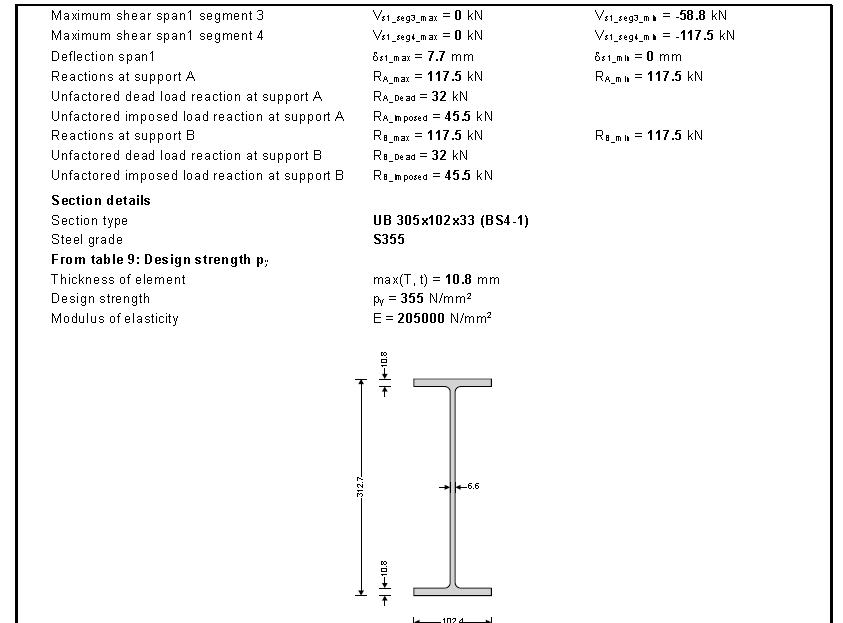Linking your Behance portfolio to your LinkedIn profile is a smart move for any creative professional. It showcases your work to potential employers, clients, and collaborators. Having a complete profile can set you apart from others in your field. When you connect these two platforms, you create a powerful tool for networking and job hunting.
Here are a few reasons why this connection is important:
- Increased Visibility: Your work can reach a wider audience on LinkedIn.
- Professional Branding: It strengthens your personal brand by highlighting your best work.
- Networking Opportunities: Connecting your portfolios can lead to new connections and collaborations.
- Job Opportunities: Many employers check LinkedIn profiles, and a strong Behance presence can help you get noticed.
Steps to Add Your Behance Portfolio to LinkedIn Profile
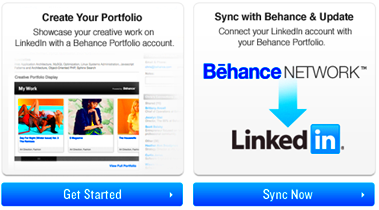
Adding your Behance portfolio to your LinkedIn profile is simple and straightforward. Just follow these steps:
- Log in to Your LinkedIn Account: Start by logging into your LinkedIn profile.
- Go to Your Profile: Click on your profile picture to access your profile page.
- Click on 'Add Profile Section': Look for this option, usually found near the top of your profile.
- Select 'Featured': Choose this option to highlight your work.
- Click on 'Links': Here, you can add the URL of your Behance portfolio.
- Paste Your Behance URL: Make sure you paste the correct link to your portfolio.
- Save Changes: Finally, don’t forget to save your changes.
After these steps, your Behance portfolio will be visible on your LinkedIn profile, allowing others to view your creative work easily.
Also Read This: Optimal Dimensions for LinkedIn Banner Images
Customizing Your LinkedIn Profile for Better Visibility

Customizing your LinkedIn profile can greatly enhance your visibility. Here are some key tips to make your profile stand out:
- Profile Picture: Use a professional headshot that reflects your personal brand.
- Headline: Write a catchy headline that summarizes your skills and expertise.
- Summary Section: Craft a compelling summary that tells your story and showcases your work.
- Experience: List relevant job experiences and include links to specific projects on Behance.
- Skills: Add skills that are relevant to your industry and expertise.
Consider using keywords that potential employers might search for. This can help your profile appear in more searches. Don't forget to engage with your network by posting updates and sharing your projects to keep your profile active.
Also Read This: Common Misconceptions About Image Licensing on Imago Images
Tips for Showcasing Your Work Effectively
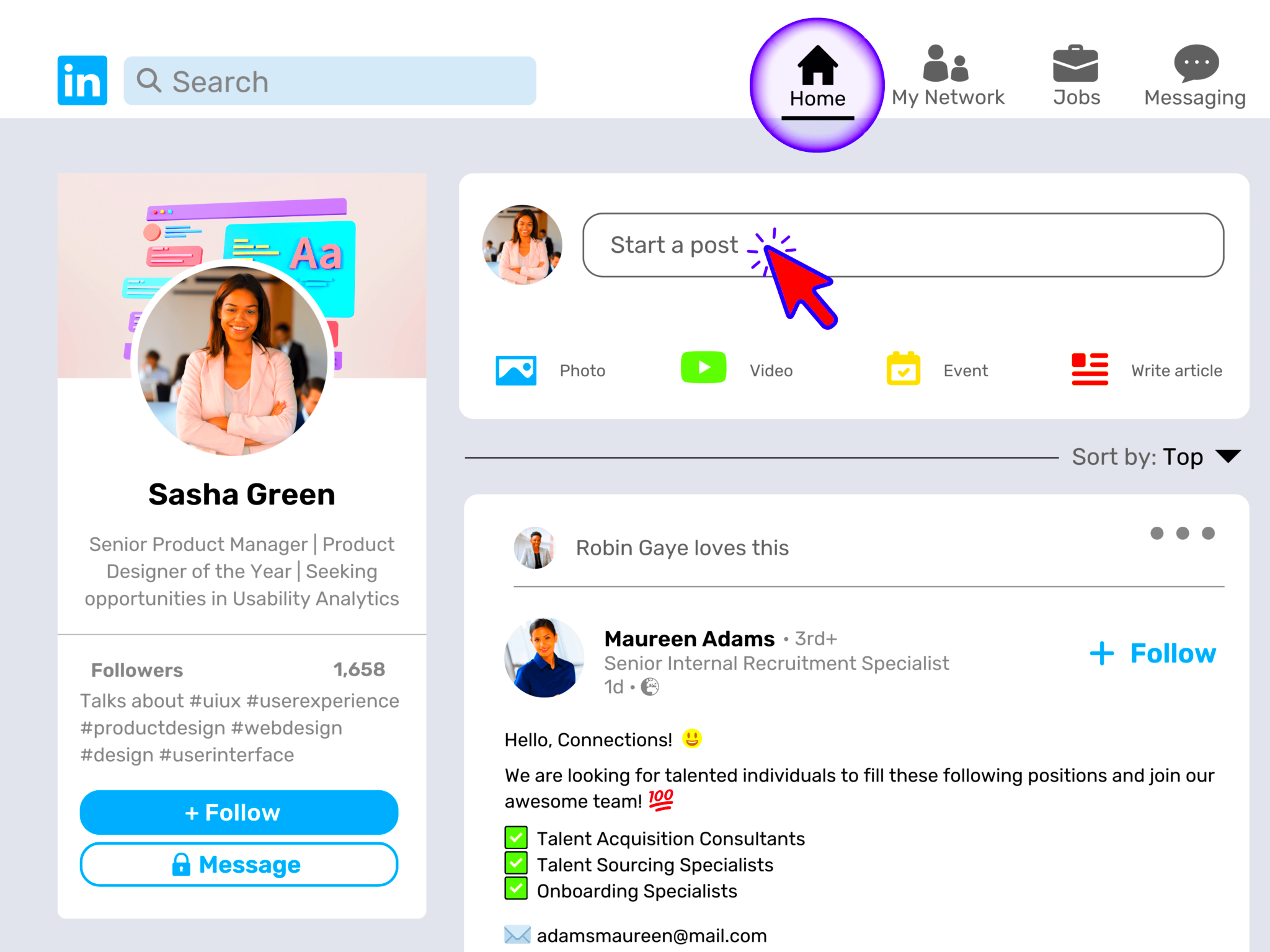
Showcasing your work effectively can make a significant difference in how others perceive your skills and creativity. Here are some useful tips to help you present your projects in the best light:
- Choose High-Quality Images: Use clear and high-resolution images to grab attention. Ensure that your visuals represent your work accurately.
- Write Descriptive Titles: Give your projects clear and engaging titles. A good title can spark curiosity.
- Craft a Compelling Description: Explain your project’s purpose, your role, and the skills you applied. Keep it concise but informative.
- Include Process Shots: Showing your work process can help others appreciate your skills. Include sketches, drafts, or behind-the-scenes photos.
- Use Tags Wisely: Tag your projects with relevant keywords. This helps others find your work through searches.
- Highlight Achievements: If your project received awards or recognition, be sure to mention that. It adds credibility.
Remember to keep your portfolio updated. Regularly add new projects to show your growth and current skills. A well-curated portfolio speaks volumes about your professionalism and dedication.
Also Read This: How Do You Use a Twitter Image Downloader to Enhance Your Marketing Campaigns?
Benefits of Having a Linked Behance Portfolio
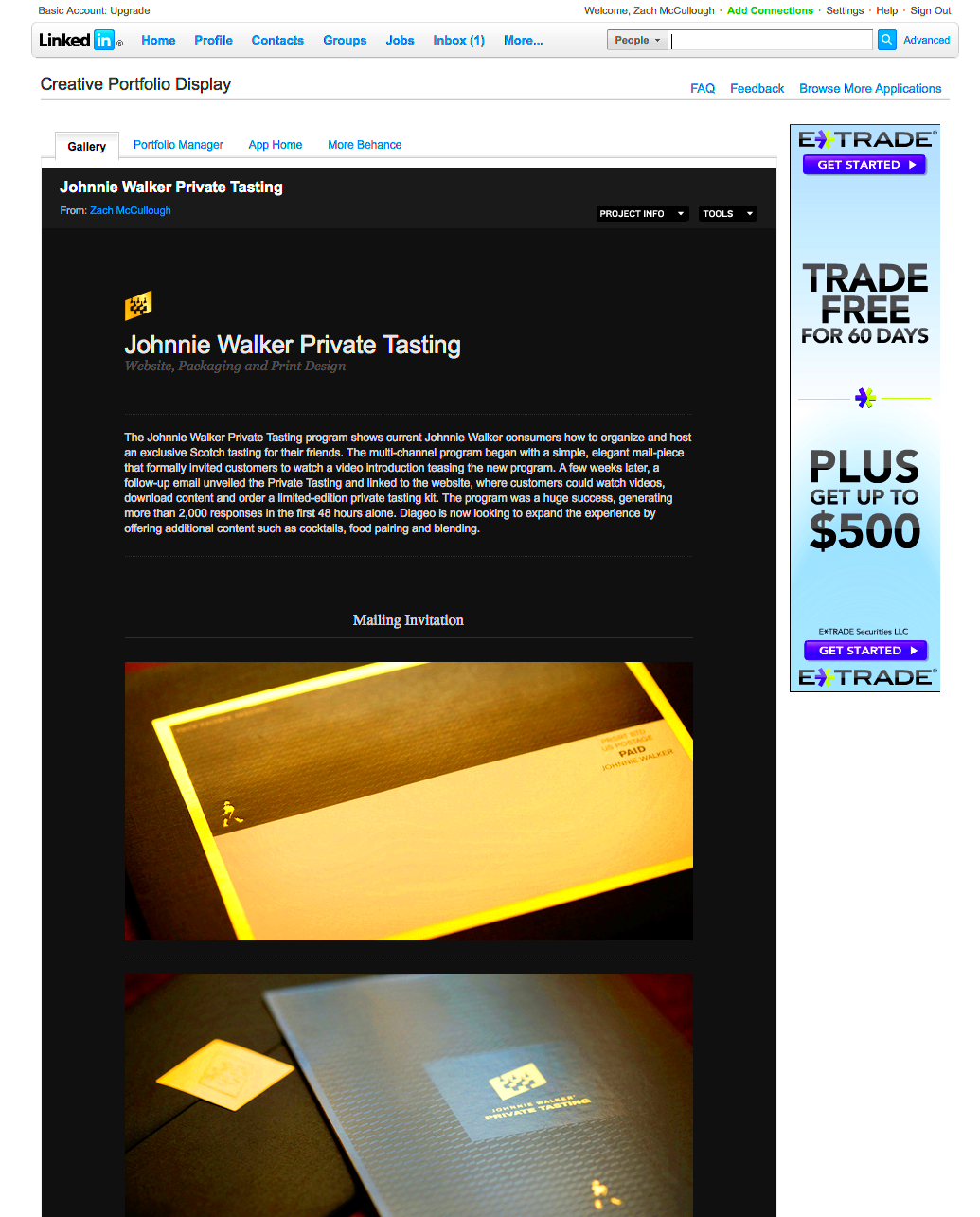
Linking your Behance portfolio to your LinkedIn profile offers several advantages. Here are some key benefits:
- Enhanced Visibility: Your work becomes accessible to a broader audience, increasing your chances of being discovered by potential employers.
- Professional Recognition: A strong portfolio on Behance can establish you as an expert in your field.
- Networking Opportunities: Connecting with other creatives can lead to collaborations, partnerships, and job opportunities.
- Showcase Diverse Skills: Behance allows you to display various projects, showcasing your range of skills and creativity.
- Direct Feedback: Engaging with your audience on Behance can provide valuable feedback that can help you improve your work.
- Improved Job Prospects: Many employers look for candidates with an active online presence, and a linked portfolio shows your initiative.
Overall, having a linked Behance portfolio can strengthen your professional identity and open doors in your career.
Also Read This: Video Downloading on Different Devices: A Multi-Platform Guide
Common Mistakes to Avoid When Linking Accounts
While linking your Behance portfolio to LinkedIn is beneficial, there are some common mistakes to watch out for. Here’s what to avoid:
- Neglecting to Update: Failing to update your Behance portfolio can lead to outdated work being showcased. Regularly refresh your projects.
- Using Low-Quality Images: Avoid using blurry or poorly lit images. Always choose high-quality visuals for your projects.
- Ignoring Privacy Settings: Ensure your Behance projects are public so potential employers can view them.
- Overloading with Projects: Avoid adding too many projects at once. Instead, curate your best work to make a strong impression.
- Neglecting Descriptions: Don't skip project descriptions. They provide context and showcase your thought process.
- Using Generic Tags: Be specific with your tags. Generic tags make it harder for others to find your work.
Avoiding these mistakes will help you maintain a polished and professional online presence, increasing your chances of being noticed in the creative field.
Also Read This: How to Monetize Your Dailymotion Videos and Earn Money
Updating Your Portfolio Regularly for Maximum Impact
Keeping your portfolio updated is crucial for making a lasting impression. An updated portfolio reflects your current skills, creativity, and professional journey. Here’s how to ensure your portfolio remains fresh and impactful:
- Schedule Regular Updates: Set a reminder to review your portfolio every few months. This helps you keep track of your progress and achievements.
- Add New Projects: Include your latest work to showcase your growth. Highlight diverse projects that demonstrate your versatility.
- Revise Descriptions: As your skills evolve, update project descriptions to better reflect your role and the techniques used.
- Remove Outdated Work: If a project no longer represents your best work, consider removing it. A smaller collection of strong projects is better than a large one filled with mediocre work.
- Seek Feedback: Regularly ask peers or mentors for feedback on your portfolio. They can provide insights that you might have overlooked.
- Stay Relevant: Follow industry trends and update your projects to reflect current styles or techniques. This shows you are engaged in your field.
By consistently updating your portfolio, you demonstrate your commitment to growth and excellence. This not only impresses potential employers but also keeps your network engaged with your work.
Also Read This: How to Wrap Spring Rolls for Perfect Results
FAQs About Adding Behance Portfolio to LinkedIn
If you're considering linking your Behance portfolio to LinkedIn, you may have some questions. Here are some frequently asked questions:
- Why should I link my Behance portfolio to LinkedIn? Linking these accounts helps showcase your work to a larger audience and enhances your professional brand.
- Is it easy to add my Behance link to LinkedIn? Yes, the process is straightforward and only takes a few minutes to complete.
- Will my Behance projects be public on LinkedIn? Yes, your Behance projects will be visible to anyone who visits your LinkedIn profile, provided your privacy settings allow it.
- What types of projects should I include? Include your best work that reflects your skills and creativity. Quality matters more than quantity.
- How often should I update my Behance portfolio? It’s a good idea to update your portfolio every few months to keep it relevant and showcase new skills.
- Can I remove my Behance link from LinkedIn later? Absolutely! You can edit your LinkedIn profile at any time to remove or change links.
These FAQs should help clarify any doubts you may have about linking your Behance portfolio to your LinkedIn profile. It’s a valuable step in building your professional presence online.
Conclusion on Connecting Behance with LinkedIn
Connecting your Behance portfolio with your LinkedIn profile is a beneficial step for any creative professional. It not only enhances your online visibility but also strengthens your professional identity. By showcasing your work to a broader audience, you open up new opportunities for networking, collaboration, and job prospects.
Remember, a well-curated portfolio speaks volumes about your skills and dedication. Regularly updating your portfolio ensures that it reflects your best work and growth. Avoid common mistakes to maintain a polished online presence. By following the tips outlined in this guide, you can make a lasting impression on potential employers and peers alike.
In today’s competitive job market, having a strong online presence is essential. So, take the time to connect your Behance portfolio to LinkedIn and watch your career flourish!