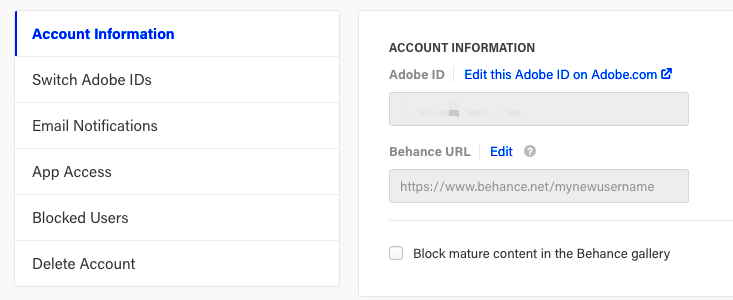Behance is a popular platform for creative professionals to showcase their work. Understanding the structure of a Behance URL is essential for navigating the site and sharing your projects effectively. Each URL is designed to lead directly to a specific profile or project, making it easier for viewers to find and appreciate your work.
A typical Behance URL looks like this:
- Profile URL: https://www.behance.net/yourusername
- Project URL: https://www.behance.net/gallery/projectID/Project-Title
In this structure:
- yourusername: This is your unique Behance username.
- projectID: This is the specific identifier for your project.
- Project-Title: This is the title you give your project, making it easy to recognize.
Understanding this structure helps you create memorable links for your work and share them with your audience.
How to Find Your Behance Profile URL
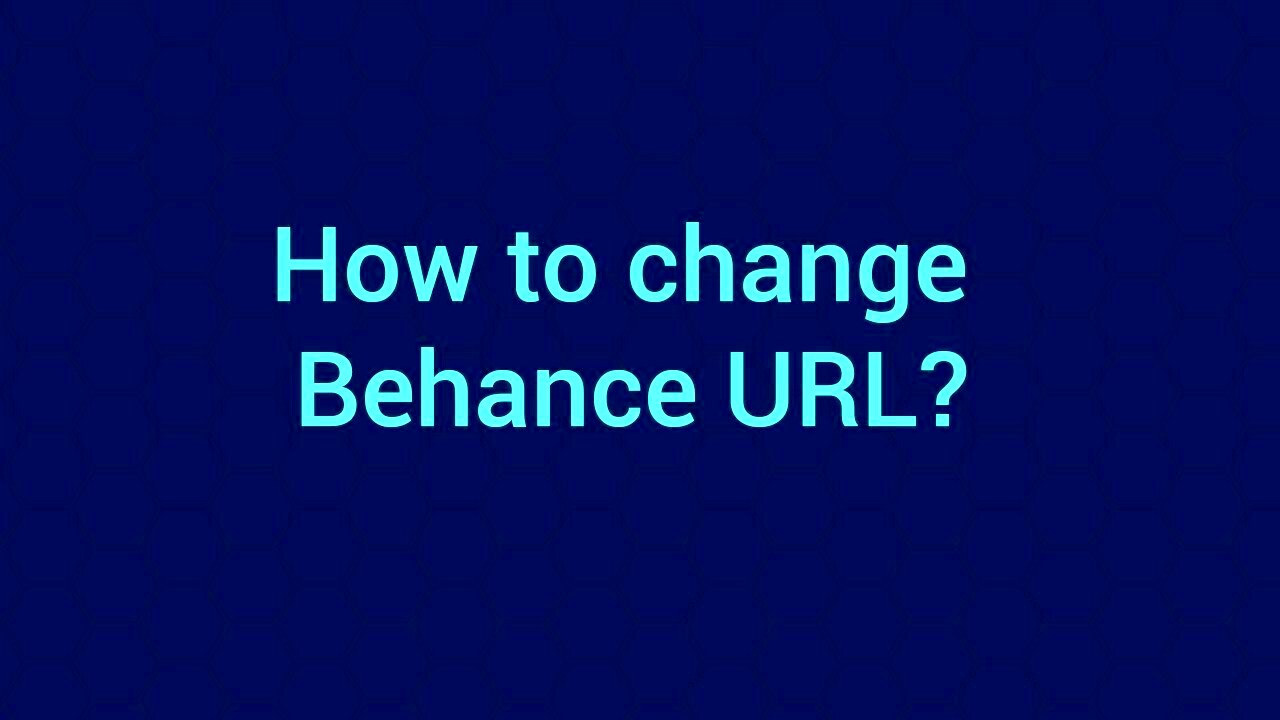
Finding your Behance profile URL is straightforward. Here’s how to do it in a few simple steps:
- Log in to Behance: Go to the Behance website and log in with your credentials.
- Visit Your Profile: Click on your profile picture in the top right corner and select "Profile" from the dropdown menu.
- Copy Your URL: Look at the address bar in your browser. Your profile URL should appear there, formatted like this: https://www.behance.net/yourusername.
Once you have your profile URL, you can share it with potential clients or friends to showcase your work easily.
Also Read This: How to Get Clients on Behance
Accessing Projects Through Behance URLs
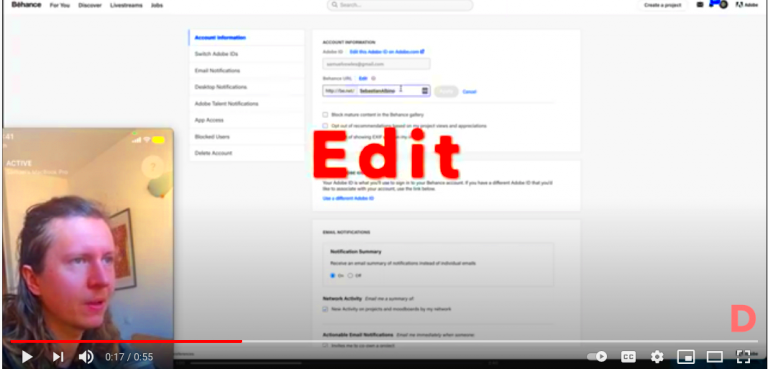
Accessing projects on Behance is just as easy as finding your profile URL. Here’s how you can do it:
- Direct URL Access: If you know the specific project URL, type it directly into your browser's address bar. It will look like this: https://www.behance.net/gallery/projectID/Project-Title.
- Search Bar: You can also use the search bar on the Behance homepage. Type in the project title or keywords related to the project.
- Explore Section: Check out the "Explore" section to find popular and trending projects. This is a great way to discover new creatives and their work.
By using these methods, you can easily access and enjoy various projects on Behance. Whether you're looking for inspiration or just browsing, understanding how to navigate URLs will enhance your experience on the platform.
Also Read This: Exploring Web Security Solutions Offered by Fortiguard Downloader
Sharing Behance URLs on Social Media
Sharing your Behance URLs on social media is a fantastic way to showcase your creative work to a wider audience. Social media platforms allow you to connect with potential clients, collaborators, and fans who appreciate your art. Let’s explore how to effectively share your Behance URLs across various social channels.
Here are some tips for sharing your URLs:
- Choose the Right Platform: Share your work on platforms where your target audience hangs out. For visual art, Instagram, Facebook, and Pinterest are great choices.
- Craft Engaging Posts: Write compelling captions that highlight what makes your project unique. Use hashtags related to your work to reach a broader audience.
- Use Eye-catching Thumbnails: When sharing your link, make sure to include a captivating thumbnail image. This will attract more clicks and engagement.
- Engage with Your Audience: Respond to comments and messages promptly. Engaging with your audience helps build a loyal following.
By following these tips, you can effectively share your Behance URLs on social media, expanding your reach and connecting with people who value your creativity.
Also Read This: Maximize Your LinkedIn InMail Messages and Credits
Using Behance URLs for Portfolio Promotion
Your Behance URL is a powerful tool for promoting your portfolio. It serves as a central hub where potential clients can view your best work, learn about your skills, and understand your artistic style. Here’s how to make the most of your Behance URL for portfolio promotion:
Consider these strategies:
- Include Your URL in Your Email Signature: This simple step ensures that everyone you communicate with has easy access to your work.
- Print Business Cards: Incorporate your Behance URL on your business cards. This makes it easy for people to check out your portfolio on the go.
- Share on Professional Networks: Post your Behance URL on platforms like LinkedIn to connect with industry professionals who might need your services.
- Collaborate with Others: Partner with other creatives and share each other's URLs. This mutual promotion can help both of you reach new audiences.
Using your Behance URL effectively can enhance your visibility and attract new clients to your portfolio, ultimately helping you grow your creative career.
Also Read This: Downloading Live YouTube Videos – A Step-by-Step Guide
Customizing Your Behance URL
Customizing your Behance URL can make your profile more memorable and professional. A unique URL not only helps people remember your profile but also enhances your branding. Here’s how to customize your Behance URL and why it matters:
Follow these steps to customize your URL:
- Log in to Your Behance Account: Start by logging in to your Behance account.
- Go to Settings: Click on your profile picture, then select “Settings” from the dropdown menu.
- Edit Your Username: In the settings, you will find the option to edit your username. Choose a name that reflects your brand or creativity.
- Save Changes: After making your changes, be sure to save them. Your new URL will be live immediately.
Benefits of Customizing Your URL:
- It makes your link easier to remember.
- It helps convey your brand identity.
- It can improve your searchability online.
By customizing your Behance URL, you create a more professional image that stands out in a crowded marketplace, helping you attract the right audience to your work.
Also Read This: Are Telegram Job Interviews Legitimate
Common Issues with Behance URLs
While using Behance URLs can greatly enhance your online presence, you might encounter some common issues along the way. Understanding these problems and knowing how to resolve them can save you time and frustration. Let’s look at some typical challenges and how to tackle them.
Here are a few common issues:
- Broken Links: Sometimes, links may not work due to incorrect formatting or changes in the project URL. Always double-check your URLs before sharing them.
- URL Changes: If you change your Behance username or project title, the URL will also change. Make sure to update any links you've shared previously.
- Limited Visibility: Your project might not appear in search results if it lacks tags or a proper description. Always optimize your projects with relevant keywords and tags.
- Privacy Settings: If your projects are set to private, others won't be able to access them through the URL. Ensure your settings are correct if you want to share your work.
By being aware of these issues and taking proactive steps, you can ensure that your Behance URLs work seamlessly, helping you to share your creative work without hassle.
Also Read This: How to Create a Barbie Dress at Home with This Easy DIY Guide
FAQ
In this section, we address some frequently asked questions about Behance URLs. This can help clarify any uncertainties you may have and provide additional insights.
What is a Behance URL?
A Behance URL is a web address that directs users to your profile or projects on Behance. It usually follows the format https://www.behance.net/yourusername.
Can I change my Behance URL?
Yes, you can change your Behance URL by editing your username in your account settings. Keep in mind that this will also change your URL, so update any links accordingly.
How can I make my Behance projects more discoverable?
To enhance discoverability, use relevant keywords, tags, and an engaging project description. Also, promote your projects on social media and other platforms.
Why isn’t my project showing up when I search for it?
Your project might not appear in search results if it lacks tags or is set to private. Make sure to adjust your settings and add appropriate tags.
Conclusion
In conclusion, understanding and utilizing Behance URLs effectively can significantly enhance your online presence as a creative professional. From sharing your work on social media to promoting your portfolio and customizing your URL, these strategies can help you connect with a larger audience. Remember to stay aware of common issues and refer to the FAQs for any doubts you may have. By doing so, you’ll make the most of your Behance experience and showcase your talents to the world. Start implementing these tips today and watch your creative journey unfold!