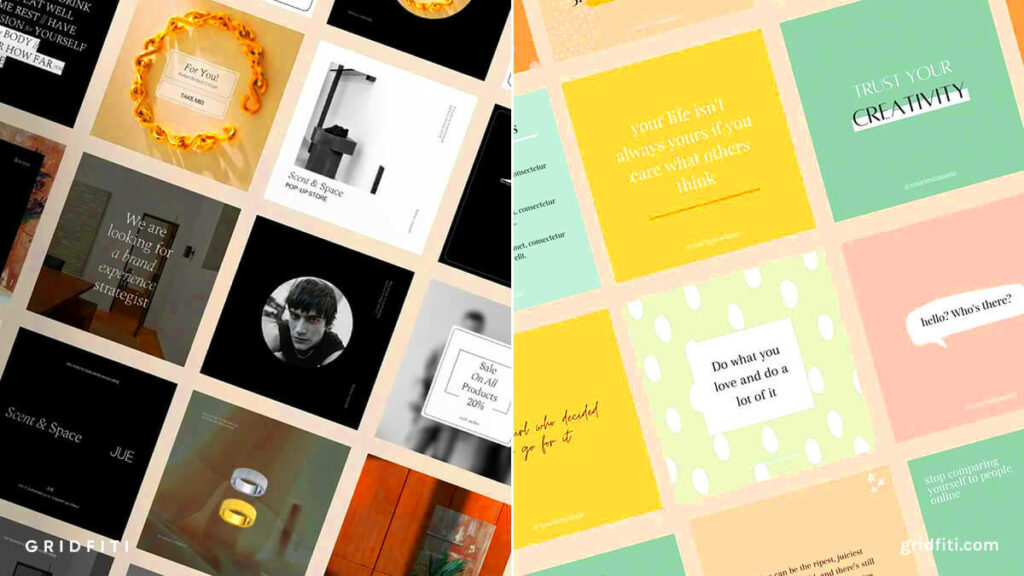Aesthetic Canva templates are designed to enhance your creativity and simplify your design process. These templates feature beautiful layouts, colors, and fonts that appeal to the eye and help convey your message effectively. Whether you're creating social media posts, presentations, or marketing materials, using aesthetic templates can elevate your designs without requiring advanced skills. With Canva's user-friendly platform, you can easily customize these templates to fit your style and needs.
Benefits of Using Aesthetic Canva Templates

Using aesthetic Canva templates offers numerous advantages that can transform your design experience:
- Saves Time: Templates allow you to skip the design process, letting you focus on content.
- Consistent Branding: Maintain a cohesive look across all your materials, strengthening your brand identity.
- Easy Customization: Adjust colors, fonts, and images with just a few clicks to match your vision.
- High-Quality Designs: Access professionally designed layouts that make your work stand out.
- User-Friendly: Canva is accessible to everyone, regardless of design experience.
Overall, aesthetic templates streamline your workflow while ensuring your designs are visually appealing.
Also Read This: Can You Password Protect a YouTube Channel or Video?
How to Find Free Aesthetic Canva Templates
Finding free aesthetic Canva templates is simple. Here are some steps to help you navigate:
- Visit the Canva Website: Go to canva.com and sign up or log in.
- Use the Search Bar: Type keywords like "aesthetic templates" or "free Canva templates" in the search bar.
- Filter Results: Utilize filters to sort templates by style, color, and format to find what you need.
- Check the Free Section: Look for templates labeled as free. This helps avoid any hidden costs.
- Explore Canva's Design School: Canva offers resources and tips on using templates effectively.
By following these steps, you can easily access a variety of free aesthetic templates that suit your needs.
Also Read This: Designing a Website with Storyblocks: Easy Steps
Step by Step Guide to Downloading Canva Templates
Downloading Canva templates is straightforward and quick. Follow these steps to get your favorite aesthetic templates in just a few clicks:
- Choose Your Template: After searching for aesthetic templates on Canva, browse through the available options. Click on the template you like to open it.
- Customize the Template: Before downloading, feel free to make any changes you want. You can adjust text, colors, images, and more. This personalization makes the template truly yours.
- Click on the Download Button: Once you're satisfied with your design, look for the download button, usually found in the top right corner of the screen.
- Select File Type: Choose your preferred file format from options like PNG, JPEG, or PDF. Each format serves different purposes, so pick one that suits your needs.
- Download: Click the download button, and your customized template will start downloading to your device. It's that easy!
Now you’re all set to use your newly downloaded template in your projects, whether online or offline!
Also Read This: Creating a Behance portfolio
Customizing Your Aesthetic Canva Templates
Customizing your Canva templates allows you to create a unique design that reflects your style. Here’s how to make your templates stand out:
- Change Colors: Click on any element to adjust its color. Use Canva’s color palette or enter specific color codes to match your branding.
- Edit Text: Double-click on text boxes to modify the content. Choose fonts that complement your design; Canva offers a variety of stylish options.
- Add Images: Replace images in the template with your own. Upload photos or select from Canva’s vast library of free images and illustrations.
- Adjust Layout: Move elements around to create your desired layout. You can resize, rotate, or flip items to fit your vision.
- Include Additional Elements: Enhance your design by adding icons, shapes, or borders from the elements tab. This can give your project a personal touch.
With these customization options, your aesthetic Canva template can truly reflect your creativity!
Also Read This: How to Create Stunning Drawings with a Step-by-Step Art Guide on Dailymotion
Tips for Creating Stunning Designs with Canva
Creating eye-catching designs in Canva doesn’t have to be complicated. Here are some tips to help you achieve stunning results:
- Keep It Simple: Less is often more. Avoid overcrowding your design with too much text or too many images. Aim for a clean and cohesive look.
- Use High-Quality Images: Always opt for high-resolution images to ensure your design looks professional. Canva provides a selection of quality visuals.
- Play with Fonts: Pair different fonts for headings and body text to create contrast. Just make sure they complement each other and maintain readability.
- Utilize White Space: Don’t be afraid of leaving empty space. It helps your design breathe and guides the viewer's eye to important elements.
- Seek Inspiration: Browse design websites or platforms like Pinterest to gather ideas. Observing different styles can spark your creativity.
By following these tips, you’ll be well on your way to creating stunning and effective designs with Canva!
Also Read This: How to Share Your Animations and Motion Graphics on Behance
Frequently Asked Questions
Here are some common questions about using aesthetic Canva templates that may help clarify your doubts:
Can I use Canva templates for commercial purposes?
Yes, you can use Canva templates for commercial purposes, but ensure that you follow Canva's licensing rules. Some images or elements may have specific usage restrictions.
Do I need a Canva Pro account to access aesthetic templates?
No, many aesthetic templates are available for free, and you don't need a Pro account to access them. However, some premium templates require a subscription.
Can I edit downloaded templates after I save them?
Yes, once you've downloaded a template, you can edit it using compatible design software or tools. However, if you want to make further changes, it's best to edit it directly in Canva before downloading.
Are there any hidden costs when downloading free templates?
No, if you select templates labeled as free, there are no hidden costs. Just be cautious of any premium elements that may appear in free templates.
How do I share my Canva designs with others?
You can share your designs directly from Canva by using the share link feature or downloading them to your device and sending them via email or social media.
What should I do if I can't find a specific aesthetic template?
If you can't find a specific template, try using different keywords in the search bar or browse through various categories. You may discover new styles that fit your needs.
Conclusion and Final Thoughts
Using aesthetic Canva templates is a fantastic way to enhance your design projects while saving time and effort. With easy access to free templates, simple customization options, and helpful tips for creating stunning designs, anyone can create beautiful visuals that stand out. So dive into Canva, explore your creativity, and start designing today!