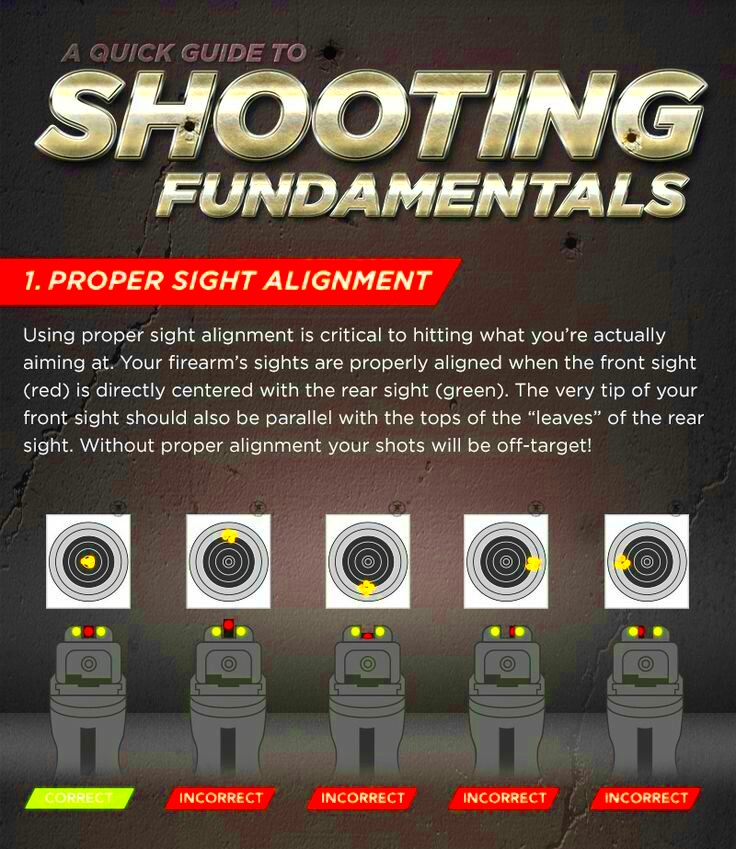ShootProof is an excellent platform made for photographers and artists looking to present their creations in an elegant and polished way. Having dabbled in photography I understand how challenging it can be to handle images and meet client expectations. With ShootProof you can streamline these tasks effortlessly by curating beautiful galleries selling prints and smoothly managing client interactions all in one place.
Some key features of ShootProof include:
- Client Galleries: Create personalized galleries for each client, making it easy for them to view and select their favorite images.
- Sales Options: Integrated e-commerce tools allow you to sell prints directly from your galleries.
- Secure Image Protection: Protect your images from unauthorized downloads with watermarks and password-protected galleries.
- Customizable Templates: Choose from a variety of templates to match your unique style.
- Mobile-Friendly: Your galleries look great on any device, ensuring clients can access their images anywhere, anytime.
Getting Started with ShootProof
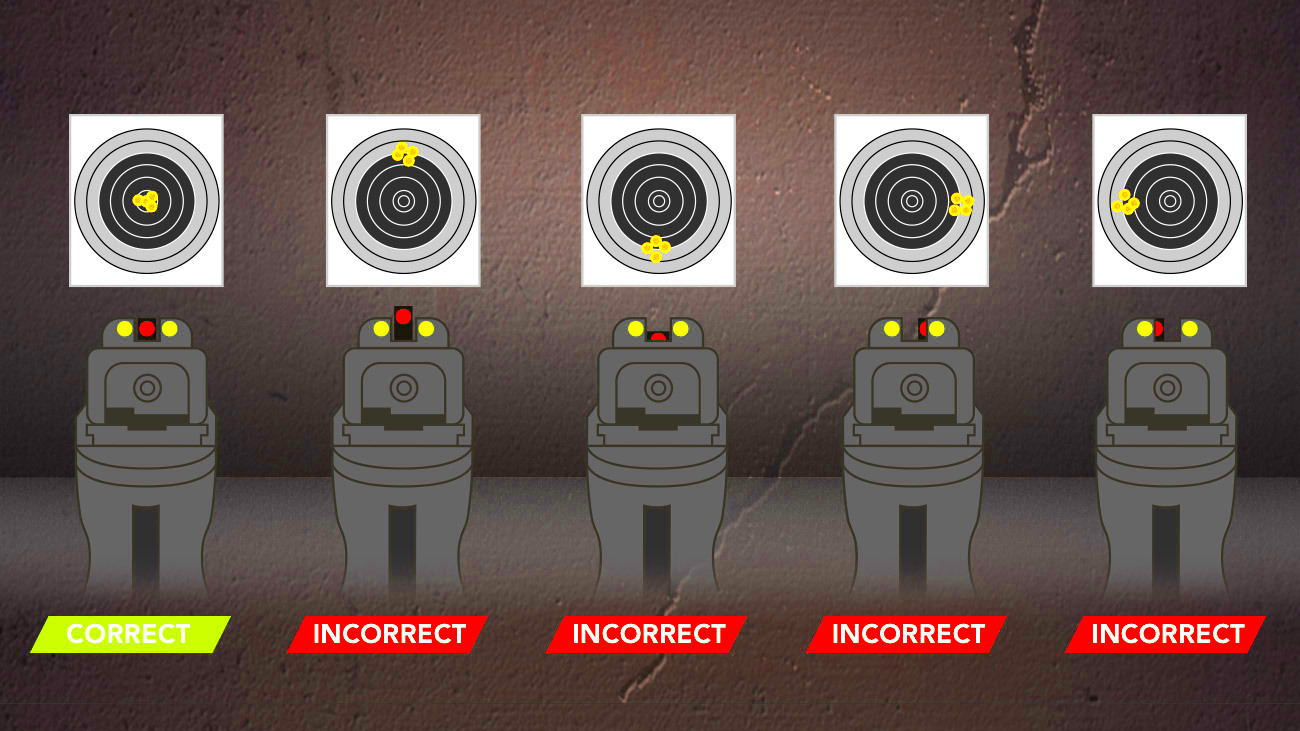
Diving into ShootProof can be both thrilling and a bit intimidating. I recall my initial experience logging in and feeling unsure about where to begin. However there's no need to fret; the platform is crafted to be easy to navigate. To get started head over to the ShootProof website and set up an account. After logging in you'll come across a layout that walks you through the steps.
Here’s a quick rundown on getting started:
- Sign up for an account and select a plan that suits your needs.
- Take a tour of the dashboard to familiarize yourself with the features.
- Set up your profile, including your logo and branding.
Following these actions will help you settle into the ShootProof atmosphere. Believe me, it only gets smoother from this point on!
Also Read This: How to Cancel Freepik Subscription: A Step-by-Step Guide
How to Upload Photos to ShootProof
Now the exciting part begins, sharing your pictures! When I initially uploaded my photos I felt a bit anxious thinking I might make a mistake. But ShootProof simplifies the process. Let me walk you through the steps.
- From your dashboard, click on the “Upload” button.
- Select the images you want to upload. You can drag and drop multiple files, which saves time.
- Organize your photos into galleries or collections as you upload.
Here are some tips to remember:
- File Formats: ShootProof supports JPEG, PNG, and TIFF formats, so ensure your images are in one of these.
- Image Quality: Always upload high-resolution images for the best viewing experience.
- Backup Your Files: Keep a backup of your original images outside of ShootProof, just in case.
After you upload your pictures you have the option to modify their titles and descriptions to add more context. I discovered that this simple action greatly enhanced the way my clients interacted with their photo collections.
Also Read This: How to Join Behance and Create Your Profile and Portfolio
Navigating the ShootProof Interface
When I initially delved into the ShootProof platform I experienced a blend of enthusiasm and hesitation. The abundance of choices available can be a bit daunting. Nevertheless after pausing to collect my thoughts and thoroughly examining the interface I discovered its user friendly design. Each function is thoughtfully positioned making it easy to navigate even for individuals who aren't particularly tech inclined.
The primary dashboard serves as your hub, showcasing
- Gallery Management: Here, you can see all your galleries in one place, allowing for quick access and updates.
- Sales Dashboard: This is where you can track sales, see which images are popular, and manage orders.
- Settings: Customize your account settings, including notifications, payment options, and more.
Feel free to browse through different parts of the site. The most effective way to grasp things is through hands on experience! I recall spending an afternoon exploring the available choices which made me feel at ease with everything. Additionally you'll find useful tips and tutorials interspersed throughout to assist you on your journey.
Also Read This: Canva Image in Canvas HTML
Using ShootProof for Client Galleries
One of the aspects of ShootProof that brings me the most satisfaction is setting up client galleries. I vividly remember the thrill of presenting a gallery to a client for the time. Their enthusiastic response made all the hard work pay off! This functionality enables photographers such as us to elegantly and professionally display our creations.
Here are the steps to set up a gallery for clients.
- Click on “Create Gallery” from the dashboard.
- Select the images you want to include. You can easily add, remove, or rearrange photos to tell a story.
- Customize the gallery settings, such as privacy options and the ability to enable or disable downloads.
Using ShootProof for client galleries comes with several advantages such as
- Personalization: You can customize each gallery with a unique URL, making it feel special for your clients.
- Client Interaction: Clients can leave comments on images, which helps in the decision-making process.
- Easy Sharing: Share galleries via email or social media with just a few clicks.
This aspect not only highlights your visuals but also enhances your bond with clients, making them feel appreciated and engaged in the journey.
Also Read This: DIY Hair Puff Tutorials with Video Guides on Dailymotion
Downloading Images from ShootProof
Downloading photos from ShootProof is just as important as uploading them and the process is made to be easy to use. I recall the moment when a client requested to download their pictures. I felt a bit nervous, wishing for a seamless experience. Thankfully it turned out to be a simple procedure and I gained valuable insights, into handling images throughout the journey.
Here’s how your clients can download images:
- Access their gallery through the link you provided.
- Select the images they want to download. They can choose single images or download the entire gallery.
- Click on the download button, and the selected images will be saved to their device.
For an optimal experience, please remember the following points:
- Download Options: You can offer various file sizes for download, allowing clients to choose what suits them best.
- Notifications: Set up notifications to inform you when a client downloads images. This helps you track engagement.
- Watermarking: Consider adding watermarks to protect your images, especially if they’re shared on social media.
When your customers have the ability to download their pictures effortlessly it boosts their happiness and leaves a positive impression of your service. These small gestures make a lasting impact and foster enduring connections.
Also Read This: How to Hide Last Seen and Online Status on Telegram
Tips for Optimizing Your ShootProof Experience
Using ShootProof has really transformed my work as a photographer. Through my journey I've picked up some tips that have improved my experience with this amazing tool. Similar to any platform there are strategies to maximize its features and streamline your workflow.
Here are some helpful tips:
- Organize Your Galleries: Take the time to label and categorize your galleries clearly. This makes it easy for you and your clients to find what they need. I often create themed galleries to keep things tidy.
- Utilize Client Feedback: Encourage clients to leave feedback on their galleries. It’s a wonderful way to improve and understand their preferences. I remember implementing changes based on client suggestions, and it made a noticeable difference.
- Explore the Mobile App: ShootProof has a mobile app that lets you manage galleries on the go. I often check in on my galleries while commuting, and it saves me so much time!
- Experiment with Sales Features: If you’re planning to sell prints, explore the sales options. Offering different formats and sizes can attract more buyers. I had great success when I started offering canvas prints alongside traditional photos.
- Stay Updated: ShootProof often adds new features and updates. Keeping an eye on their blog or updates will help you utilize the latest tools available.
By making these tweaks to my routine I have greatly improved my efficiency giving me more time to do what I enjoy most – preserving precious memories.
Also Read This: How Shutterstock Payment Works and How to Receive Your Earnings
Common Issues and Troubleshooting
Each platform comes with its unique features and ShootProof is no different. Throughout my experience with ShootProof I've faced a few bumps in the road. However don't let that deter you; most challenges can be easily overcome. Here are some issues you might encounter and tips on how to address them.
- Slow Uploads: Sometimes, uploading large files can be slow. Make sure your internet connection is stable. Also, consider compressing your images before uploading to save time.
- Missing Images: If you notice images are missing from your gallery, double-check your upload process. It’s easy to overlook a few files when dragging and dropping.
- Client Access Issues: If a client can’t access their gallery, ensure that the link you provided is correct and that the gallery is not set to private inadvertently.
- Payment Problems: For those using the sales features, payment issues can arise. Ensure your payment settings are configured correctly and that your account details are up to date.
- Technical Support: If all else fails, don’t hesitate to reach out to ShootProof’s customer support. They’re usually responsive and can help resolve issues quickly.
Having gone through these obstacles I can assure you that perseverance yields rewards. Overcoming these challenges often leaves you feeling more empowered as a user.
Also Read This: How to Successfully Claim Your YouTube Topic Channel
Frequently Asked Questions
Like any platform, there will always be questions. Drawing from my own experiences and discussions with other photographers, I’ve put together a list of inquiries about ShootProof that often come up. Hopefully, this can help address any uncertainties you may be facing.
- Can I use ShootProof for free? ShootProof offers various pricing plans, but there is a trial period available. It’s a great way to test the waters before committing.
- Is my data safe with ShootProof? Yes, ShootProof takes data security seriously, implementing measures to protect your images and client information.
- Can I customize my galleries? Absolutely! ShootProof provides several customization options, allowing you to create galleries that reflect your style.
- What file formats does ShootProof support? ShootProof supports JPEG, PNG, and TIFF formats, so you can upload a variety of images.
- How can I delete a gallery? If you want to delete a gallery, simply navigate to your dashboard, select the gallery, and choose the delete option.
Keeping these questions in your thoughts can make your experience more enjoyable. If you require further clarification dont hesitate to connect with the community or seek support. Its all part of the process!
Wrapping Up Your Journey with ShootProof
Looking back on my experience with ShootProof, I am filled with appreciation for how it has revolutionized my photography venture. Right from the start of my registration it was evident that this platform was tailored specifically for photographers. It has not only made my processes more efficient but also played a role in strengthening the bonds I share with my clients.
Based on my journey, I've come to realize that truly maximizing the potential of ShootProof involves fully embracing its features. Here are a few insights to consider as you conclude your own path:
- Continuous Learning: Every time I thought I knew everything, I discovered new features that enhanced my offerings. Stay curious and explore all the tools available.
- Client Communication: Effective communication is crucial. Regularly check in with clients about their experiences with galleries and sales. It fosters trust and ensures satisfaction.
- Stay Organized: Keep your galleries and client information well-organized. This will save you time and stress in the long run, allowing you to focus on your craft.
- Embrace Feedback: Constructive feedback from clients can provide insights into what works and what doesn’t. I’ve often made changes based on client suggestions, leading to better results.
- Celebrate Your Successes: Don’t forget to celebrate your achievements, big or small. Whether it’s a successful gallery launch or a happy client, these moments are what make it all worthwhile.
To sum up ShootProof has become more than a mere tool; it stands by my side as I navigate through my photography journey. Its diverse range of features and a community of support empower photographers to showcase their creativity while delivering outstanding service to clients. As you embark on your own path with ShootProof take a moment to relish every experience and treasure the connections you forge throughout the way.