Creating a standout resume is essential for any creative professional looking to make an impact on platforms like Behance. A well-crafted resume not only showcases your skills and experiences but also adds a layer of professionalism to your portfolio. In this blog post, we’ll dive into why adding a resume to your Behance profile is crucial and how you can go about creating one that truly represents you.
Why a Resume is Important for Your Behance Portfolio
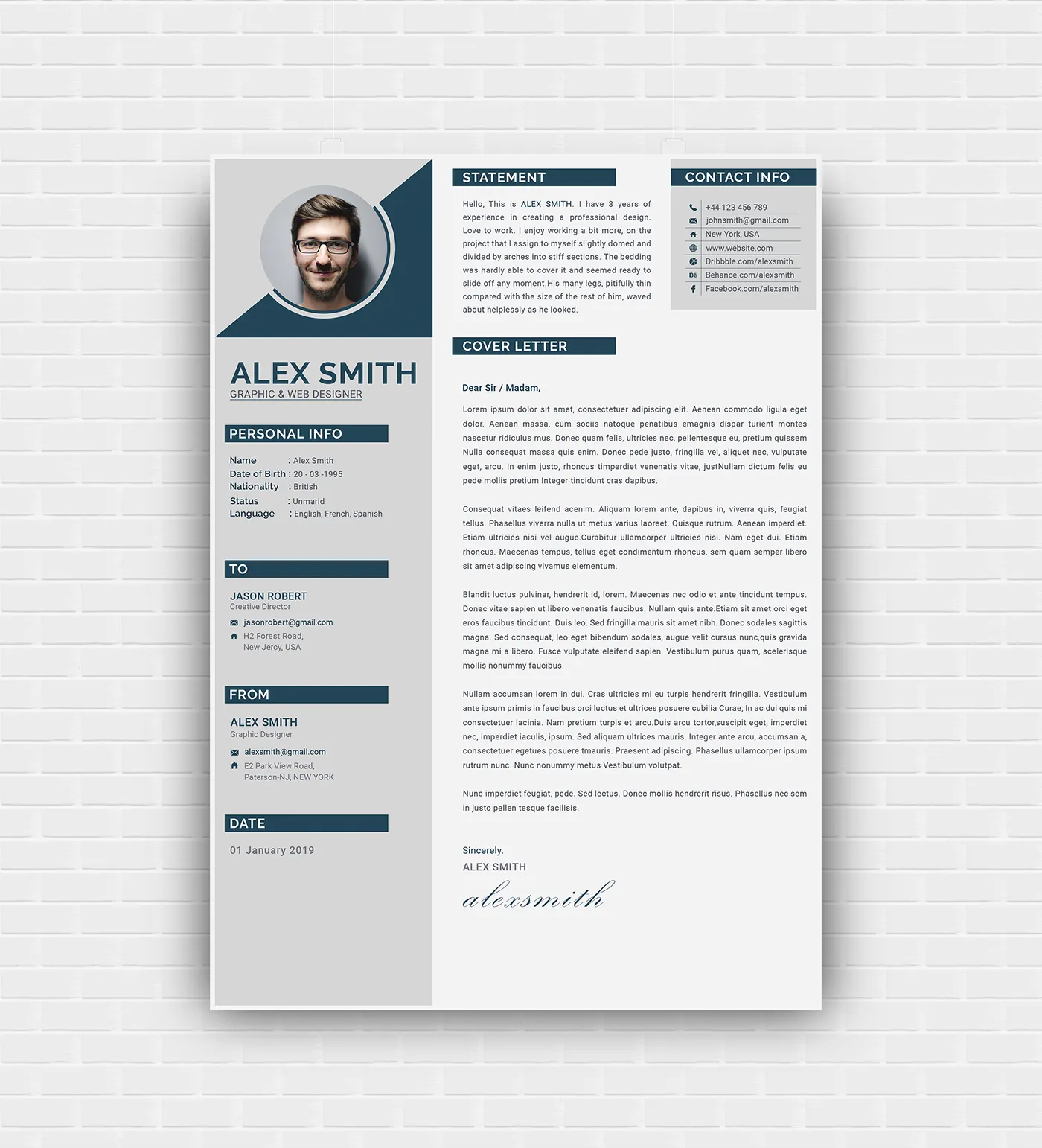
When you think about your Behance portfolio, it’s easy to focus solely on your projects and visual work. However, a resume plays a pivotal role in presenting a complete picture of who you are as a professional. Here are some reasons why including a resume in your Behance portfolio is important:
- Showcases Your Professional Journey: A resume provides a concise overview of your career path, highlighting your skills, education, and relevant experiences. It gives potential clients or employers insight into your background.
- Enhances Credibility: Including a resume adds professionalism to your portfolio. It demonstrates that you take your career seriously and are prepared to present your qualifications clearly.
- Offers Context to Your Work: While your projects shine on their own, a resume can contextualize your work by linking specific projects to the skills or experiences listed. This connection can enhance your portfolio's narrative.
- Attracts the Right Opportunities: A well-structured resume can attract targeted job offers or freelance opportunities that align with your skills and aspirations. It makes it easier for recruiters to understand your fit for their needs.
- Sets You Apart: While many creatives may overlook this step, having a resume distinguishes you from others who may only showcase their work without providing additional information.
In summary, integrating a resume into your Behance portfolio not only augments your professional image but also opens doors to potential opportunities. So, let’s get started on creating that killer resume!
Also Read This: Behind the Scenes: Exploring Shutterstock Editorial Content
3. Step-by-Step Guide to Creating Your Resume

Creating a standout resume is crucial in showcasing your skills and experiences effectively. Here’s a simple, step-by-step guide to help you put together a resume that catches the eye:
- Choose the Right Format: Decide whether you want a chronological, functional, or combination format. Each has its pros, depending on your experience level and career goals.
- Contact Information: Start with your name, phone number, email, and LinkedIn profile if applicable. Ensure this information is clear and easy to read.
- Write a Compelling Summary: Craft a brief summary that highlights your key skills and what you bring to the table. This should be about 2-3 sentences long, capturing your professional essence.
- List Your Experience: Include your work history, starting with the most recent position. For each role, specify your job title, the company name, location, and the dates you worked there. Use bullet points to describe your responsibilities and achievements.
- Highlight Your Skills: Create a section dedicated to your skills. Focus on both hard skills (like software proficiency) and soft skills (like communication and teamwork).
- Education: Include your educational background, listing your degrees, institutions, and graduation dates. If you have relevant certifications, be sure to add those too.
- Design Your Resume: Keep the design professional. Use a clean layout, consistent fonts, and appropriate colors. Tools like Canva or Microsoft Word can help you create an appealing design.
- Proofread: Finally, review your resume multiple times to catch any spelling or grammatical errors. A polished resume reflects attention to detail.
Also Read This: Can You Use Racial Slurs on YouTube and What Are the Platform's Content Guidelines
4. How to Add Your Resume to Your Behance Profile
Adding your resume to your Behance portfolio is a great way to make your profile more comprehensive and appealing to potential employers. Here’s how to do it step-by-step:
- Log In to Your Behance Account: Start by logging into your Behance account. If you don’t have one yet, creating an account is quick and easy.
- Navigate to Your Profile: Click on your profile picture in the top right corner to go to your profile page.
- Click on the Edit Profile Button: Look for the “Edit Profile” button, usually located near your profile picture. Click it to open the editing options.
- Find the Resume Section: Scroll down until you find the section labeled “Resume.” This is where you can upload your document.
- Upload Your Resume: Click on the upload button, and select your resume file from your computer. Ensure your file is in a compatible format, like PDF or DOCX.
- Add a Description: Consider adding a brief description about your resume. You can highlight what kind of roles you're looking for or any specific skills.
- Save Your Changes: After you’ve uploaded your resume and added your description, don’t forget to save your changes. Look for a “Save” button at the bottom of the page.
- Review Your Profile: Finally, take a moment to review your profile to ensure everything looks good and your resume is accessible to viewers.
And that’s it! You’re now one step closer to landing your dream job by showcasing your resume on Behance. Happy networking!
Also Read This: CoryxKenshin's Future on YouTube: What You Need to Know
5. Tips for Crafting an Effective Resume
Creating a resume that stands out is key to landing that dream job, especially when showcasing it on a platform like Behance. Here are some handy tips to help you craft an effective resume:
- Tailor Your Resume: Always customize your resume for the job you're applying for. Highlight experiences and skills that are relevant to the role. This shows employers that you’ve done your homework and are genuinely interested in the position.
- Keep It Concise: Aim for a one-page resume unless you have extensive experience. Use clear headings and bullet points to make it easy to read. Think of it as a snapshot of your professional journey.
- Use Action Verbs: Start your bullet points with strong action verbs such as “developed,” “designed,” or “managed.” This adds energy and clarity to your achievements.
- Include Numbers: Quantifying your accomplishments can make a significant impact. For example, “Increased sales by 30%” is more compelling than just saying “Responsible for sales.”
- Design Matters: Since Behance is a visual platform, consider the design of your resume. Use a clean, professional layout that reflects your personal brand. Incorporating subtle colors or graphics can make your resume pop.
- Proofread: Spelling and grammar mistakes can undermine your professionalism. Always proofread your resume multiple times or get someone else to review it before uploading it to your Behance portfolio.
6. Conclusion
In summary, adding a resume to your Behance portfolio is an excellent way to present a complete picture of your professional qualifications. A well-crafted resume not only highlights your skills and experiences but also enhances your overall profile on the platform. By following the tips mentioned above, you can create a compelling resume that resonates with potential employers.
Remember, your resume is a reflection of you, so make sure it’s polished and professional. With a little creativity and attention to detail, you can make your resume stand out in the competitive job market. Good luck on your journey to landing that perfect role!