In today's digital landscape, privacy is increasingly becoming a precious commodity, especially when it comes to communication platforms like Telegram. With its vast array of features and capabilities, Telegram allows users to connect with friends, family, and even strangers. However, sharing your phone number can expose you to unwanted attention and privacy breaches. In this blog post, we’ll explore how you can conceal your phone number on
Why Privacy Matters on Telegram
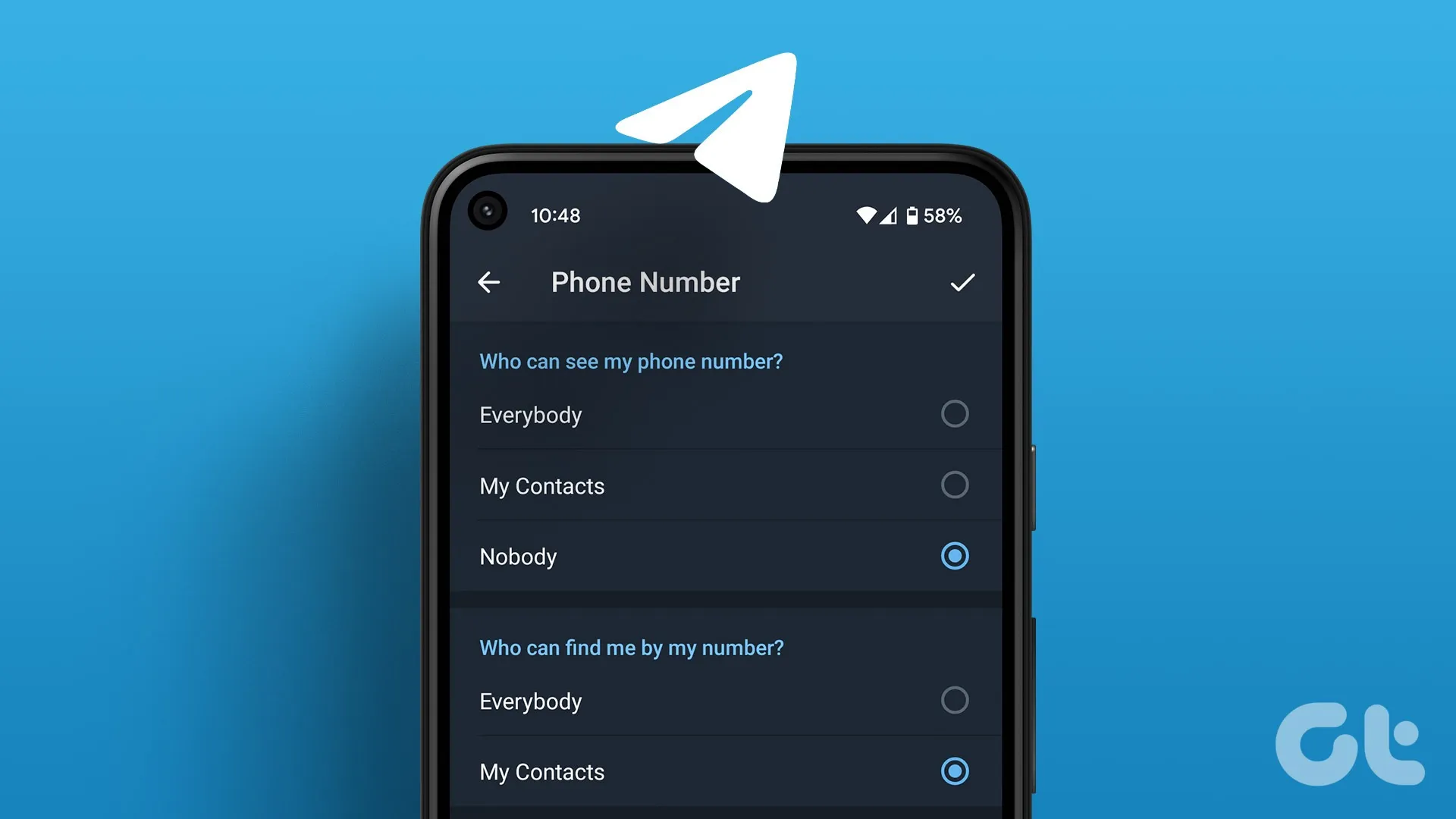
When using any messaging app, understanding the importance of privacy is crucial. With Telegram, there are several reasons why safeguarding your personal information, especially your phone number, should be a priority:
- Identity Protection: Your phone number can serve as a key identifier, allowing others to track you down or link your Telegram account to other social media profiles. By keeping your number private, you reduce the risk of identity theft or unwanted contact.
- Unwanted Attention: Sharing your phone number can lead to spam messages, unwanted calls, or even harassment. By concealing your number, you can enjoy a more peaceful and focused communication experience.
- Data Security: Telegram prides itself on its security features, but no platform is completely foolproof. If your number is exposed, it could be a gateway for hackers or malicious actors to access your personal information.
- Control Over Connections: Keeping your phone number private allows you to control who can reach you. You can choose to connect with only those you trust, maintaining a safe and secure digital environment.
In a world where data breaches and privacy violations are on the rise, taking proactive steps to conceal your phone number on Telegram is essential. By prioritizing your privacy, you can enjoy the app's features while minimizing risks associated with unwanted exposure.
Also Read This: How to Access Shutterstock for Free and Find Quality Images
Steps to Hide Your Phone Number
Hiding your phone number on Telegram is a great way to enhance your privacy while enjoying the app’s features. Follow these simple steps to keep your phone number concealed from others:
- Open the Telegram App: Start by launching the Telegram app on your device. Make sure you’re logged in to your account.
- Access Settings: Tap on the three horizontal lines in the upper left corner (the menu icon). From there, select ‘Settings’ at the bottom of the menu.
- Go to Privacy and Security: In the Settings menu, find and tap on ‘Privacy and Security.’ This is where you can manage how others see your information.
- Phone Number Visibility: Look for the section labeled ‘Phone Number.’ Here, you will see options regarding who can see your phone number. Choose ‘Nobody’ to ensure that no one can see your number.
- Save Changes: After making your selection, make sure to save the changes. Your phone number will now be hidden from all other users.
By following these steps, you can comfortably chat on Telegram without worrying about your phone number being exposed!
Also Read This: How to Increase Your Exposure on Behance for Greater Reach
Adjusting Privacy Settings
In addition to hiding your phone number, adjusting your privacy settings on Telegram can further enhance your overall security. Here’s how to customize these settings:
- Return to Privacy and Security: Go back to the ‘Privacy and Security’ section in your Telegram settings.
- Profile Photo: In the ‘Profile Photo’ section, you can choose who can view your profile picture. Set it to ‘My Contacts’ or ‘Nobody’ for added privacy.
- Last Seen: Manage who can see your ‘Last Seen’ information. You can set it to ‘My Contacts’ or even ‘Nobody’ if you prefer to keep your online activity private.
- Calls: Under ‘Calls,’ you can select who is allowed to call you. Opt for ‘My Contacts’ or ‘Nobody’ to prevent unwanted calls.
- Forwarded Messages: You can choose whether your messages can be forwarded with your phone number attached. Selecting ‘Nobody’ helps keep your identity private.
By adjusting these settings, you’ll create a more secure environment on Telegram, ensuring that your personal information remains just that—personal!
Also Read This: What Happened to Charles and Alyssa on YouTube
5. Using Telegram Without a Phone Number
Did you know that you can use Telegram without linking it to your personal phone number? It’s a handy feature for those who prioritize privacy and want to keep their identity more secure. Here’s how you can get started:
1. *Create a New Account with a Temporary Number: One of the easiest ways to use Telegram without revealing your actual phone number is by utilizing a temporary phone number service. Apps like TextNow, Burner, or Google Voice offer disposable phone numbers that can receive SMS messages. Here’s how to do it:
- Download and install a temporary number app.
- Choose a phone number from the app.
- Use this number to register for Telegram.
2. Using Email Registration: While Telegram primarily requires a phone number, it’s worth noting that the platform has been expanding features. As of now, you can use a phone number for verification, but keep an eye out for future updates that might include email registration as an alternative.
3. Utilize a Secondary Account: If you want to keep your primary account separate, consider creating a secondary Telegram account using a different number! This way, you can manage your communications without linking them to your main phone number.
4. Privacy Settings*: After setting up your account, adjust your privacy settings. Go to Settings > Privacy and Security and set your visibility options to ensure that only trusted contacts can see your information.
By following these steps, you can enjoy the benefits of Telegram while keeping your personal phone number completely private!
6. Conclusion
In a world where privacy is becoming increasingly scarce, taking steps to conceal your phone number on Telegram is a smart move. Whether you’re using a temporary number or setting up privacy settings, it’s all about controlling who has access to your personal information.
Remember, maintaining your privacy doesn’t mean you have to sacrifice communication. Telegram offers a plethora of features that can enhance your messaging experience while keeping your data secure. Here’s a quick recap of what we discussed:
- Using temporary numbers to register.
- Adjusting your privacy settings appropriately.
- Creating separate accounts for different purposes.
So, take a moment to review your own privacy settings and consider creating a more anonymous Telegram experience. With just a few tweaks, you can enjoy all the functionalities of Telegram without the worry of exposing your personal information. Stay safe and happy messaging!