Downloading videos from Dailymotion can be a hassle, especially if you want to watch them offline. Thankfully, Free Download Manager (FDM) makes this process straightforward and efficient. In this guide, we'll walk you through the steps to download Dailymotion videos using FDM, so you can enjoy your favorite content anytime, anywhere, without the need for an internet connection.
What is Free Download Manager?
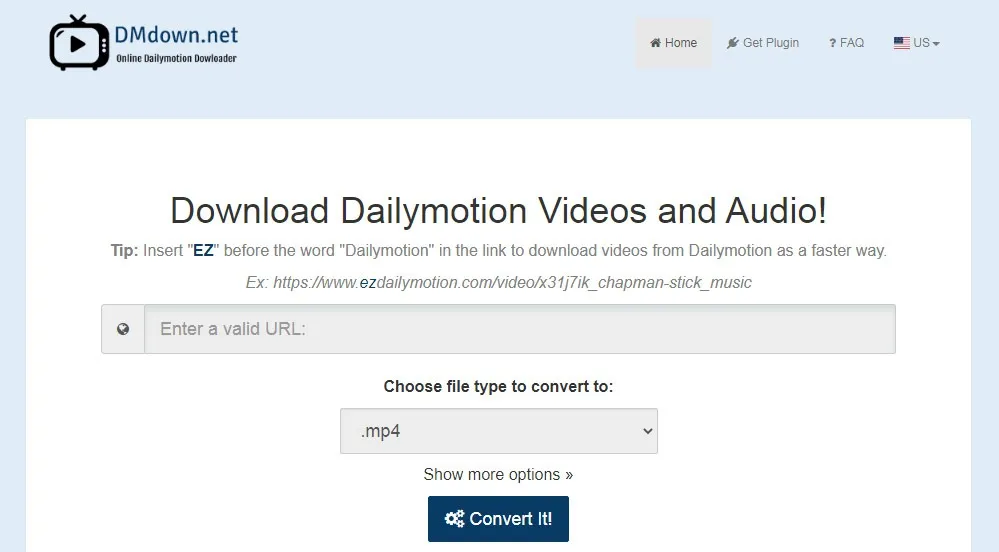
Free Download Manager is a versatile and powerful tool designed to manage and accelerate downloads from the internet. Whether you're downloading videos, music, or large files, FDM provides a seamless experience. Here's what makes it stand out:
- Speed Optimization: FDM splits files into sections and downloads them simultaneously, greatly increasing download speeds.
- User-Friendly Interface: The intuitive layout allows users of all levels to navigate easily and manage their downloads efficiently.
- Multi-Protocol Support: It supports various protocols, including HTTP, HTTPS, FTP, and even BitTorrent, giving it versatility beyond just video downloads.
- Resume Capabilities: Ever been interrupted during a download? FDM will allow you to resume broken downloads without starting over.
- Built-in Media Converter: Convert videos to various formats, so they’re compatible with your devices, right within the app!
In addition to these features, Free Download Manager is open-source and completely free, making it an attractive option for anyone looking to enhance their download experience. Whether you’re a casual user or a heavy downloader, FDM can cater to your needs effectively.
Also Read This: Stripping Audio from YouTube Videos for Personal Use
Benefits of Using Free Download Manager for Dailymotion Videos
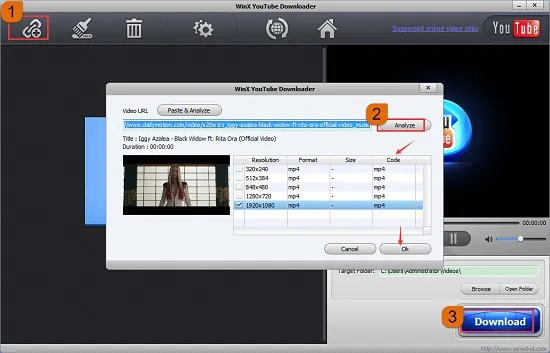
If you're a fan of Dailymotion, you know how enjoyable it is to catch up on your favorite videos and shows. But what if you want to watch them offline? That's where Free Download Manager (FDM) comes into play, and it offers several benefits:
- User-Friendly Interface: FDM boasts an intuitive interface that makes downloading videos a breeze. Even if you're not particularly tech-savvy, you'll find it easy to navigate.
- Multiple Downloads: With FDM, you can queue multiple downloads at once. This means you can grab all your favorite videos in one go without having to pause between each download.
- Resume Downloads: Ever experienced an interrupted download? FDM allows you to pause and resume your downloads, ensuring you don’t lose progress.
- Enhanced Speed: FDM optimizes your internet connection, often resulting in faster download speeds compared to browser-based downloads.
- Customizable Formats: You can choose the format and quality in which you want to download your videos, whether it’s HD, SD, or even audio-only formats.
- Free and Ad-Free: As the name suggests, FDM is completely free to use and doesn’t bombard you with ads, making for a seamless user experience.
All these benefits make Free Download Manager a top choice for downloading Dailymotion videos efficiently and effectively.
Also Read This: Dailymotion's Ultimate Guide to Losing Belly Fat with Quick and Easy Exercises
Step-by-Step Guide to Download Dailymotion Videos
Ready to dive into downloading your favorite Dailymotion videos? Here’s a straightforward guide to help you get started with Free Download Manager:
- Download and Install FDM: First, visit the official Free Download Manager website and download the software. Follow the installation prompts to get it set up on your device.
- Copy the Video URL: Go to Dailymotion and find the video you want to download. Copy the URL from the address bar of your browser.
- Open Free Download Manager: Launch FDM after installation. You’ll see a clean interface ready for your downloads.
- Add New Download: Click on the “+” button or the “Add URL” option. Paste the Dailymotion video URL you copied earlier into the designated field.
- Select Format and Quality: Before you start the download, choose your preferred video format and quality from the available options. FDM usually provides different resolutions to select from.
- Start Downloading: Hit the “Download” button, and watch as FDM begins downloading your video. You can monitor the progress in the main window.
- Access Your Downloaded Video: Once the download completes, you can find your video in the designated download folder. Enjoy watching it offline whenever you want!
And that’s it! With this guide, you’ll be able to enjoy your favorite Dailymotion content even without an internet connection.
Also Read This: Should You Put Your Resume on LinkedIn? The Pros and Cons Explained
Troubleshooting Common Issues
Downloading videos from Dailymotion using Free Download Manager (FDM) can be a smooth experience, but occasionally, you might run into some hiccups. No worries! Here are some common issues and how to resolve them:
- Download Link Not Recognized: This can happen if FDM isn't configured correctly to catch the Dailymotion video link. Ensure that Dailymotion is listed in the FDM settings under the 'Monitoring' tab. You might need to restart FDM after making changes.
- Video Not Downloading: If the video isn’t downloading, check if the video is blocked in your region or if it’s a live stream. These types of videos might not be downloadable through FDM. Try downloading a different video to see if the issue persists.
- Slow Download Speeds: If your download speed is sluggish, it could be due to network issues or Dailymotion's server. Ensure your internet connection is stable, and consider pausing other downloads or bandwidth-heavy applications.
- FDM Crashes: If FDM crashes during the download, make sure you're using the latest version of the software. Updating can fix bugs that might be causing instability. Also, check your computer for any conflicting software that might interfere with FDM.
- Error Messages: If you encounter specific error messages, take note of what they say. A quick search online often reveals solutions from other users who faced similar issues.
By following these tips, you should be able to troubleshoot most common issues that arise while downloading Dailymotion videos. Remember, persistence is key!
Conclusion
Downloading Dailymotion videos using Free Download Manager is not just easy; it's also a great way to enjoy your favorite content offline. With a few simple steps, you can save videos directly to your computer for later viewing. Here’s a quick recap:
- Install FDM and ensure it's set up to monitor downloads.
- Copy the Dailymotion video link and let FDM do its magic.
- Choose your resolution and format for the best experience.
In conclusion, the benefits of having offline access to your favorite videos are immense—no buffering, no ads, and you can watch them anytime, anywhere! Just remember to respect copyright and usage rights while enjoying your downloads. Happy watching!