Looking for fresh, unique fonts to jazz up your projects? Behance.net is a fantastic platform where designers showcase their work, and many offer free font downloads. In this guide, we’ll explore how to navigate Behance for font hunting, making your design process not just easier but also more enjoyable!
Understanding Behance.net as a Resource for Fonts
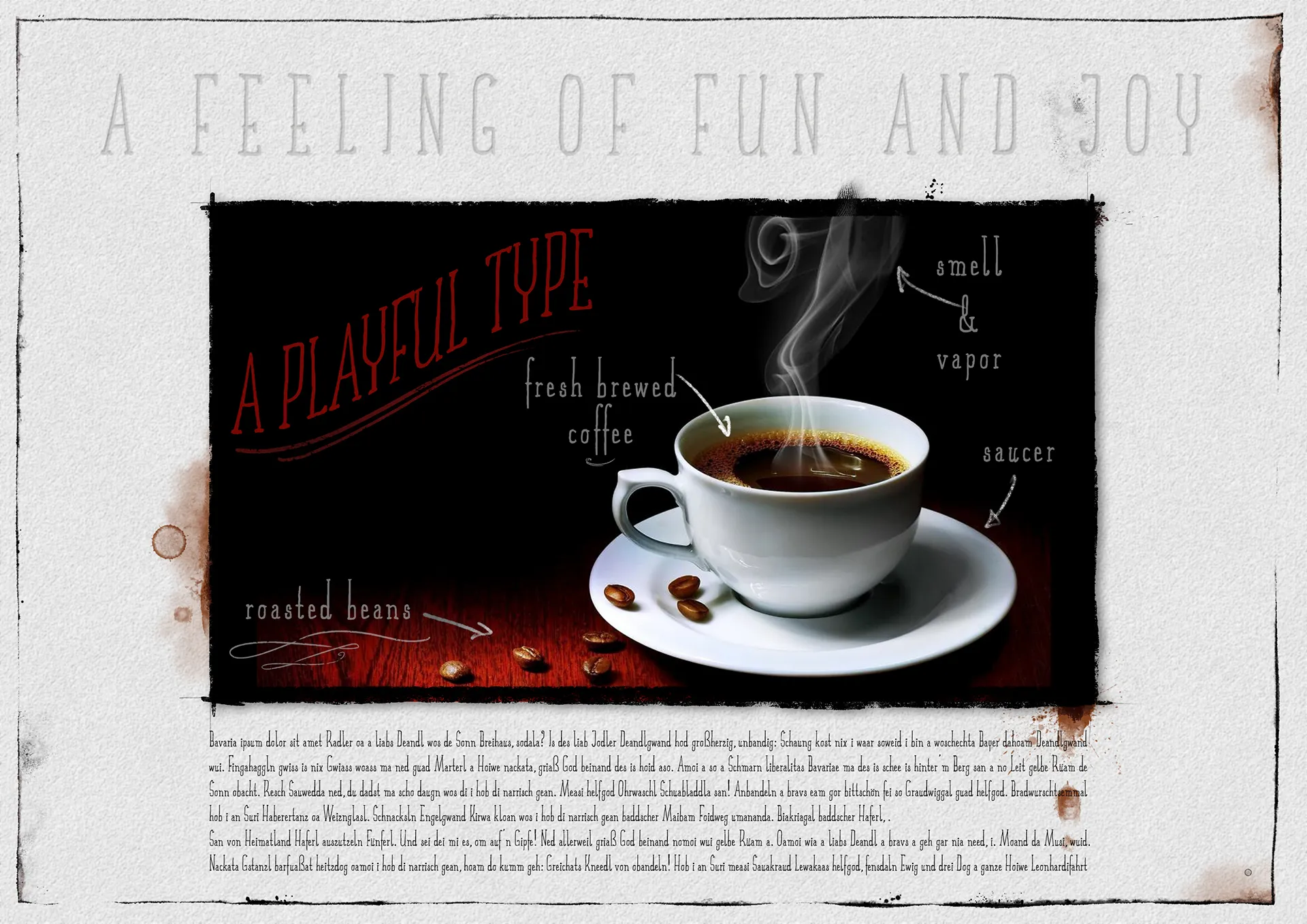
Behance.net is much more than just a portfolio platform; it's a vibrant community where creative professionals from around the globe showcase their projects. Here’s why it stands out as a prime resource for fonts:
- Diverse Selection: Behance features a wide array of fonts, from modern sans-serifs to decorative scripts. You can find something that perfectly fits your design style.
- Designer Background: Many fonts are created by talented designers who share their work on Behance. This gives you insight into the creative process and the story behind each typeface.
- Quality Over Quantity: Unlike some free font sites that may offer low-quality or poorly crafted fonts, Behance focuses on quality. You’re more likely to find well-designed and professional-grade fonts here.
- Community Engagement: You can interact with designers directly through comments and feedback, allowing you to ask questions about their fonts or the design process.
- Licensing Information: Many font creators provide clear licensing terms, ensuring that you understand how you can use their fonts in your projects.
In essence, Behance.net is a treasure trove for font enthusiasts and designers alike, making it an invaluable tool for anyone looking to enhance their creative work.
Also Read This: Canva Image Width and Height Adjustment
Searching for Free Fonts on Behance
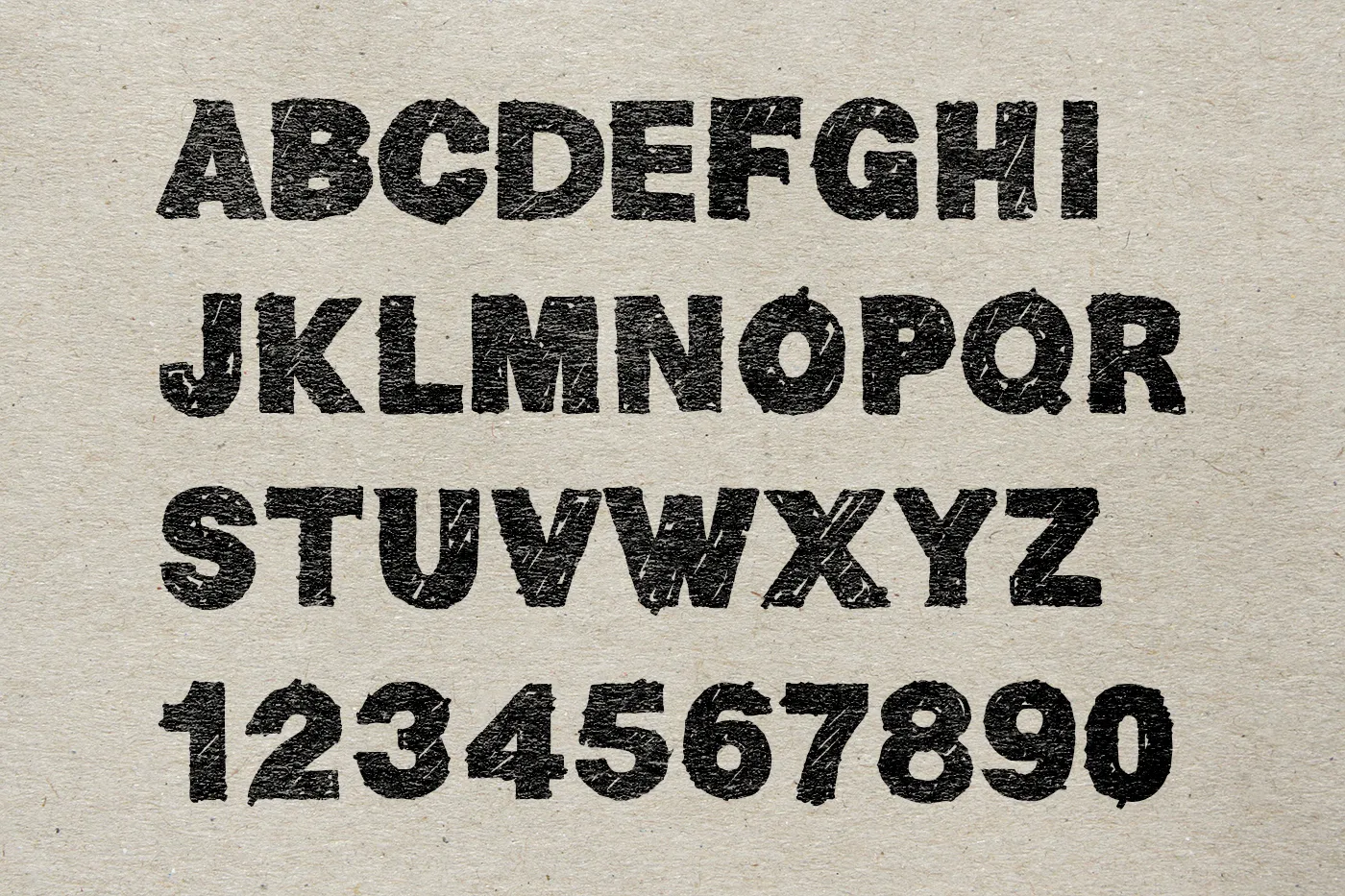
When it comes to finding stunning free fonts, Behance.net is like a treasure trove waiting to be explored. The platform is home to countless designers who showcase their creative work, including a plethora of font options available for download. Here’s how you can efficiently search for free fonts on Behance:
- Utilize the Search Bar: Start by typing keywords such as "free fonts," "typography," or specific styles like "handwritten fonts" in the Behance search bar. This will bring up numerous projects related to your query.
- Filter Your Results: Once you have your search results, apply filters. You can narrow down your options by selecting “Creative Fields” such as Graphic Design or Typography, ensuring that you’re looking specifically at font projects.
- Explore Collections: Sometimes, designers create curated collections of fonts. Check sections that might highlight top free resources or popular font projects. Collections can save you time and give you a variety of styles.
- Follow Designers: If you come across a designer whose work resonates with you, consider following them. This way, you’ll be updated on their latest projects, which often include fantastic free font releases.
So, dive into Behance and start your search! The perfect font is just a few clicks away.
Also Read This: Comparing Fortiguard Downloader and Fortinet
Evaluating Font Quality and Licensing
Once you’ve found a free font that catches your eye on Behance, it’s essential to evaluate its quality and licensing before downloading. Here are some tips to help you navigate this process:
- Check the Designer's Reputation: Take a moment to look at the designer's profile. Are they well-reviewed? Do they have a solid portfolio? A reputable designer is likely to provide higher quality work.
- Review Project Details: Each font project typically includes descriptions and examples. Look for information on how the font was created, its intended use, and any unique features. This will help you assess its suitability for your project.
- Read the Licensing Agreement: Licensing is crucial. Some fonts are free for personal use only, while others may have commercial licensing available. Always look for a clear mention of how you can use the font. Many designers will attach a license file or provide a link to the terms.
- Test the Font: Before committing to a download, if possible, test the font. Use sample text to see how it looks in various sizes and styles. This will give you a better idea of its legibility and aesthetic appeal.
By carefully evaluating font quality and licensing on Behance, you can ensure that the fonts you choose not only look great but are also fit for your intended use.
Also Read This: How to View Saved Jobs on LinkedIn
5. Steps to Download Free Fonts from Behance
Downloading free fonts from Behance is a straightforward process. Here’s a simple guide to help you get started:
- Visit Behance.net: Open your web browser and navigate to Behance.net. This platform is a treasure trove of creative designs and fonts.
- Search for Fonts: Use the search bar to type in "free fonts" or a specific style you’re interested in, like “calligraphy” or “modern fonts.” You can also explore curated projects by clicking on the "Discover" tab.
- Select a Font Project: Browse through the results and click on a project that catches your eye. Each project typically showcases the font along with examples of its use.
- Check License and Usage: Before downloading, make sure to review the font's license. Many fonts are free for personal use, while others may offer commercial licenses. You can usually find this information in the project description.
- Download the Font: Look for a download button, often represented by an arrow or a link stating “Download.” Clicking this will start the download of a .zip file containing the font files.
And there you have it! Within a few clicks, you’ll have a new font ready for your design projects.
Also Read This: Canva Image Mirroring
6. Installing Fonts on Your Computer
Once you've downloaded your fonts, it’s time to install them on your computer. This process can differ slightly depending on your operating system. Here’s how to do it:
- For Windows:
- Locate the downloaded .zip file and extract its contents by right-clicking and selecting "Extract All."
- Open the folder containing the extracted font files, which typically end in .ttf or .otf format.
- Select the font files you want to install, right-click, and choose “Install.” Alternatively, you can drag the font files into the Fonts folder located in Control Panel > Appearance and Personalization > Fonts.
- For macOS:
- Open the downloaded .zip file and extract the font files.
- Double-click on the font file. This will open the Font Book application.
- In Font Book, click “Install Font” to add it to your collection.
Once you’ve installed the fonts, they’ll be available in your design software, ready to give your projects a fresh look!
How to Download Free Fonts on Behance.net
Behance.net is a popular platform for creative professionals to showcase their work, including graphic designers who often share free resources like fonts. Downloading free fonts from Behance can enhance your design projects without straining your budget. Here's a step-by-step guide to help you navigate the process effectively.
Step-by-Step Guide
Follow these simple steps to download free fonts from Behance:
- Visit Behance.net: Open your web browser and go to the Behance website.
- Search for Fonts: Utilize the search bar at the top of the page. Enter keywords like “free fonts” or “font download” to find relevant projects.
- Explore Projects: Browse through the projects that appear in the search results. Click on the ones that catch your eye to view more details.
- Check Licensing: Before downloading, review the project description for licensing information. Ensure the font is free for personal or commercial use.
- Download the Font: If the font is available for download, look for a download button or link. This is typically located in the project description or as a button on the project page.
- Extract and Install: After downloading, extract the files (if in a ZIP format) and install the font on your computer by double-clicking the font file and selecting “Install.”
Tips for Finding Quality Fonts
- Follow designers whose work you admire.
- Check user ratings and comments for insight on quality.
- Join Behance communities to discover trending designs.
With a vast library of creative resources, Behance.net makes it easy to find and download free fonts that can elevate your design work.
Conclusion: Downloading free fonts from Behance.net involves a straightforward process of searching, verifying licensing, and installing the fonts, allowing designers to access quality typefaces for their projects without any cost.