If you’ve been using Telegram for a while, you might have thought about having a second account for various reasons. Whether it’s for separating work and personal chats or experimenting with different groups, creating a second Telegram account is simpler than you might think. In this post, we’ll walk you through the reasons behind this decision and how to make it happen seamlessly.
Why Create a Second Telegram Account?
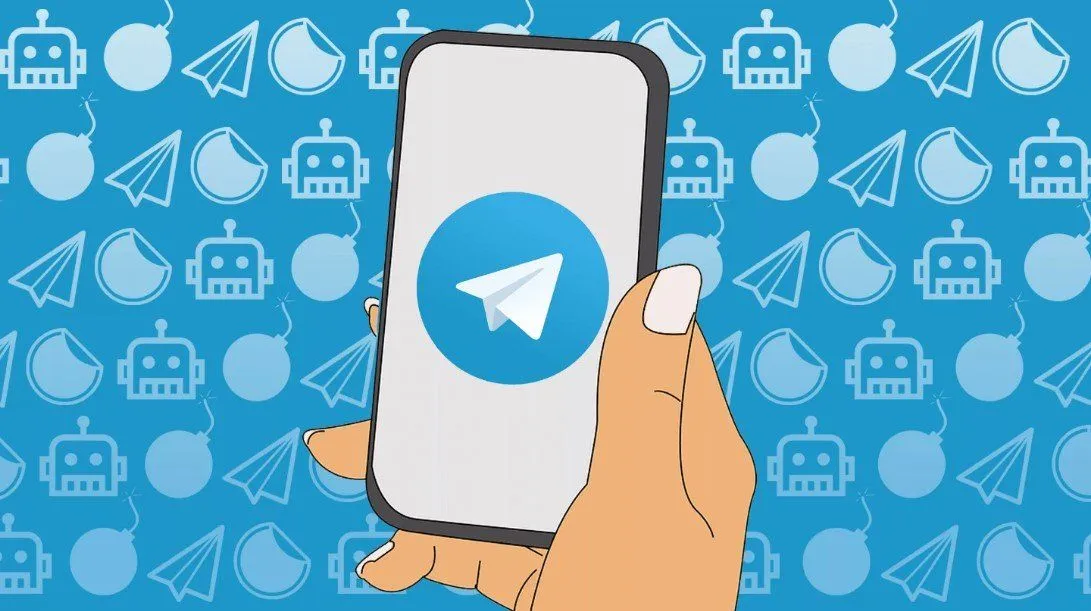
There are plenty of reasons to consider setting up a second Telegram account. Here are some of the most common motivations:
- Separation of Work and Personal Life: Having a dedicated work account helps you manage professional communications without mixing them up with personal chats. This can enhance productivity and reduce distractions.
- Privacy Concerns: If you want to keep certain conversations private or limit who can reach you, a second account allows you to control your visibility and interactions better.
- Exploration of Groups and Channels: A secondary account can be a space to join groups or channels without cluttering your main account. This is perfect for exploring interests or communities without affecting your personal feed.
- Testing Features: If you’re a tech enthusiast or just love trying out new features, having a second account lets you experiment without risking your primary account’s settings or data.
- Multiple Businesses: Entrepreneurs often need distinct accounts for different businesses. This separation helps maintain professionalism and ensures clear communication with clients.
In summary, whether you’re looking for better organization, added privacy, or simply want to diversify your online presence, a second Telegram account can be an excellent solution. Let’s dive into how you can set it up easily!
Also Read This: Simple Steps to Cancel Your iStock Account Quickly and Easily
Requirements for Creating a Second Account

Creating a second Telegram account is a straightforward process, but there are a few important requirements you need to keep in mind. Here’s what you need:
- Unique Phone Number: You must have a separate phone number that isn't already associated with another Telegram account. This could be a SIM card from a different provider or a virtual number.
- Device Compatibility: Ensure that your device has the Telegram app installed. This can be on a smartphone, tablet, or even a desktop computer.
- Internet Connection: A stable internet connection is essential for downloading the app and verifying your phone number during account setup.
- Basic Understanding of the App: Familiarity with Telegram’s features will make the account creation process smoother. Knowing how to navigate the app can save you time.
Once you have these requirements sorted, you’re ready to proceed with setting up your second account!
Also Read This: How to Sign Out of YouTube on All Devices
Step-by-Step Guide to Create a Second Telegram Account
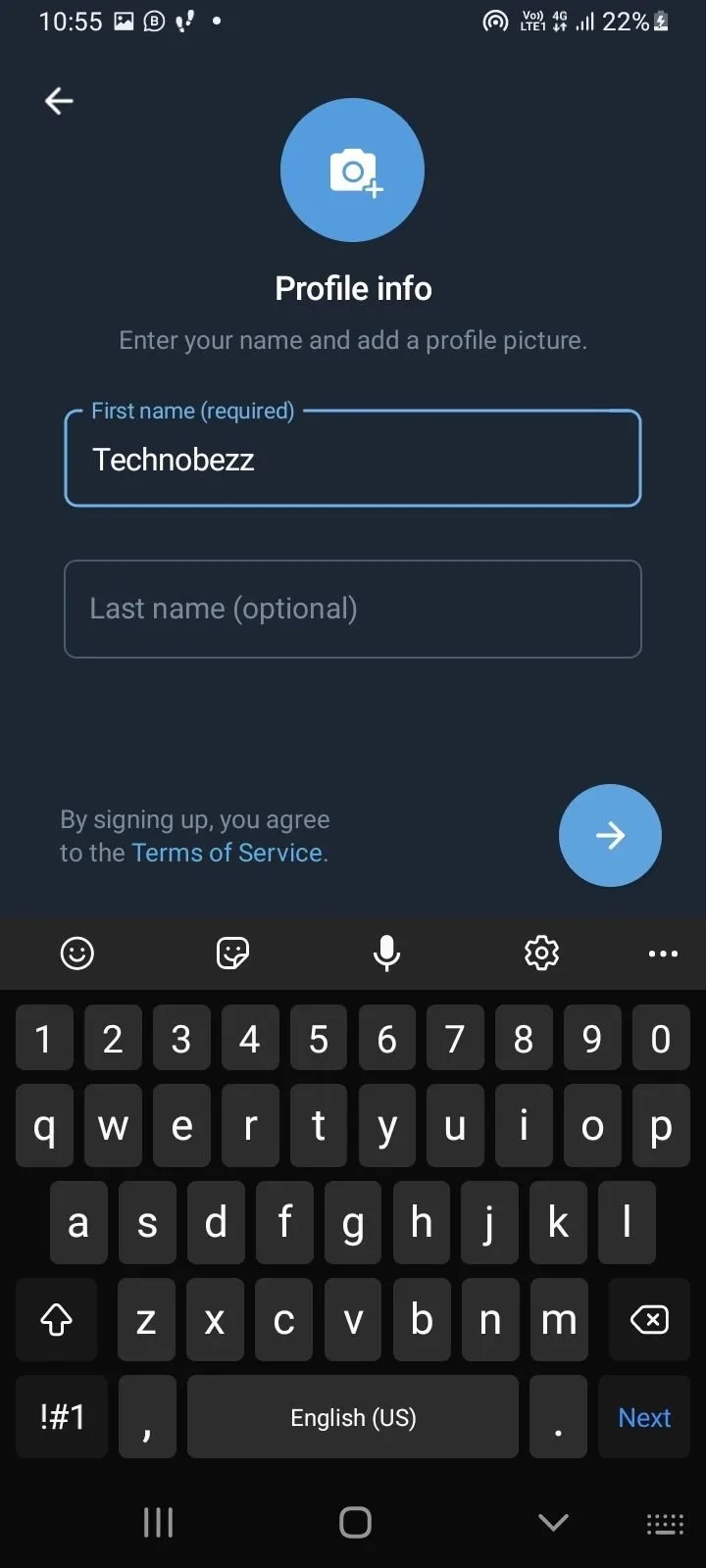
Creating a second Telegram account is easy if you follow these simple steps:
- Download Telegram: If you haven’t already, download the Telegram app from the official website or your device’s app store.
- Open the App: Launch the Telegram app on your device. You’ll see options to start or continue a chat.
- Select “Start Telegram”: Tap on the “Start Telegram” button to begin the registration process.
- Choose Your Country: Select your country code from the list. This helps in entering your phone number correctly.
- Enter Your Phone Number: Input your new phone number and tap “Next.” You’ll receive a verification code via SMS.
- Enter Verification Code: Check your messages for the code and enter it in the app. This step verifies your new account.
- Set Up Your Profile: After verification, you can set up your profile by adding a name and profile picture. This is optional but helps personalize your account.
- Start Using Telegram: You’re all set! Explore Telegram’s features and connect with your contacts on your new account.
And that’s it! Now you can enjoy the benefits of having two separate Telegram accounts, each serving different purposes or audiences.
Also Read This: Understanding LinkedIn Profile URLs
Using a Different Phone Number
Creating a second Telegram account is a breeze, especially when you have a different phone number at your disposal. This method allows you to seamlessly operate multiple accounts without any hitches. Here's how to do it:
- Get a New Phone Number: You can use a secondary SIM card, or even virtual numbers from apps like Google Voice or TextNow.
- Install Telegram: If you already have Telegram installed, it's best to uninstall it and reinstall it to avoid any conflicts.
- Register with the New Number: Open Telegram and select the option to sign up. Input your new phone number and wait for the verification code.
- Verify Your Account: Once you receive the code via SMS or call, enter it into Telegram to complete the setup.
- Customize Your Profile: Don’t forget to update your profile with a unique name and picture so your contacts easily recognize you!
By using a different phone number, you create an entirely separate environment for your chats, groups, and channels. Whether it's for work, hobbies, or keeping in touch with different circles, this simple step opens up a world of flexibility.
Also Read This: Tips for Increasing Project Visibility on Behance
Managing Multiple Accounts on Telegram
Once you've created your second account, managing multiple Telegram accounts becomes the next challenge. But fear not! Telegram has made this easier than ever. Here’s how to keep everything organized:
- Switching Accounts: Go to the settings menu and you'll find an option to switch accounts quickly. Just tap on the account name at the top, and select the one you want to use.
- Notifications Control: Customize notifications for each account. You can mute certain chats or enable pop-up alerts for others, ensuring you never miss important messages.
- Folder Organization: Use Telegram's folder feature to categorize your chats. Whether it's work, friends, or interests, group your conversations for easy access.
- Stay Logged In: Unlike some platforms, Telegram allows you to stay logged into multiple accounts simultaneously. This means you won’t have to log out and back in every time you want to switch.
Managing multiple accounts efficiently means you can enjoy the best of both worlds without any confusion. Embrace the versatility of Telegram, and tailor your communication experience to suit your lifestyle!
Also Read This: How to Achieve Straight Hair at Home with Easy Steps for Sleek and Smooth Hair
Troubleshooting Common Issues
Creating a second Telegram account can sometimes lead to a few hiccups. But don’t worry! Most issues are easy to resolve with a little troubleshooting. Here’s a roundup of common problems and their solutions:
- Verification Code Not Received: This is a common issue. Ensure you have a stable internet connection. If you don’t get the verification code, click on "Resend Code" after waiting a few moments. Sometimes, switching from Wi-Fi to mobile data (or vice versa) can help.
- Using the Same Phone Number: Remember, Telegram doesn’t allow two accounts with the same phone number. If you’re trying to create a new account using a number already linked to an existing account, you’ll need a different number.
- App Crashing: If the app crashes during the setup, try clearing the cache or reinstalling the app. This can often resolve underlying bugs.
- SMS Limitations: In some regions, SMS services might be limited. If you’re having trouble receiving an SMS, consider using a different phone number or a virtual number service that provides SMS reception.
By following these tips, you can troubleshoot most issues that arise while setting up your second Telegram account. If problems persist, it might be beneficial to check the Telegram support page for further assistance.
Conclusion
Creating a second Telegram account is a straightforward process that can enhance your messaging experience. Whether you're separating work from personal chats or managing multiple identities, Telegram makes it easy. Remember the key steps: download the app, use a different phone number, and verify your account.
To recap:
- Choose a unique number.
- Download and install the Telegram app.
- Follow the verification process.
Embrace the flexibility that comes with having a second account. Whether it's for privacy, different groups, or specialized channels, the benefits are plenty. Don’t forget to troubleshoot any issues you encounter quickly, so you can get back to enjoying seamless communication. Happy messaging!