Are you looking to showcase your creative work and reach a larger audience? Behance is a fantastic platform for artists, designers, and creators of all kinds to display their portfolios. In this blog post, we’ll guide you through the process of getting a publish link from Behance and share tips on how to effectively share your work online. Let's dive in!
Understanding Behance and its Importance for Creatives
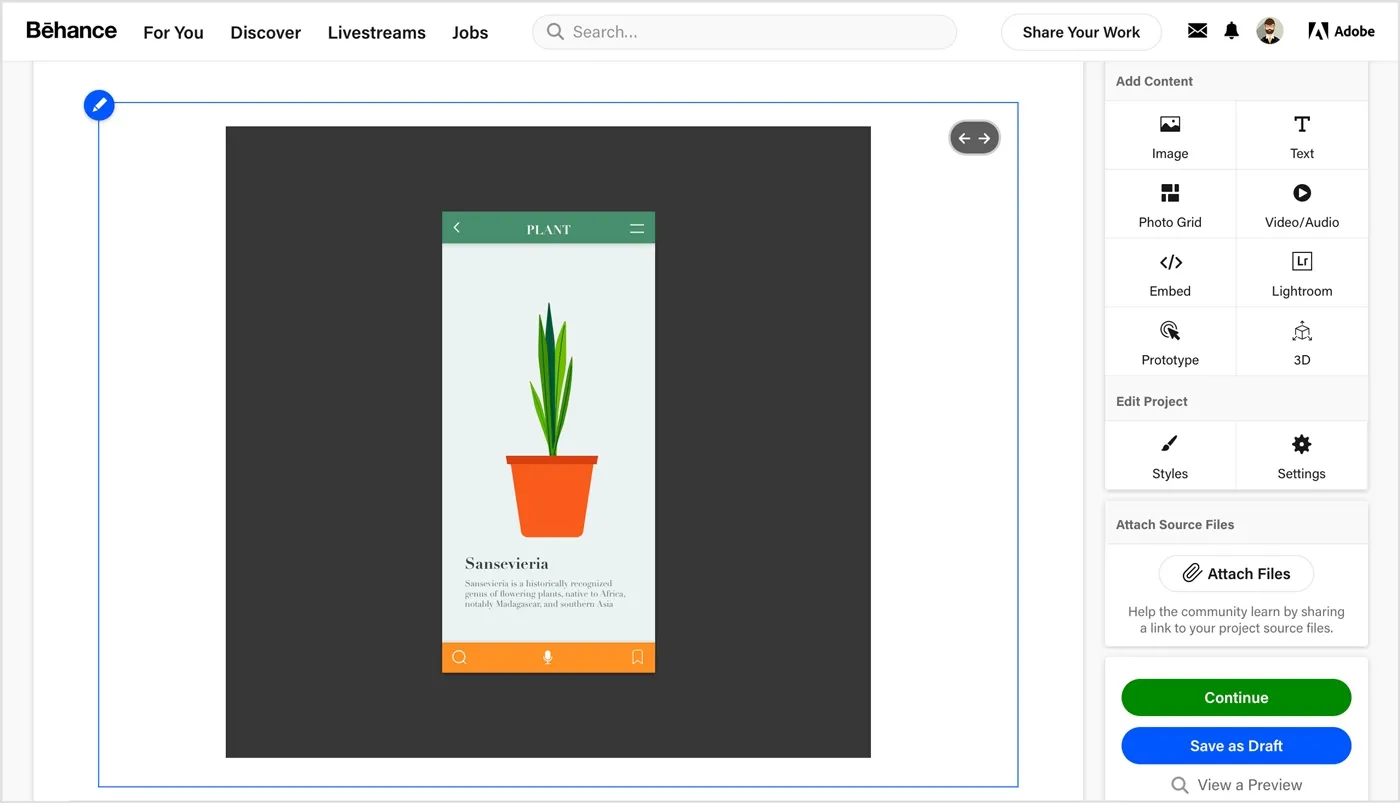
Behance is more than just a platform for sharing artistic work; it’s a vibrant community where creatives from around the globe come together to showcase their portfolios, connect with peers, and discover inspiration. Let’s break down why Behance is essential for creatives:
- Visibility: With millions of users, your projects can reach a vast audience, increasing your chances of getting noticed by potential clients or collaborators.
- Networking Opportunities: Behance allows you to connect with other creatives, fostering collaborations and friendships that can lead to exciting projects.
- Showcase Your Skills: The platform supports various media types, including photography, graphic design, illustration, and more, so you can present your work in the best light.
- Feedback and Recognition: You can receive constructive feedback from fellow artists and even gain recognition from industry leaders, which can enhance your credibility.
Behance also offers features like project stats, which provide insights into how your work is performing, helping you improve and tailor your projects for better engagement. In a nutshell, Behance is a must-have tool in a creative's arsenal, acting as a bridge between talent and opportunity.
Also Read This: Bigstock vs. iStock: Which Stock Image Platform Is Better for You?
Creating an Account on Behance
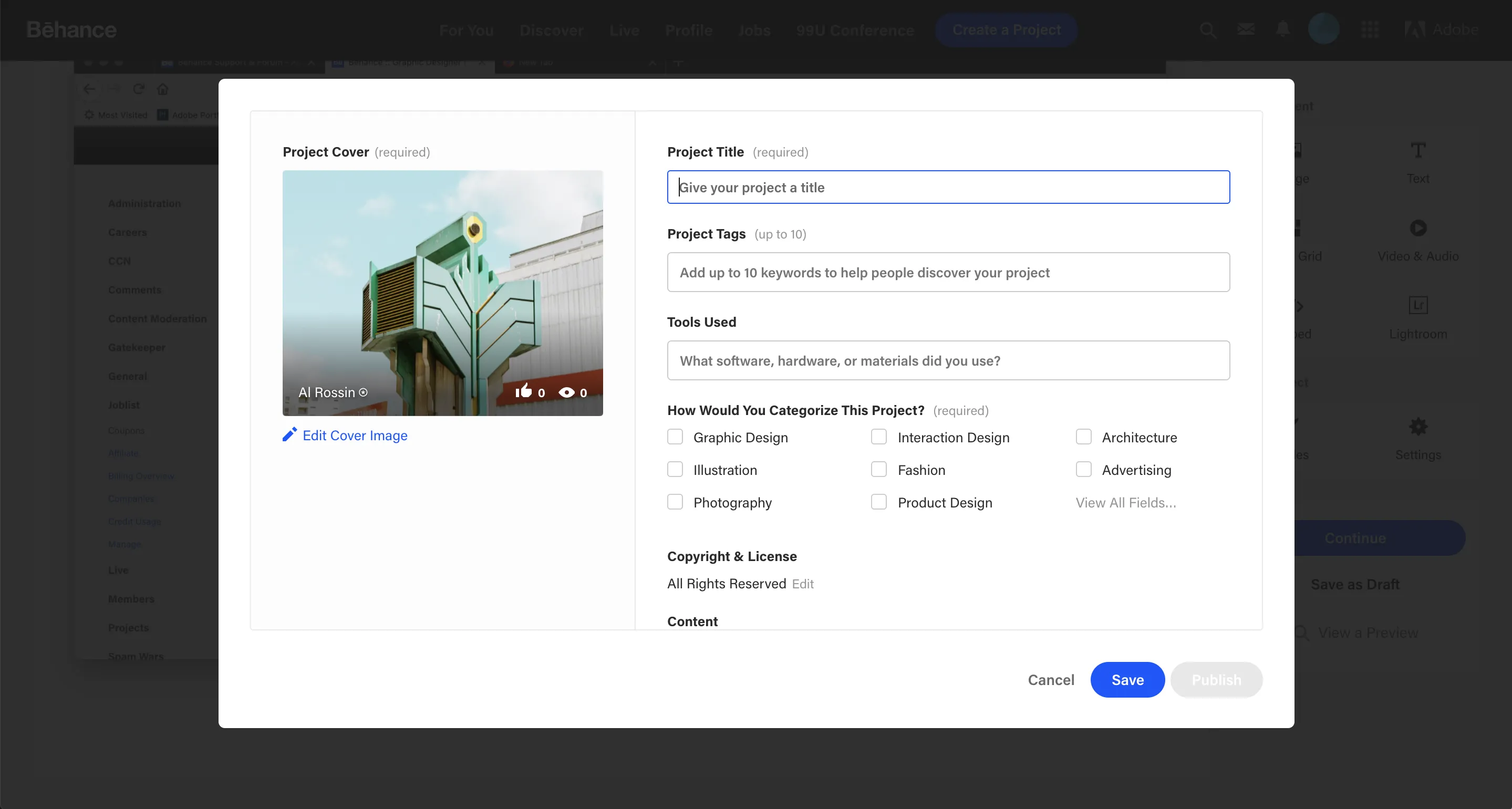
First things first, if you want to share your creative work on Behance, you’ll need to create an account. Don’t worry; the process is quick and straightforward! Here’s a step-by-step breakdown to help you get started:
- Visit the Behance Website: Go to Behance.net. You'll be greeted with a vibrant homepage showcasing various creative projects.
- Click on “Sign Up”: On the top right corner, you’ll see the "Sign Up" button. Click on it to begin the registration process.
- Choose Your Signup Method: You can create an account using your Adobe ID, Google account, or even Facebook. Pick whichever is easiest for you!
- Fill in Your Details: If you choose to sign up using an email, enter your name, email address, and a secure password. Make sure your password is memorable but hard to guess.
- Verify Your Email: After signing up, check your email for a verification link from Behance. Clicking this link will activate your account.
- Complete Your Profile: Once your account is live, take a moment to fill out your profile. Add a profile picture, a short bio, and links to your social media or personal website. This helps potential viewers find out more about you!
And voilà! You are now part of the Behance community, ready to showcase your amazing work!
Also Read This: How to Earn Money on Rumble
How to Upload Your Projects on Behance
Now that you have your Behance account set up, it's time to share your creations with the world! Uploading your projects is a breeze. Follow these simple steps to get your work online:
- Log in to Your Account: Head over to Behance and log into your account using your credentials.
- Click on “Create a Project”: On your profile page, you’ll find the “Create a Project” button. Click on it to start a new project.
- Upload Your Files: You can upload images, videos, or even audio files. Simply drag and drop your files or click to browse your computer. Be mindful of the file formats supported, such as JPG, PNG, MP4, etc.
- Add Project Details: Give your project a catchy title and write a descriptive overview. This is your chance to tell a story about your work! You can also tag your project with relevant skills and categories, making it easier for others to discover.
- Arrange Your Content: You can rearrange your images or media to create a flow that makes sense. This is where you can get creative!
- Publish Your Project: Once you’re happy with everything, hit the “Publish” button. You can choose to make your project public or share it with specific people. If you want to edit it later, just go to your project dashboard!
And there you have it! Your project is now live on Behance, ready to inspire others and showcase your talent!
Also Read This: Mastering Title and Description Creation on Behance for Engaging Project Introductions
5. Generating a Publish Link for Your Projects
Creating a publish link for your projects on Behance is a straightforward process, allowing you to showcase your work with just a few clicks. Here’s how you can do it:
- Log into Your Behance Account: Start by signing in to your Behance account. If you don’t have one, it’s time to create an account and upload your projects.
- Select Your Project: Navigate to the project you want to share. Click on the project to open it.
- Locate the Publish Link: Within your project view, look for the options or share buttons. Typically, you’ll find a share icon at the top right corner of the page.
- Copy the Link: Click on the share icon, and you’ll see options to copy the link. Simply click “Copy Link” to store it in your clipboard.
Now you have your publish link ready! This link directs others to your project directly on Behance, making it easy for potential clients, friends, or family to view your work. Just remember, if you make any updates to your project, the link remains the same, ensuring your audience always sees the latest version!
Also Read This: Design Your Own Cookbook with Canva Cookbook Template
6. Sharing Your Publish Link Effectively
Once you’ve generated your publish link, it’s time to share it with the world! But simply posting it everywhere isn’t enough; you want to be strategic about it. Here are some effective ways to share your link:
- Social Media Platforms: Share your link on platforms like Instagram, Twitter, and LinkedIn. Use relevant hashtags, such as #Design, #Portfolio, or #ArtShowcase to reach a wider audience.
- Email Signature: Add your Behance publish link to your email signature. This way, every email you send becomes an opportunity for someone to discover your work.
- Online Communities: Join forums or groups related to your field, such as art or design communities. Share your link in discussions where it’s relevant, ensuring you follow community guidelines.
- Blog or Personal Website: If you have a blog or personal website, create a dedicated section for your projects and include your Behance publish link there.
Remember, the key is not just to share, but to engage. Respond to comments and feedback on your posts, and encourage your audience to explore your work. Happy sharing!
How to Get a Publish Link from Behance and Share Your Work Online
Behance is a popular platform for creatives to showcase their work and connect with other professionals in their field. Whether you're a designer, photographer, or artist, sharing your portfolio on Behance can help you gain visibility and network with potential clients or collaborators. Here’s a step-by-step guide on how to get a publish link from Behance and share your work online.
Step 1: Create an Account
If you haven't already, sign up for a free account on Behance. Visit the Behance website and click on "Sign Up". Fill in the required details and confirm your email address.
Step 2: Upload Your Work
Once logged in, follow these steps to upload your project:
- Click on the "Create a Project" button.
- Upload images, videos, or other media files related to your work.
- Add a title, description, and tags to your project for better discoverability.
- Click on "Publish" to make your project live.
Step 3: Obtain Your Publish Link
After publishing your project, you can easily get your publish link:
- Go to your project page.
- Copy the URL from the address bar of your browser.
Step 4: Share Your Work
You can share your publish link across various platforms:
| Platform | Sharing Method |
|---|---|
| Social Media | Post the link on Facebook, Instagram, Twitter, etc. |
| Send a personal email to contacts with the link. | |
| Personal Website | Embed the link in your portfolio section. |
By following these simple steps, you can effectively showcase your work on Behance and share it with a broader audience. This can lead to increased exposure and opportunities in your creative career.
Conclusion: Getting a publish link from Behance is a straightforward process that allows you to share your creative work with the world, enhance your online presence, and connect with like-minded individuals in your industry.