Changing your phone number on Telegram can seem daunting, but it’s a straightforward process that ensures your account remains secure and connected. Whether you've switched providers, moved to a new area, or simply want to update your contact information, knowing how to do this can save you a lot of hassle. In this guide, we'll walk you through the steps to update your phone number and discuss why this change might be necessary.
Why You Might Need to Change Your Phone Number

There are various reasons why you might find yourself needing to change your phone number on Telegram. Understanding these reasons can help you appreciate the importance of keeping your contact information up to date.
- Switching Providers: If you've decided to switch to a different mobile carrier for better service or pricing, you'll need to update your number on Telegram to maintain uninterrupted communication with your contacts.
- Privacy Concerns: In today's digital age, privacy is paramount. If you’re worried about your number being exposed or misused, changing it can help you regain control over your personal information.
- Moving Locations: Relocating to a new city or country often involves getting a new phone number. Keeping your Telegram account updated with your current number helps your friends and family reach you without confusion.
- Lost or Stolen Phone: If your phone is lost or stolen, it's vital to change your number to prevent unauthorized access to your Telegram account.
- Account Security: Regularly updating your phone number can be a good security practice, especially if you suspect your account may have been compromised.
In summary, changing your phone number on Telegram is not only a matter of convenience but also one of safety and security. Being aware of these reasons can guide your decision-making process when it's time for an update.
Also Read This: Affiliate Marketing for Tech Bloggers: Best Practices & Monetization Tips
Steps to Update Your Phone Number on Telegram
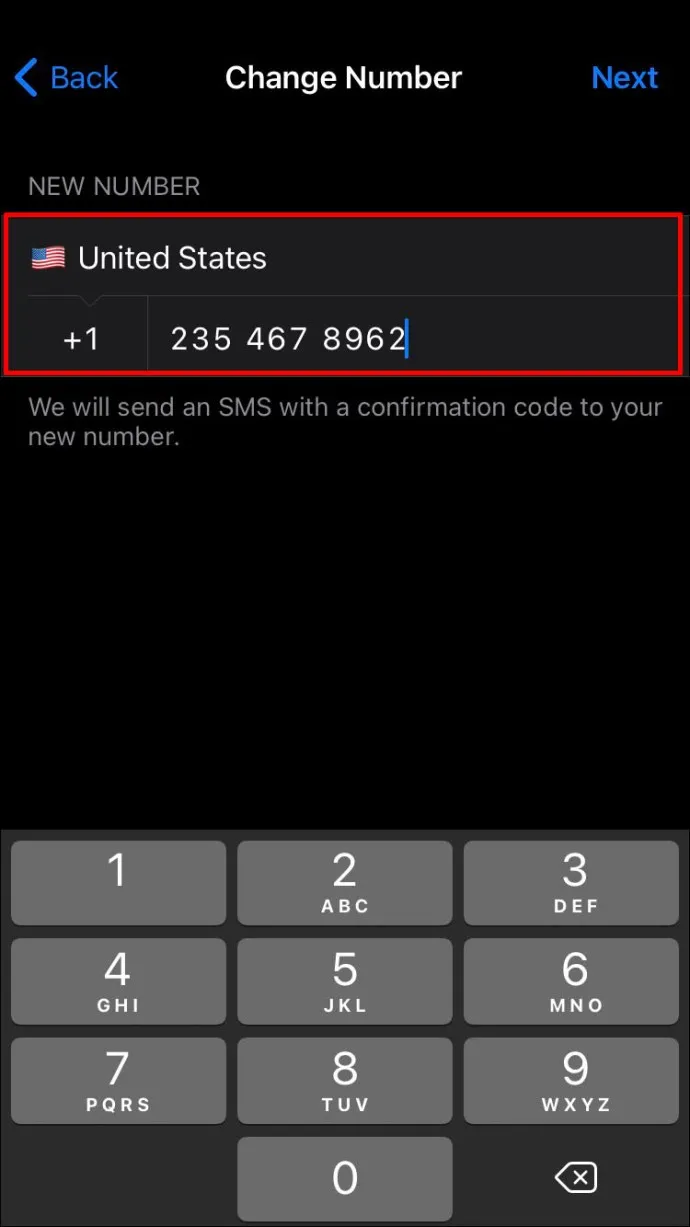
Updating your phone number on Telegram is a straightforward process, and you can do it in just a few steps. Here’s how:
- Open Telegram: Launch the Telegram app on your smartphone. Ensure you’re logged into your account.
- Access Settings: Tap on the three horizontal lines in the top left corner (for Android) or the “Settings” tab at the bottom right (for iOS).
- Select Your Profile: Tap on your profile picture or the pencil icon next to your name. This will take you to your profile settings.
- Change Phone Number: Here, you’ll see your current phone number. Tap on it, and you’ll be prompted to enter a new number.
- Input New Number: Type in your new phone number, ensuring to select the correct country code from the dropdown menu.
- Receive a Confirmation Code: After entering your new number, Telegram will send you a confirmation code via SMS.
- Enter the Code: Retrieve the code from your messages and input it into the app to verify your new number.
Once you've completed these steps, your phone number will be updated. Remember, this process does not delete your chats or contacts; everything remains intact!
Also Read This: Why OK.ru Is the Perfect Platform for Music Enthusiasts and Creators
Verifying Your New Phone Number
Verifying your new phone number is crucial to ensure that the change has been successful and that your account remains secure. Here’s how you can do it:
- Check for SMS: After updating your phone number, check your messages for the verification code sent by Telegram.
- Enter the Code: Once you receive the SMS, return to the Telegram app and input the code in the provided field.
- Success Confirmation: If the code is correct, Telegram will confirm the update. You’ll see a message stating that your phone number has been successfully changed.
Important Note: If you don’t receive the SMS, make sure your new number can receive texts and that you entered it correctly. You can also request a new code if needed!
Verifying your number not only allows you to continue using Telegram but also boosts your account's security by linking it to a number you control.
Also Read This: Understanding Why YouTube Is Stuck in Dark Mode and How to Switch It Back
Common Issues and Troubleshooting
Updating your phone number on Telegram can sometimes lead to a few bumps in the road. Here’s a rundown of common issues you might encounter and how to solve them, so you can get back to chatting in no time!
- Verification Code Not Received: If you're not getting the SMS verification code, check your cellular network. Sometimes, being in a weak signal area can cause delays. You can also try waiting a few minutes and requesting the code again.
- Phone Number Already in Use: If you receive a message stating your number is already registered to another account, ensure you're entering the correct number. If it's linked to another Telegram account, you may need to log into that account first.
- App Crashes or Freezing: If Telegram crashes while updating your number, try restarting the app. If that doesn’t work, consider clearing the app cache or reinstalling it. This often resolves temporary glitches.
- Two-Step Verification Issues: If you have two-step verification enabled, remember that you need your password to complete the process. If you’ve forgotten it, follow the recovery steps provided by Telegram.
- Not Receiving Calls for Verification: If you chose to receive a verification call instead of a text, ensure your phone can receive calls and that you’re not blocking unknown callers.
Conclusion
Updating your phone number on Telegram is generally a smooth process, but it’s always good to be prepared for potential issues. By knowing what problems might arise and how to troubleshoot them, you can save time and avoid frustration. Remember, whether it’s a verification code that doesn’t come through or issues with existing accounts, there’s usually a solution at hand.
In conclusion, keeping your phone number updated is essential for maintaining secure access to your account and staying connected with friends and family. So, don’t hesitate! Go ahead and make that update, and enjoy the seamless communication that Telegram offers.