Sharing your work on platforms like Behance is a fantastic way to showcase your creative talents. However, to truly maximize your exposure and connect with professionals in your field, sharing these projects on LinkedIn can be a game-changer. In this post, we’ll explore why this combination is so powerful and how it can enhance your professional network.
Why Share Your Behance Project on LinkedIn?
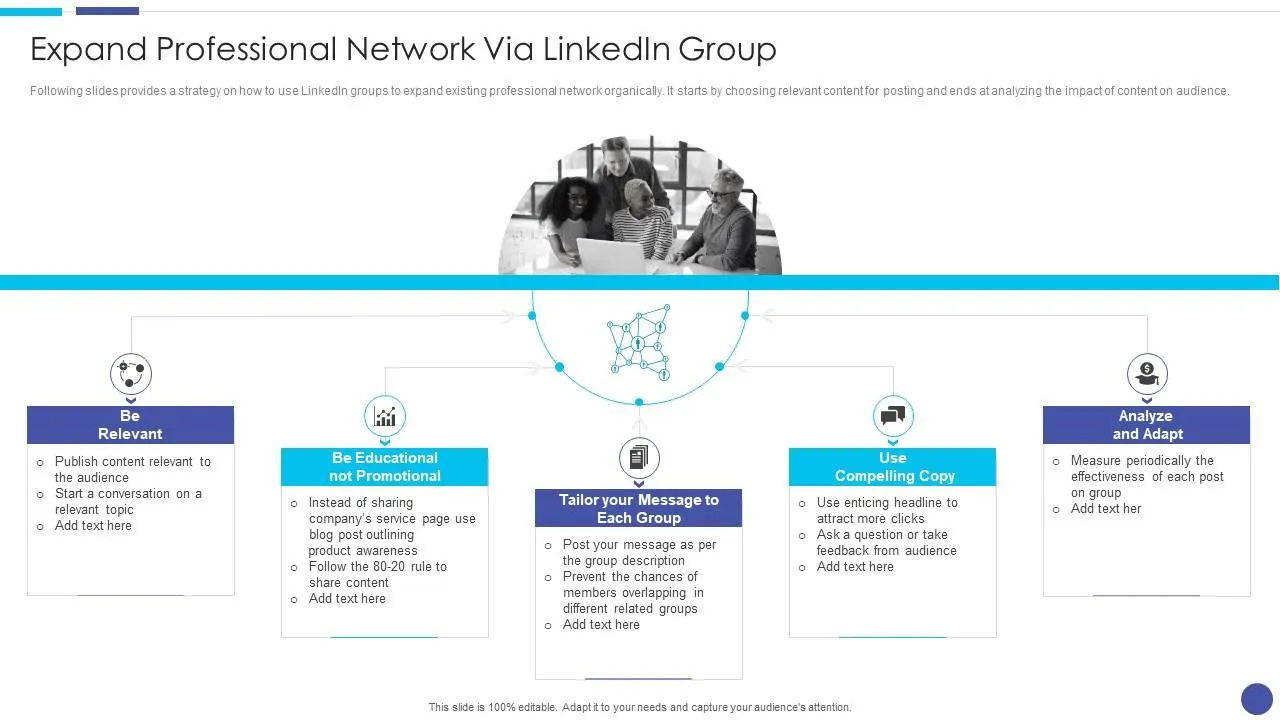
LinkedIn is not just a platform for job hunting; it’s a rich ecosystem for networking and professional development. Here are several compelling reasons to share your Behance projects on LinkedIn:
- Broader Audience Reach: LinkedIn has over 900 million users globally, providing a vast audience for your creative work. When you share your projects, you expose them to potential clients, collaborators, and industry peers who may not be on Behance.
- Professional Credibility: By linking your creative work to your professional profile, you enhance your credibility. It shows you're not just a passive participant in your field but an active contributor, which can attract job offers and collaborations.
- Engagement Opportunities: Sharing your work invites feedback and engagement. When your project resonates with others, it can lead to valuable discussions, recommendations, and even mentorship opportunities.
- Showcase Your Skills: LinkedIn allows you to highlight specific skills related to your projects. You can tag relevant skills in your post, making it easier for recruiters and peers to see your expertise.
- Boost Visibility with Hashtags: Utilizing hashtags can significantly increase the visibility of your post. You can use industry-specific hashtags to reach targeted audiences interested in your niche.
Ultimately, sharing your Behance projects on LinkedIn can open doors to new opportunities, helping you to grow your professional network and establish your presence in the creative community.
Also Read This: Understanding the Meaning of Is YouTube Sown on Your Account
3. Steps to Share Your Behance Project on LinkedIn
Sharing your Behance project on LinkedIn is a fantastic way to showcase your work and connect with a broader audience. Here’s how you can do it step by step:
-
Log into Behance:
First, head over to Behance and log into your account. Navigate to the project you want to share.
-
Copy the Project Link:
Once you’re on your project page, copy the URL from your browser's address bar. This link will direct viewers straight to your project.
-
Open LinkedIn:
Now, switch over to LinkedIn. If you’re not already logged in, do so and go to your homepage.
-
Create a New Post:
In your LinkedIn feed, look for the “Start a post” box. Click on it to open up a new post window.
-
Paste Your Project Link:
Paste the Behance project link into the post window. LinkedIn will automatically generate a preview of your project, making it visually appealing.
-
Add a Caption:
Write a brief, engaging caption about your project. Mention the skills you demonstrated or the challenges you overcame.
-
Use Relevant Hashtags:
Incorporate a few relevant hashtags to increase visibility. For example, #Design, #CreativePortfolio, or #GraphicDesign.
-
Post it:
Once you’re happy with your post, hit the “Post” button. Congratulations! You’ve successfully shared your project with your LinkedIn network.
Also Read This: How to Download a Mockup from Behance
4. Tips for Crafting an Engaging Post
Crafting an engaging LinkedIn post when sharing your Behance project can make all the difference in capturing attention. Here are some tips to help your post stand out:
-
Start with a Hook:
Begin with a striking statement or question that piques curiosity. For instance, “Have you ever wondered how color influences design?” This draws readers in.
-
Showcase Your Process:
Share insights about the project. Highlight your thought process, challenges faced, and solutions found. This adds depth and shows your expertise.
-
Use Visuals:
Utilize high-quality images or videos from your Behance project. Visual content is incredibly impactful and can increase engagement.
-
Encourage Interaction:
Invite your audience to share their thoughts. Ask questions like, “What do you think of this design?” or “How would you approach this challenge?”
-
Keep It Concise:
While details are important, brevity is key. Aim for a post that’s easy to read and digest, ideally between 100-200 words.
-
Engage with Comments:
After posting, respond to comments and questions. This shows you value feedback and helps foster a community around your work.
Also Read This: How Shutterstock Contributors Are Paid and What to Expect
Engaging with Your Audience
Once you've shared your Behance project on LinkedIn, the next crucial step is to engage with your audience. It's not just about posting; it's about starting a conversation. When people comment on your post, they’re expressing interest, and it’s your chance to connect!
Here are some effective ways to engage:
- Respond to Comments: Always reply to those who take the time to comment on your post. A simple “Thank you for your feedback!” or “I appreciate your insights!” can go a long way in making your audience feel valued.
- Ask Questions: Encourage further discussion by posing questions in your comments. For example, “What do you think of the design choices I made?” This invites others to share their thoughts and keeps the conversation flowing.
- Share Behind-the-Scenes: Offer more context about your project. Share your thought process, challenges faced, or techniques used. This not only provides value but also builds a deeper connection with your audience.
- Tag Relevant Connections: If certain individuals inspired elements of your project or if you collaborated with someone, tag them in your post or comments. This fosters a sense of community and encourages them to engage as well.
Engagement is a two-way street. By actively participating in discussions, you not only promote your work but also create lasting professional relationships!
Also Read This: Ultimate Guide to Playing Pokémon Rumble World on Citra
Measuring the Impact of Your Post
After sharing your Behance project on LinkedIn, it’s essential to measure its impact. Understanding how your post performs gives insights into your audience's preferences and helps refine future strategies.
Here are some key metrics to consider:
| Metric | Description |
|---|---|
| Views: | Check how many people have viewed your post. A high view count shows that your content is attracting attention. |
| Likes: | Likes indicate how many people appreciated your project. More likes typically mean your content resonates well with your audience. |
| Comments: | Comments provide qualitative feedback. The more comments, the more engagement you’re generating. |
| Shares: | If others share your post, it amplifies your reach and shows that your content is valuable enough for people to share with their networks. |
Utilizing LinkedIn’s analytics can also provide deeper insights into demographics and engagement patterns. Make sure to review these metrics regularly, as they can guide your future content strategy and help you better connect with your audience!
Sharing Your Behance Project on LinkedIn to Expand Your Professional Network
In today's digital age, creative professionals are constantly seeking ways to expand their networks and showcase their work. One effective method to achieve this is by sharing your Behance projects on LinkedIn. Behance is a platform that allows designers, artists, and other creatives to display their work, while LinkedIn serves as a hub for professional networking. By combining the two, you can significantly increase your visibility and connect with potential clients or collaborators.
Here are several benefits of sharing your Behance projects on LinkedIn:
- Increased Exposure: Sharing your projects on LinkedIn allows you to reach a larger audience, including industry professionals who may not have discovered your work on Behance alone.
- Professional Networking: Engaging with other professionals by sharing your projects can lead to valuable connections and opportunities in your field.
- Enhanced Credibility: Showcasing your work demonstrates your skills and expertise, helping to establish you as a credible professional in your industry.
- Feedback and Engagement: Posting your work encourages feedback and discussions, which can lead to further improvements and collaborations.
To effectively share your Behance projects on LinkedIn, consider the following tips:
| Tip | Description |
|---|---|
| Craft a Compelling Post | Write an engaging description that highlights the key aspects of your project. |
| Use Visuals | Include eye-catching images or videos from your Behance project to attract attention. |
| Tag Relevant Connections | Tag colleagues or industry leaders who might find your work interesting. |
| Utilize Hashtags | Incorporate relevant hashtags to increase the reach of your post. |
In conclusion, sharing your Behance projects on LinkedIn is a powerful strategy to enhance your professional presence, attract potential clients, and grow your network within your creative field. By leveraging both platforms effectively, you can maximize your opportunities and make meaningful connections.