In the world of creative portfolios, how you present your work can make all the difference. Behance offers a sleek platform for showcasing your projects, but have you considered how embedding YouTube videos can elevate your presentations? By integrating video content, you not only enhance engagement but also provide a richer context for your work. Let's explore the benefits and the how-tos of embedding YouTube videos in your Behance projects!
Why Embed YouTube Videos?
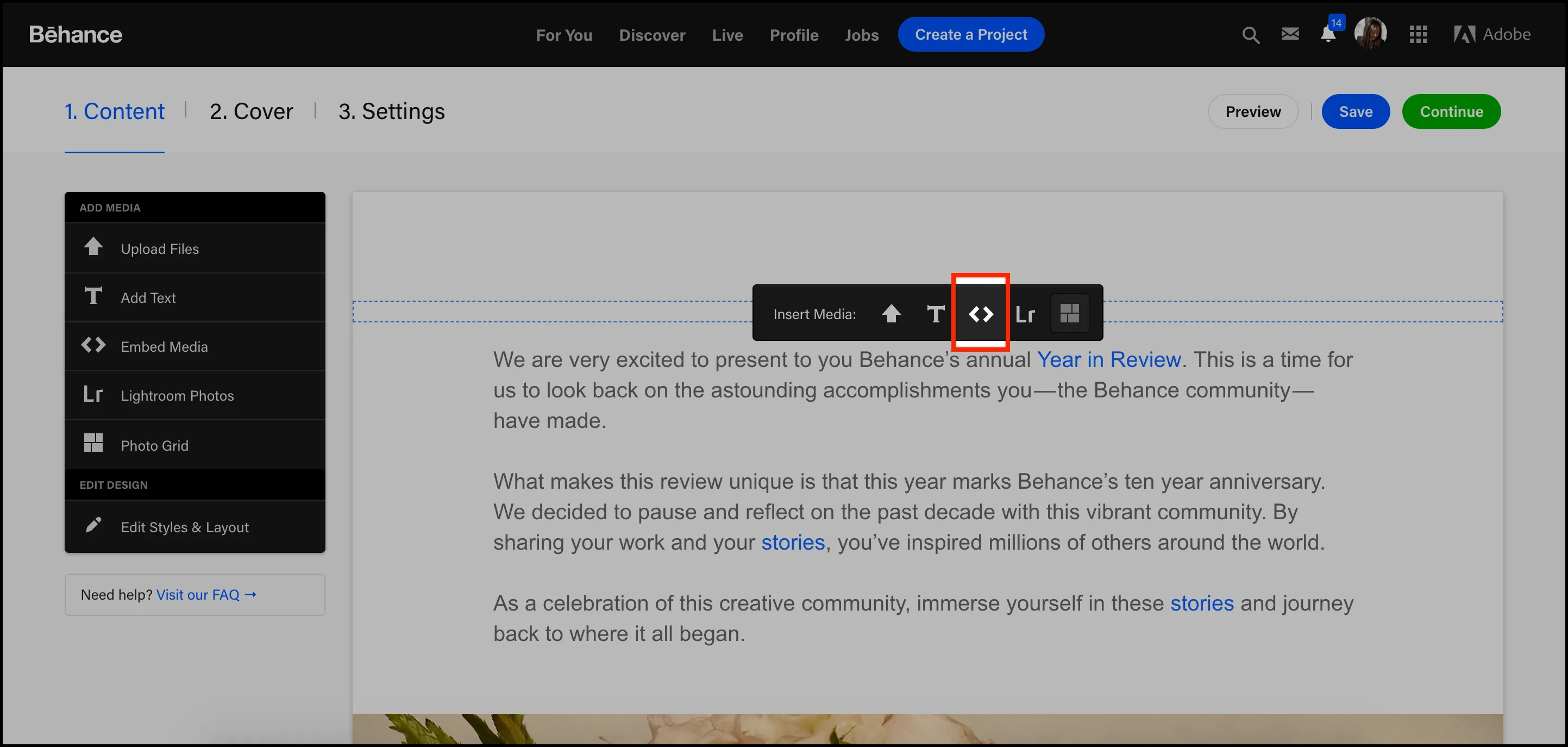
Embedding YouTube videos into your Behance projects is not just a trendy move; it’s a strategic one. Here are a few compelling reasons to consider:
- Enhanced Storytelling: Videos allow you to tell a deeper story about your project. Whether it’s a behind-the-scenes look, a tutorial, or a demonstration, video content can engage viewers in ways static images cannot.
- Increased Engagement: Did you know that video content can boost engagement rates? Studies show that users are more likely to spend time on pages with video content. This means more eyeballs on your work!
- Improved Explanation: Some projects are complex and visual explanations might not suffice. A video can provide clarity, helping potential clients or employers understand your approach and thought process.
- SEO Benefits: Videos can improve your project's visibility. When people search for related content on platforms like YouTube or Google, having a video linked can lead them back to your Behance profile.
- Showcase Your Personality: Videos add a personal touch. Your voice, style, and enthusiasm can shine through, making it easier for viewers to connect with you as a creator.
Incorporating YouTube videos into your Behance projects not only enriches the viewer's experience but also strengthens your portfolio’s impact. It’s a win-win for creatives looking to stand out!
Also Read This: How to Log in to Telegram on a New Phone
3. Step-by-Step Guide to Embedding a YouTube Video in Behance
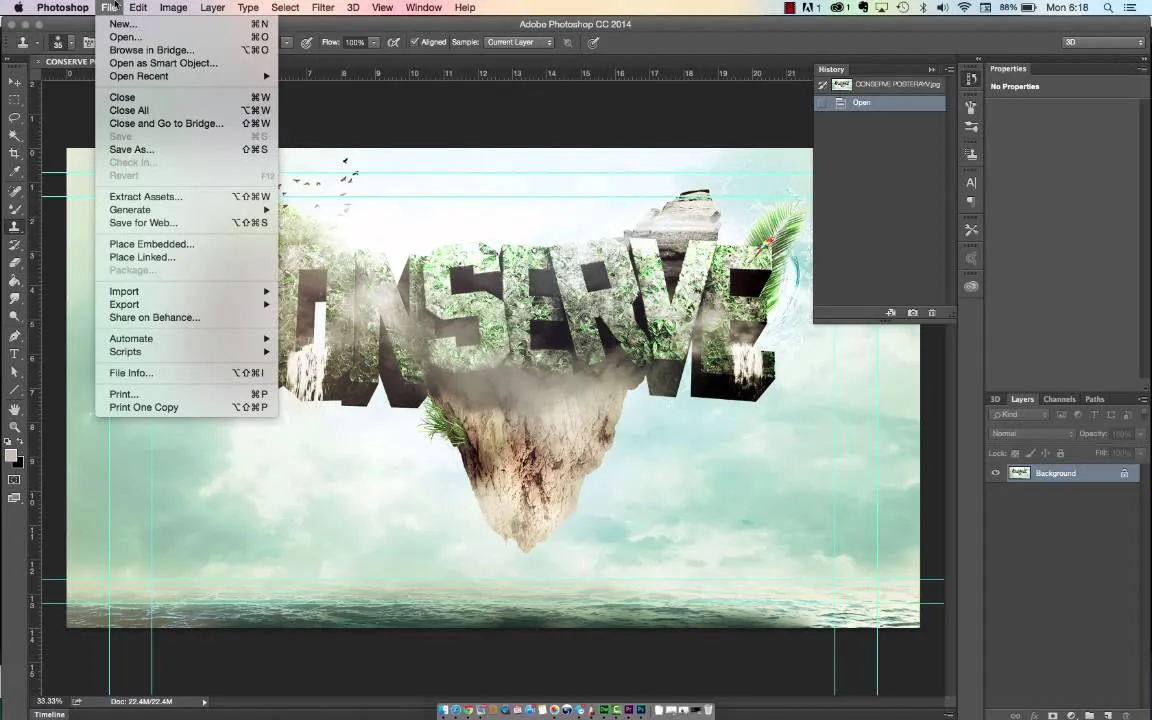
Alright, let’s dive into the nitty-gritty of embedding your YouTube videos into your Behance projects! It’s a straightforward process, and I’ll guide you through it step by step. Grab your favorite beverage and let’s get started!
- Find Your YouTube Video: Start by navigating to YouTube and locate the video you want to embed. Once you’ve found it, click on the video to open it.
- Copy the Embed Code: Under the video, click on the “Share” button. A pop-up will appear, and you’ll see the “Embed” option. Click on it to reveal the HTML code. Copy this code.
- Log into Behance: Head over to Behance and sign in to your account. If you don’t have one, it’s time to create an account!
- Create or Edit Your Project: You can either start a new project or edit an existing one. Click on “Create a Project” or select the project you want to enhance.
- Add Embed Code: In the project editor, look for the “Embed” option on the left sidebar. Click on it and paste your YouTube embed code into the box provided.
- Preview Your Video: Hit the preview button to see how your video looks within the project. Make any necessary adjustments if it doesn’t fit right.
- Publish Your Project: Once you’re satisfied with the video’s placement, go ahead and publish your project! Your audience is now ready to enjoy your video along with your stunning visuals.
And there you have it! Embedding a YouTube video in Behance is that simple. You’re all set to boost your project presentation with engaging video content!
Also Read This: Best Practices for Resizing VectorStock Graphics Without Losing Quality
4. Customizing Your Video Embed

Now that you’ve successfully embedded your YouTube video into your Behance project, let’s talk about customization! Personalizing your video embed can enhance the viewer’s experience and match your project’s aesthetic. Here are some tips on how to do it:
- Adjust the Size: You can modify the width and height in the embed code to better fit your project layout. A common size is 560 x 315 pixels, but feel free to adjust!
- Choose Video Options: When you copy the embed code, you’ll notice various parameters you can tweak, like enabling/disabling related videos at the end. Customize these settings based on your preferences.
- Use a Thumbnail: If you'd prefer not to show the video until clicked, consider using a thumbnail image. This creates a cleaner look and invites viewers to engage with the video.
- Styling with CSS: If you’re familiar with CSS, you can further style the video embed. Add margins, borders, or shadows to make it stand out in your project.
Customizing your video embed not only makes it visually appealing but also helps in maintaining the cohesive design of your Behance project. Remember, the more engaging your presentation, the better the connection with your audience!
Also Read This: Organize with Canva Agenda Template
5. Best Practices for Using Multimedia in Your Projects
When it comes to showcasing your work on Behance, integrating multimedia elements like YouTube videos can significantly enhance your project presentation. Here are some best practices to keep in mind:
- Quality Over Quantity: Always choose high-quality videos that reflect your work best. A well-produced video can convey your message more effectively than several mediocre ones.
- Relevance is Key: Ensure that your videos are directly related to your project. For instance, if you’re a graphic designer, a time-lapse video of your design process can captivate viewers and give insight into your methodology.
- Keep It Short: Attention spans are short! Aim for videos under three minutes to maintain viewer interest. Consider creating a highlight reel instead of a full-length feature.
- Optimize for Mobile: Many users browse Behance on mobile devices. Make sure your videos are mobile-friendly. Test how they appear across different devices.
- Provide Context: Accompany your videos with a brief description. Explain what viewers are about to see and why it’s important for understanding your project.
By following these best practices, you can create a more engaging and professional presentation that resonates well with potential clients and collaborators.
6. Conclusion
Incorporating YouTube videos into your Behance projects is not just a trend; it's a powerful way to elevate your portfolio. By following the best practices mentioned above, you can create a dynamic and engaging presentation that effectively communicates your creative journey.
Remember, the goal is to connect with your audience. Videos can provide a deeper understanding of your work, illustrating your process and passion in ways static images might not. So, don’t hesitate to experiment!
As you move forward, keep in mind that every project is unique. Tailor your multimedia approach to fit your style and message. With the right combination of visuals and videos, you’ll not only enhance your presentation but also leave a lasting impression on your viewers. Happy creating!